vscode-file-location 使用说明
- 📁 跳转文件定位,目前支持 js/ts/tsx/jsx/vue 文件类型。默认会识别
@ 别名到 ./src 目录
import xxx from "@/utils/hello";
const xxx = require("@utils/hello");
- 🚀 支持创建自定义配置的 alias 别名去做定位:vscode-file-location.json
{
"@components": "./src/components",
"@utils": "./src/utils"
}
import xxx from "@components/xxx";
import xxx from "@utils/xxx";
vscode-file-location 插件演示
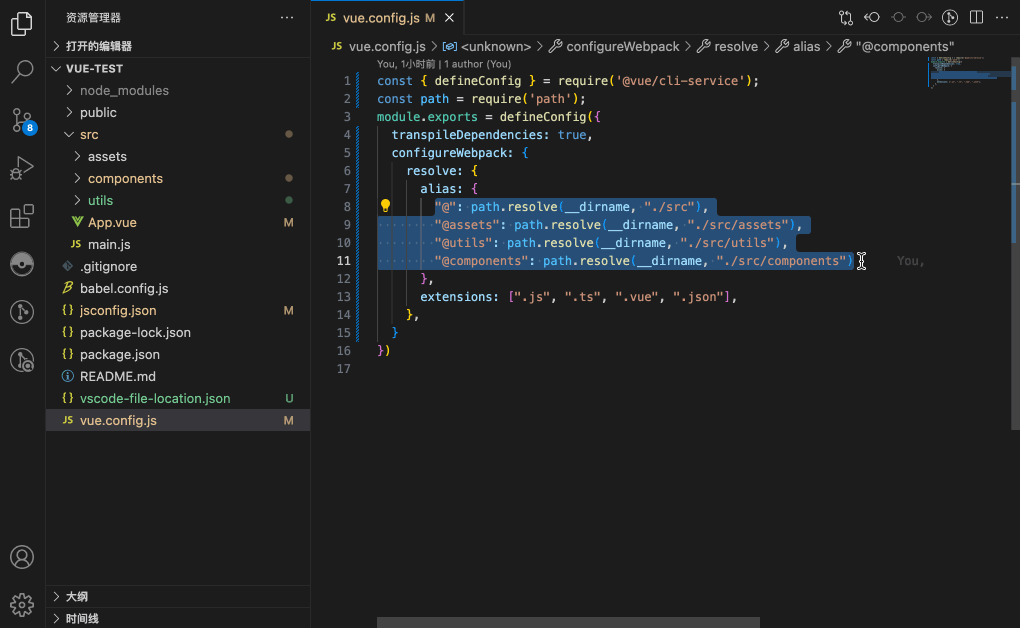
| |