Mobile Preview - Test Responsive Designs Without Leaving VS Code
Stop switching between your editor and browser. Preview your web app in pixel-perfect mobile device frames - iPhone, Android, iPad - right inside VS Code with live reload.
Perfect for web developers, UI/UX designers, and anyone building responsive websites or progressive web apps.
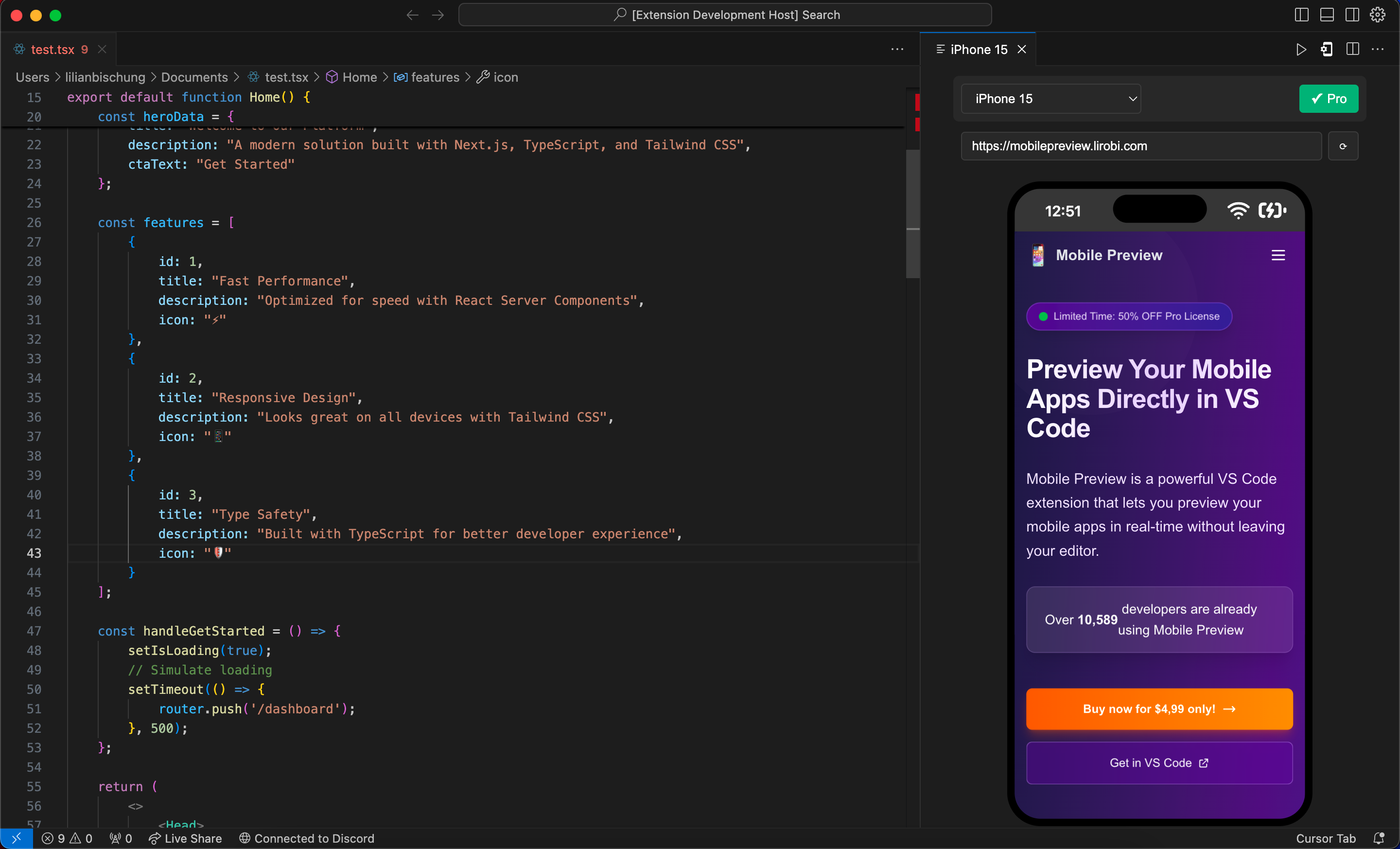 |
|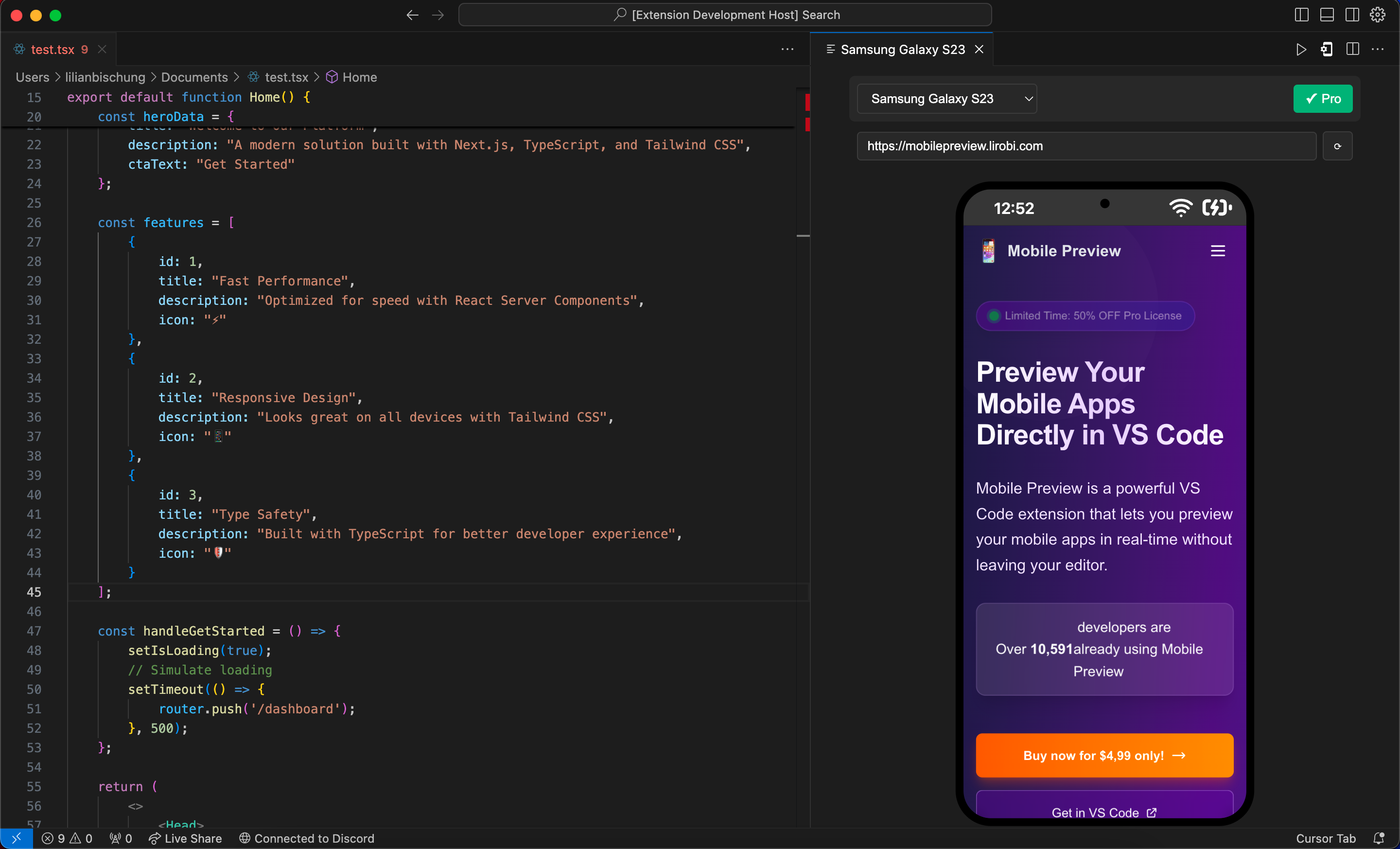 |
|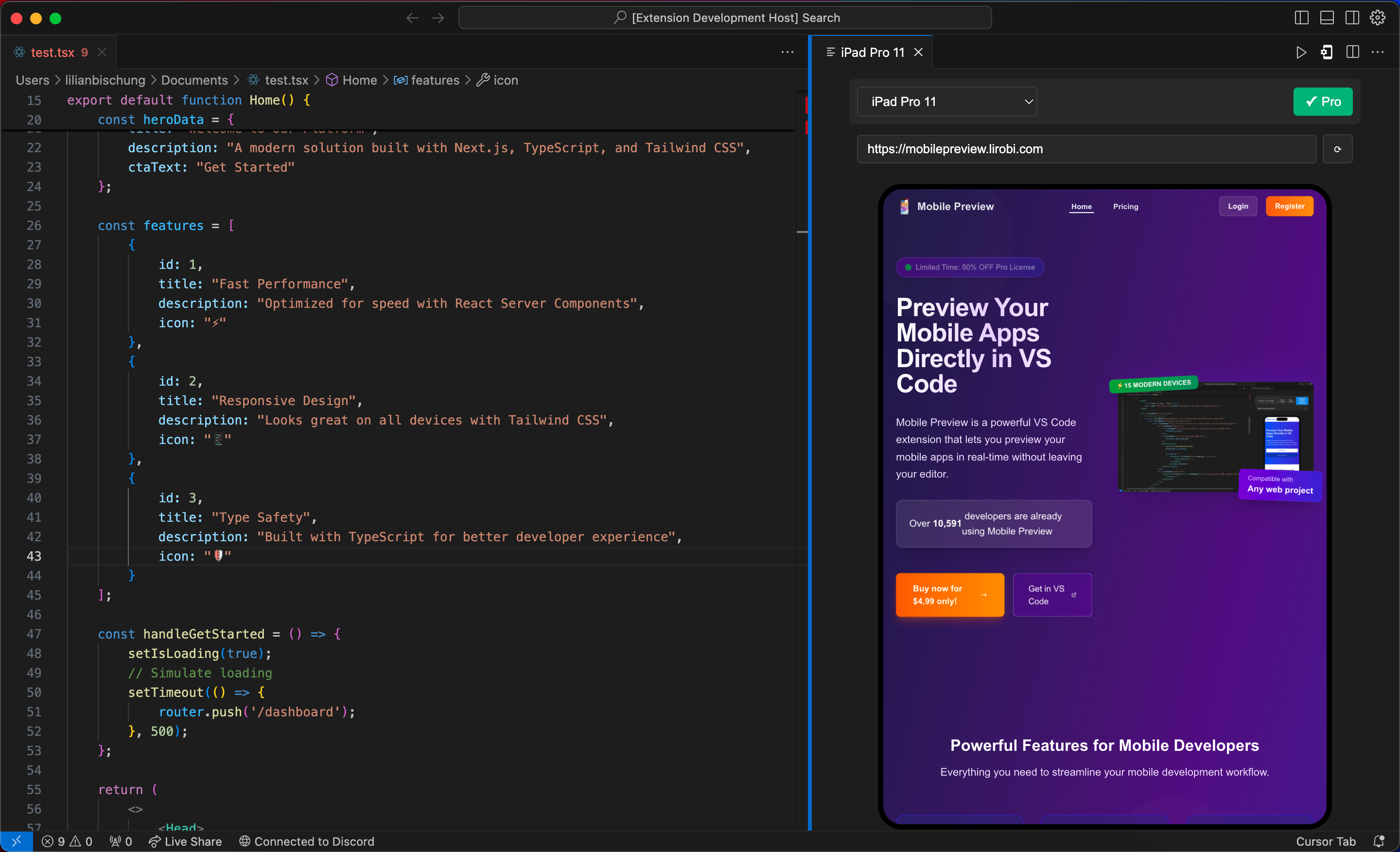 |--|--|
|--|--|
Why Mobile Preview?
✨ Faster Development - No more alt-tabbing. Preview mobile layouts instantly in your editor
📱 Realistic Device Frames - See exactly how your app looks on real iPhones, Android phones & tablets
⚡ Auto-Reload on Save - Changes appear instantly when you hit save
🎯 Smart Auto-Detection - Automatically detects your dev server URL (React, Vue, Next.js, Vite, etc.)
⭐ Quick Favorites - Save your most-used devices for instant switching with keyboard shortcuts
🆓 Free Forever - Start with 3 iPhone devices, no credit card required
Quick Start
- Install the extension
- Run your dev server (
npm start, yarn dev, etc.)
- Press
Ctrl+Shift+P → "Mobile Preview: Show"
- Auto-detection magic! The extension detects your dev server URL automatically
- Done! Your app appears in a mobile frame with live reload
Even faster: Click the 🔍 button in the preview to auto-detect your server at any time.
Key Features
✓ Smart Auto-Detection - Detects React, Vue, Next.js, Vite, Angular, Svelte and more automatically
✓ Quick Favorites - Save up to 5 devices (Pro) and switch instantly with ⌘1-5 shortcuts
✓ 15+ Device Templates - iPhone 15, Galaxy S23, iPad Pro & more (Pro license)
✓ Instant Live Reload - See changes immediately when you save files
✓ Framework Badge - Shows which framework is detected in your project
✓ Localhost & Remote URLs - Test local dev servers or deployed sites
✓ Side-by-Side View - Code on the left, mobile preview on the right
✓ Offline-Ready - Works completely offline, no external dependencies
Pricing - Simple & Affordable
🆓 Free Forever
Perfect for getting started:
- 3 iPhone devices (iPhone 13 Pro, 15, 15 Pro Max)
- 1 favorite device with ⌘1 shortcut
- Auto-refresh on file save
- Smart URL auto-detection
- Framework detection badge
- No credit card required
- No time limit
💎 Pro - $5 One-Time Payment
Lifetime access to all features:
- ✅ 15+ devices - All iPhones, Android phones & tablets
- ✅ 5 favorite devices - Quick switch with ⌘1-5 shortcuts
- ✅ iPad devices - iPad Pro 11, iPad Air, iPad Mini
- ✅ Latest models - iPhone 15, Galaxy S23, Pixel 7
- ✅ Priority support - Get help when you need it
- ✅ Future devices - New devices added regularly at no extra cost
That's less than a coffee for lifetime access. No subscription, no recurring fees.
Get Pro License →
Installation
Option 1: VS Code Marketplace
- Open VS Code
- Press
Ctrl+Shift+X (Extensions)
- Search for "Mobile Preview"
- Click Install
Option 2: Command Line
code --install-extension lirobi.phone-preview
How to Use
Basic Usage:
- Start your dev server:
npm start, yarn dev, etc.
- Open Command Palette:
Ctrl+Shift+P (Windows/Linux) or Cmd+Shift+P (macOS)
- Type: "Mobile Preview: Show"
- The extension auto-detects your dev server URL (or enter manually)
- Your app appears in a mobile frame - code and preview side-by-side!
Quick Actions:
- 🔍 Auto-detect button - Click to detect your dev server URL at any time
- ⭐ Favorite button - Click the star to save a device as favorite (toggle on/off)
- 📱 Favorites menu - Click the phone icon to quickly switch between saved favorites
- Framework badge - Shows which framework was detected (React, Vue, etc.)
Keyboard Shortcuts:
⌘1 (or Ctrl+1) - Switch to favorite #1⌘2 (or Ctrl+2) - Switch to favorite #2- ... up to
⌘5 for Pro users
Pro Tips:
- Changes auto-reload when you save files
- Free users get 1 favorite, Pro users get 5
- Works with React, Vue, Next.js, Vite, Angular, Svelte and any dev server
- Use remote URLs to preview deployed sites
Commands
Main Commands
- Mobile Preview: Show - Open the mobile preview panel (with auto-detection)
- Mobile Preview: Open Settings - Open the extension settings
Favorites (New!)
- Mobile Preview: Add Current Device to Favorites - Save the current device as a favorite
- Mobile Preview: Switch to Favorite 1/2/3/4/5 - Quickly switch to a saved favorite
License Management
- Mobile Preview: Enter License Key - Activate a Pro license
- Mobile Preview: View License Information - View details about your current license
- Mobile Preview: Purchase License - Open the license purchase page
- Mobile Preview: Deactivate License - Deactivate your license on this device
🆕 What's New in v2.3
Smart Auto-Detection
The extension now automatically detects your dev server URL when you open Mobile Preview! It recognizes:
- Frameworks: React, Vue, Next.js, Vite, Angular, Svelte, Gatsby, Astro, Remix
- Ports: Common dev server ports (3000, 5173, 4200, 8080, etc.)
- Running Status: Shows which servers are currently active
Click the 🔍 button anytime to re-detect your server.
Device Favorites
Save your most-used devices for instant access:
- Free: 1 favorite device with ⌘1 shortcut
- Pro: 5 favorite devices with ⌘1-5 shortcuts
- Toggle: Click the ⭐ button to add/remove favorites
- Dropdown: Click the 📱 button to see all your favorites
Framework Detection Badge
Your project's framework is automatically detected and displayed as a badge in the toolbar (⚛️ React, ⚡ Vite, 💚 Vue, etc.)
License Management
Activating a License
- Purchase a license from our website
- You will receive a license key via email
- In the extension, click on "GET PRO" or "💎 GET PRO" button
- Enter your license key when prompted
- Your Pro features will be activated immediately
📱 Device Library
Free Tier (3 Devices)
- iPhone 13 Pro
- iPhone 15
- iPhone 15 Pro Max
Pro Tier (15+ Devices)
iPhones:
- iPhone 15, 15 Pro Max
- iPhone 14 Pro
- iPhone 13 Pro
- iPhone 12 Mini
- iPhone 11
iPads:
- iPad Pro 11"
- iPad Air
- iPad Mini
Android Phones:
- Samsung Galaxy S23
- Google Pixel 7
- OnePlus 10 Pro
- Xiaomi 13
Android Tablets:
- Samsung Galaxy Tab S8
- Google Pixel Tablet
More devices added regularly with Pro license updates
Use Cases
Frontend Developers
- Test responsive designs without browser DevTools
- Preview React/Vue/Angular components in real device frames
- Debug mobile-specific layout issues faster
UI/UX Designers
- Validate designs against actual device dimensions
- Share mockups with stakeholders directly from VS Code
- Check readability and spacing on mobile screens
Full-Stack Developers
- Test mobile PWA features during development
- Preview API responses on mobile viewports
- Validate mobile authentication flows
Common Questions
Q: Does this work with my framework?
A: Yes! The auto-detection supports React, Vue, Next.js, Angular, Svelte, Vite, Gatsby, Astro, Remix, and plain HTML/CSS. If it runs in a browser, it works!
Q: How does auto-detection work?
A: The extension scans your package.json for frameworks and checks common dev server ports to find your running server automatically.
Q: Can I use it with remote URLs?
A: Absolutely. Use localhost for dev servers or any HTTPS URL for deployed sites.
Q: Does it support hot reload?
A: Yes, the preview automatically refreshes when you save files in VS Code.
Q: How many favorites can I save?
A: Free users can save 1 favorite device, Pro users can save up to 5 favorites with keyboard shortcuts ⌘1-5.
Q: Is the Pro license a subscription?
A: No. It's a one-time $5 payment for lifetime access, including future device updates.
Q: Can I use one license on multiple computers?
A: Yes, you can activate your license on up to 3 devices. Deactivate from one to use on another.
Support & Feedback
License
Proprietary license. Free tier available. Pro features require a paid license.


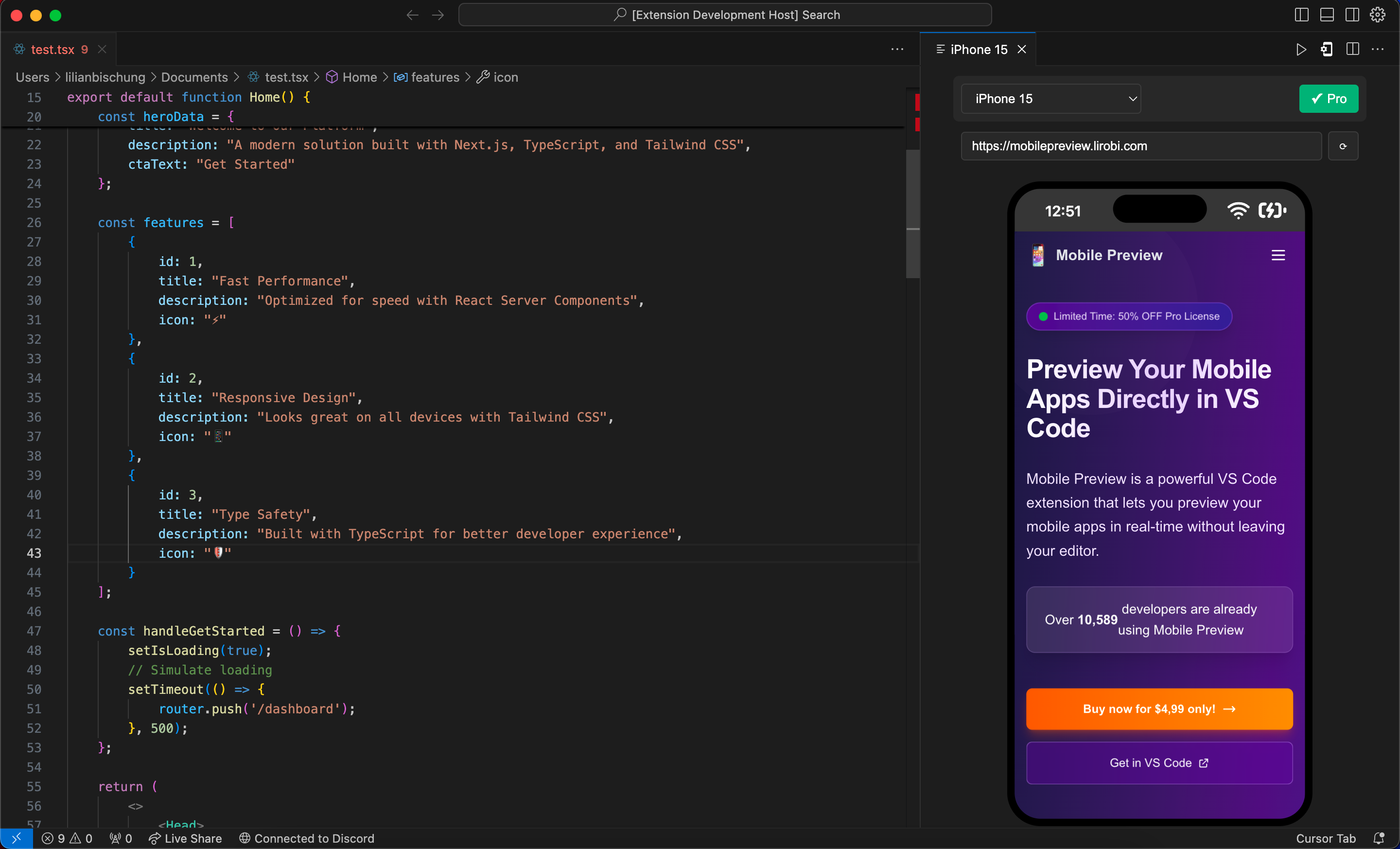 |
|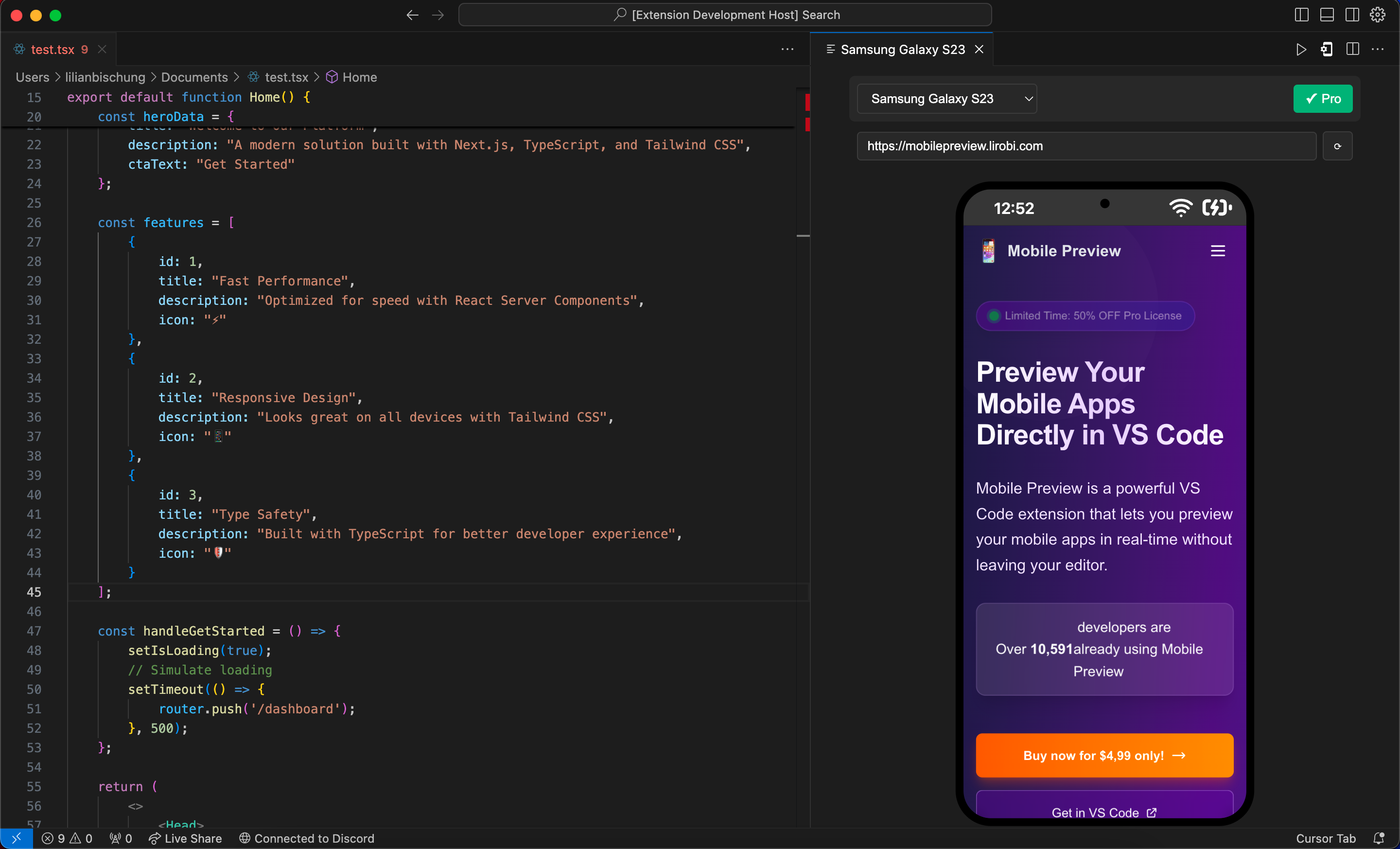 |
|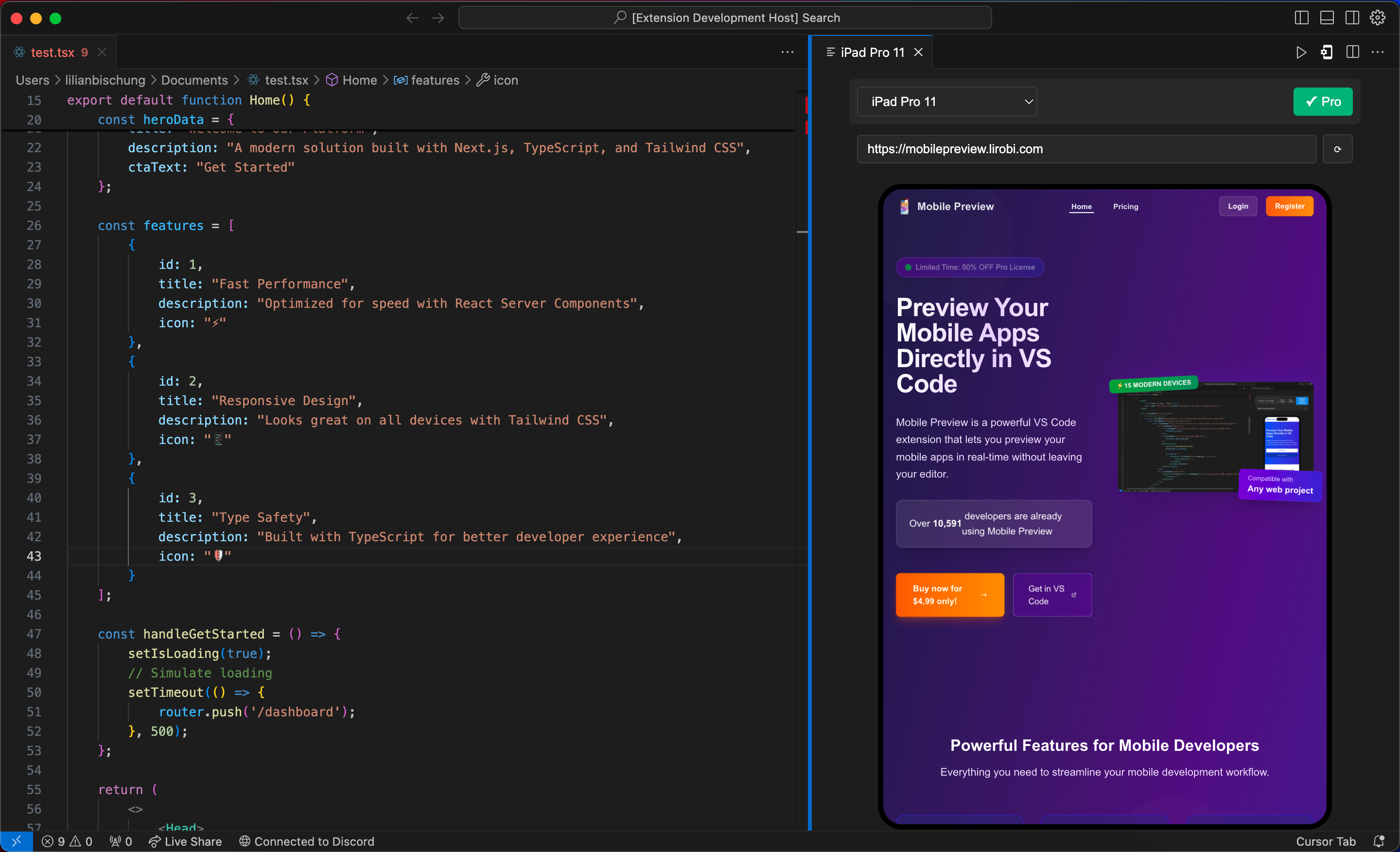 |--|--|
|--|--|