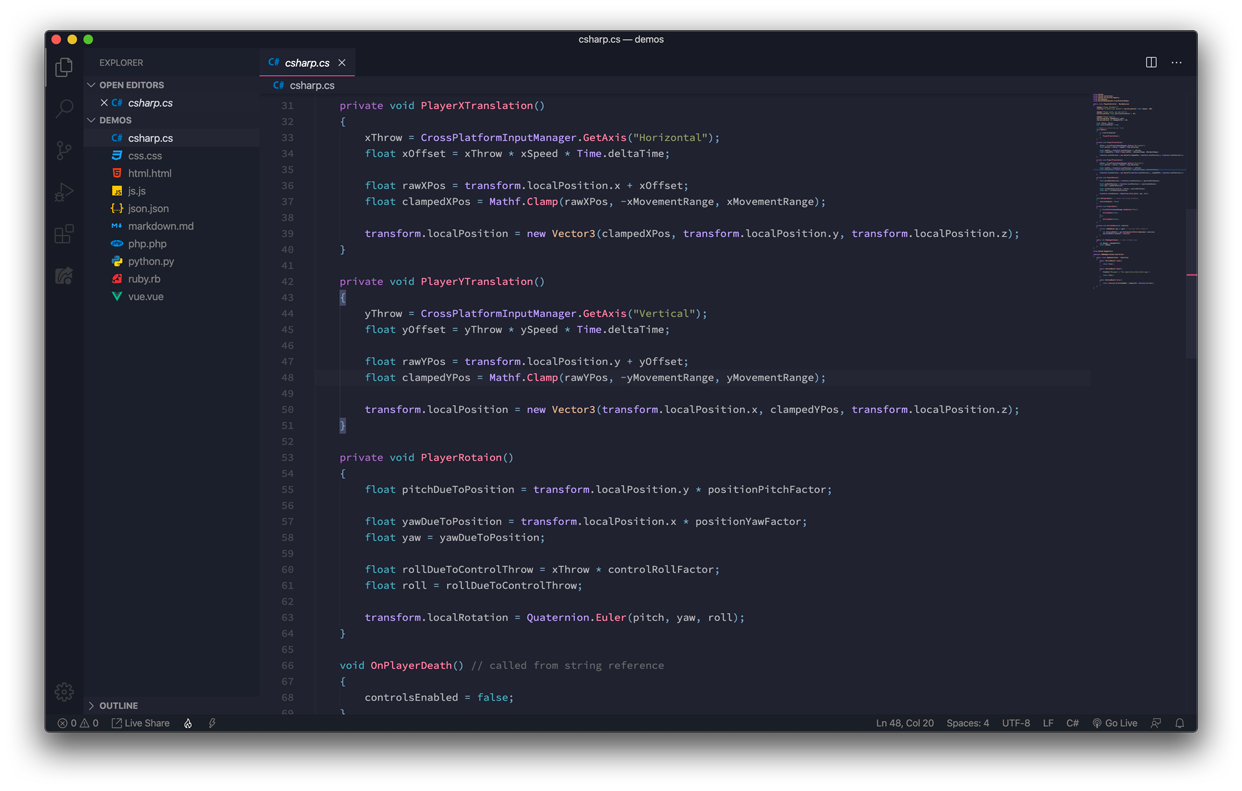Limelight Studios DarkThis is a dark them i created for visual studio code Its not perfect yet, it still needs a few tweeks here and there. Supported languages
Installation
ContributingPull requests are welcome. For major changes, please open an issue first to discuss what you would like to change. Please make sure to update tests as appropriate. License |