copy-path-helper
This extension can be of great help in copying paths. The basic path copy copies the path excluding the project root.
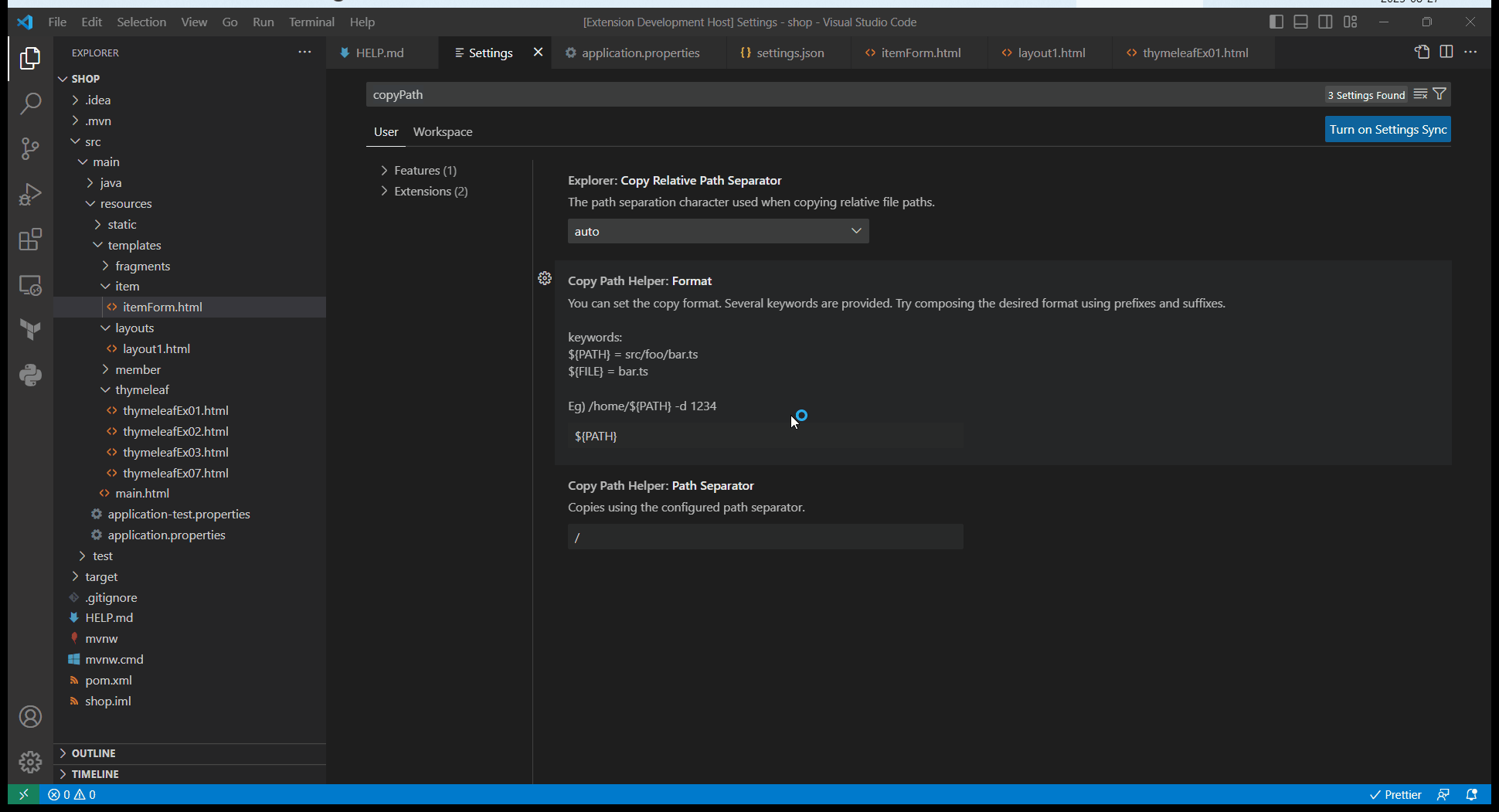
How To Copy
short key
- On window : ctrl + shift + q
- On mac : ctrl + shift + q
other
- Right-click on the file and copy using the 'Copy Path With Helper' menu option
- Search for 'Copy Path With Helper' in the command palette and run it
Feature
| config key |
detail |
example |
| CopyPathHelper.format |
default: ${PATH}
keywords:
- ${PATH} : file path
- ${FILE} : file name
It copies according to the entered format.
When you enter the provided keyword, it gets replaced and copied. |
Eg) /home/${PATH} -d 1234
/home/src/controller/index.ts -d 1234 |
| CopyPathHelper.pathSeparator |
default: /
You can set the delimiter to be copied. |
\ or
/ or
: or
more... |
| |