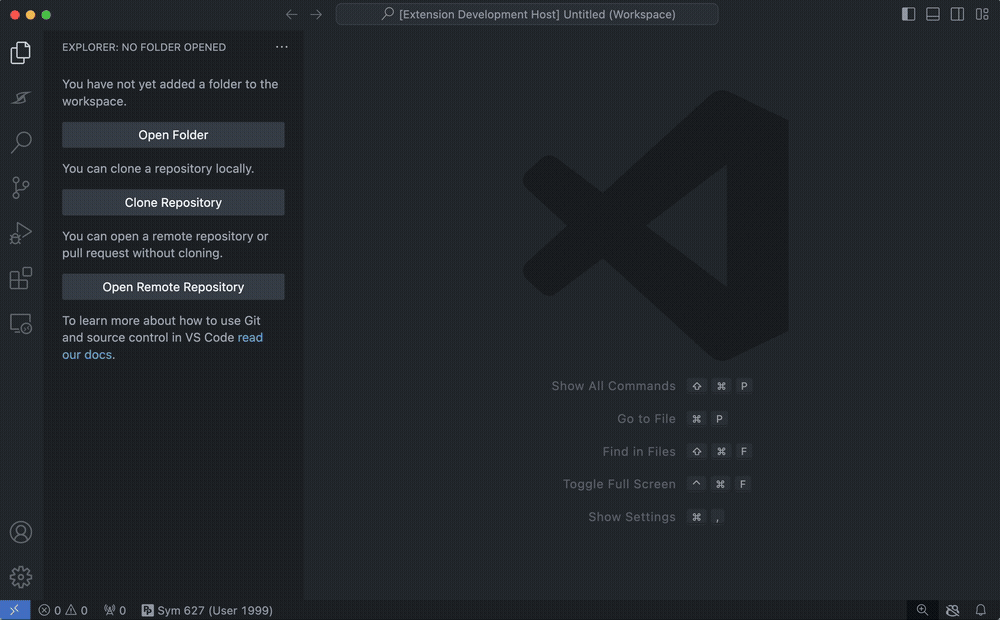PowerOn Pro — Supercharge PowerOn in VS CodePowerOn Pro is an extension for Visual Studio Code that provides full language support for the Jack Henry™ Symitar programming language, PowerOn. 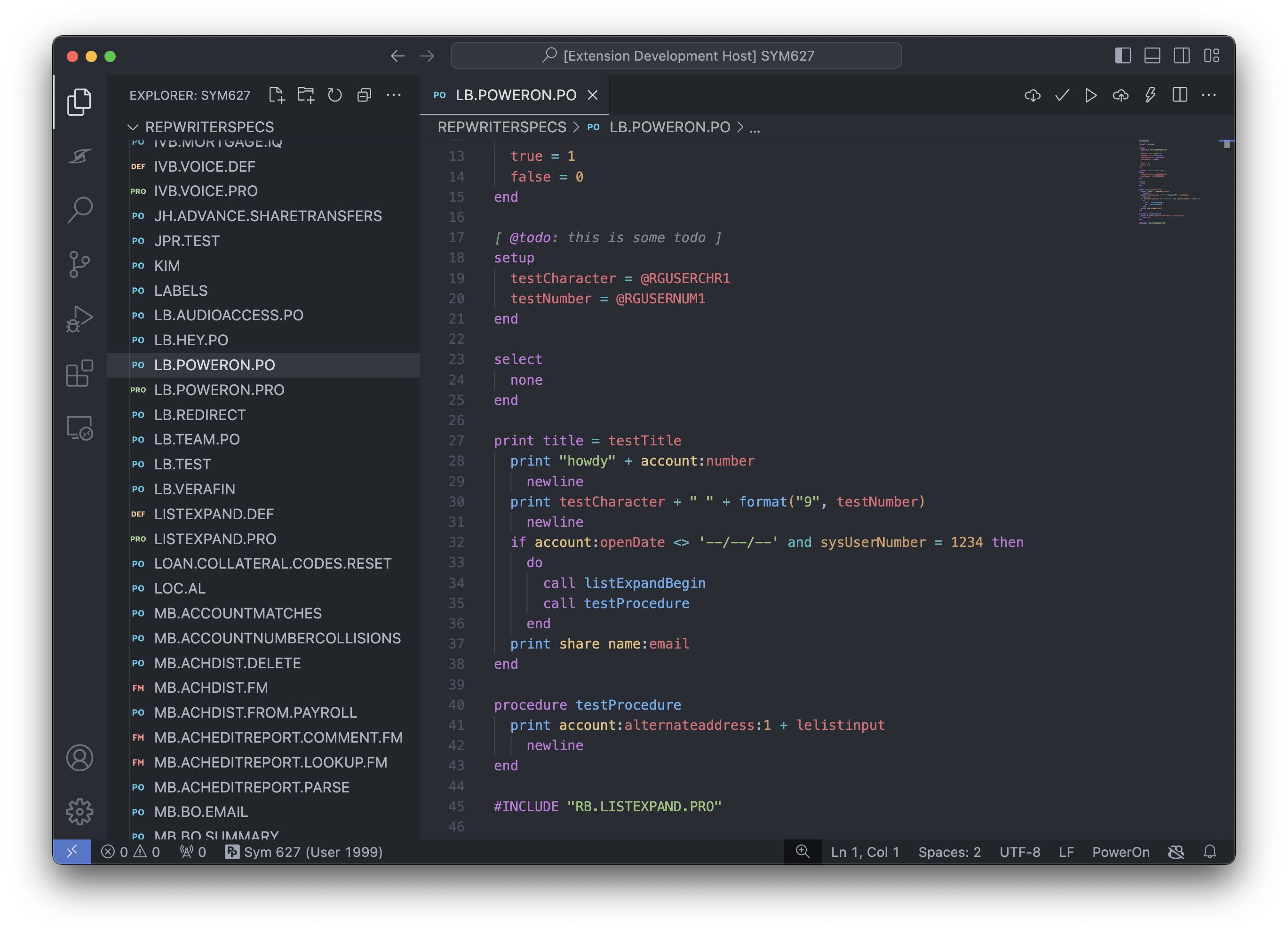
Free vs. Plus🎉 We'll always offer our language server for PowerOn as well as basic functionality for free to the community. If you want to develop even faster, we have a suite of advanced features that will make you a champion while you work with PowerOn 🏆 These features are marked with a For a quick comparison of What can I do with PowerOn Pro?You can use PowerOn Pro in Visual Studio Code to bring your creativity to life for your credit union on the Jack Henry™ Symitar platform. Here are some of the features you can expect..
Check out a full list of Capabilities on our online docs. Syntax highlighting, code completion, and multi-document definitions/referencesTreat yourself to full language support for PowerOn with beautiful code highlighting, intelligent completions, and more! Syntax highlightingWe've mapped out the entire PowerOn language so you can enjoy beautiful code highlighting in all of your PowerOn files. Additionally, we know there are certain extensions that may follow their own syntax rules. We've got you covered there too! Supported Extensions: One more thing, we know many of your PowerOn files may not have an extension at all. As you open these, we'll automatically detect the PowerOn language and keep record of the association for future use 😎 Code completionsFreely type away and let PowerOn Pro suggest completions for you. We've got you covered with completions for records, keywords, functions, and more! 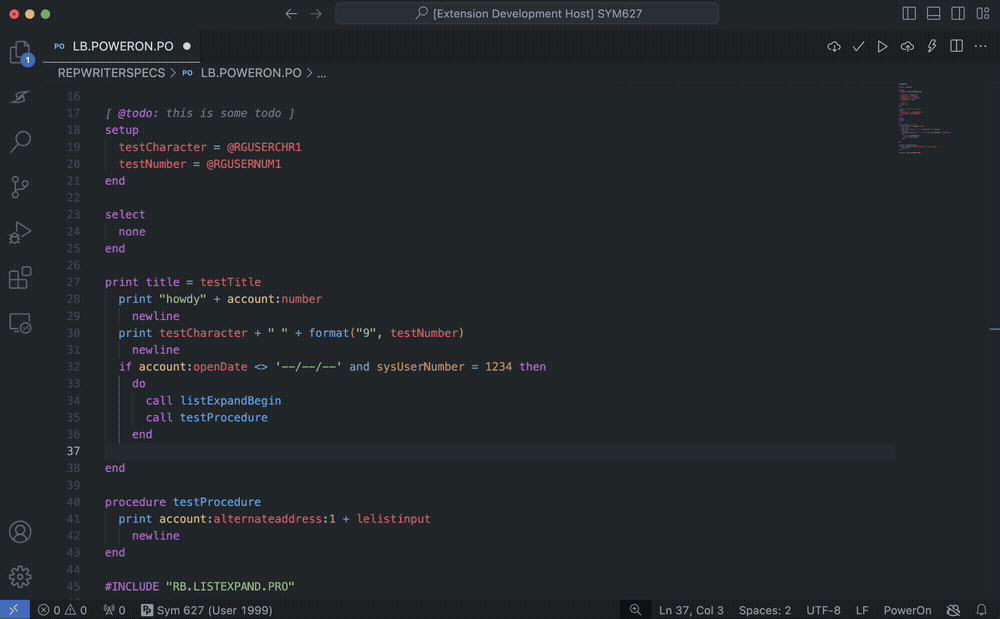
Definitions and referencesNavigate between PowerOn files with ease. Any 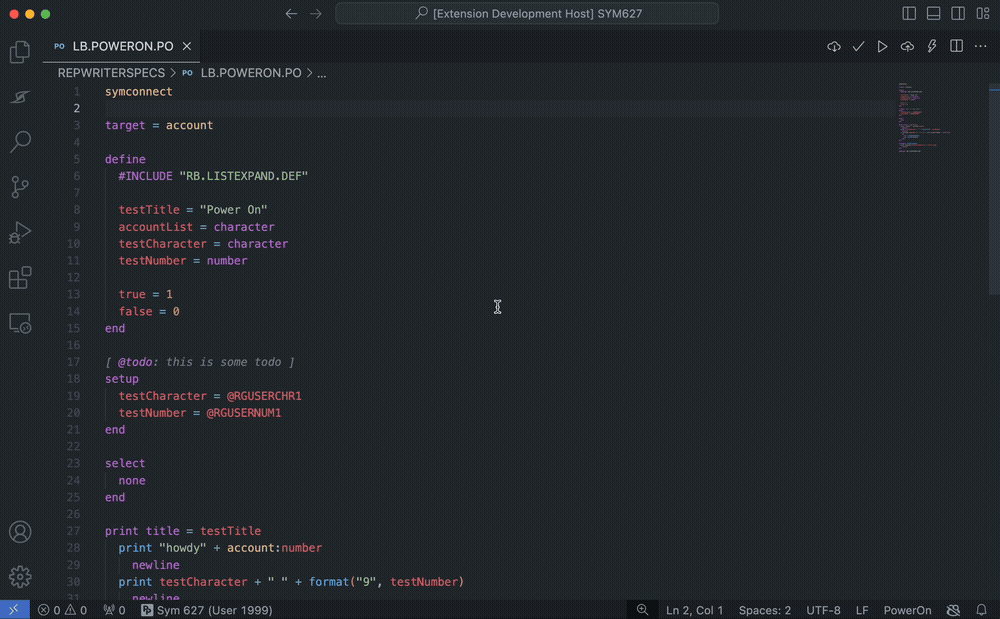
Code snippetsWe've included a few code snippets to help you get started with some of the most common PowerOn constructs. Just type the snippet prefix and hit 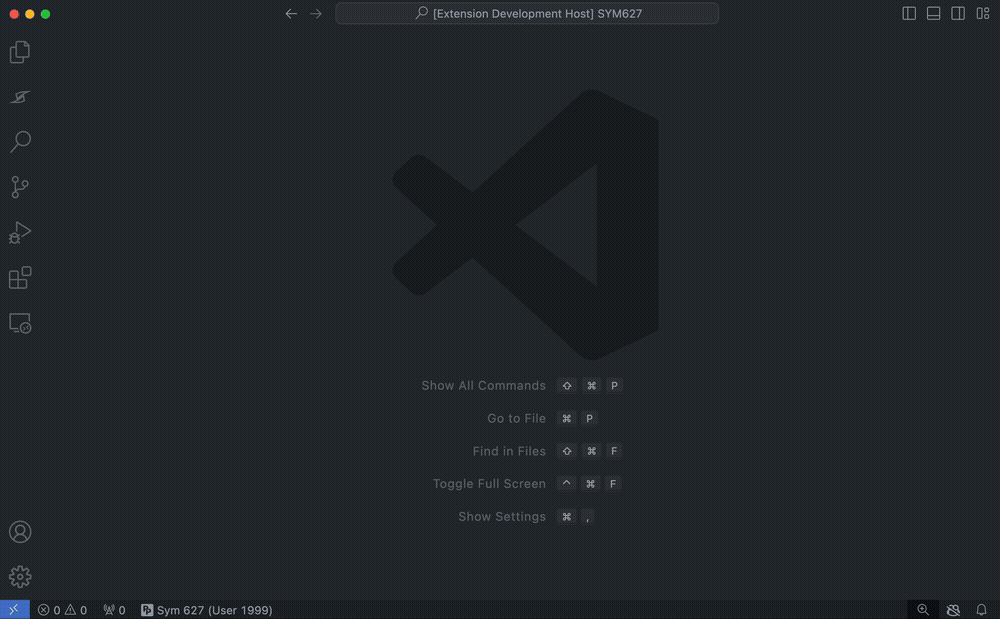
Function signatures and hovers straight from Symitar eDocsWe took the liberty of integrating the latest Symitar eDocs into PowerOn Pro. Now, you can hover over any function in your PowerOn file and see the function signature, description, and any parameters that are required. Hovers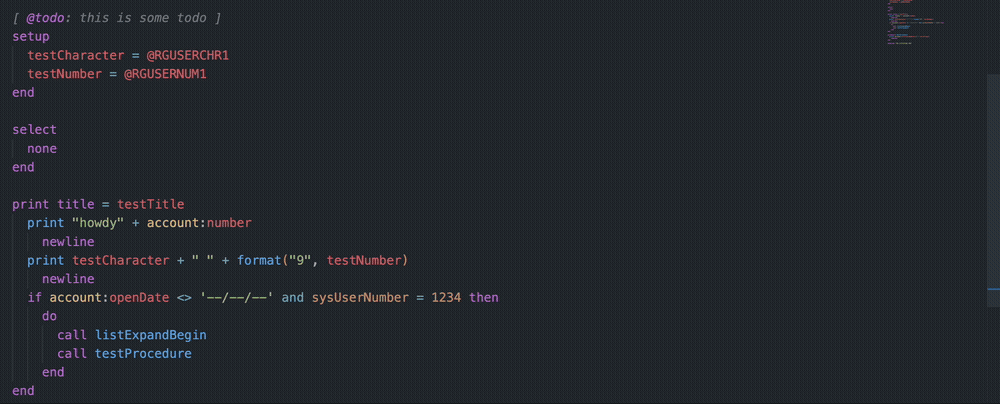
Function signatures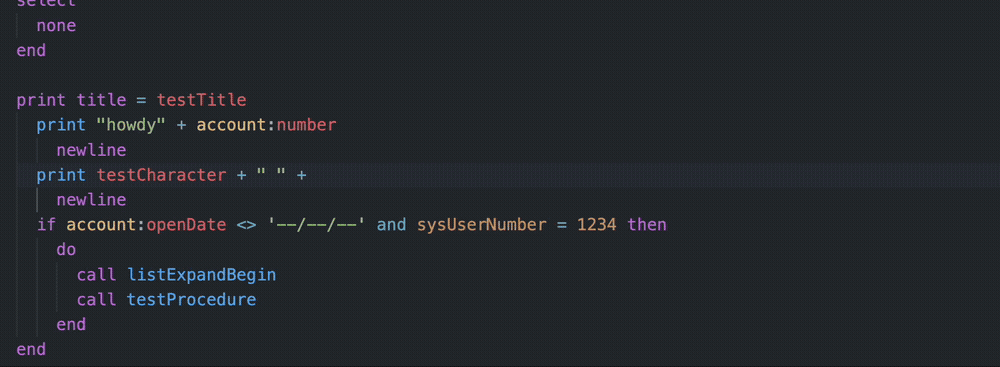
Direct integration with your Symitar coreConnect your Symitar core to PowerOn Pro and take advantage of realtime PowerOn validation, deployments, and batch execution from within VS Code. Validate PowerOnsGet validation feedback from Symitar as you save your PowerOn files. 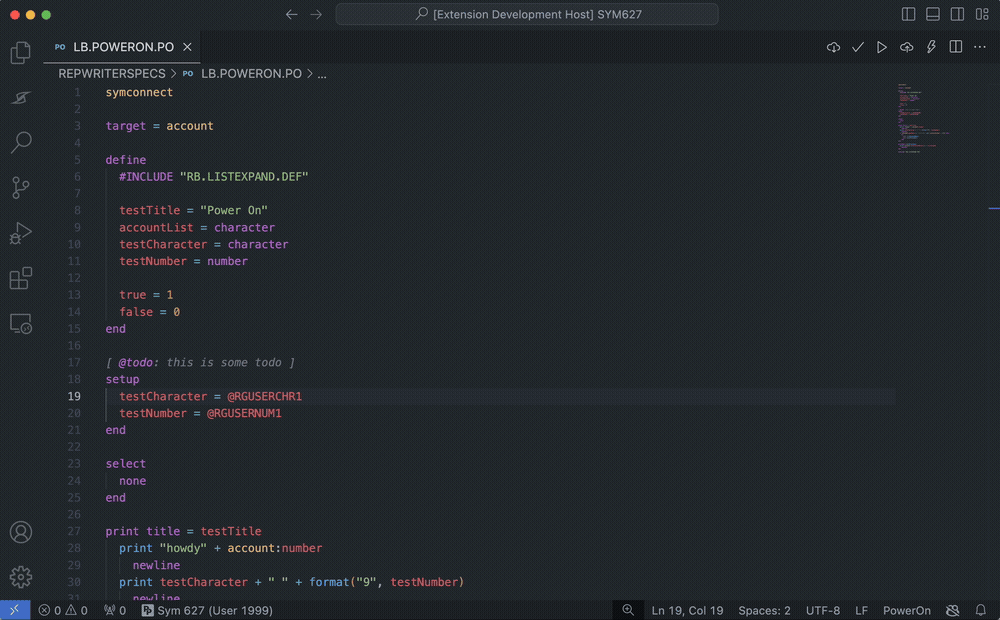
Deploy and Install PowerOnsChoose to deploy or install your PowerOns to your Symitar core. 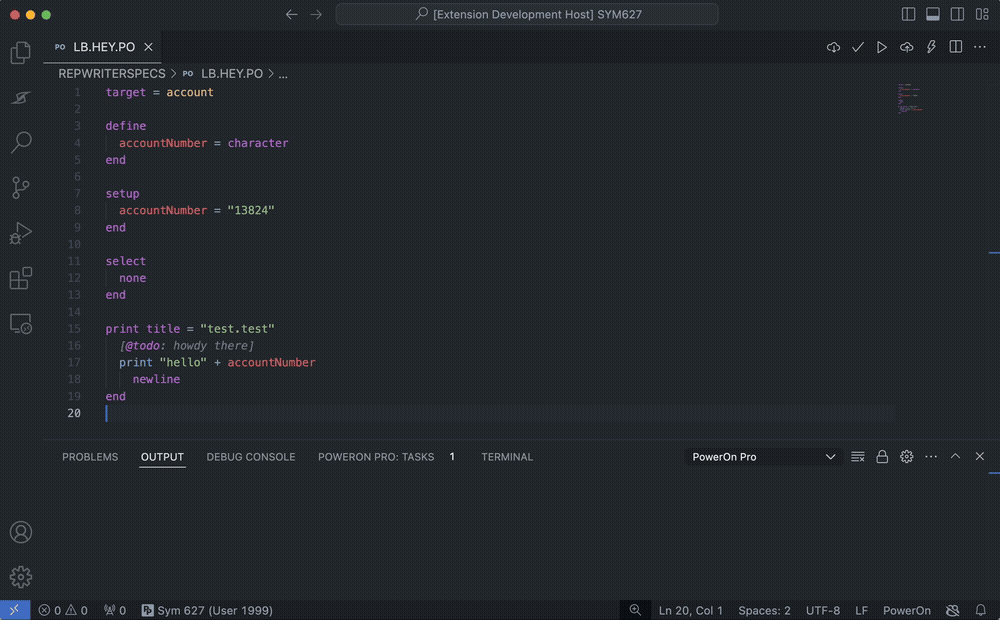
Execute PowerOns and get batch outputRun your batch PowerOns and get the output directly in VS Code. 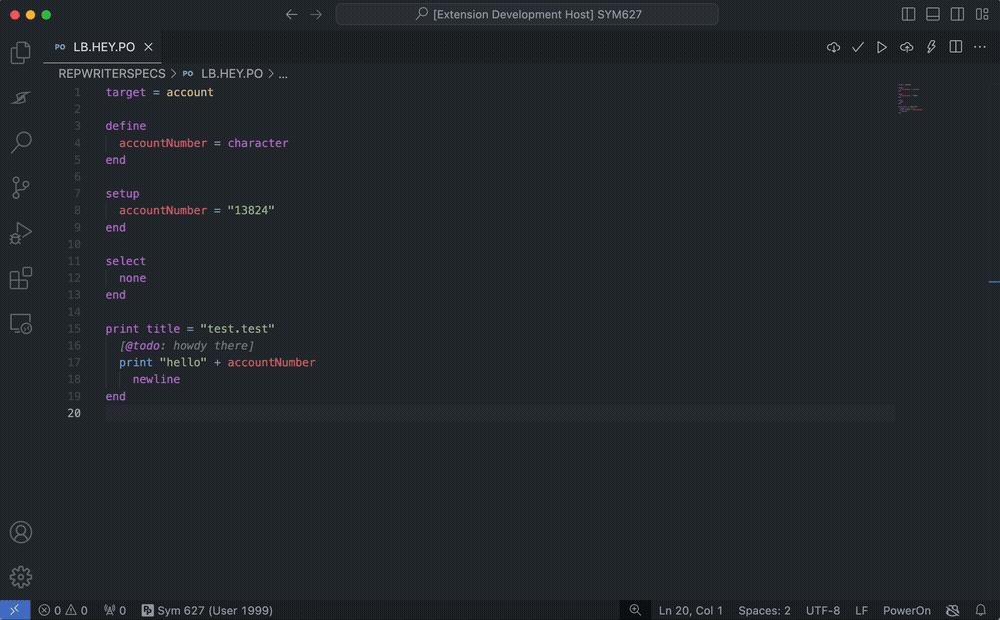
|