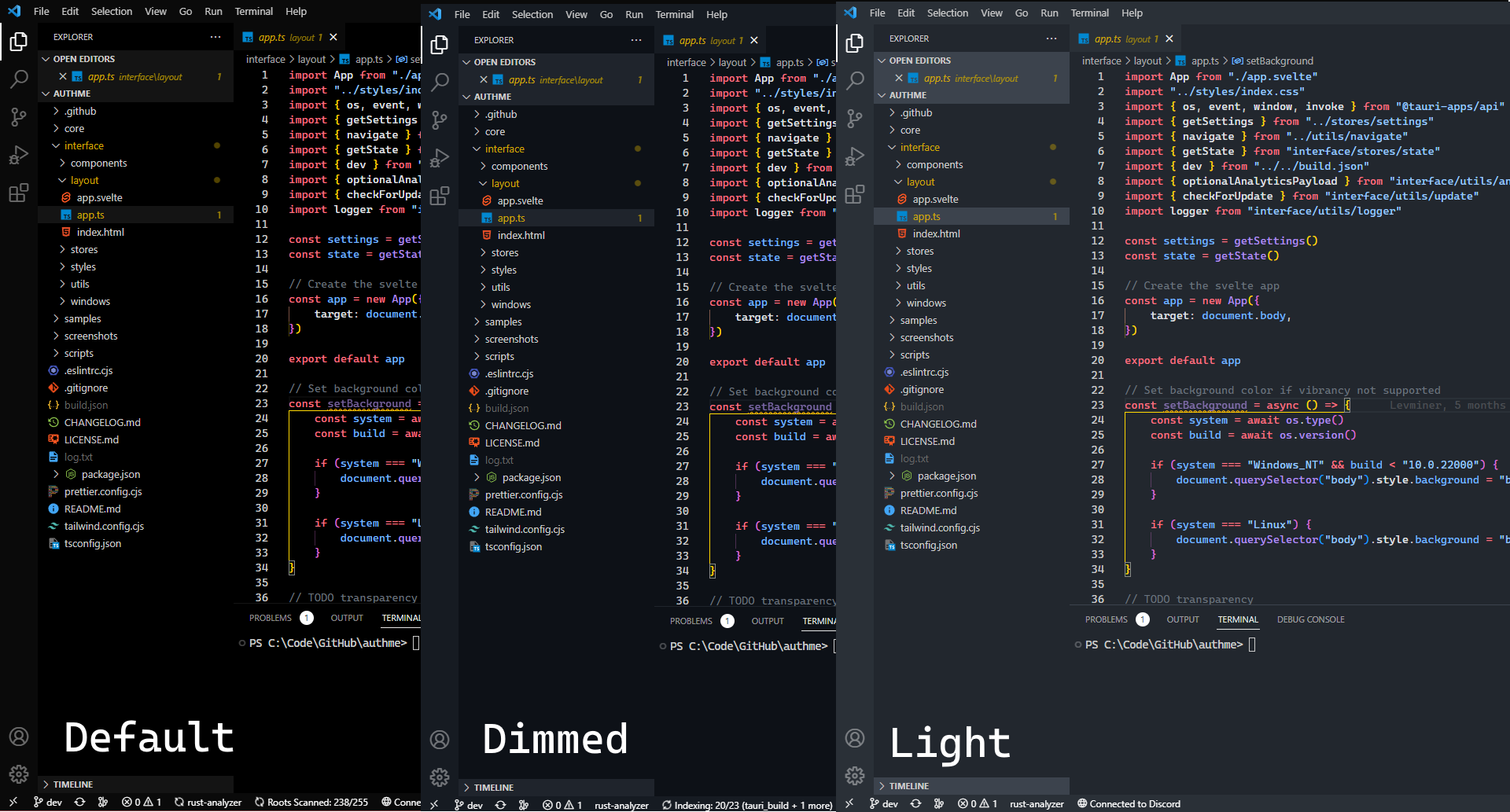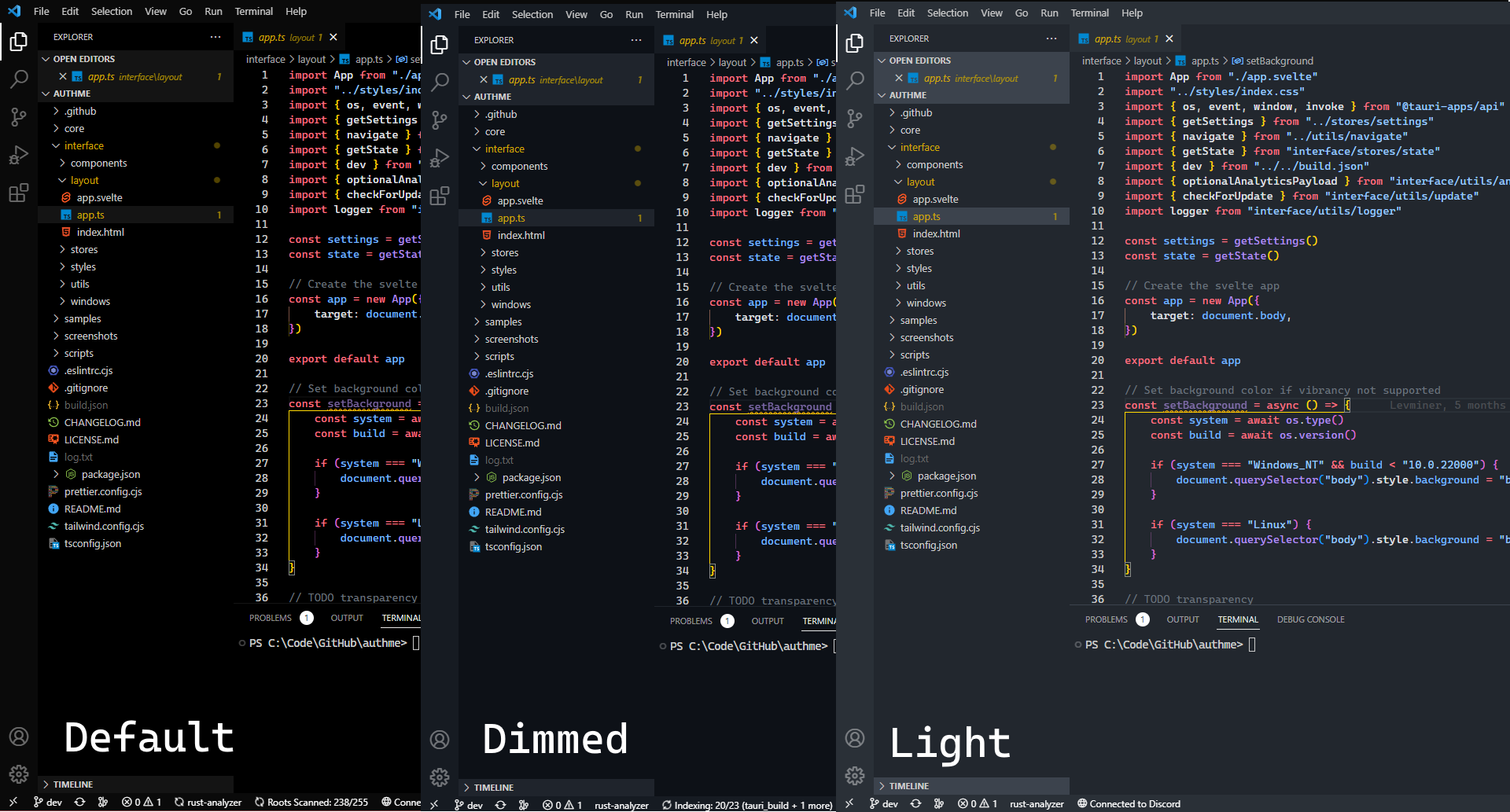- A black Visual Studio Code theme with GitHub syntax highlighting colors.
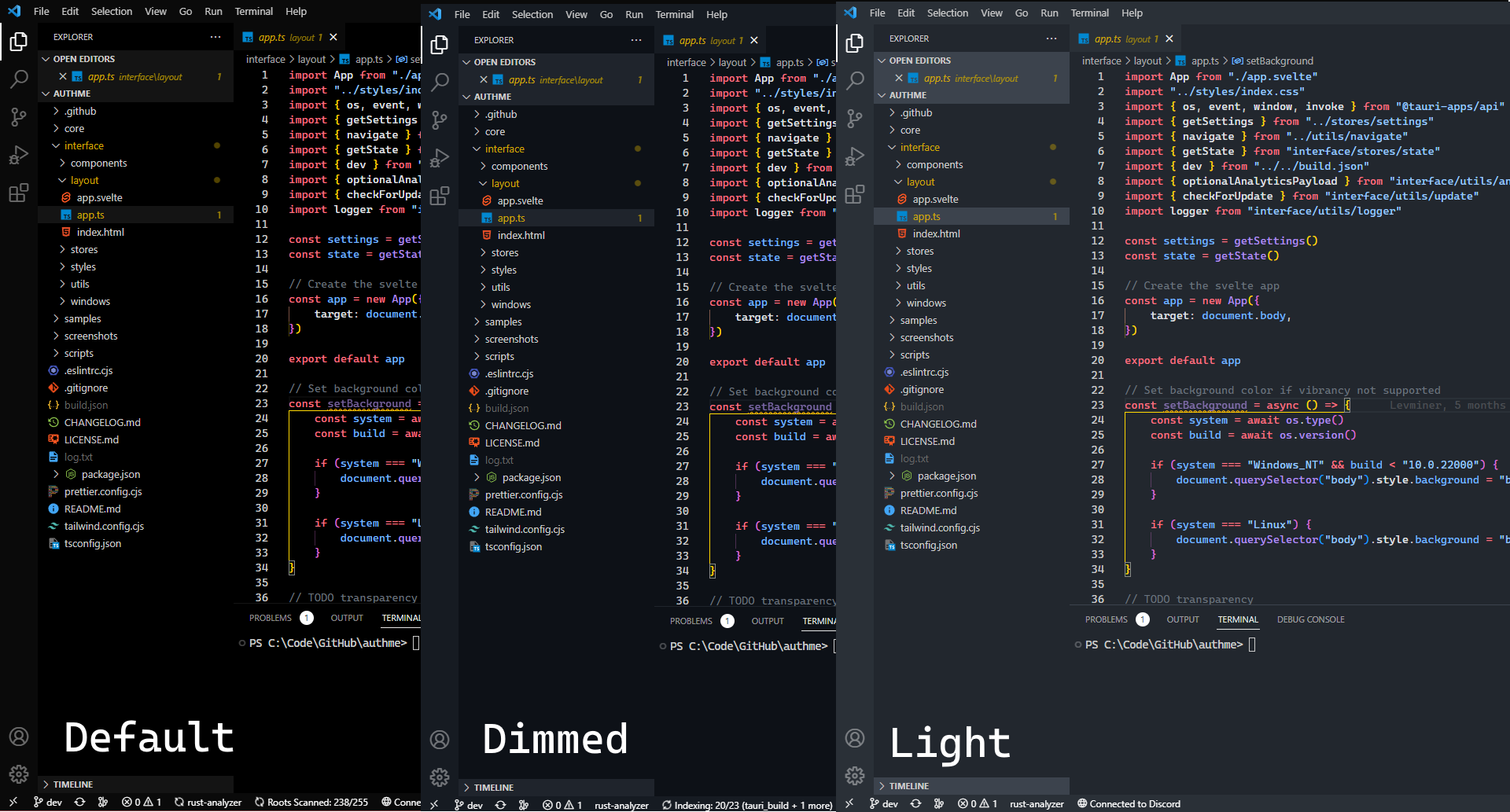
Installation
- Open the extensions in the sidebar.
- Search for
#000000.
- Click install.
- Click reload to reload your editor.
- Right click on settings and color theme.
- Choose
#000000.
- Optional: Enable Semantic Highlighting for more customization
| |