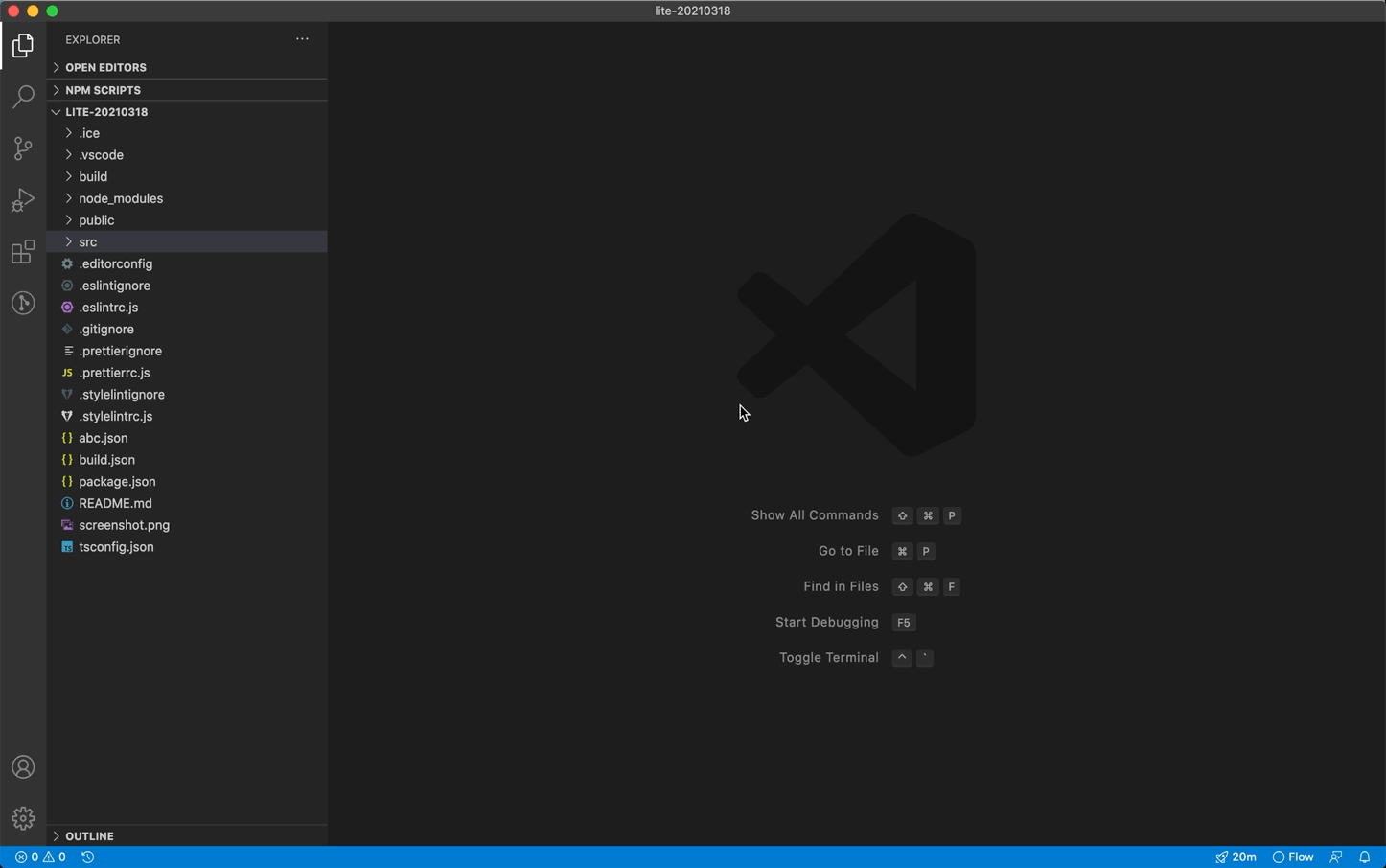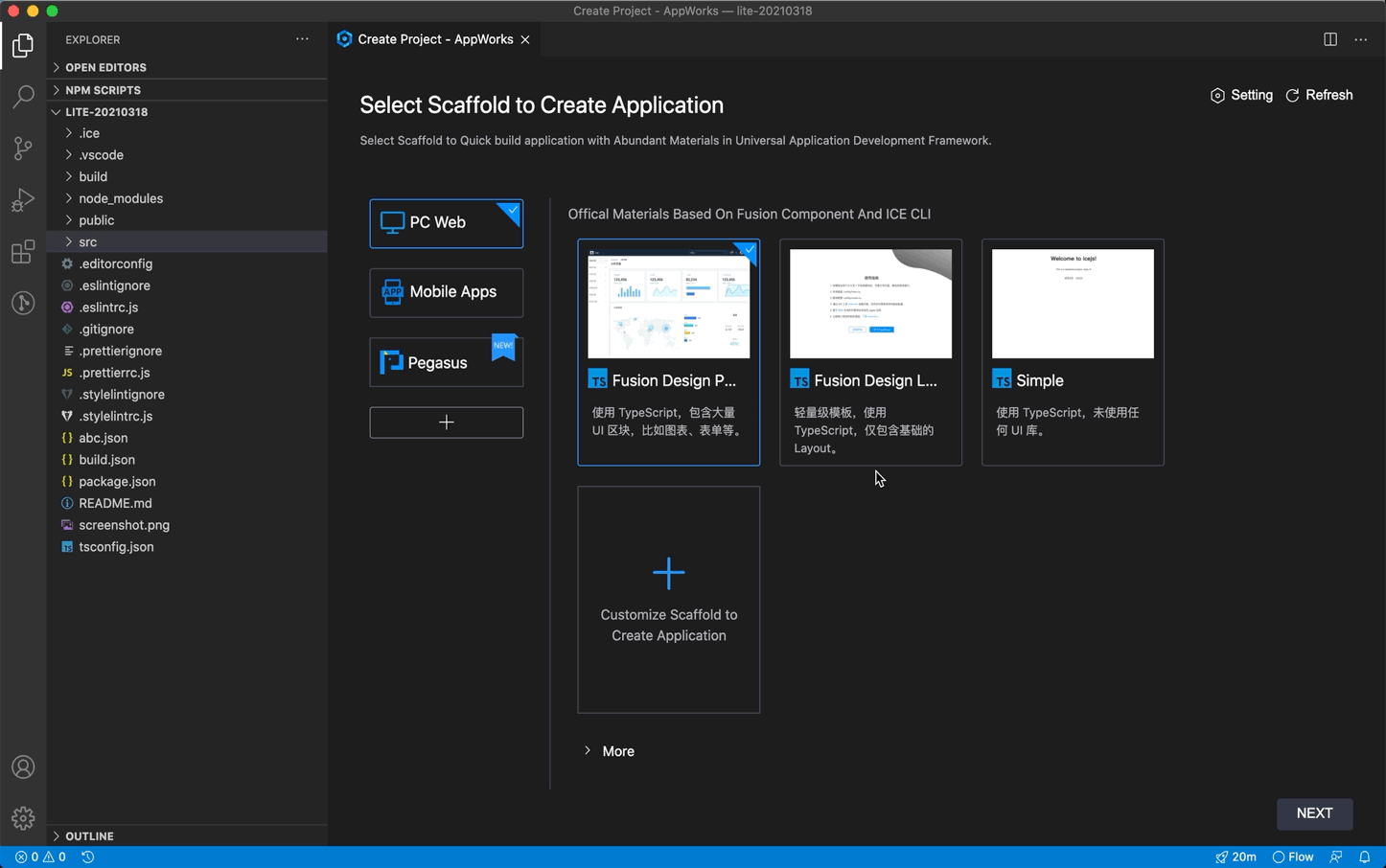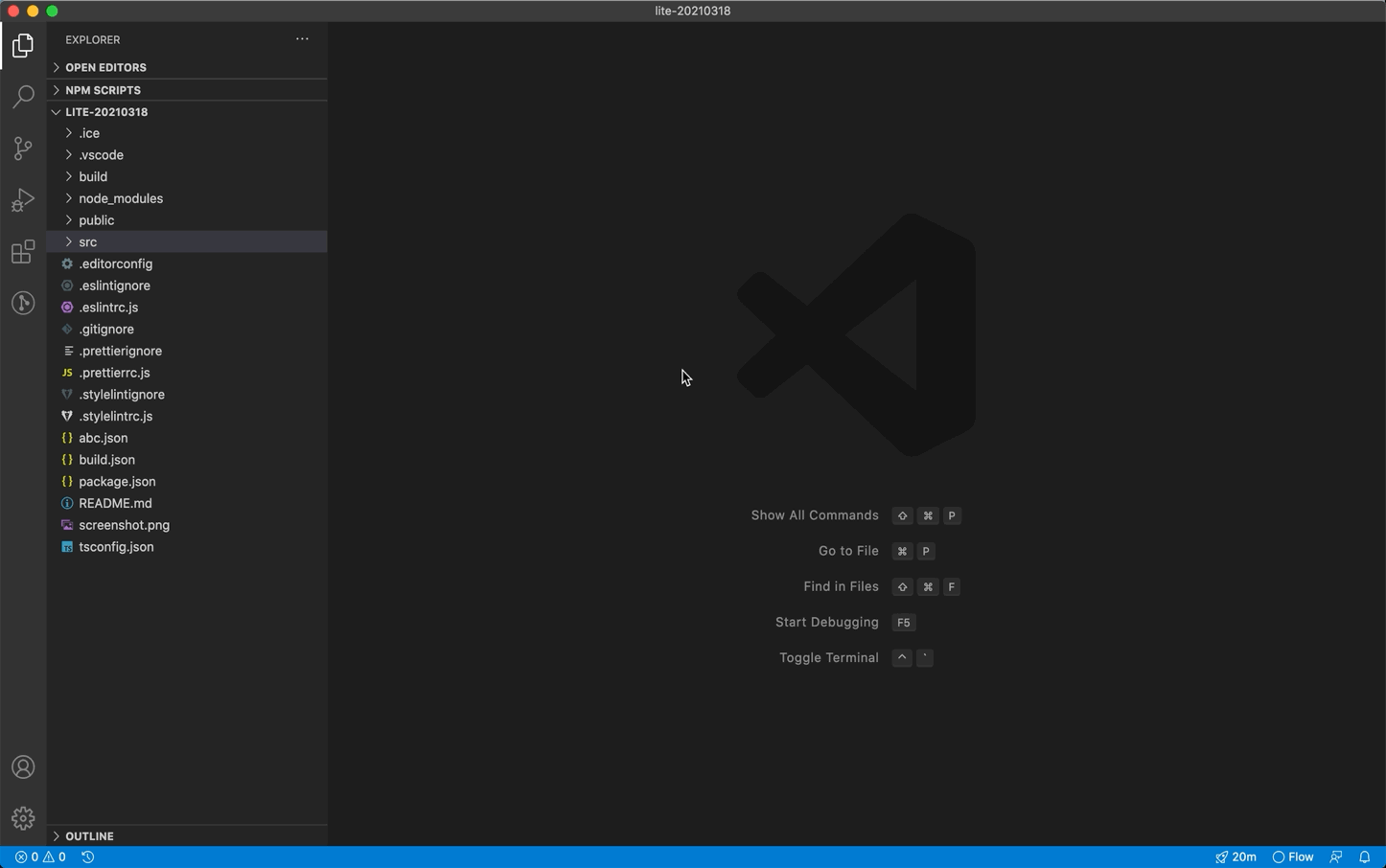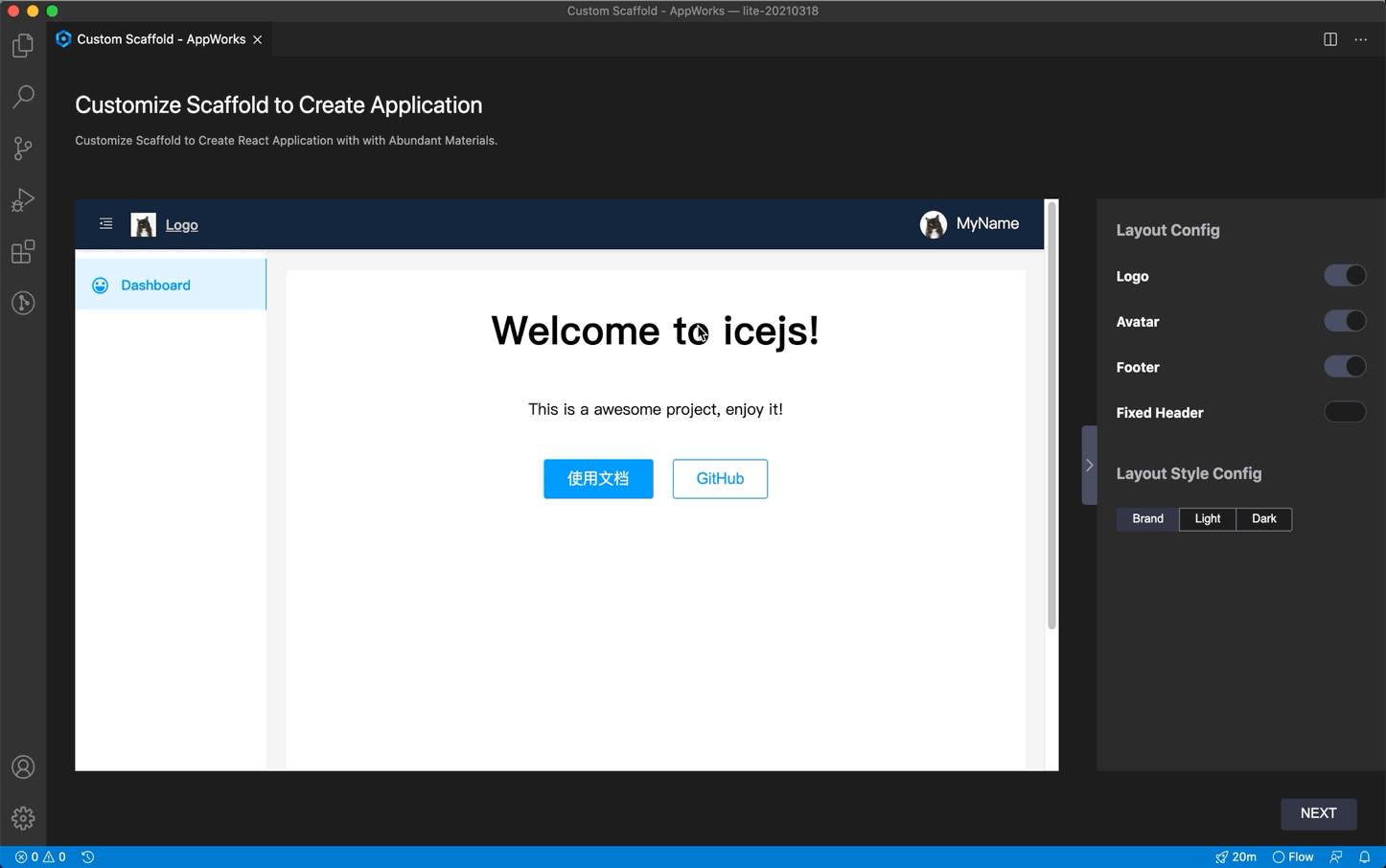English | 简体中文
Application Creator
Create a Universal Application(React/Rax/Vue, etc) quickly.
Select Scaffold Create Application
Activate Extension
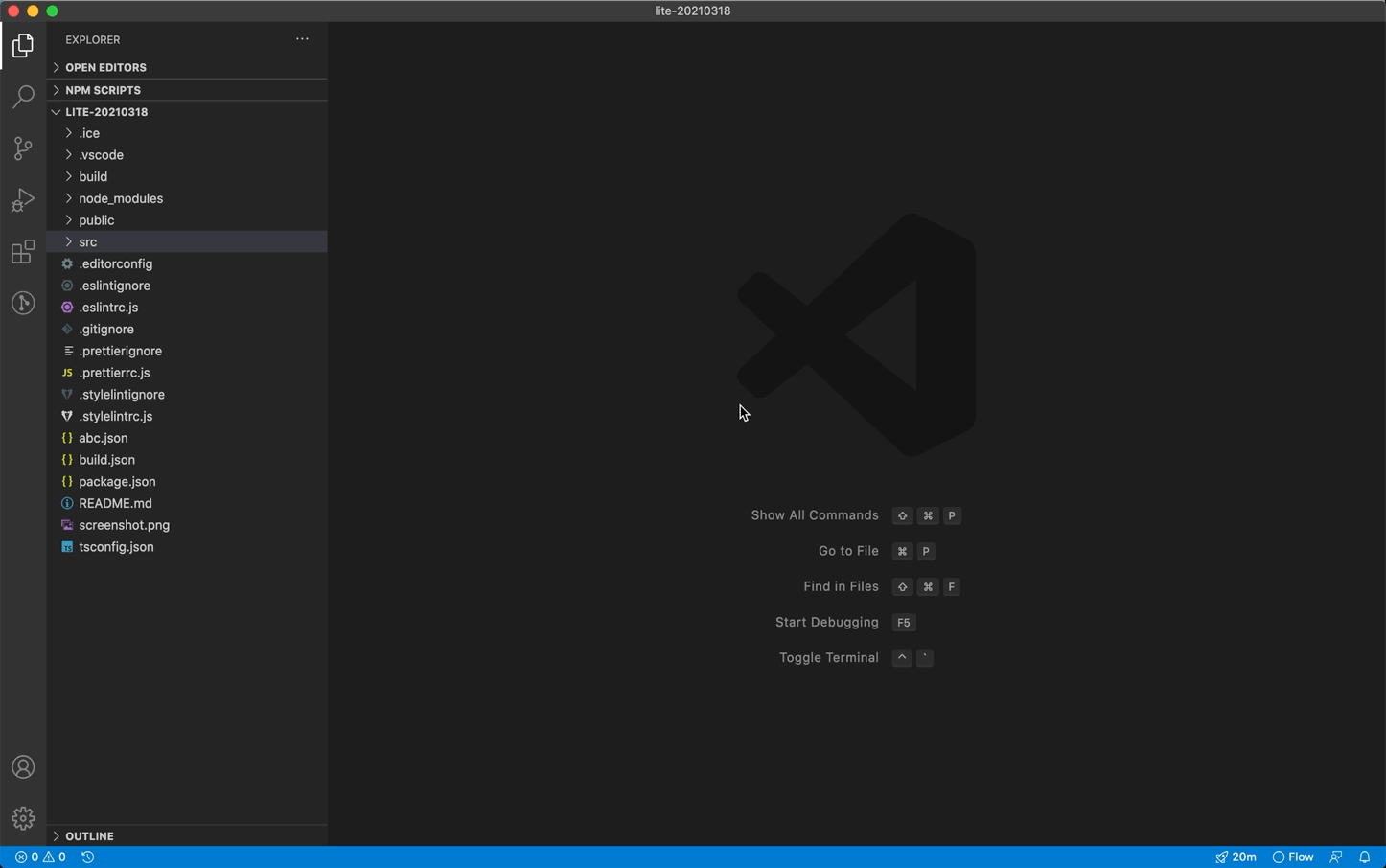
- Open vscode command palette through
Ctrl+Shift+P or ⇧⌘P.
- Enter
AppWorks: Select Scaffold to Create Application to activate the extension.
Usage
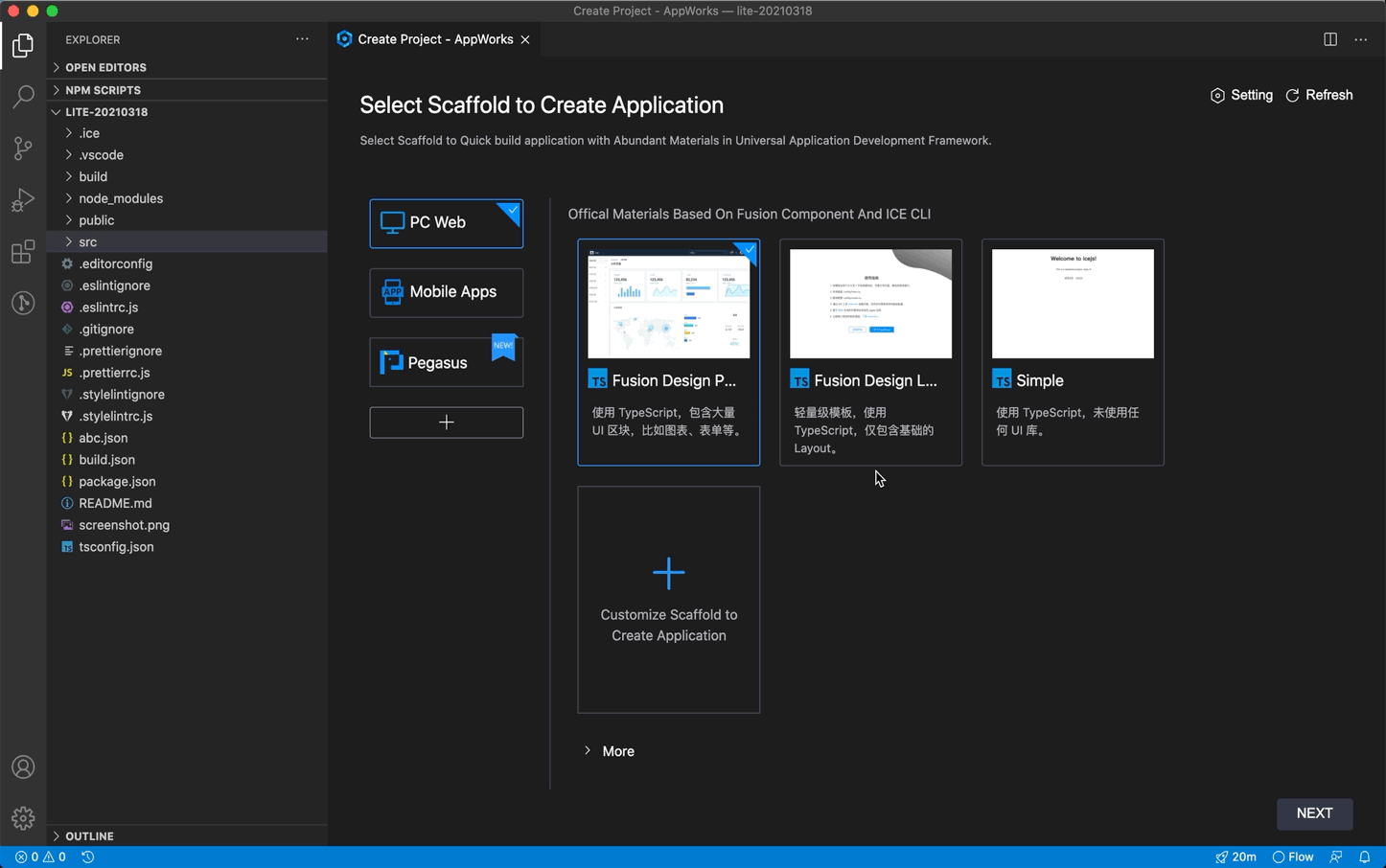
- Select a scaffold.
- Input your application information.
- Create your application and open application automatically.
Customize Scaffold to Create Application
Activate Extension
Cick the + Icon in the Select Scaffold to Create Application panel to activate it.
- Open vscode command palette through
Ctrl+Shift+P or ⇧⌘P.
- Enter
AppWorks: Customize Scaffold to Create Application to activate the extension.
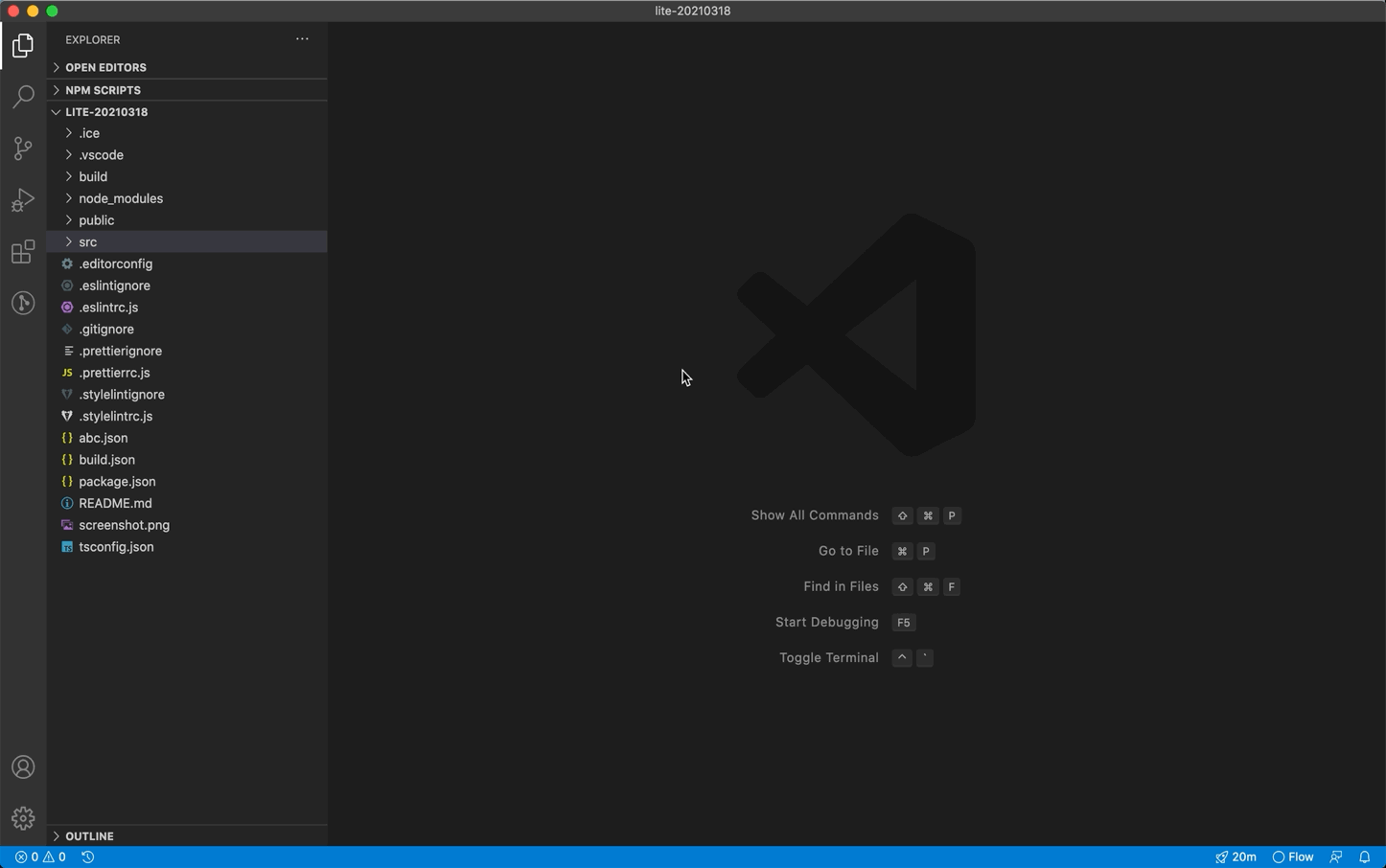
Usage
- Select your scaffold configuration.
- Input your application information.
- Create your application and open application automatically.
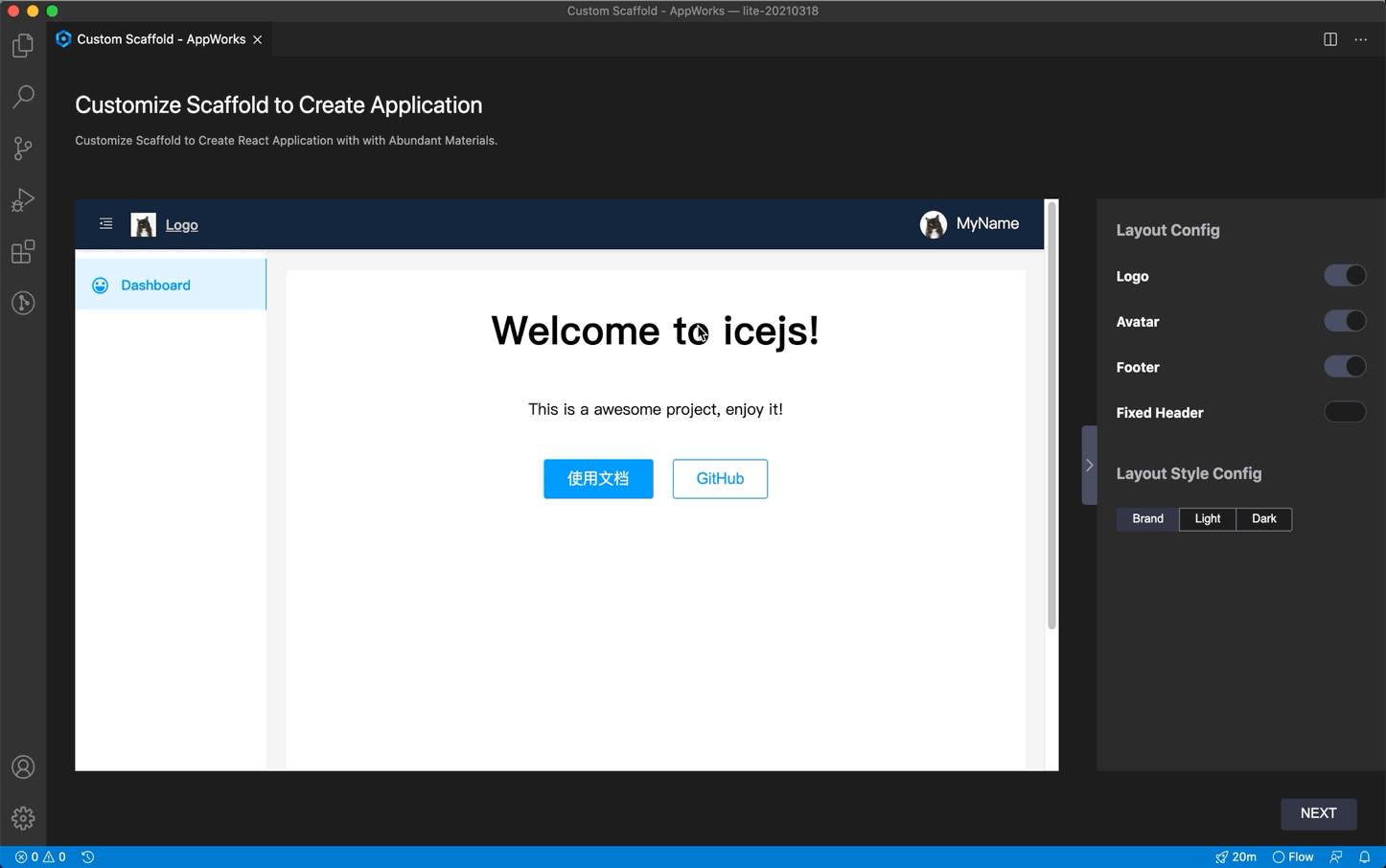
More
This Extension power by AppWorks Team, it's part of the AppWorks, see AppWorks to know more features.
| |