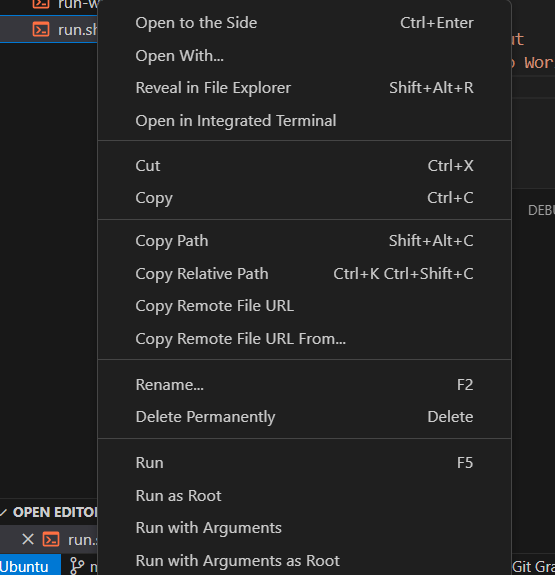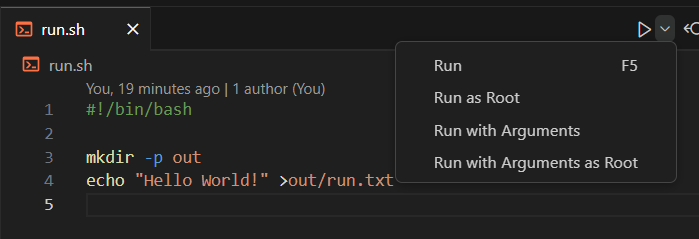Bash RunnerQuickly run bash (.sh) files in the VS Code terminal: Executing a bash fileShortcutIf the active document is a bash file, press F5 to execute it. Context MenuThis extension adds the options to run a bash file when using right click in the explorer.
ButtonWhen a bash file is open in the editor, a small icon is added to the top right corner which can be used to run the file.
Running bash file with argumentsVS Code can show a dialog where you can type the arguments separated by spaces before executing the bash file. Feedback, Bugs or RequestsIf you have any questions, feature requests or run into any bugs, don't hesitate to get in contact with me: Special thanks to
|