Hazy VSCode theme
Hazy VSCode Theme for Operator Mono
Install Operator Font
User Settings(Mac: ⌘,, Win: ⌃,)
"editor.fontFamily": "Operator Mono, Consolas, monospace"
"workbench.colorTheme": "Hazy",
Theme Installing
Launch VS Code Quick Open (Mac: ⌘P, Win: ⌃P), paste the following command, and press enter.
ext install hazy
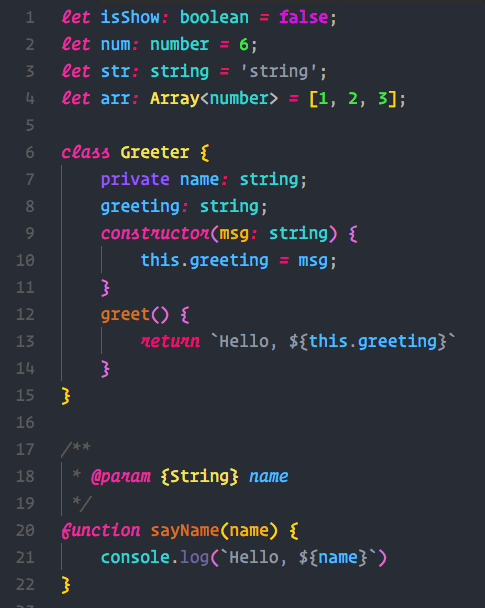

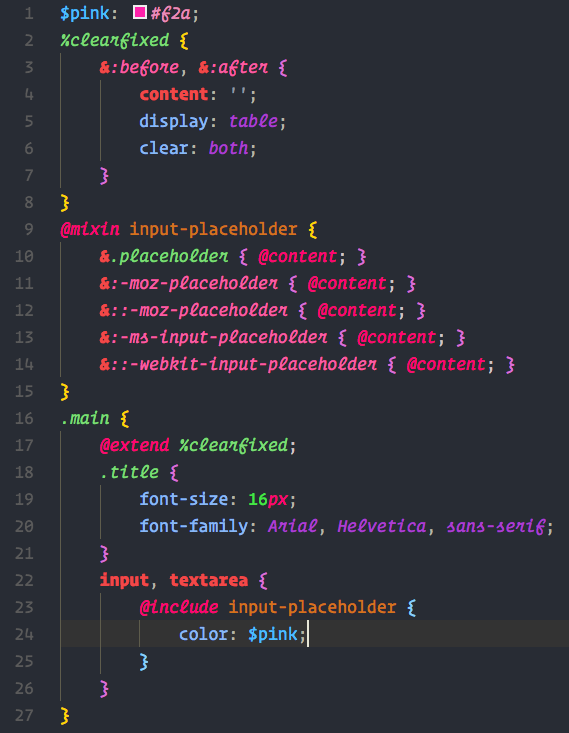
| |