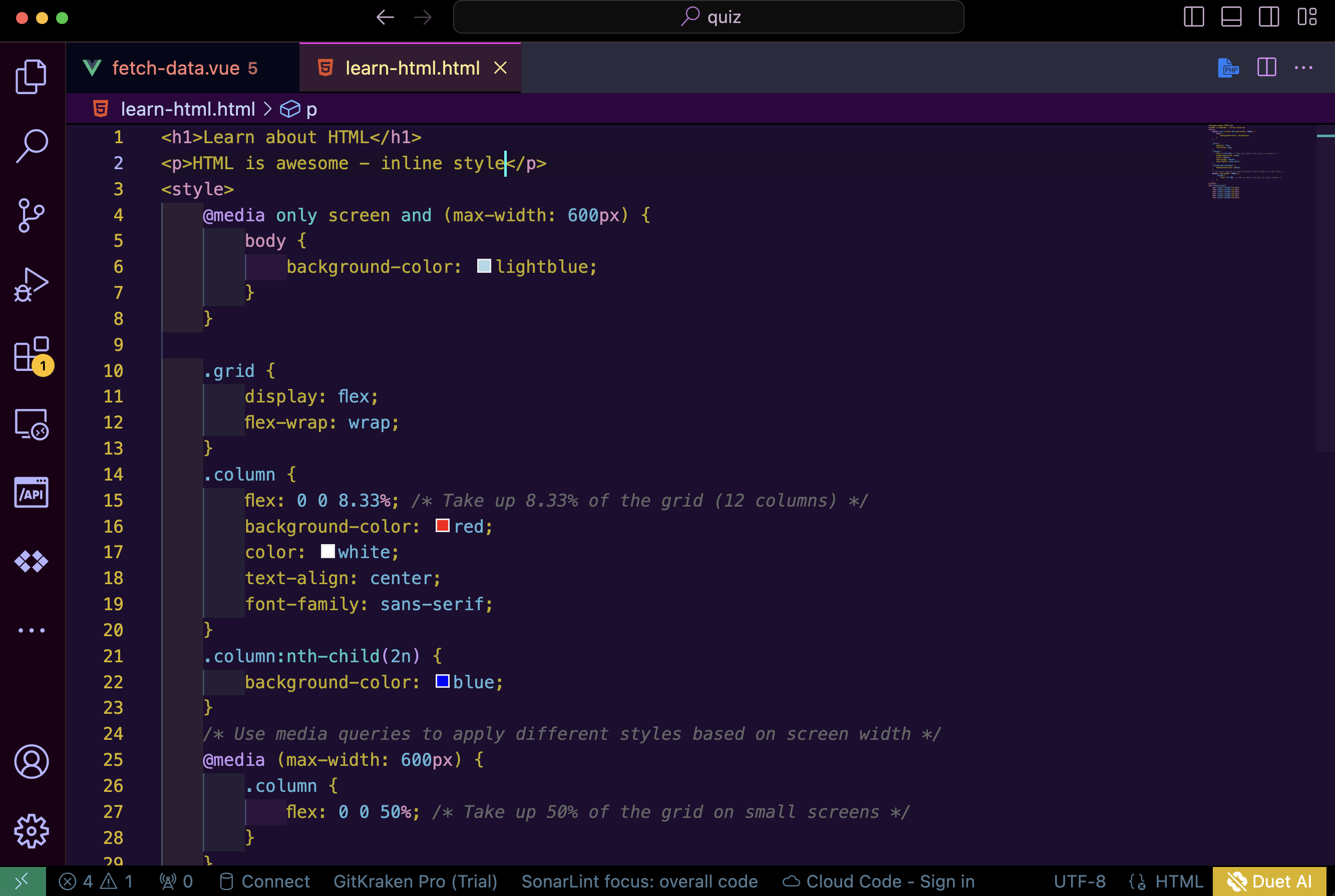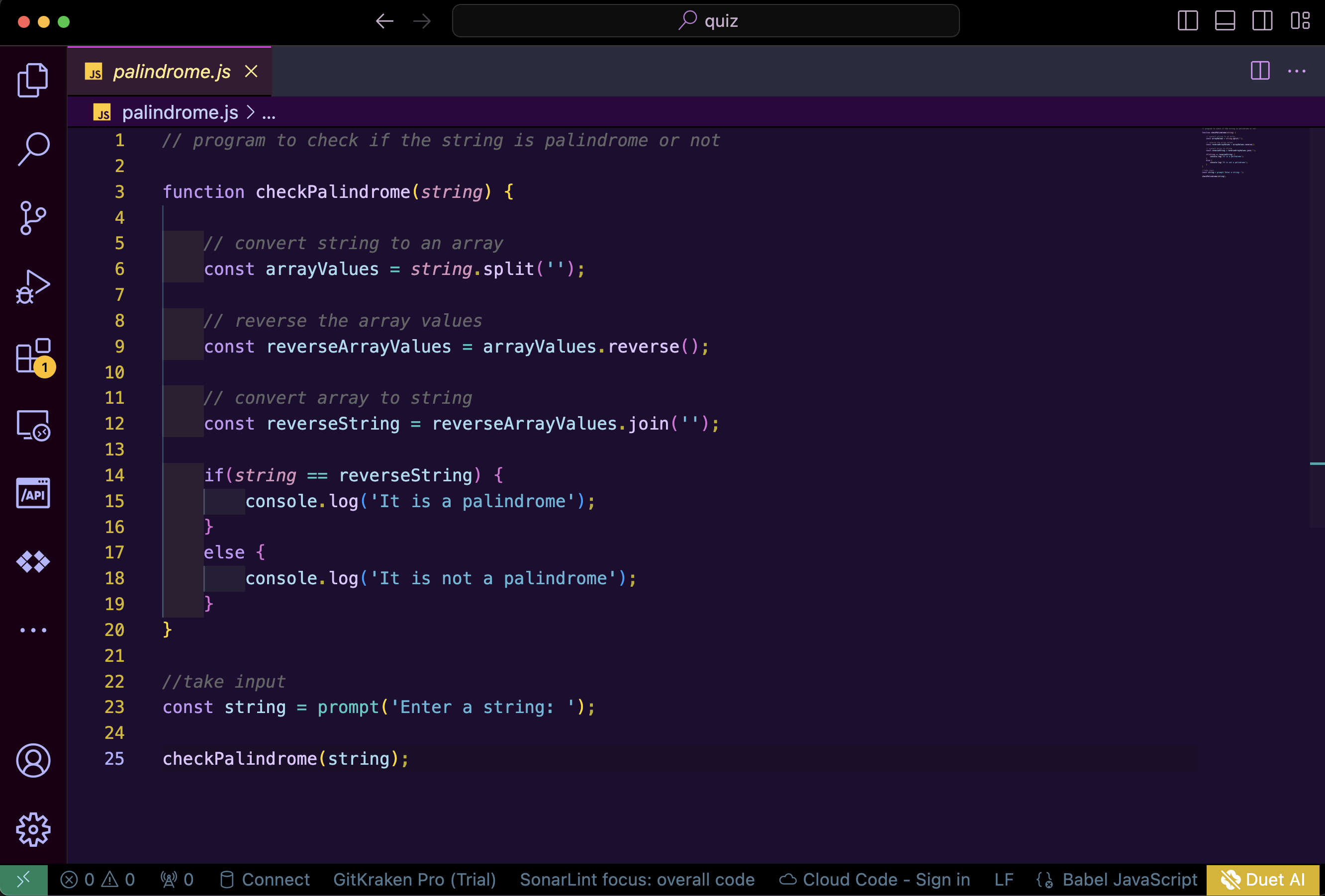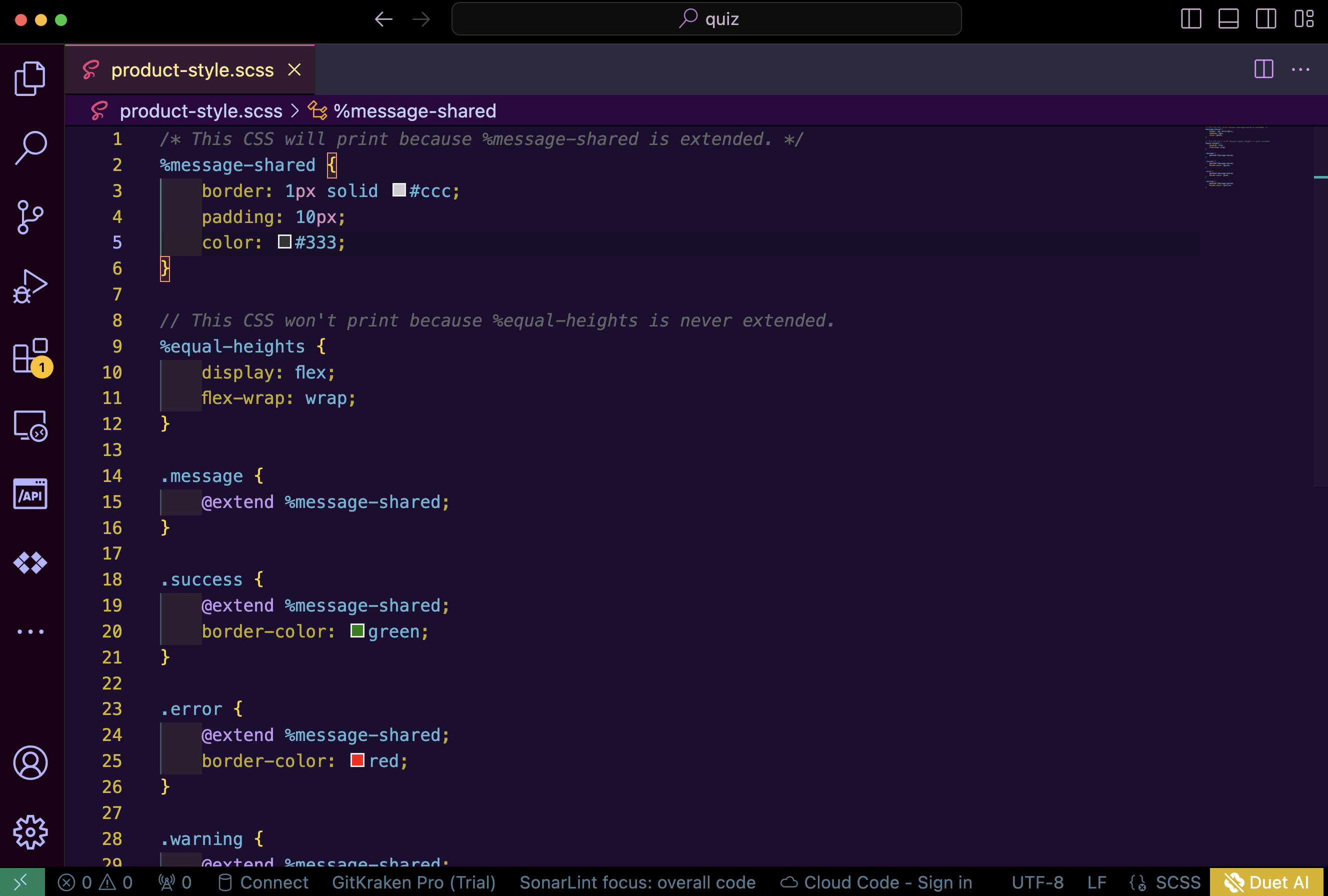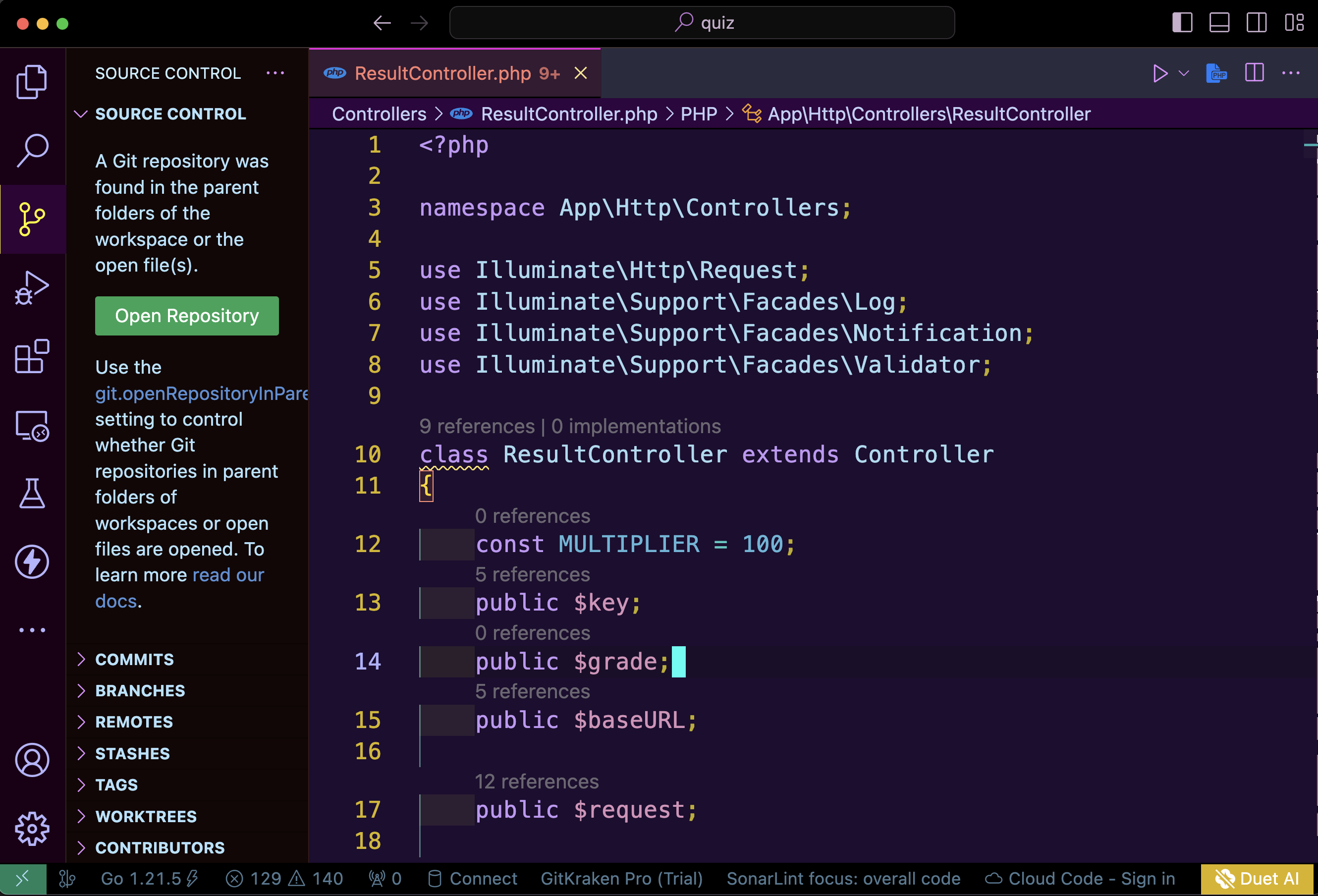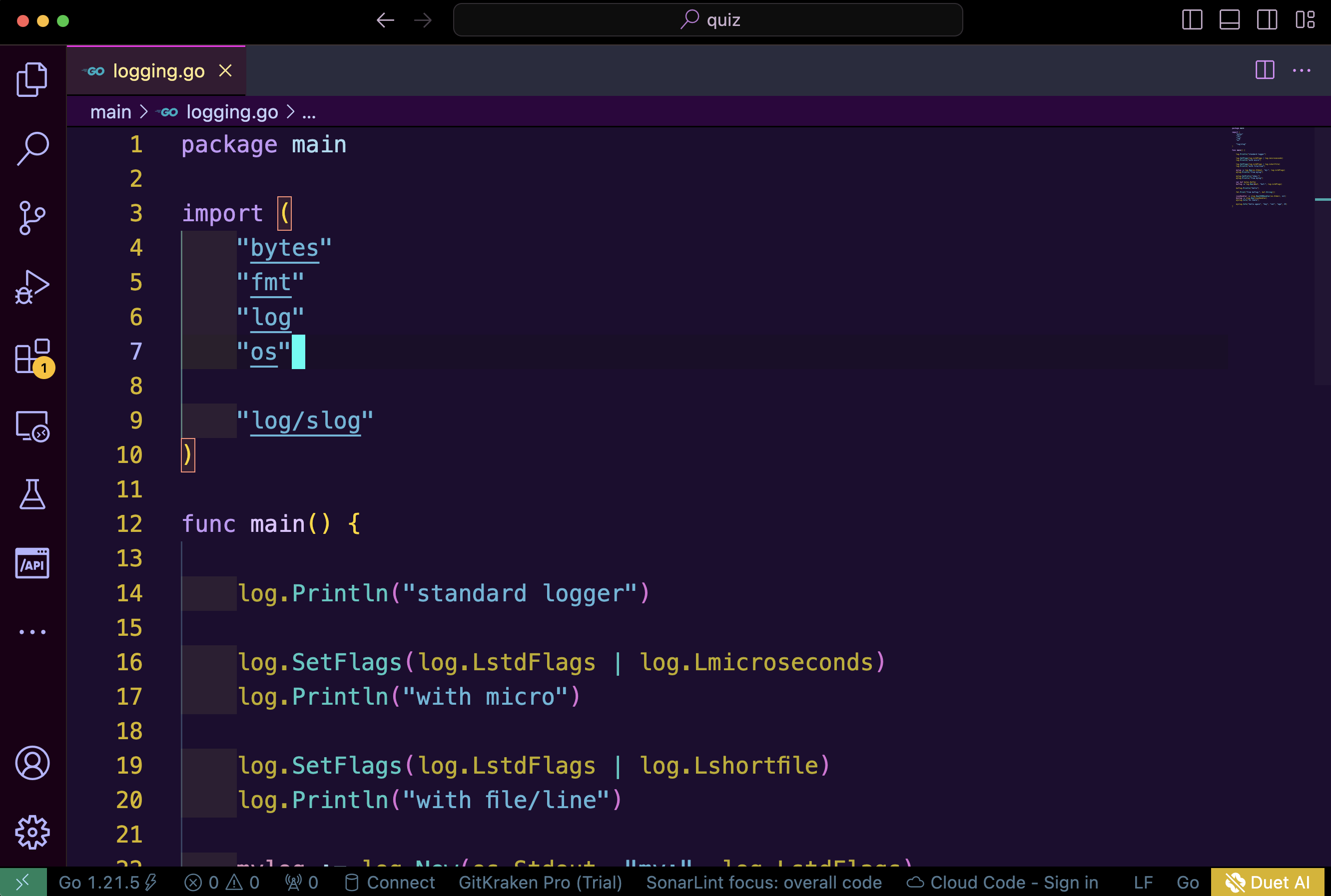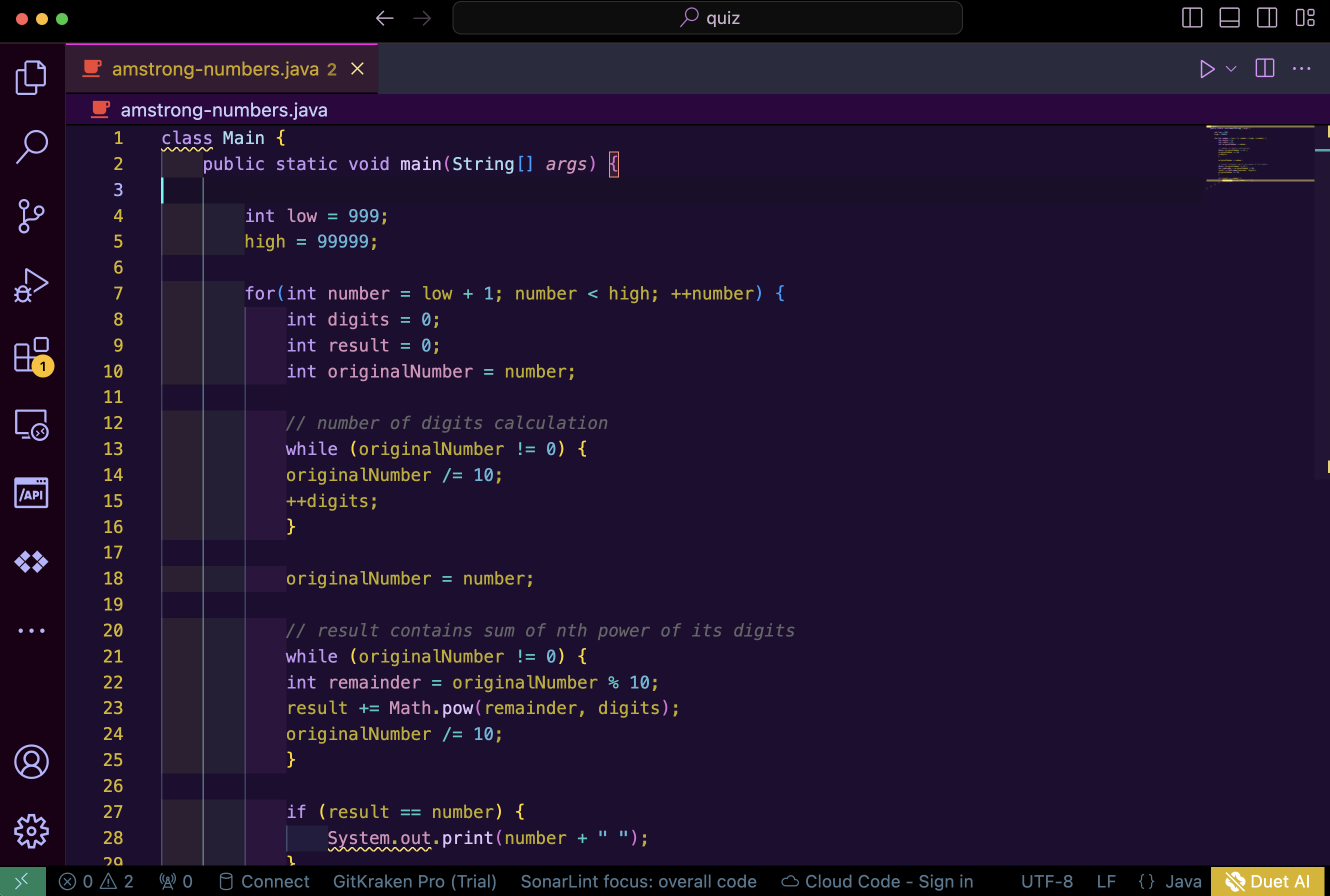Dukana
Developed with ❤️. This extension for Visual Studio Code adds the dark theme titled "Dukana".
I have been using this theme for a while and it's nice on most screens. The theme is still in its early version.
Dark (Royal) Theme
Dark Royal HTML
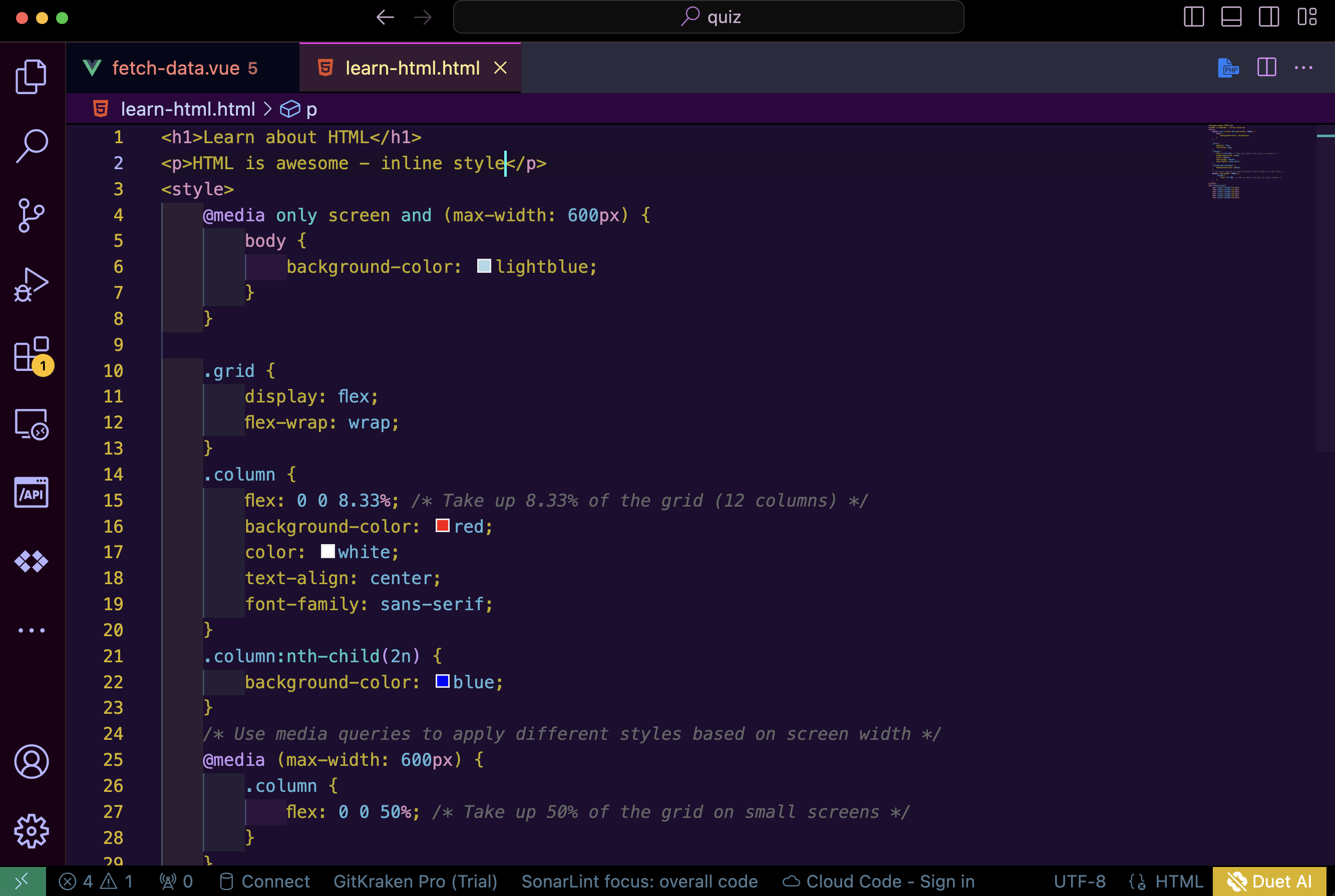
Dark Royal JavaScript
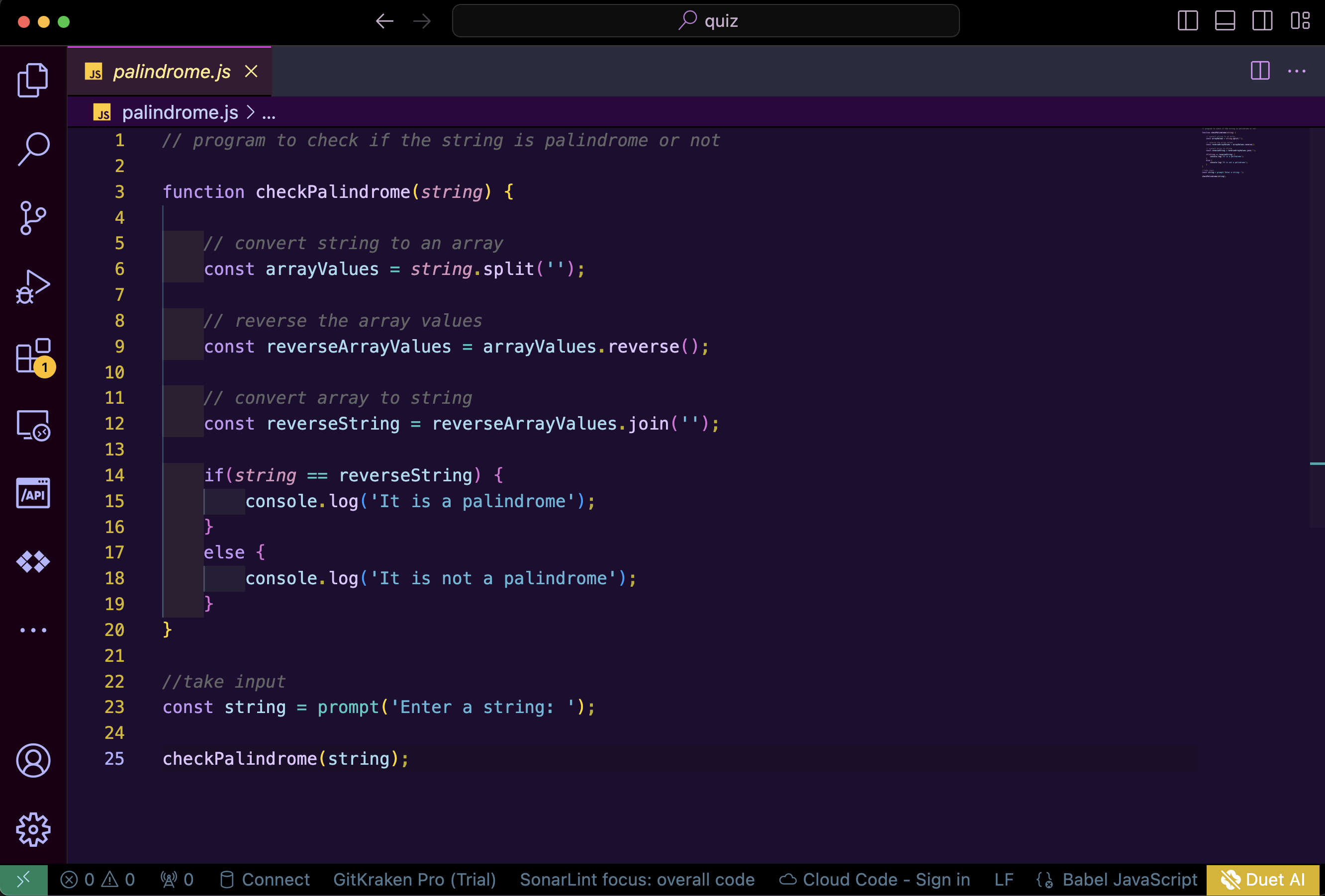
Dark Royal SCSS
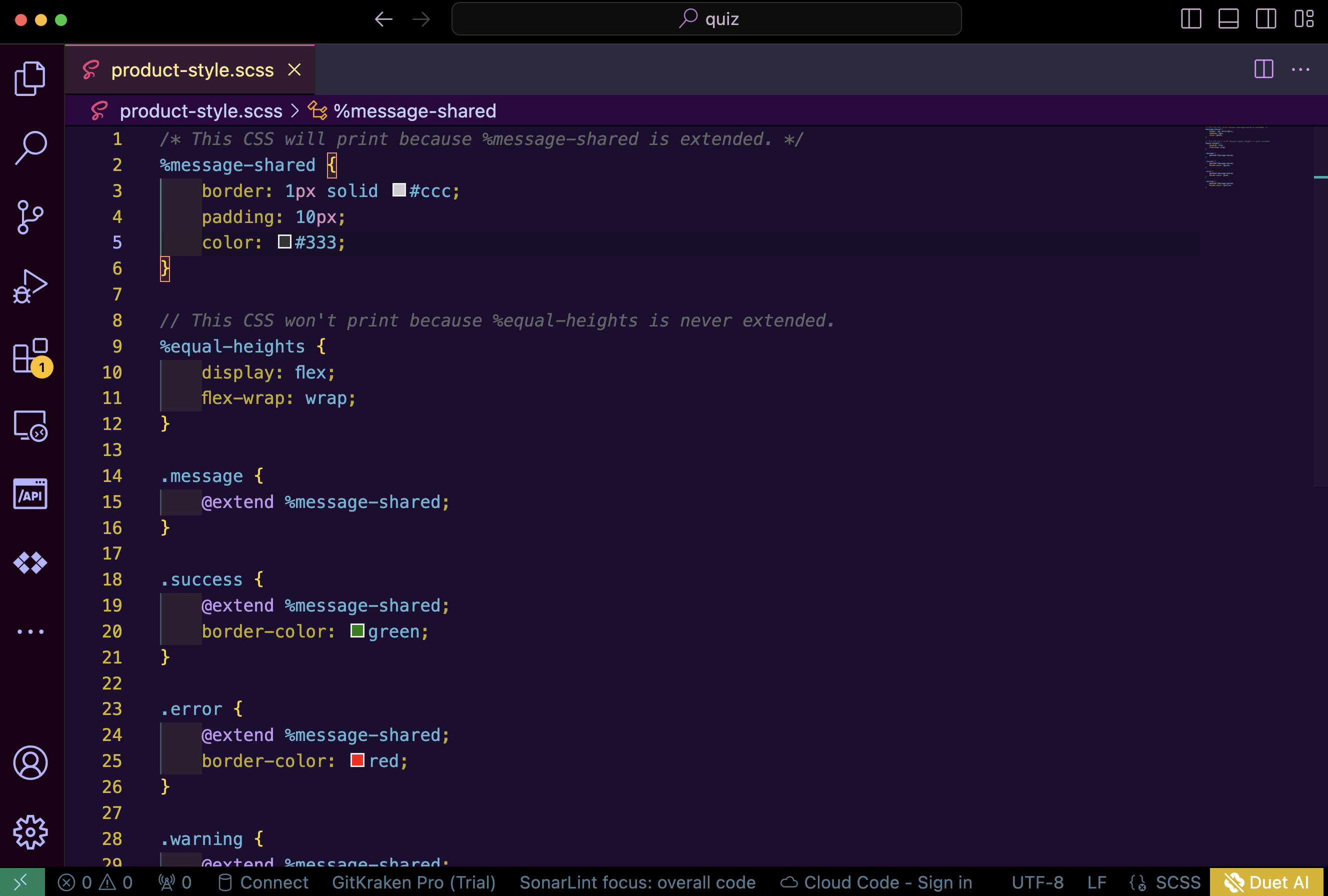
Dark Royal PHP
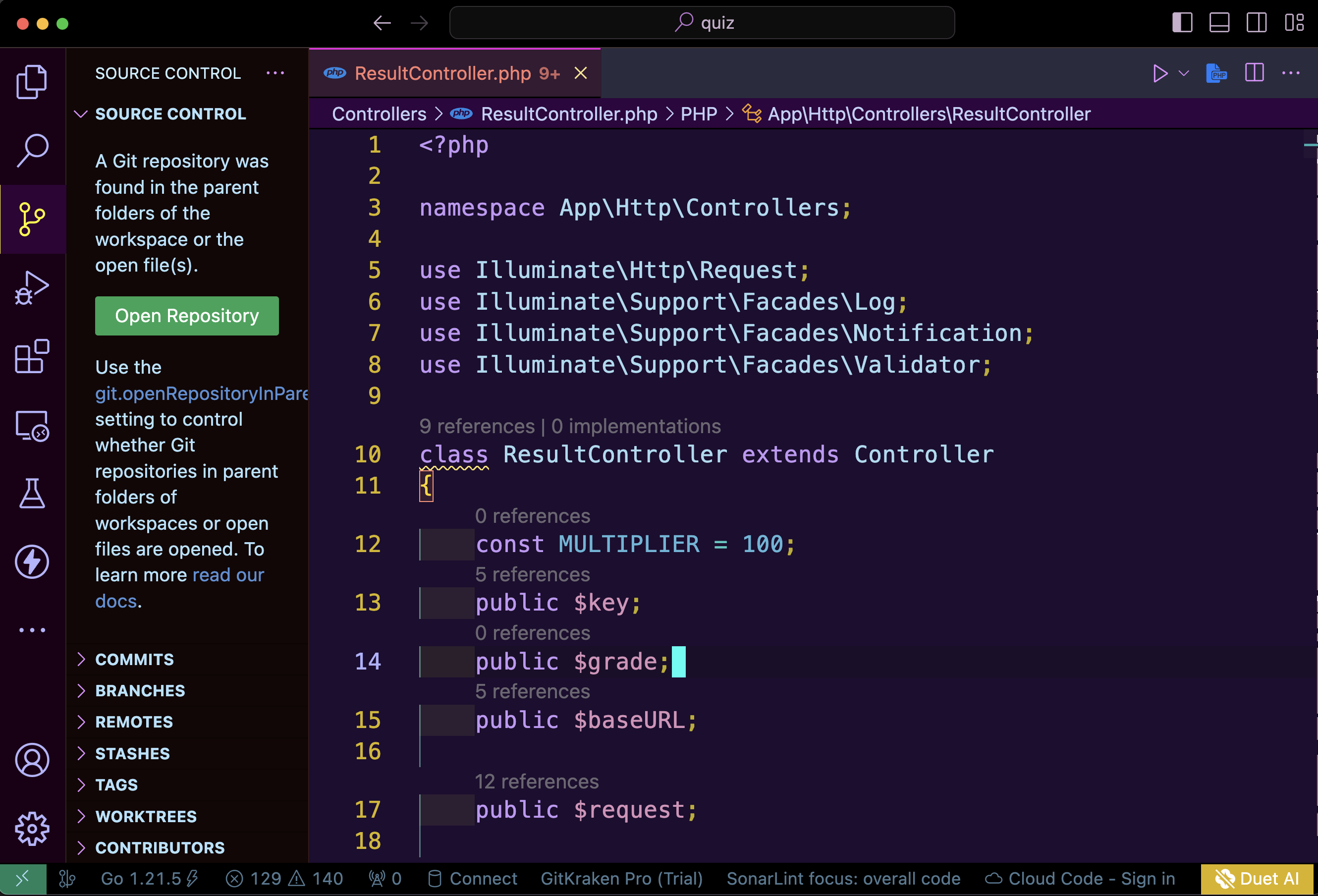
Dark Royal Go
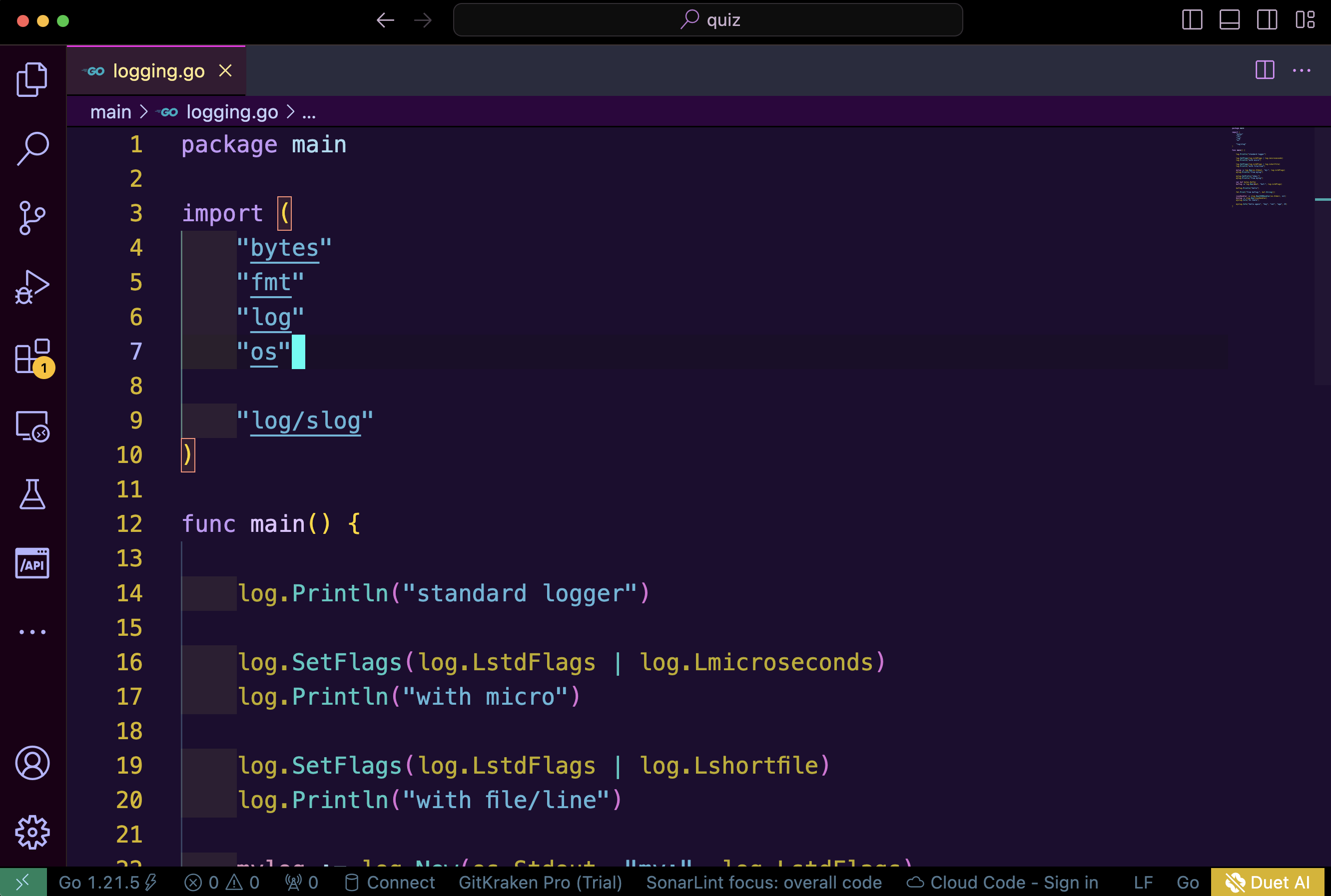
Dark Royal Java
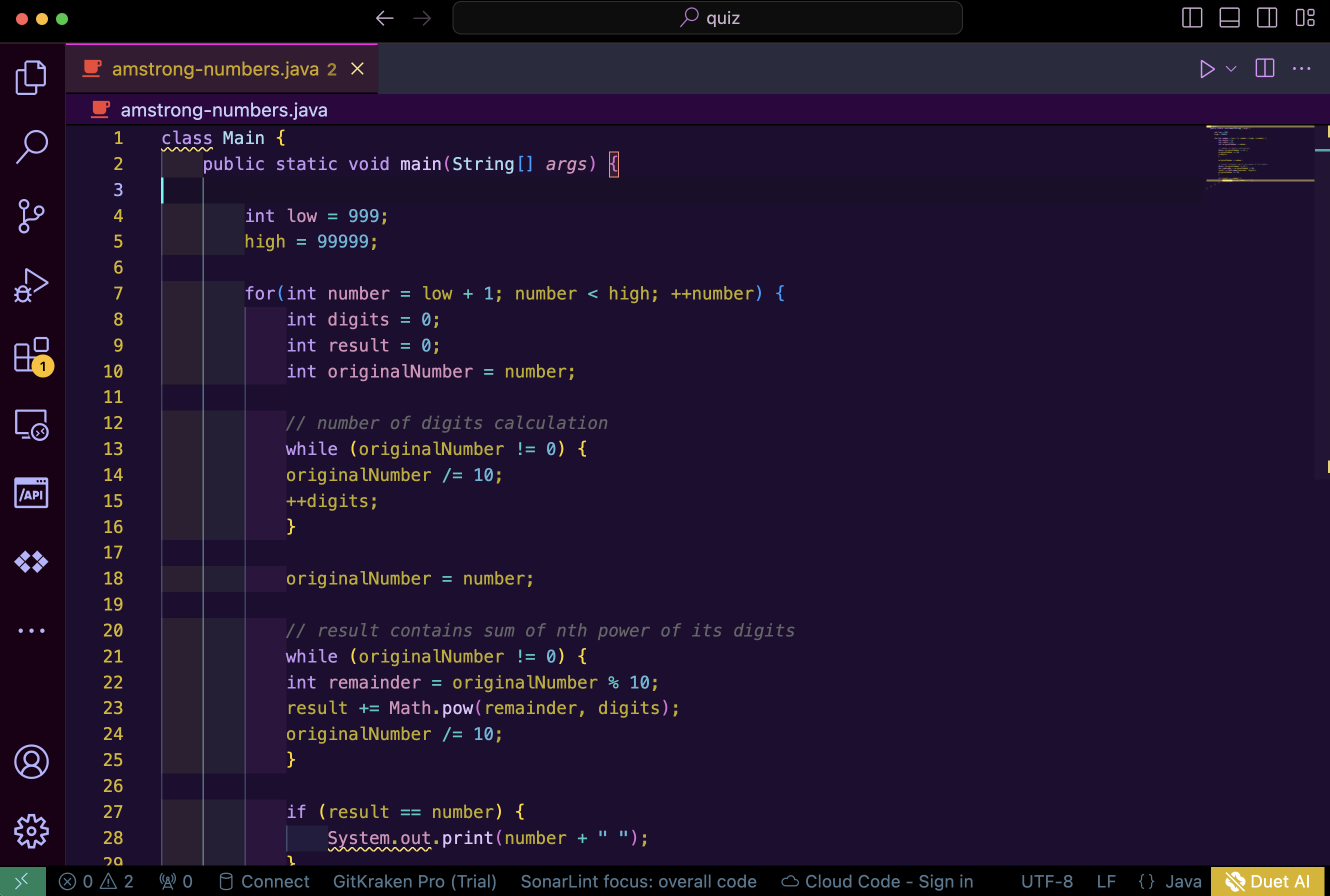
Installation
- Open Extensions sidebar panel in Visual Studio Code.
View → Extensions
- Search for
Dukana
- Click Install
- Click Reload
- File > Preferences > Color Theme > Dukana (Royal)
Recommended Settings
Follow the recommended settings for a fun experience. You can tweak the theme as much as you wish.
{
"files.autoSave": "afterDelay",
"workbench.iconTheme": "material-icon-theme",
"editor.fontSize": 16,
"window.zoomLevel": 2,
"workbench.colorTheme": "Dukana (Royal)",
"redhat.telemetry.enabled": true,
"editor.fontLigatures": true,
"editor.tabSize": 2,
"editor.wordWrap": "on",
"editor.tabCompletion": "on",
"editor.suggestSelection": "first",
"editor.formatOnPaste": true,
"editor.formatOnType": false,
"editor.formatOnSave": true,
"editor.letterSpacing": 0.2,
"editor.lineHeight": 22,
"editor.minimap.enabled": false,
"search.showLineNumbers": true,
"zenMode.centerLayout": false,
"editor.cursorSmoothCaretAnimation": "on",
"editor.autoIndent": "full",
"editor.cursorBlinking": "blink",
"editor.cursorStyle": "line",
}
Feedback
If you have suggestions, please open an issue or better yet, a pull request.
Be nice.
Credits
Duakana was inspired by Dukana, a fictitious town in the novel Sozaboy and Visual Studio Material Theme by Matia Astorino
Authors
Authored by Gospel Lekia
co-authored Faith Ahiamadu