My Files
Provides a list of files from a preconfigured location that can be filtered and selected.
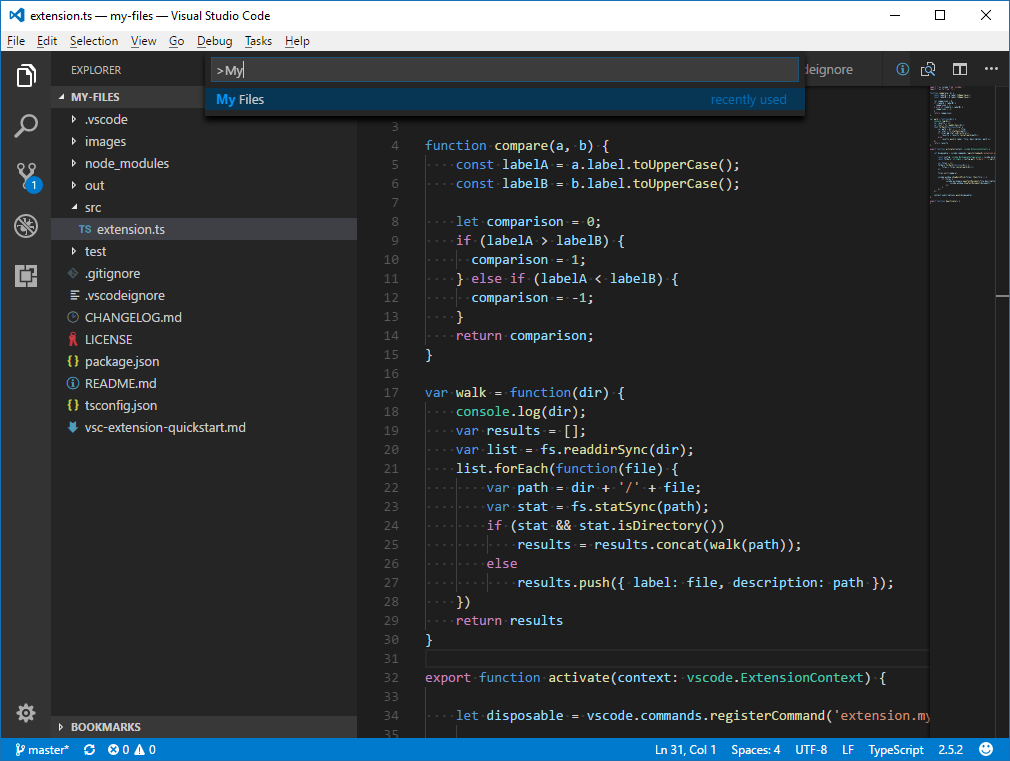
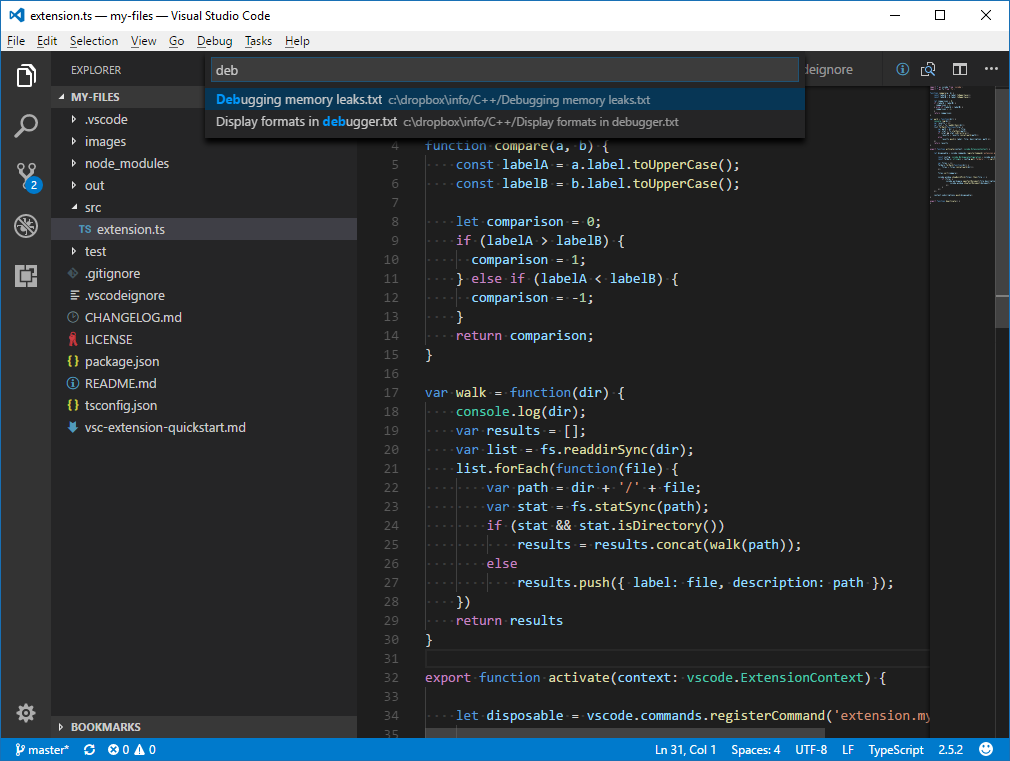
Settings
myFiles.folders: Paths to search when the myFiles command is run, separated by pipes
Source
Github
Change Log
Version 0.0.1
First version
License
MIT
| |