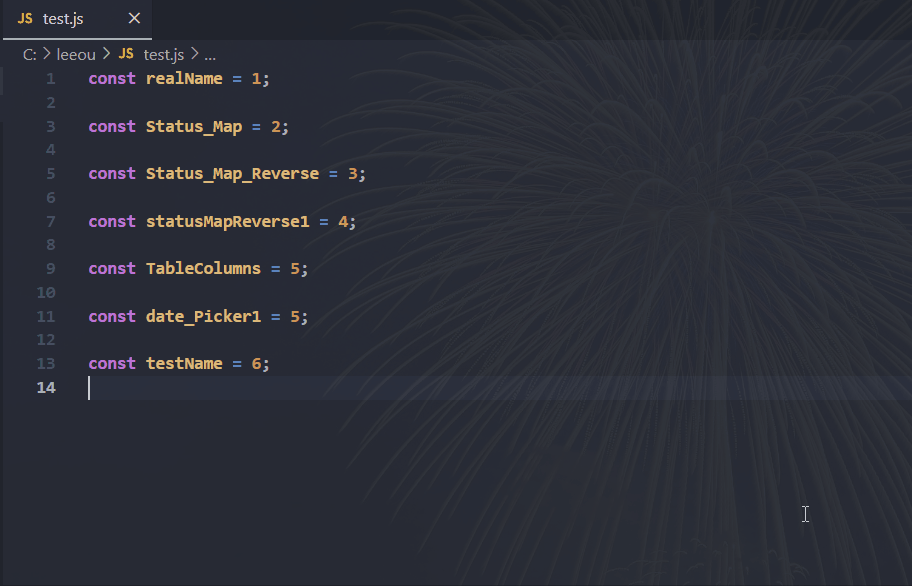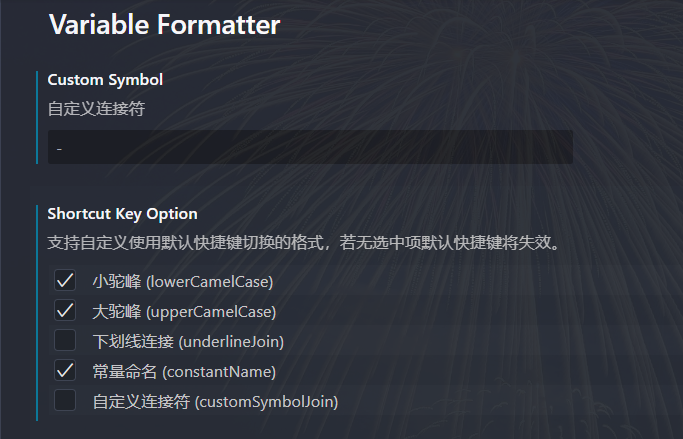一个变量名称格式化的 vsCode 扩展插件。
A variable name formats the vsCode extension plugin.
Features
- Variable name formatting, supporting big camel case, small camel case, constants, custom character concatenation, etc.
- Support for one-click formatting of multiple selected words.
- Supports shortcut key operations.
- Right click on the file to copy the file name, support file or folder.
Usage
Visual operation
When you select a word to convert, right-click on it, hover over the VariableFormatter and select the format to convert to.
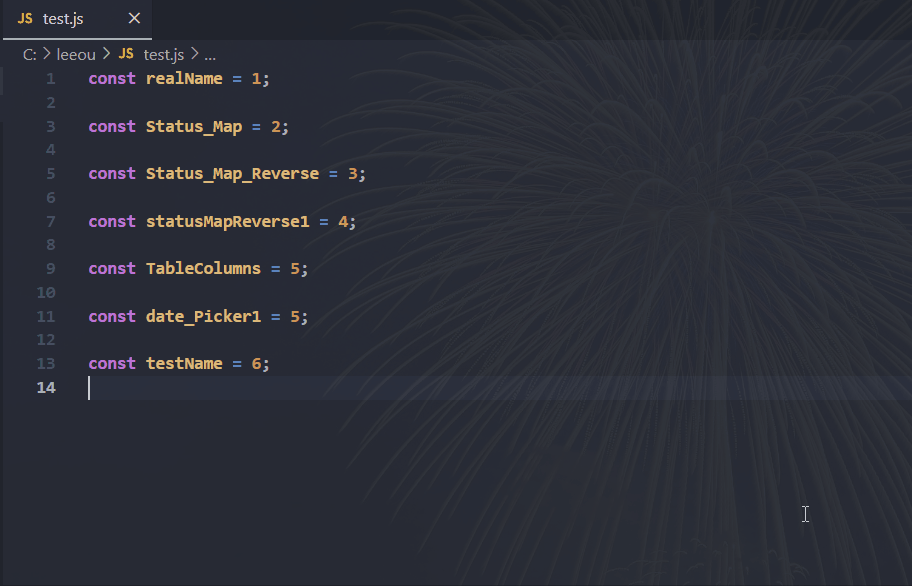
Default shortcut
Please configure the shortcut keys according to your personal habits.
| Shortcut |
Description |
Ctrl+Alt+F |
Default Shortcut.
Support custom selection in extension settings. |
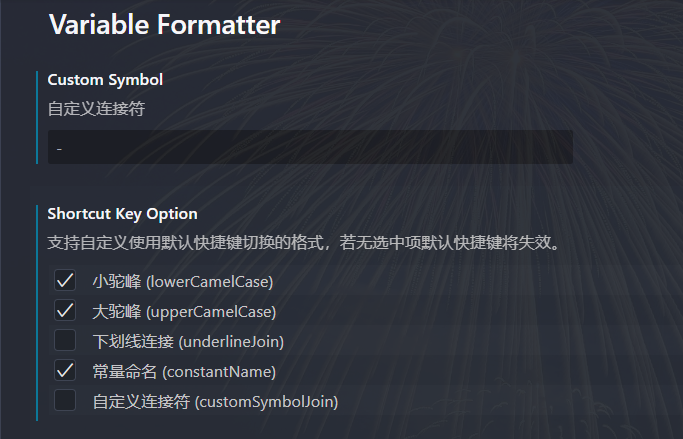
Install
Plugin installation is performed in several stages:
- Press
F1 and select Extensions: Install Extensions.
- Search and choose
Variable Formatter.
See the extension installation guide for details.
Changelog
See the changelogs for each release version.
License
This software is released under the terms of the MIT license.
| |