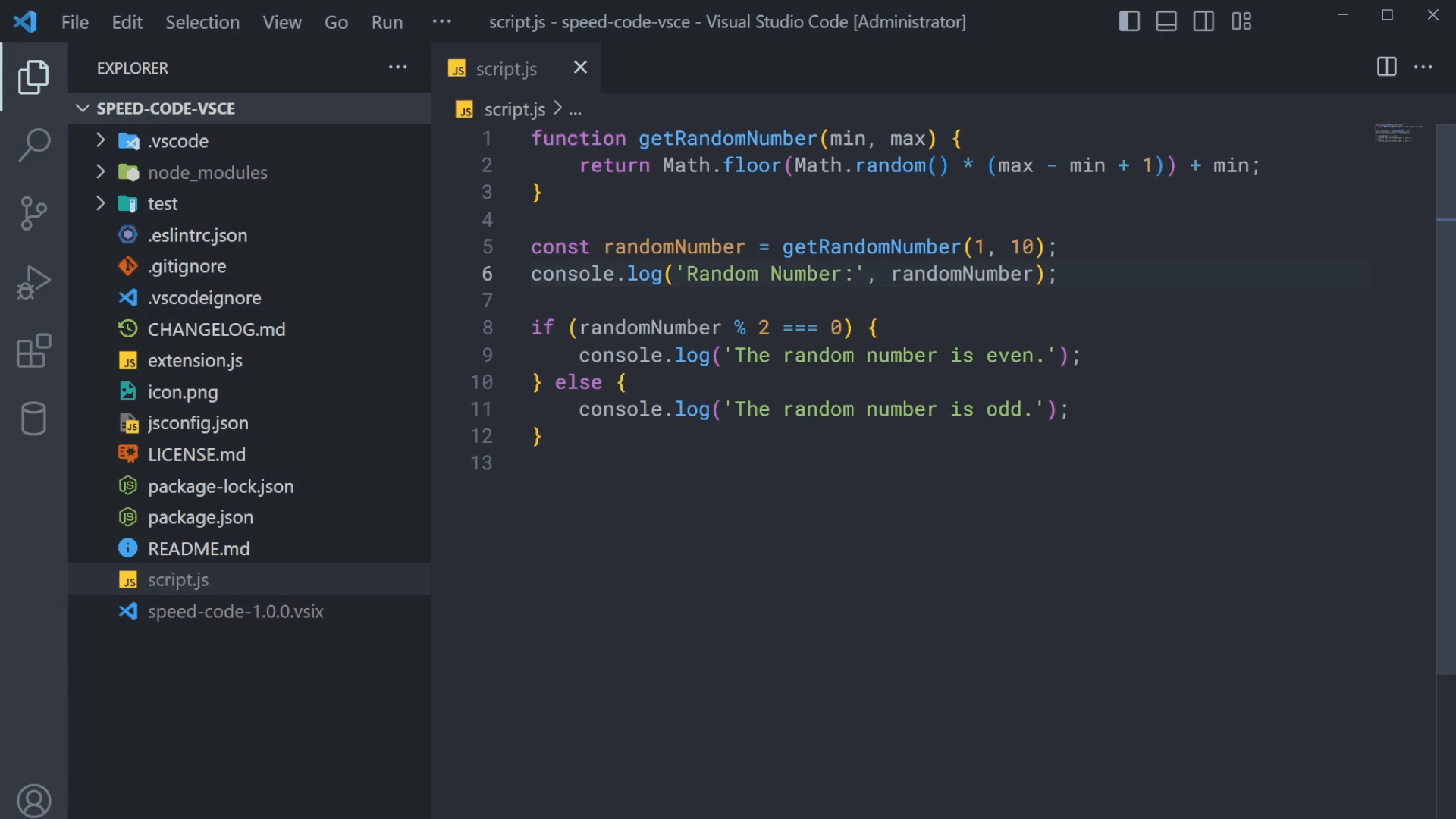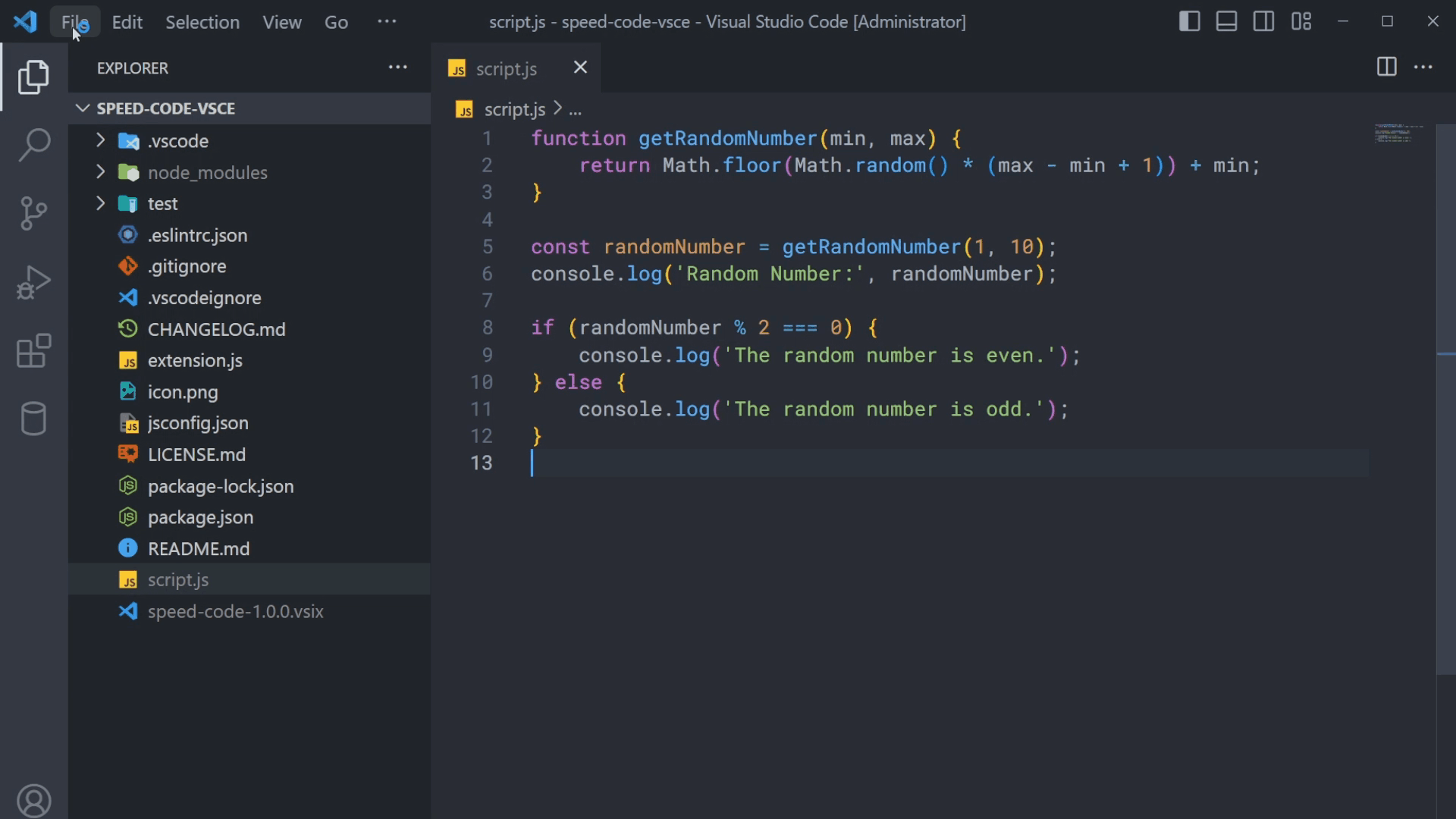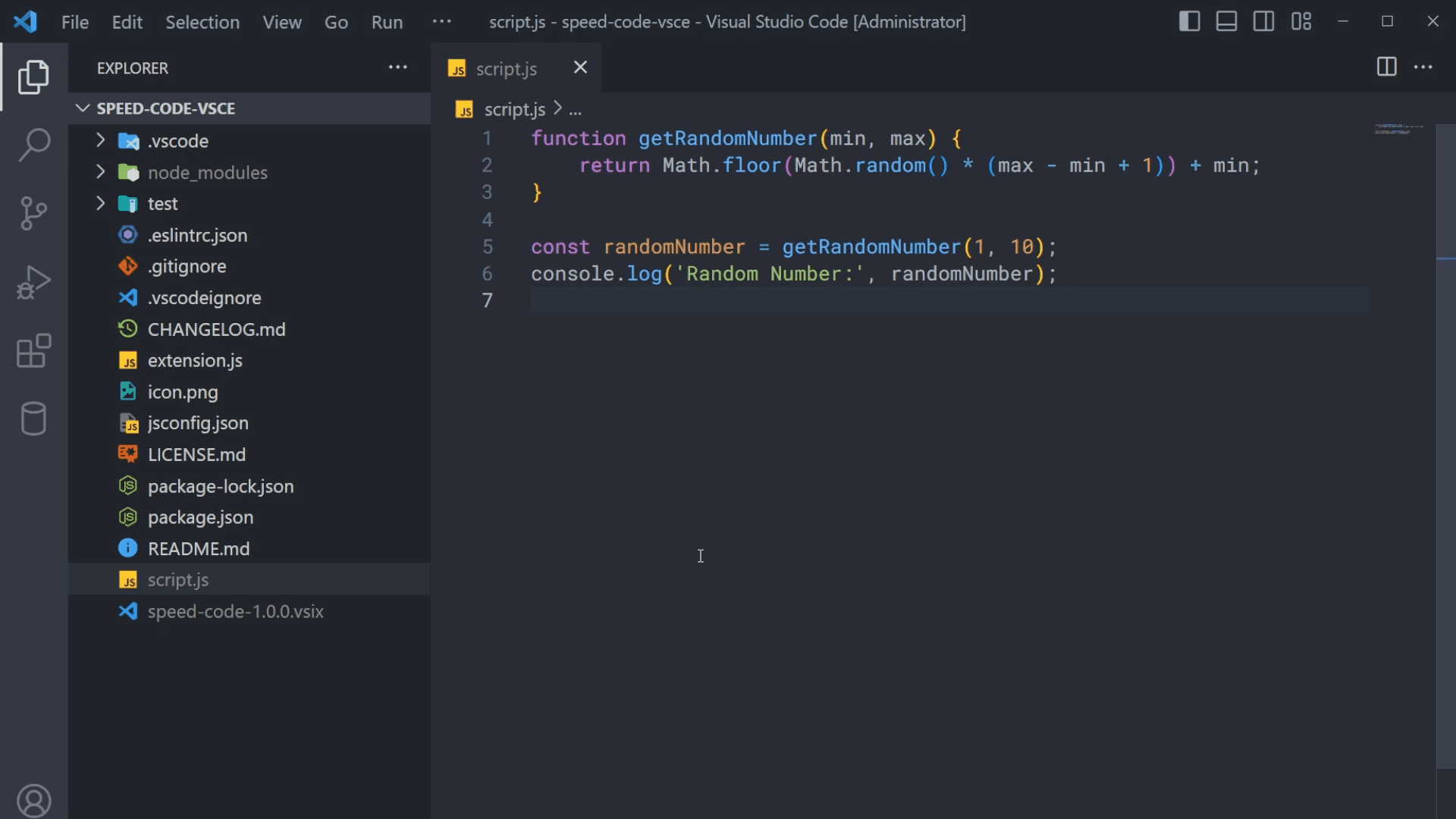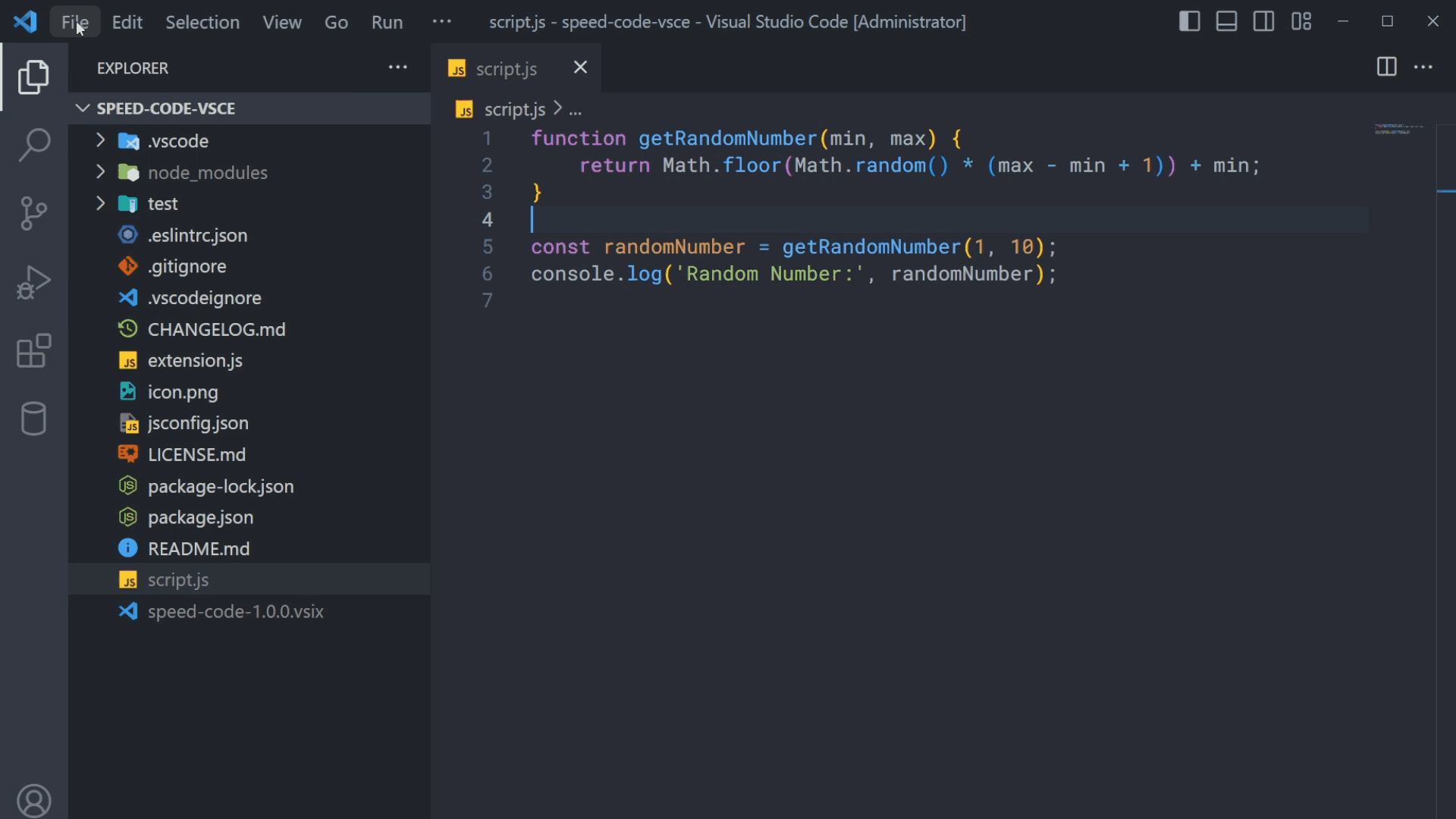Speed CodeCut your code (or copy it from another file) and start Speed Code extension to let your code be written char by char
Commands
We recommand adding keyboard shortcuts to simplify the usage of this extension
Here is an example of using Pause and Resume commands
Settings
Enjoy! |