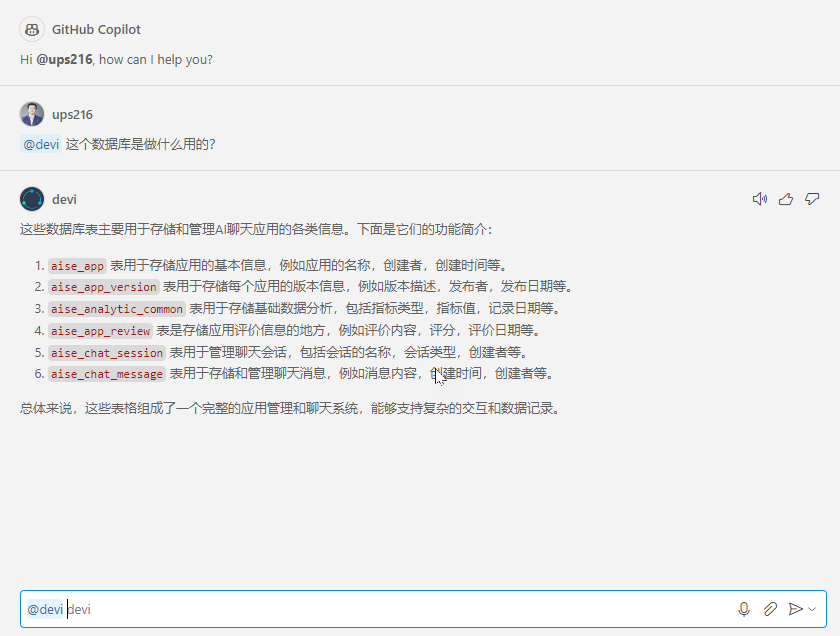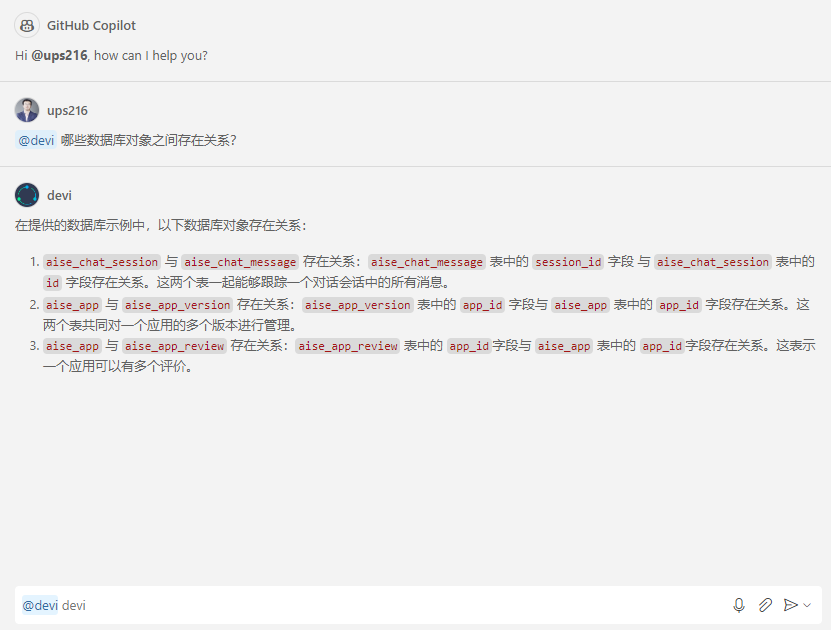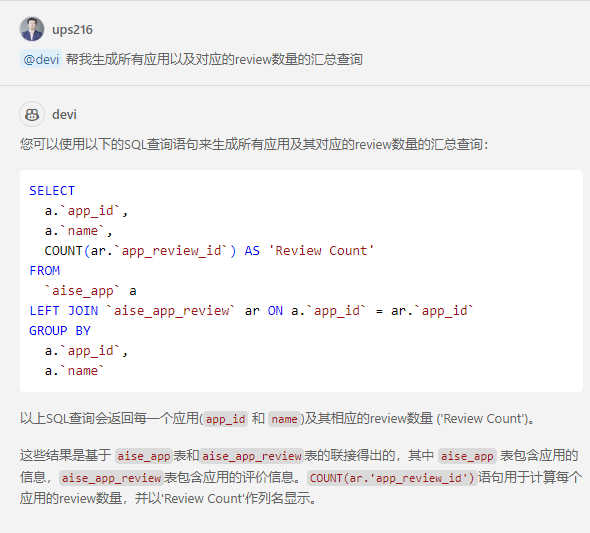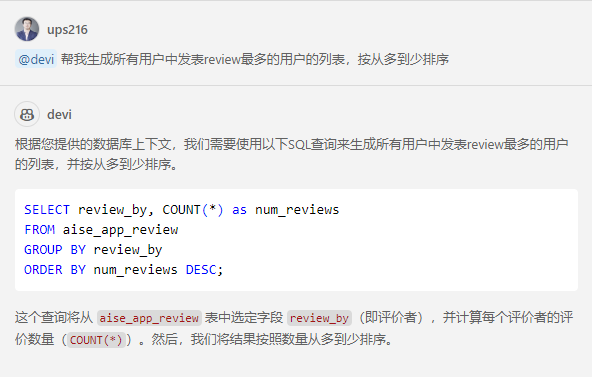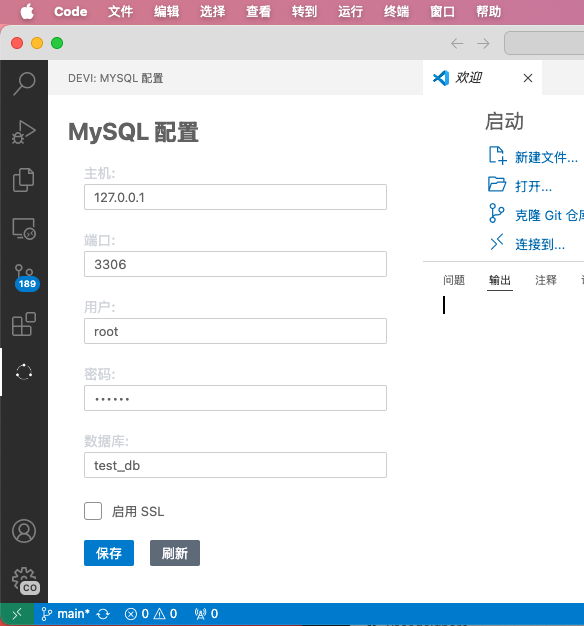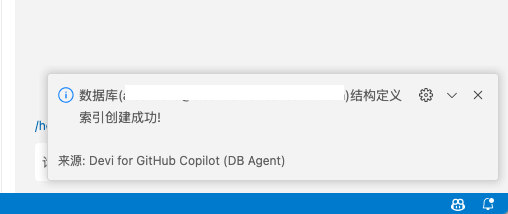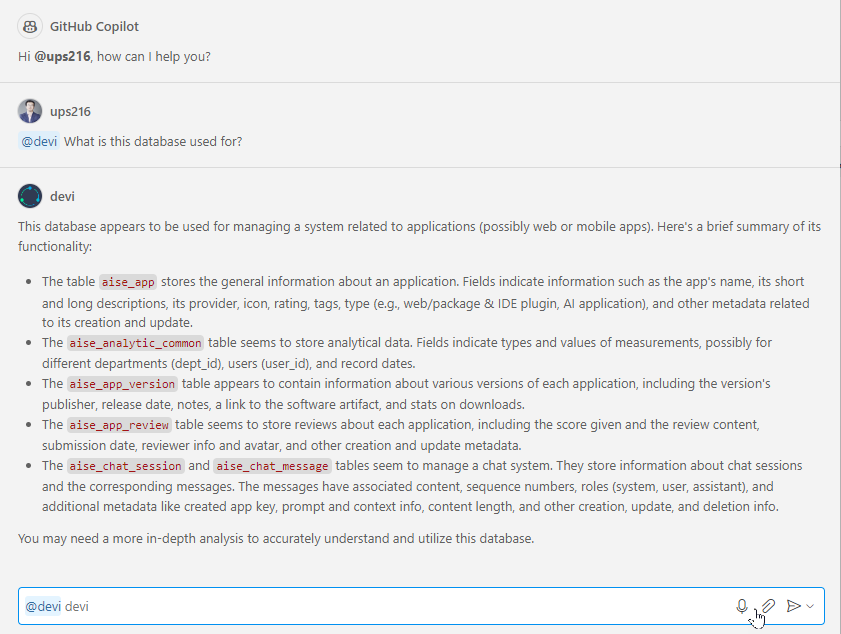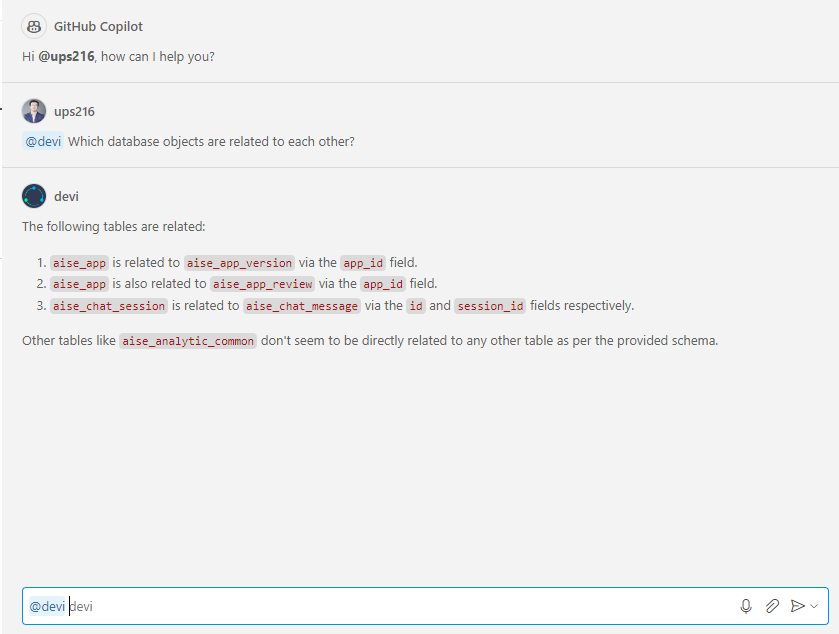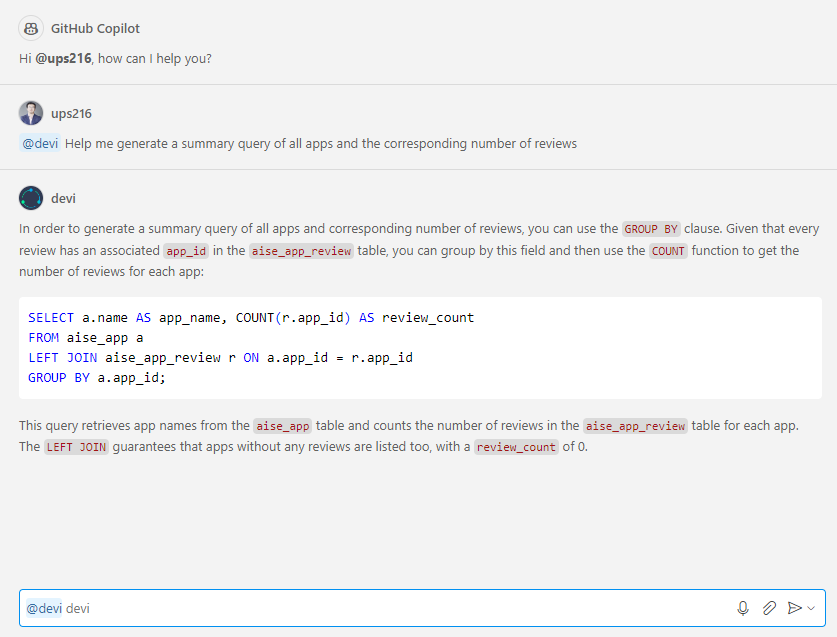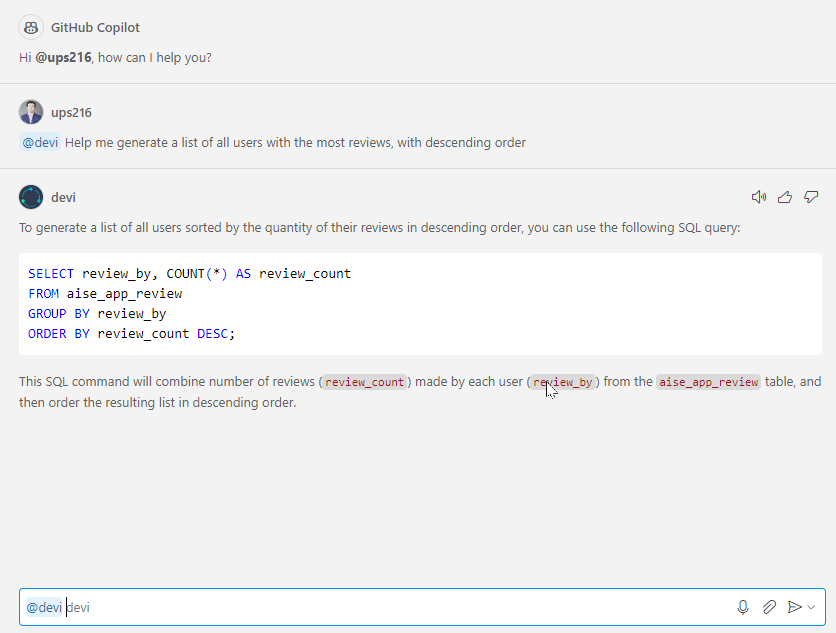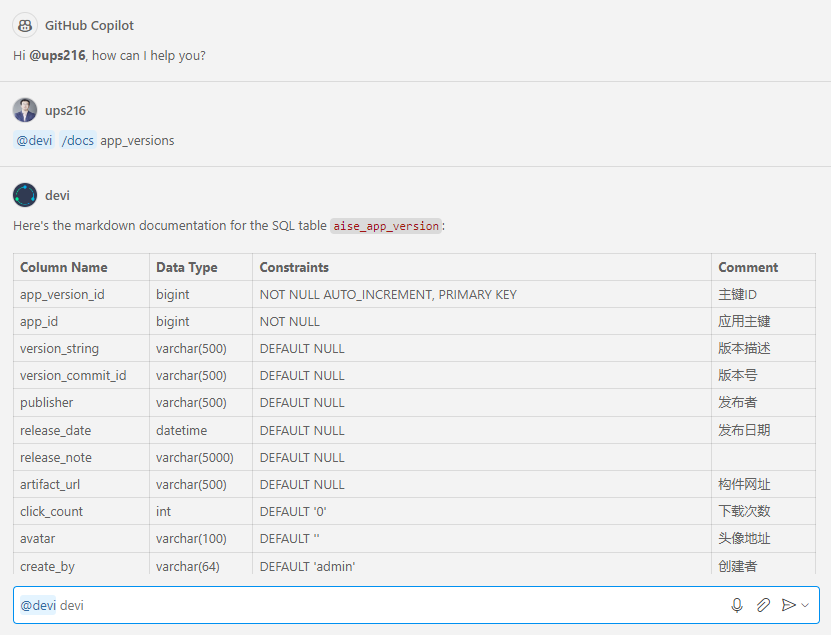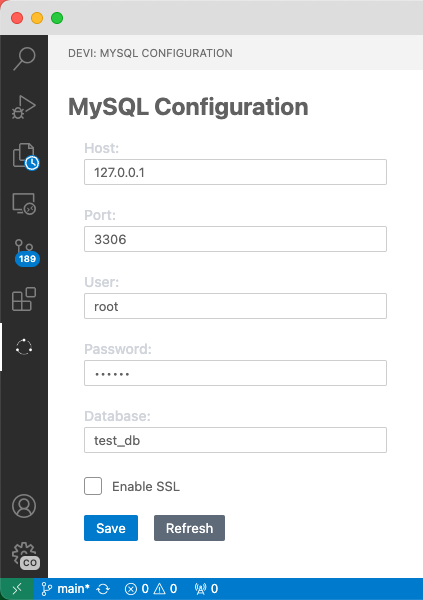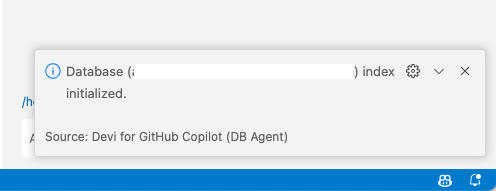什么是代维(devi)?
产品主页 | 文档 | 新手指南 | English
Devi 是 AI 智能体(Agent) 基础组件库。构建基于智能体的生成式AI应用需要开发者完成很多基础组件的搭建工作,我们希望通过构建一系列通用的 AI 智能体 组件来简化开发人员使用生成式AI的复杂度。
GitHub Copilot 中的devi插件
Devi for GitHub Copilot 是构建在 GitHub Copilot 生态体系上的一系列 AI智能体,devi提供了这些智能体的原子能力,并通过 GitHub Copilot Chat 为开发者提供服务。
代维DB智能体(devi DB agent)是我们首批发布的智能体组件,可以为开发者提供智能数据库问答和 Text2SQL 的自然语言数据库查询能力。
注意:由于这是一个GitHub Copilot扩展,您需要在Visual Studio Code中安装GitHub Copilot才能使用此扩展。Devi本身是一个免费扩展,但您需要为GitHub Copilot订阅付费。
特性列表
开发者在GitHub Copilot Chat中使用 @devi 调用 代维DB智能体实现如下能力:
数据库智能问答
自动识别数据库结构,并允许用户使用自然语言对数据库提问,可以回答如下问题:
- 这个数据库是做什么用的?
- 哪些数据库对象之间存在联系?
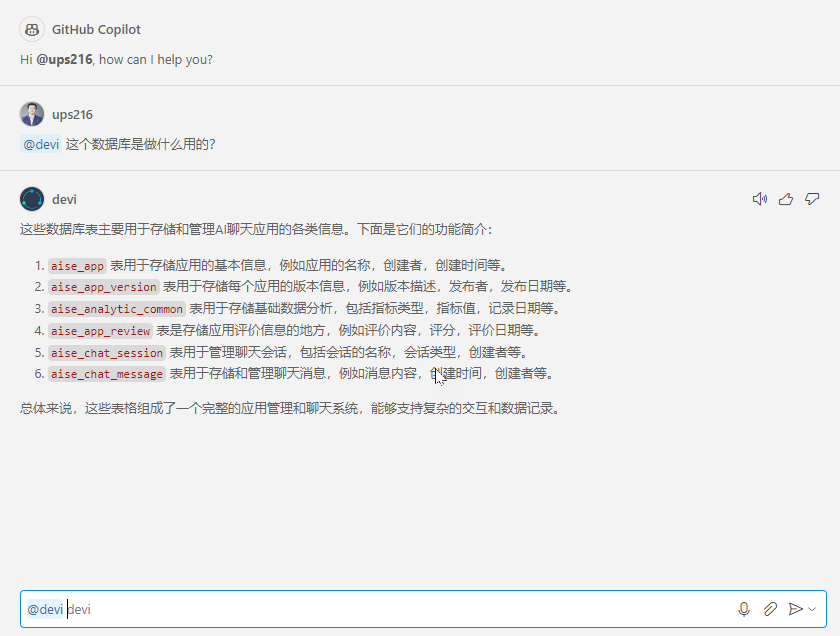
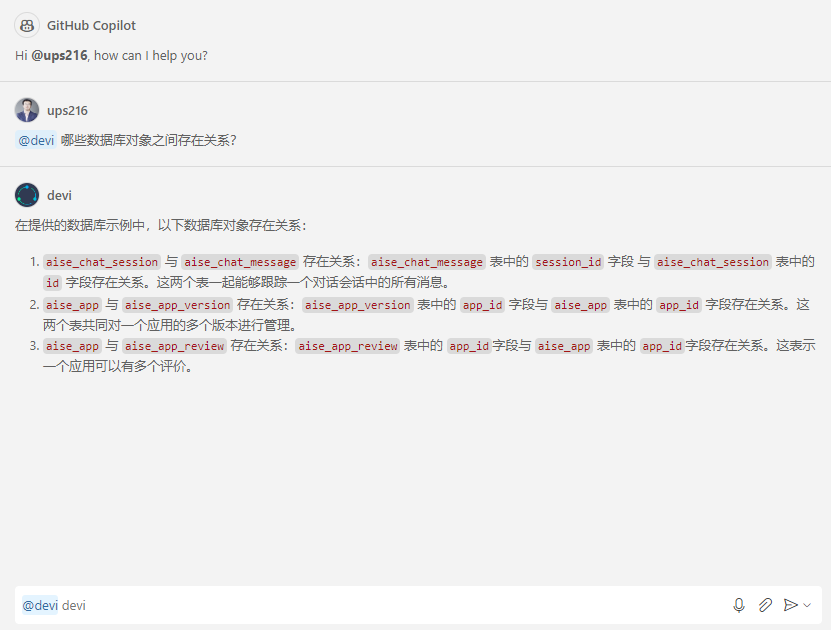
自然语言生成数据库查询(Text2SQL)
自然语言生成数据库查询(Text2SQL),用户可以使用自然语言提出问题,由AI根据数据库结构生成SQL语句
- 帮我生成所有应用和对应的review数量的汇总查询
- 帮我生成所有用户中发表review最多的用户的列表,按从多到少排序
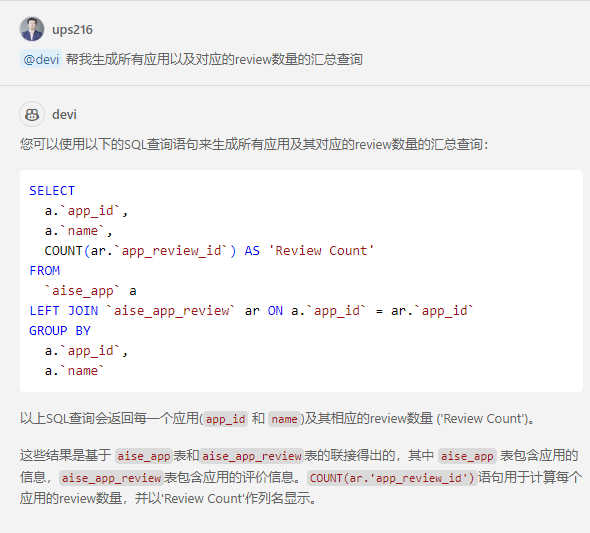
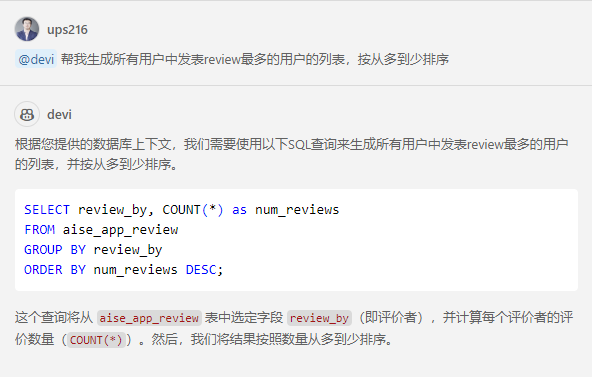
数据库文档生成
通过内置的 @devi /docs <table_name> 的快捷指令生成标准的额数据库文档

新手指南
安装 Devi for GitHub Copilot 后,需要完成两个简单的步骤才可以开始使用:
点击左侧工具栏上的 devi 图表配置你的 MySQL 数据库连接
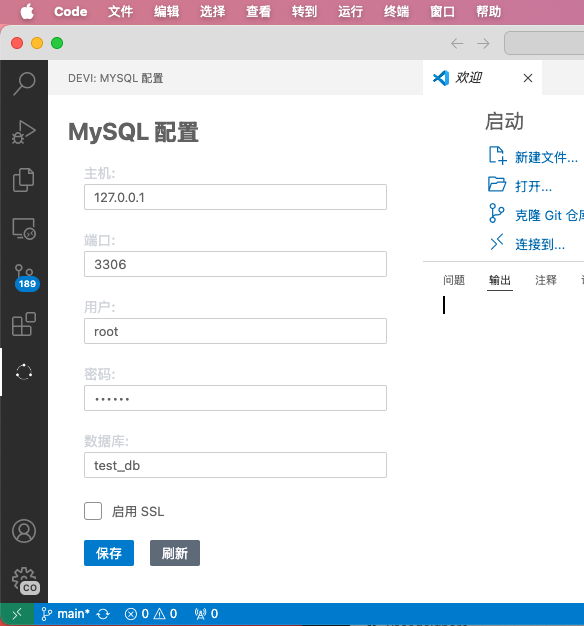
配置完成后点击 保存。您也可以点击 刷新 按钮强制刷新数据库的向量索引。
如果是第一次使用 devi 插件,这时会自动启动 下载模型 任务;模型下载完成后会自动启动对数据库结构的向量索引过程。如果您看到以下信息,则表示配置已经完成,可以开始对话了。
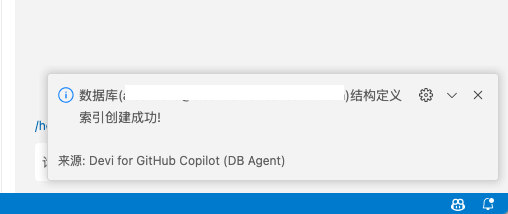
您也可以手工启动 下载模型 任务,完成 嵌入模型 的下载动作。
您可以通过按 Ctrl+Shift+P 打开命令面板并键入 Download Model来下载嵌入模型。下载模型需要一段时间,它将被保存到 ~/. devi 文件夹。
完成上述步骤后,您可以通过键入 @devi 和您的查询开始在GitHub Copilot Chat中使用Devi DB智能体。
What is devi?
Homepage | Documents| Get Started | 中文
Devi is your AI agent building blocks. Building agentic workflow with generative AI is a new and innovative area, developers need to build many low level basic components before they can readlly focus on the actual valuable workflow. We want to simplify the complexity of this process by building a set of common AI agent components.

Devi for GitHub Copilot
Devi for GitHub Copilot is a series of AI agents built on the GitHub Copilot ecosystem. Devi provides the atomic capabilities of these agents and developers can interact with devi through GitHub Copilot Chat as your common AI tool.
The Devi DB Agent is our first agent component to be released, providing developers with intelligent database Q&A and natural language database query capabilities (Text2SQL).
Note:As this is a GitHub Copilot extension, you need to have GitHub Copilot installed in your Visual Studio Code to use this extension. Devi itself is a free extension, but you need to pay for the GitHub Copilot subscription.
Features
Developers can use @devi to invoke these capabilities in GitHub Copilot, including:
Chat with your Database
Automatically identify the database structure and allow users to ask questions about the database in natural language, e.g.:
- What is this database used for?
- Which database objects are related to each other?
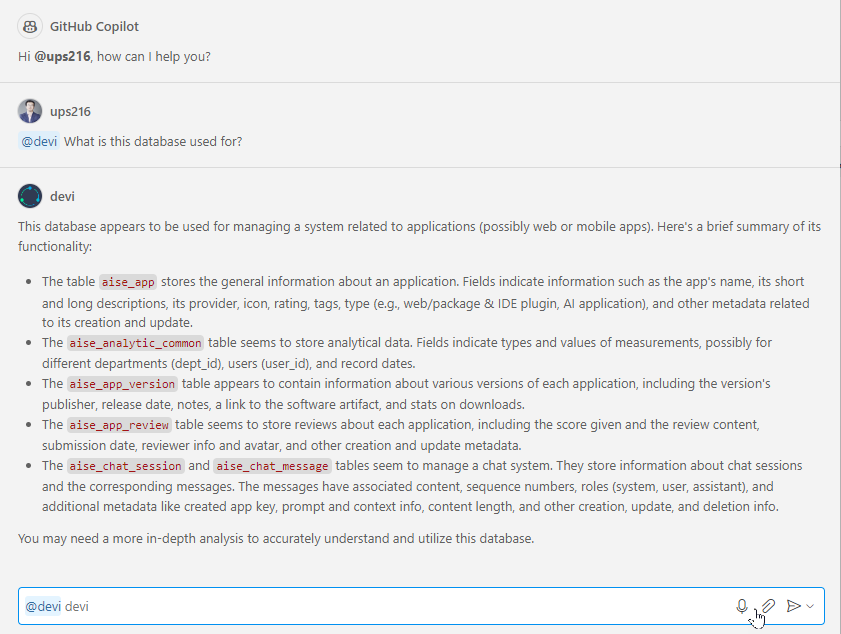
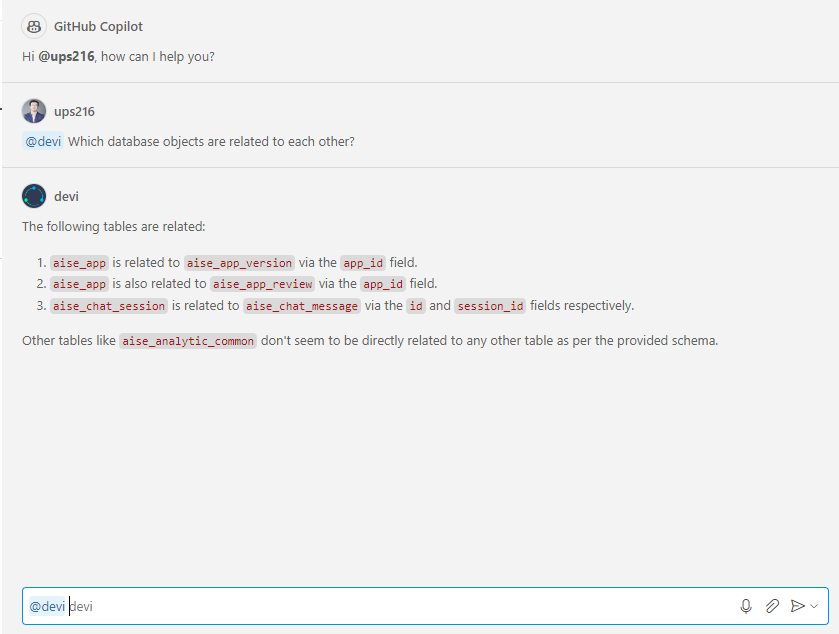
DB Query with Natural Language (Text2SQL)
Generate database queries with natural language (Text2SQL), users can use natural language to ask questions, and @devi will generate SQL statements based on the database schema,e.g.:
- Help me generate a summary query of all apps and the corresponding number of reviews
- Help me generate a list of all users with the most reviews, with descending order
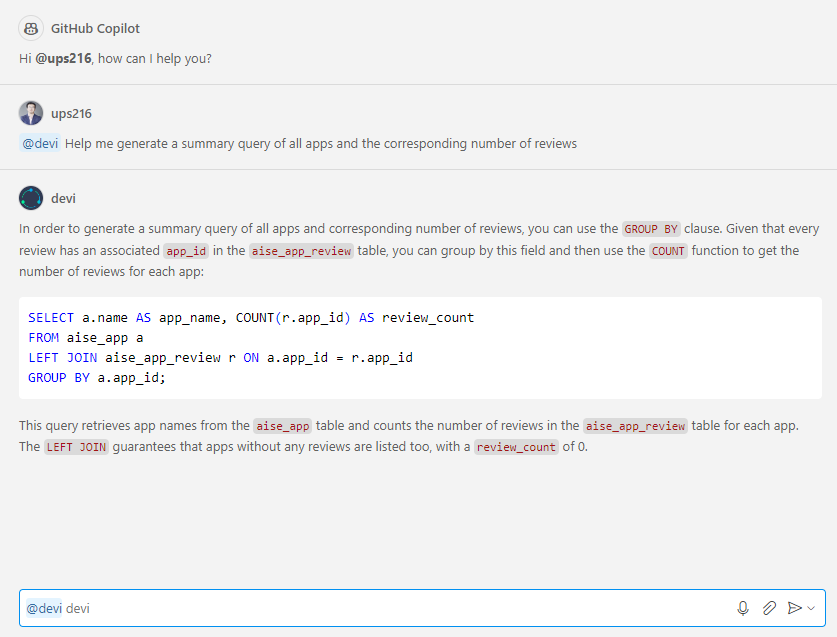
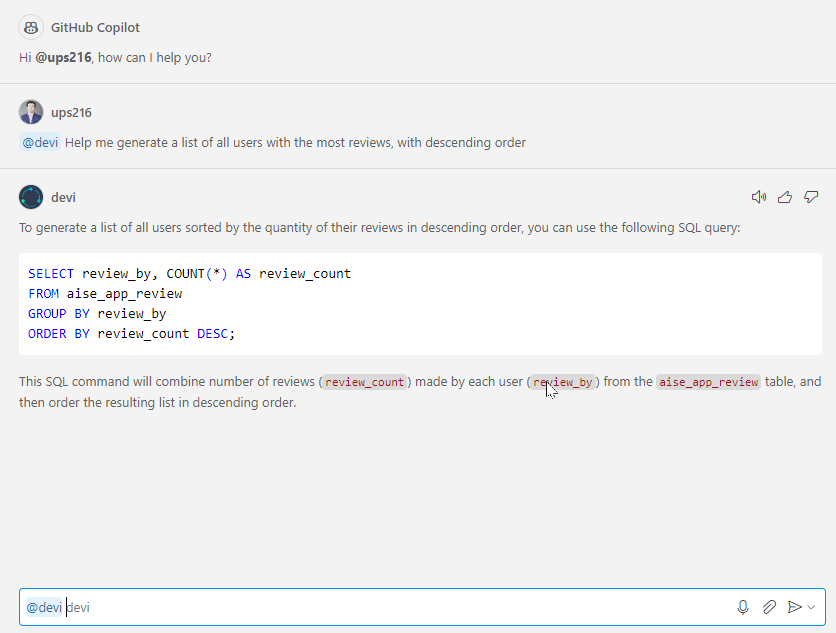
Database Document Generation
Generate standard database documents via built-in @devi /docs <table_name> shortcuts
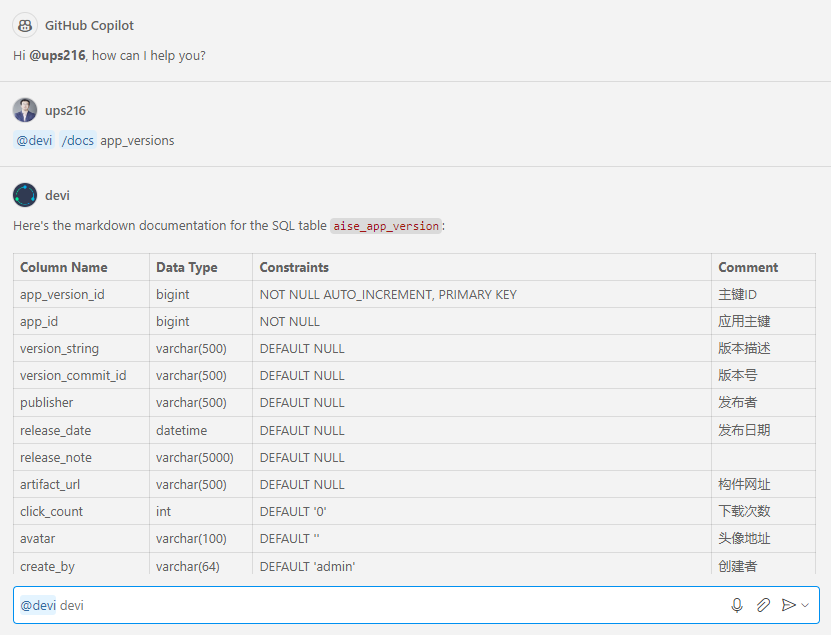
Get Started
Once you have installed the Devi for GitHub Copilot, there are 2 simple steps to get started:
Click on the devi icon on the toolbar to configure your MySQL database connection.
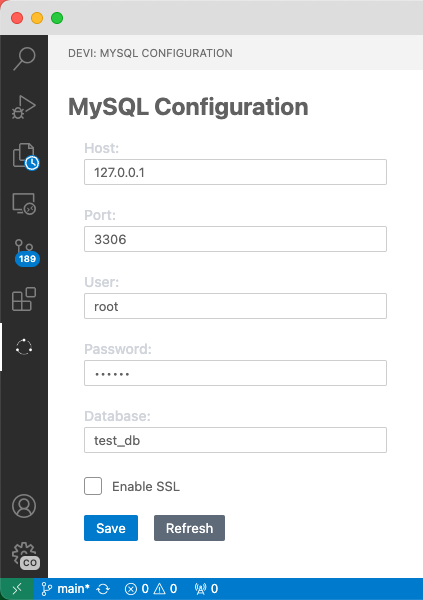
After configuration is completed, click Save. You can also click the Refresh button to refresh the vector index of the database.
If it is the first time to use the devi plugin, the Download Model task will be automatically started at this time. After the model is downloaded, the vector indexing process for the database structure will be automatically started. If you see the following information, it means that the configuration is completed and you can start a conversation.
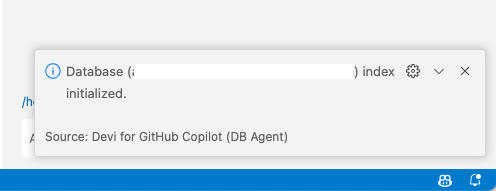
You can also manually start the Download Model task to complete the download action of the embedded model.
You can open the command palette by pressing Ctrl+Shift+P and typing Download Model to download the embedding model. Downloading the model takes some time and it will be saved to the ~/.devi folder.
Once you have completed the above steps, you can start using the Devi DB Agent in GitHub Copilot Chat by typing @devi and your query.
Copyright 版权信息
Devi is registered trademark of leansoftx.com.
All rights reserved.