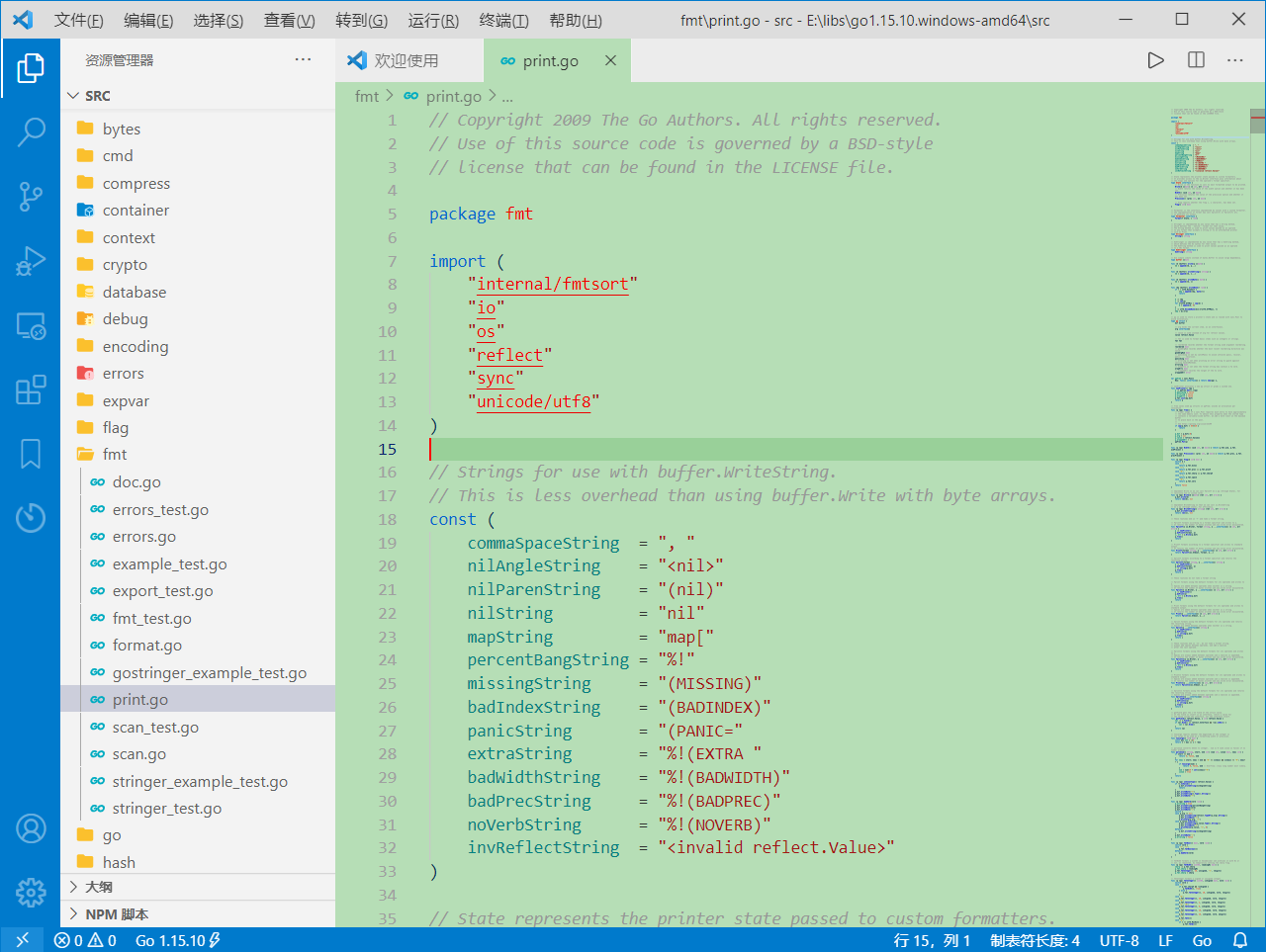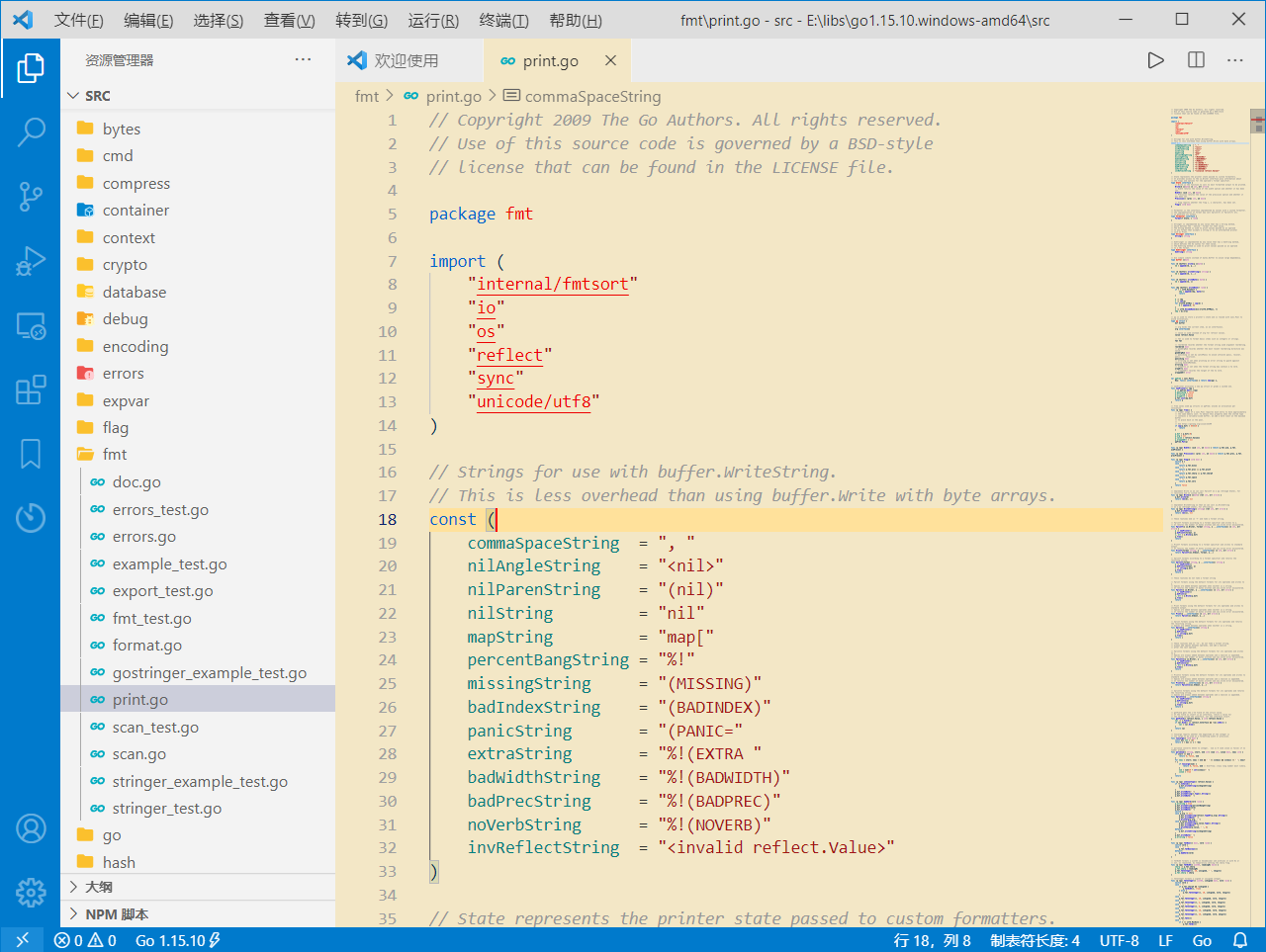VSEyes人生若只如初见,为何要遇见? 自己用了很多年的主题,上传方便同步,不喜勿喷 我玩编辑器的历史还要追溯到2005年前的Editplus,从此就开始了折腾之路,各种骚操作及护眼模式。 从2016年接触VS Code以来,发现VS Code越来越好用,慢慢地成为我的主力编辑器。当然Editplus仍然是我的备用编辑器,日常修改文件仍然是它。 VS Code的功能现在是大而全,希望你也能拥有一个美好的编辑体验,不负编程年华。 颜色主题 (4)
图标主题 (1)
如何图片无法预览,请查看目录的images文件夹 图标文件由各个应用收集而来 |