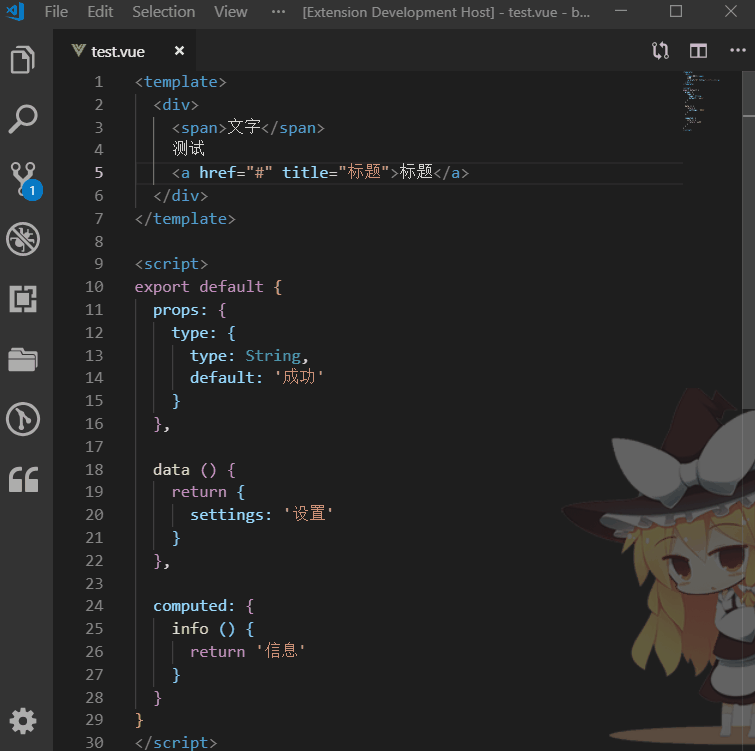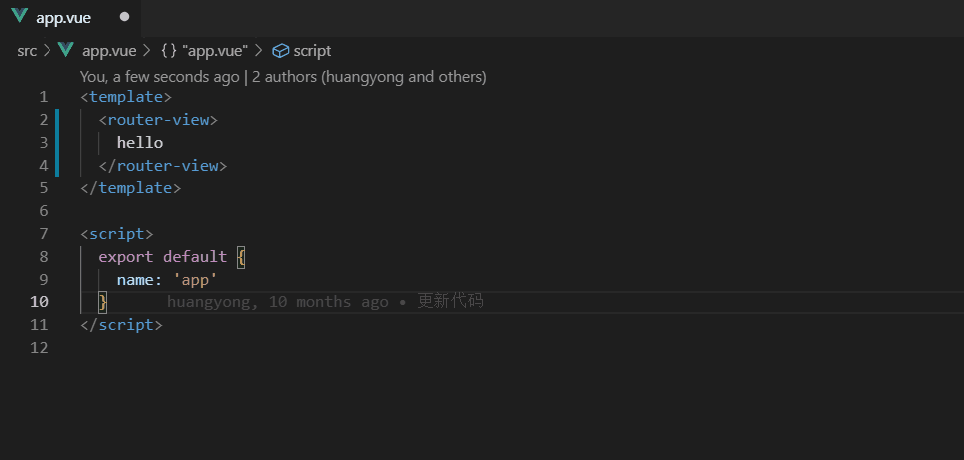vue-i18n-helper READMEFeaturesWe provide shortcuts for writing vue-i18n, Select the text and use CTRL +T, You will replace the selected text for formatting.Also if you select the text, use the CTRL + shift + p, call command
custom block
Release NotesUsers appreciate release notes as you update your extension. 1.2.0
1.0.0
中文
0.0.1Added features Enjoy! |