kPurple theme for VS Code
It's another purple-ish Visual Studio Code Theme
Screenshots
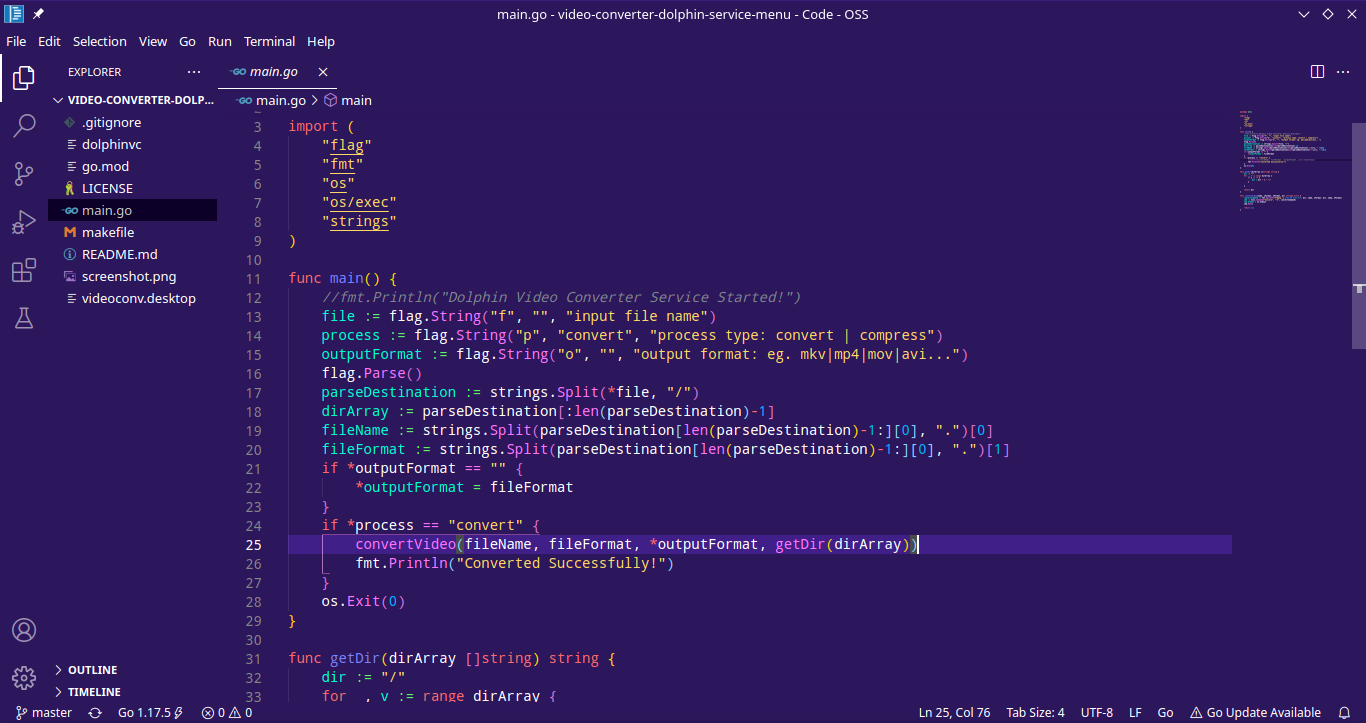
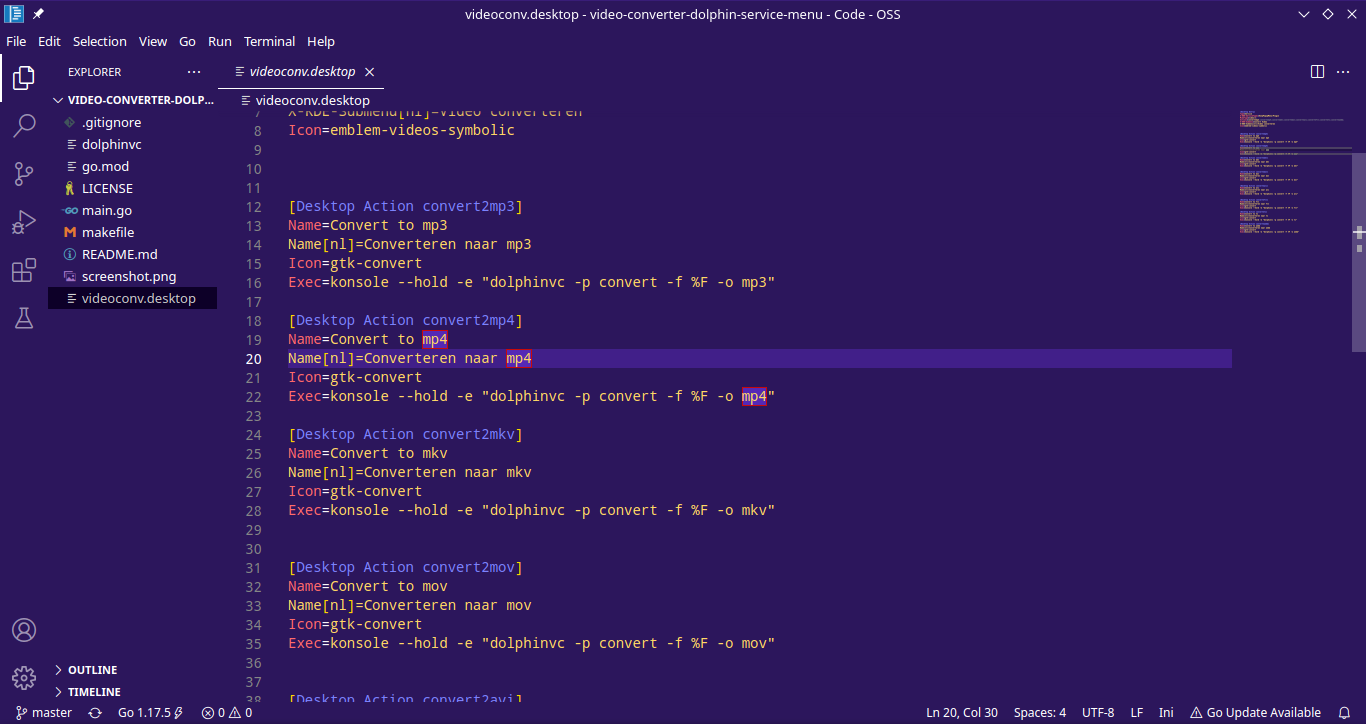
Recommended settings.json
{
"terminal.integrated.tabs.enabled": true,
"files.autoSave": "afterDelay",
"editor.tabSize": 2,
"editor.fontSize": 19,
"editor.fontWeight": "600",
"editor.lineHeight": 27,
"editor.letterSpacing": 0.9,
"editor.wordWrap": "on",
"editor.fontFamily": "Fantasque Sans Mono",
"editor.fontLigatures": true,
"terminal.integrated.fontFamily": "Fantasque Sans Mono",
"terminal.integrated.fontSize": 15,
"editor.cursorSmoothCaretAnimation": true,
"editor.cursorBlinking": "expand",
"telemetry.enableTelemetry": false,
"editor.linkedEditing": true,
"files.trimTrailingWhitespace": true,
"editor.bracketPairColorization.enabled": true
}
License
This software is released under MIT License
© Kaan Kuscu - kaanksc.com
| |