SpectraCode
 - Visual Studio code belongs to Microsoft (https://code.visualstudio.com/)
- Logo by LK (https://ycremadesg.wixsite.com/luxiayk)
- Visual Studio code belongs to Microsoft (https://code.visualstudio.com/)
- Logo by LK (https://ycremadesg.wixsite.com/luxiayk)
This extension will allow you change your workspace activity bar and notifications' background colour easily! Just grab the mouse and select your desired colour in the color picker. This is also my first time trying to do a VSCode plugin so it may be a bit wonkier than your usual extension but I hope this makes your organization a bit better! 💪💪💪 Demo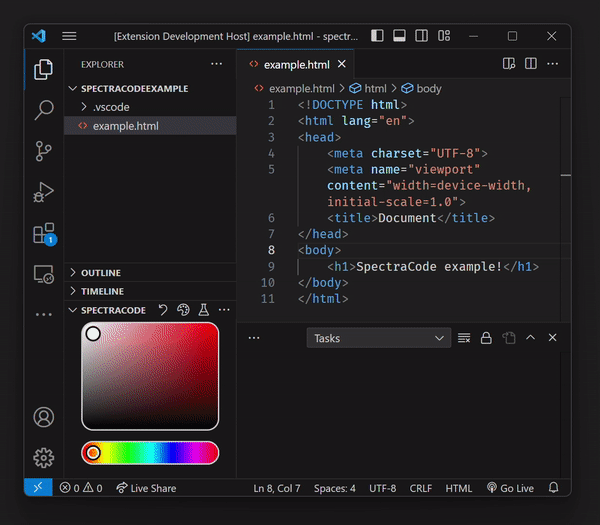
Known Issues
Release Notes1.2.0You can now also update the color scheme of the Menu Bar and the Command Palette! 1.1.1Color picker now updates if you input a custom Hex color. 1.1.0Fixed color picker collapsing itself when hiding the view. Added a manual HEX value and a manual Notification Test check instead of putting continuous notifications. 1.0.2Updated VSCode Extension Groups, Readme and Changelog 1.0.1Updated VSCode Extension preview 1.0.0Initial release Open-source Code CreditsFor more information |




