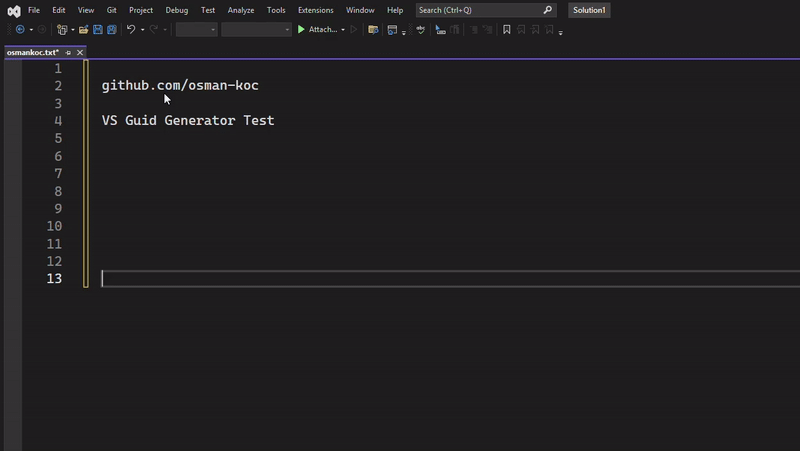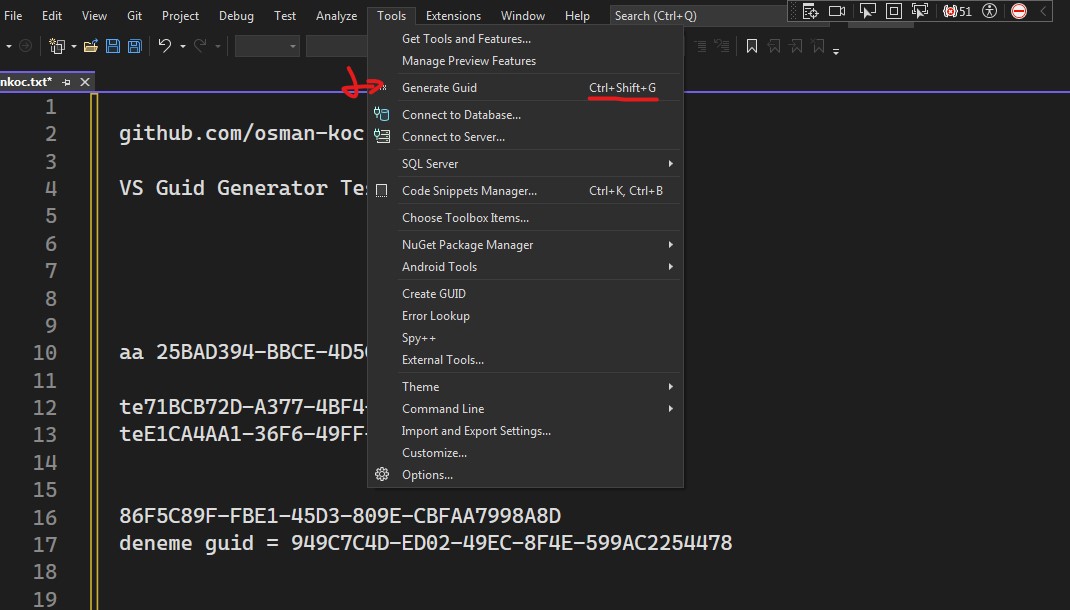GuidGenerator - Visual Studio Extension
Generate and insert GUIDs (uuid) effortlessly into your code using a simple shortcut.
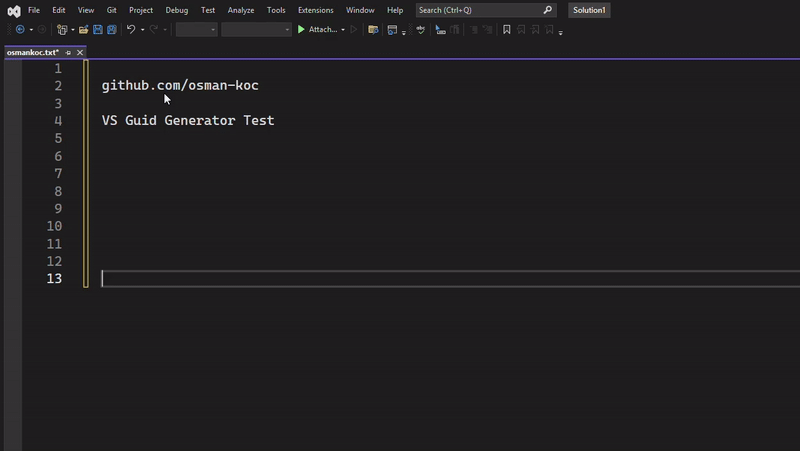
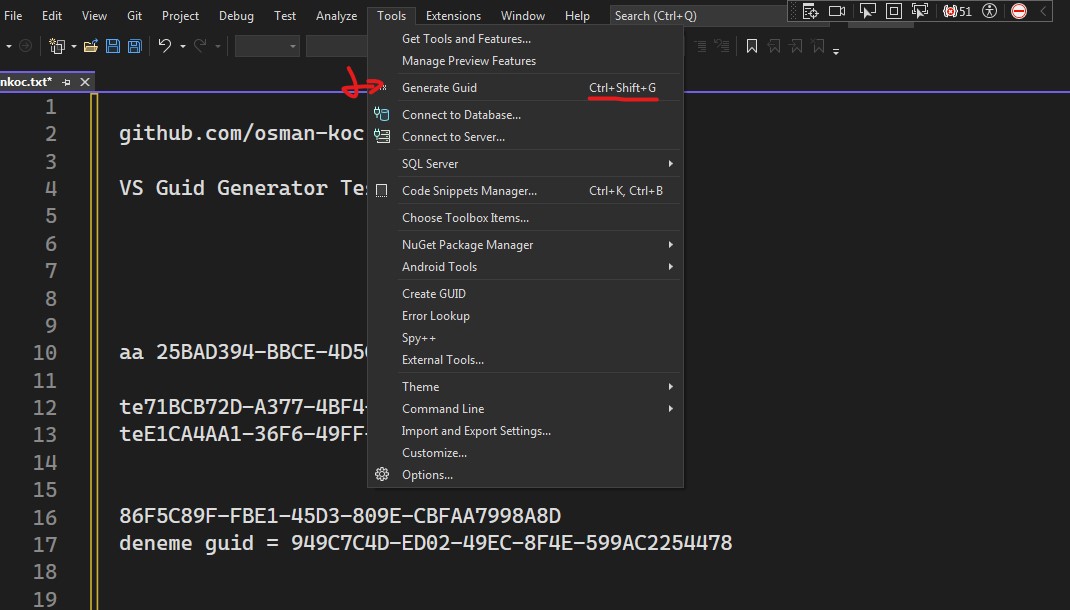
Features
- Quickly generate and insert GUIDs into your code.
- Streamline your workflow with a convenient keyboard shortcut.
- You can use it in multiple lines.
Requirements
Installation
- Launch Visual Studio.
- Go to Extensions > Manage Extensions.
- Search for "GuidGenerator" and click Install.
Settings
- Go to Tools > Options.
- Navigate to Environment > Keyboard.
- Find
Tools.GenerateGuid and set a custom shortcut.
Usage
- Open a file in which you want to insert a GUID.
- Place your cursor at the desired insertion point.
- Press your assigned shortcut to generate and insert a new GUID.
Visual Studio Extension
Those who use Visual Studio can see the counterpart extension made for Visual Studio here.
Contributing
Contributions are welcome! Please fork this repository and submit pull requests.
License
This project is licensed under the MIT License.
Enjoy!
| |