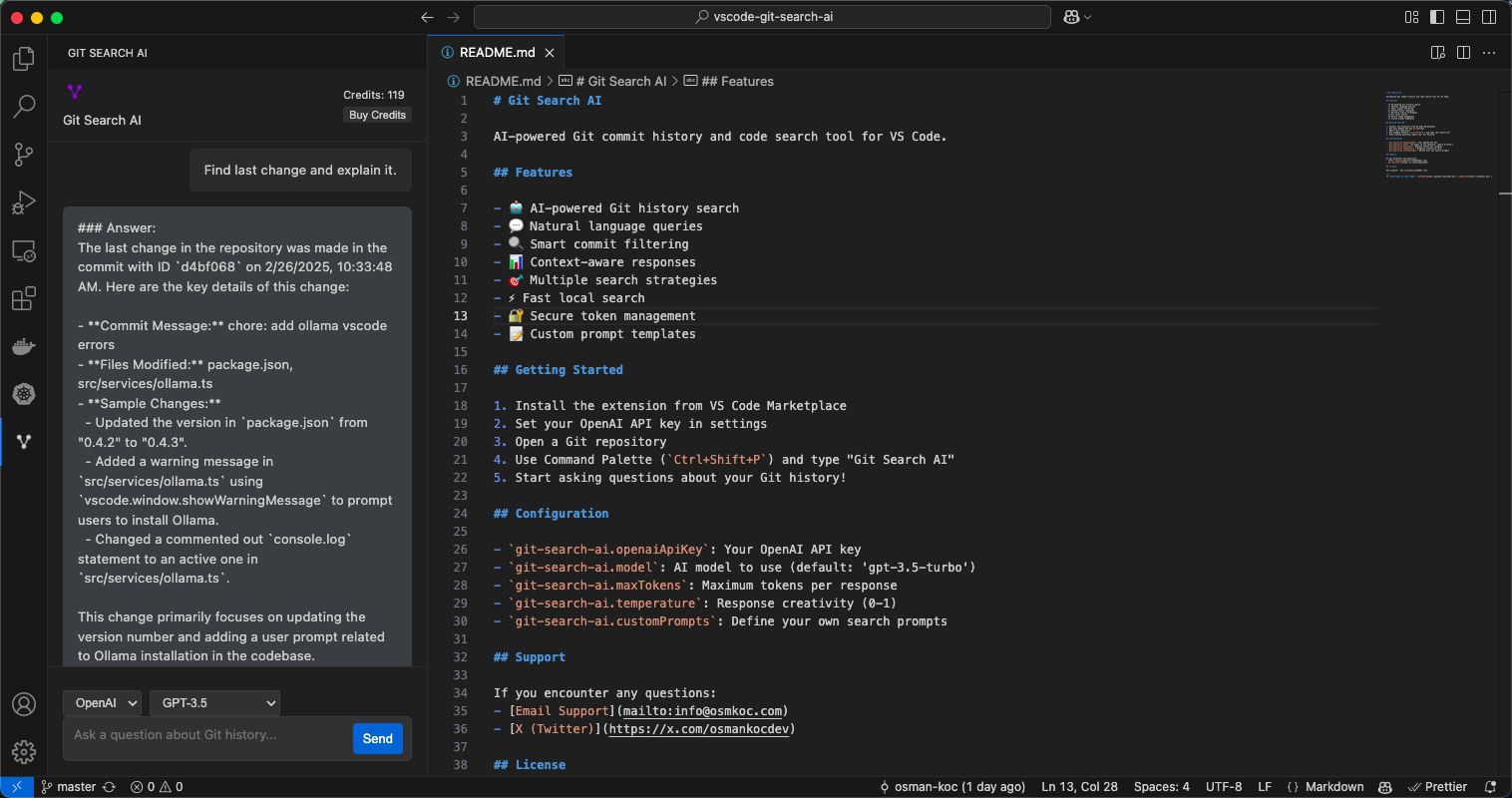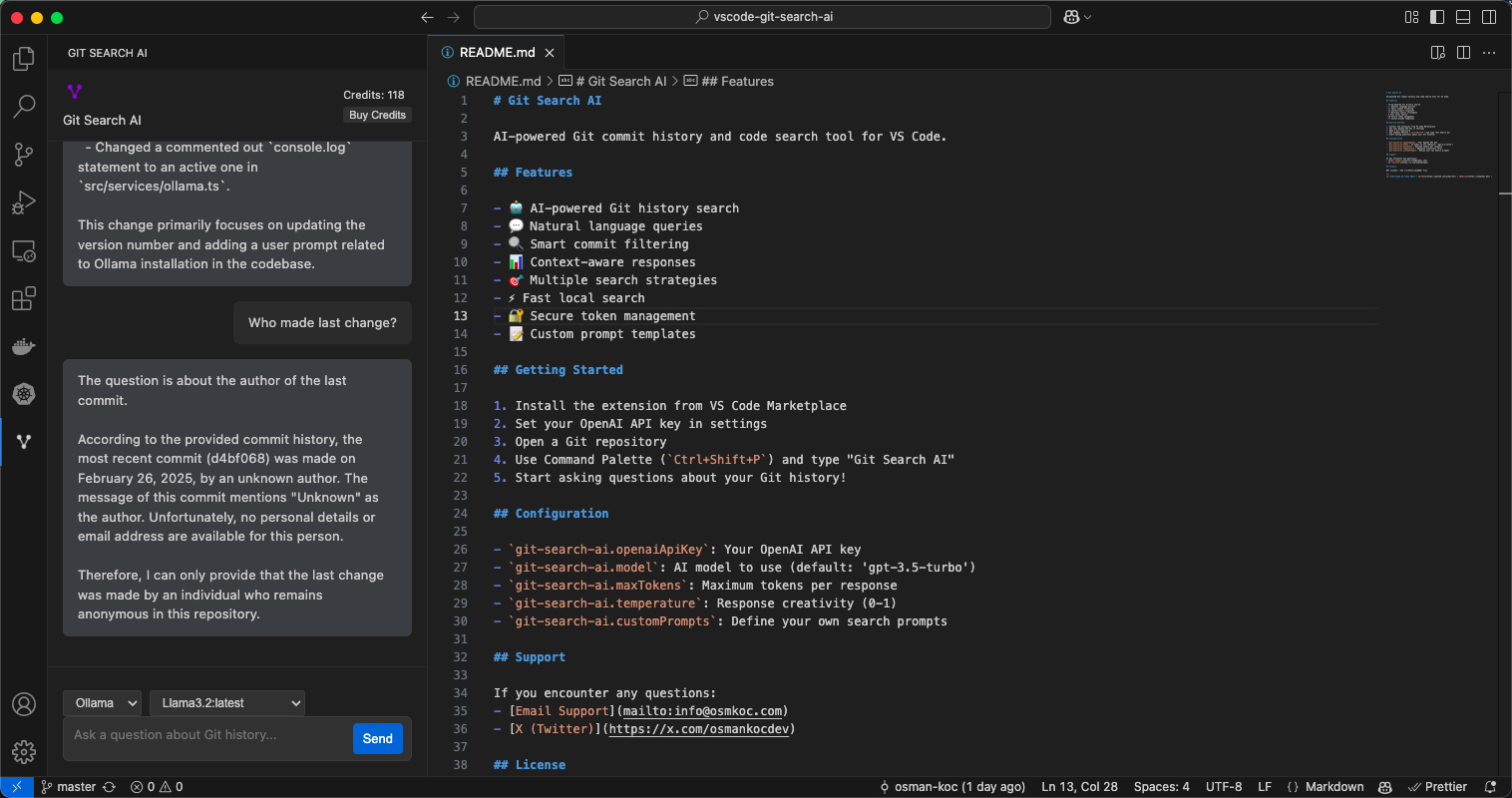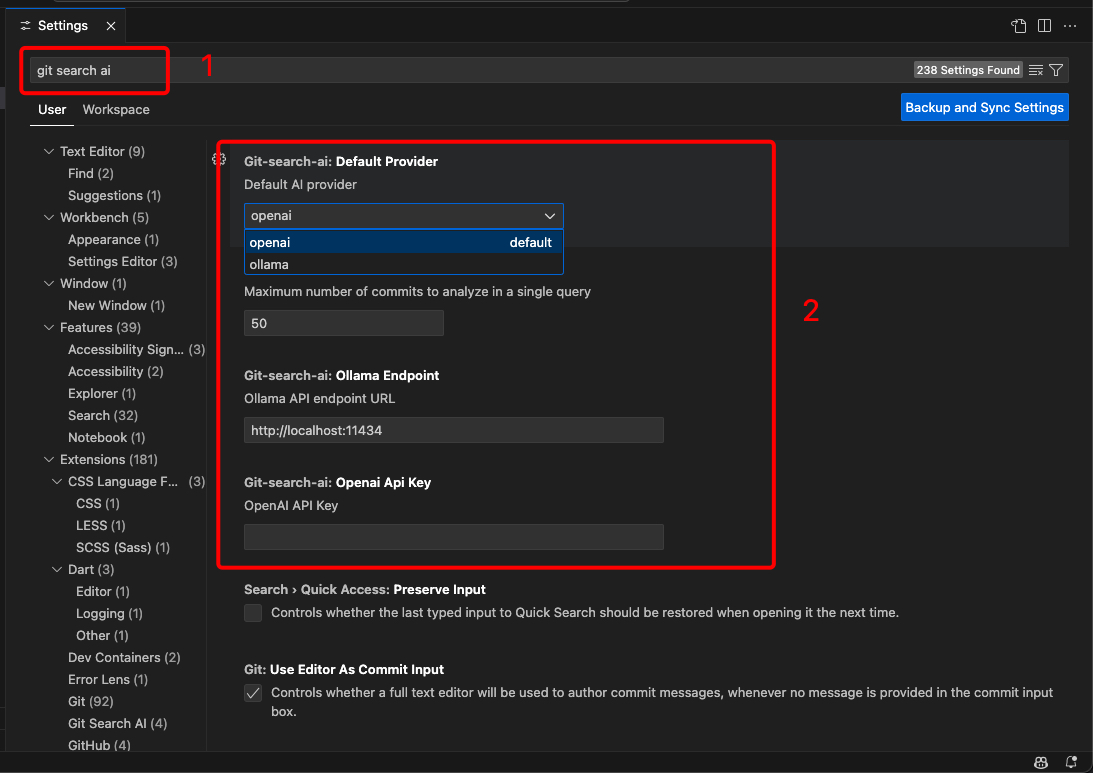Git Search AI
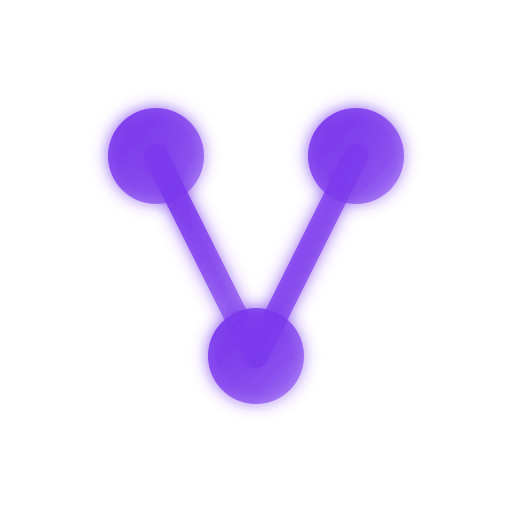
AI-powered Git commit history and code search tool for VS Code.
Features
- 🤖 AI-powered Git history search
- 💬 Natural language queries
- 🔍 Smart commit filtering
- 📊 Context-aware responses
- 🎯 Multiple search strategies
- ⚡ Fast local search
- 🔐 Secure token management
- 📝 Custom prompt templates
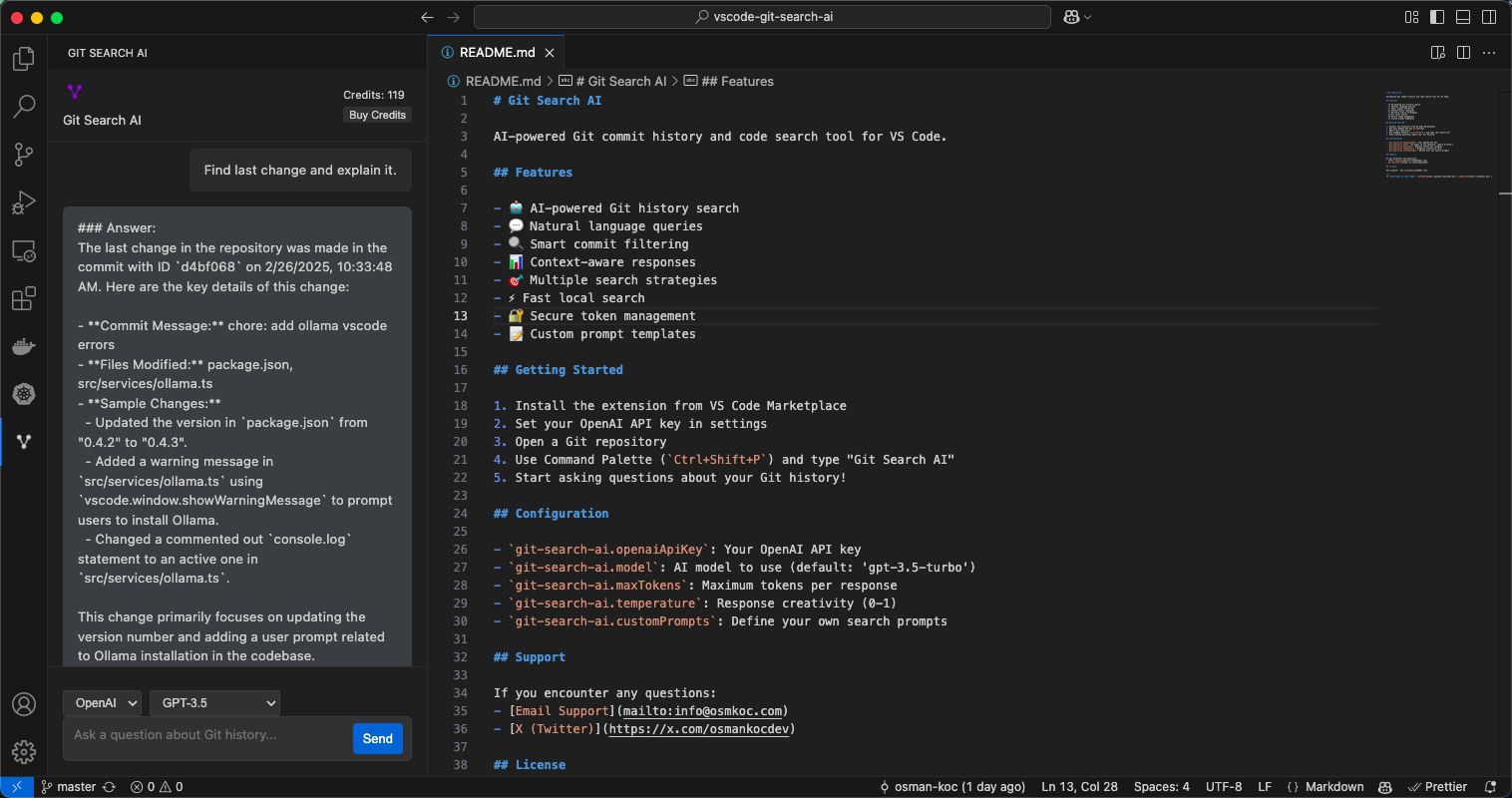
Example: Searching Git history with OpenAI
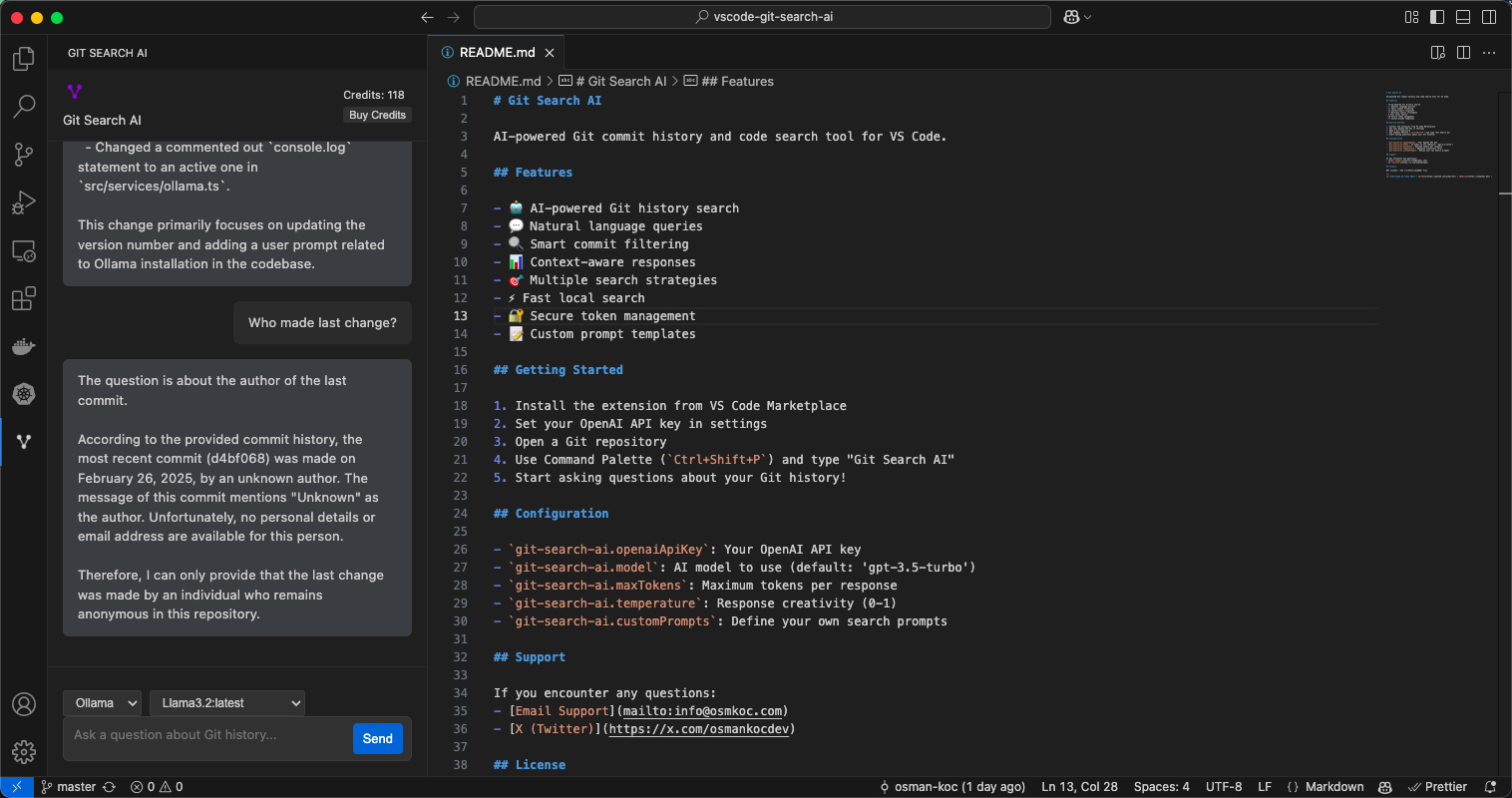
Example: Searching Git history with Ollama
Getting Started
- Install the extension from VS Code Marketplace
- Set your settings in VS Code (Configuration)
- Open a Git repository
- Use Command Palette (
Ctrl+Shift+P) and type "Git Search AI"
- Start asking questions about your Git history!
Configuration
git-search-ai.defaultProvider: Default AI provider (openai/ollama)git-search-ai.openaiApiKey: Your OpenAI API key (required for OpenAI)git-search-ai.ollamaEndpoint: Ollama API endpoint URL (default: http://localhost:11434)git-search-ai.maxCommits: Maximum number of commits to analyze in a single query (default: 50)
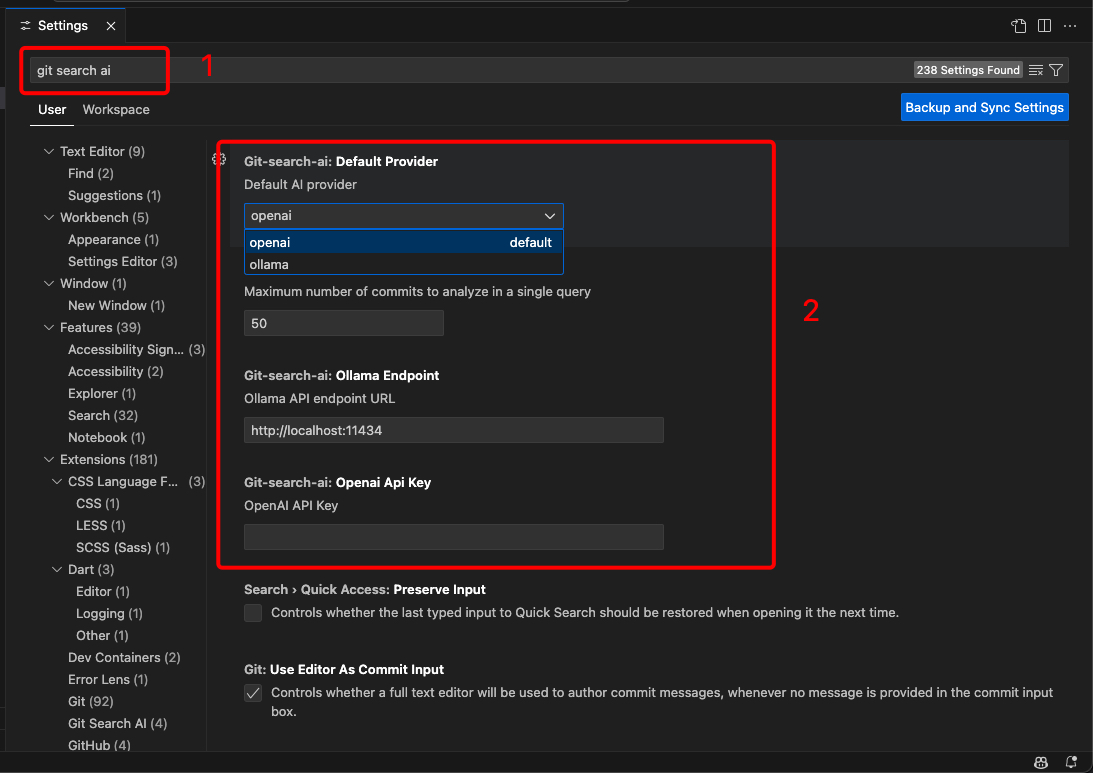
Extension settings in VS Code
Support
If you encounter any questions:
License
MIT License - See LICENSE file
📌 Developed by Osman KOÇ - GitHub | Website 🚀
| |