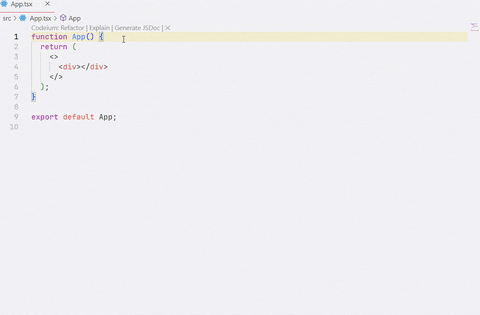primereact-import-helper
This Visual Studio Code plugin enhances your development experience with PrimeReact by providing auto-completion and quick-fix functionality.
Installation
- Launch Visual Studio Code.
- Go to the Extensions view by clicking on the square icon on the left sidebar or pressing Ctrl+Shift+X.
- Search for
primereact-import-helper in the search bar.
- Click on the "Install" button next to the extension.
- Once installed, the extension will be activated automatically.
Features
support components and hooks
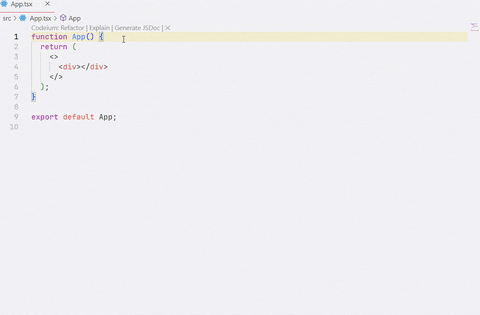
License
This plugin is licensed under the MIT License.
| |