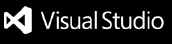kintone Extension
This VS Code extension is for simplifying kintone customization development.
This extension provides code completion and code snippets.
This extension supports JavaScript, React, and TypeScript.
Features:
Feature Details
Auto-Completion
This extension provides auto code completion for kintone JavaScript API.
Snippet
Snippet for JS API
JS API
App
| Shortcut |
Code Generator |
Description |
| ka-app-get |
var body = {
"id": 1
};
kintone.api(kintone.api.url('/k/v1/app', true), 'GET', body, function(resp) {
// success
console.log(resp);
}, function(error) {
// error
console.log(error);
});
|
Gets general information of an App, including the name, description, related Space, creator and updater information. |
| ka-apps-get |
kintone.api(kintone.api.url('/k/v1/apps', true), 'GET', {}, function(resp) {
// success
console.log(resp);
}, function(error) {
// error
console.log(error);
});
|
Gets general information of multiple Apps, including the name, description, related Space, creator and updater information. |
| ka-app-add_preview |
var body = {
"name": "APP_NAME",
"space": 10,
"thread": 11
}
kintone.api(kintone.api.url('/k/v1/preview/app', true), 'POST', body, function(resp) {
// success
console.log(resp);
}, function(error) {
// error
console.log(error);
});
|
Creates a preview App. |
| ka-app-deploy |
var body = {
"apps": [
{
"app": 1,
"revision": 57
},
{
"app": 1001,
"revision": 22
}
],
"revert": true
};
kintone.api(kintone.api.url('/k/v1/preview/app/deploy', true), 'POST', body, function(resp) {
// success
console.log(resp);
}, function(error) {
// error
console.log(error);
});
|
Updates the settings of a pre-live App to the live App. |
| ka-app-get-deploy |
var body = {
"apps": [1, 1001]
};
kintone.api(kintone.api.url('/k/v1/preview/app/deploy', true), 'GET', body, function(resp) {
// success
console.log(resp);
}, function(error) {
// error
console.log(error);
});
|
Gets the deployment status of the App settings for multiple Apps. |
| ka-app-get-formFields |
var body = {
"app": 1
};
kintone.api(kintone.api.url('/k/v1/app/form/fields', true), 'GET', body, function(resp) {
// success
console.log(resp);
}, function(error) {
// error
console.log(error);
});
|
Gets the list of fields and field settings of an App. |
| ka-app-add-formFields |
var body = {
"app": 1,
"properties": {
"Text__single_line_1": {
"type": "SINGLE_LINE_TEXT",
"code": "Text__single_line_1",
"label": "Text (single-line)",
"noLabel": false,
"required": true,
"unique": true,
"maxLength": 64,
"minLength": 0,
"defaultValue": "",
"expression": "",
"hideExpression": false
},
"Number": {
"type": "NUMBER",
"code": "Number",
"label": "Number",
"noLabel": true,
"required": false,
"unique": false,
"maxValue": 64,
"minValue": 0,
"defaultValue": "12345",
"expression": "",
"digit": true,
"displayScale": "",
"unit": "$",
"unitPosition": "BEFORE"
}
}
};
kintone.api(kintone.api.url('/k/v1/preview/app/form/fields', true), 'POST', body, function(resp) {
// success
console.log(resp);
}, function(error) {
// error
console.log(error);
});
|
Adds fields to a form of an App. |
| ka-app-update-formFields |
var body = {
"app": 1,
"properties": {
"Text__single_line_1": {
"type": "SINGLE_LINE_TEXT",
"code": "Text__single_line_1",
"label": "Text (single-line)",
"noLabel": false,
"required": true,
"unique": true,
"maxLength": 64,
"minLength": 0,
"defaultValue": "",
"expression": "",
"hideExpression": false
},
"Number": {
"type": "NUMBER",
"code": "Number",
"label": "Number",
"noLabel": true,
"required": false,
"unique": false,
"maxValue": 64,
"minValue": 0,
"defaultValue": "12345",
"digit": true,
"displayScale": "",
"expression": "",
"unit": "$",
"unitPosition": "BEFORE"
}
}
};
kintone.api(kintone.api.url('/k/v1/preview/app/form/fields', true), 'PUT', body, function(resp) {
// success
console.log(resp);
}, function(error) {
// error
console.log(error);
});
|
Updates the field settings of fields in a form of an App. |
| ka-app-delete-formFields |
var body = {
"app": 1,
"fields": [
"Text__single_line_1",
"Number"
]
}
kintone.api(kintone.api.url('/k/v1/preview/app/form/fields', true), 'DELETE', body, function(resp) {
// success
console.log(resp);
}, function(error) {
// error
console.log(error);
});
|
Deletes fields from a form of an App. |
| ka-app-get-formLayout |
var body = {
"app": 1
};
kintone.api(kintone.api.url('/k/v1/app/form/layout', true), 'GET', body, function(resp) {
// success
console.log(resp);
}, function(error) {
// error
console.log(error);
});
|
Gets the field layout info of a form in an App. |
| ka-app-update-formLayout |
var body = {
"app": 1,
"layout": [
{
"type": "ROW",
"fields": [
{
"type": "SINGLE_LINE_TEXT",
"code": "Text__single_line_",
"size": {
"width": "200"
}
}
]
},
{
"type": "SUBTABLE",
"code": "Table",
"fields": [
{
"type": "SINGLE_LINE_TEXT",
"code": "Text2__single_line_",
"size": {
"width": "193"
}
},
{
"type": "MULTI_LINE_TEXT",
"code": "Text_Box__multi_line_",
"size": {
"width": "315",
"innerHeight": "125"
}
}
]
},
{
"type": "ROW",
"fields": [
{
"type": "NUMBER",
"code": "Number",
"size": {
"width": "193"
}
}
]
},
{
"type": "ROW",
"fields": [
{
"type": "RECORD_NUMBER",
"code": "Record_number",
"size": {
"width": "141"
}
},
{
"type": "CREATOR",
"code": "Created_by",
"size": {
"width": "136"
}
}
]
}
]
};
kintone.api(kintone.api.url('/k/v1/preview/app/form/layout', true), 'PUT', body, function(resp) {
// success
console.log(resp);
}, function(error) {
// error
console.log(error);
});
|
Updates the field layout info of a form in an App. |
| ka-app-get-views |
var body = {
"app": 1,
"lang": "en"
};
kintone.api(kintone.api.url('/k/v1/app/views', true), 'GET', body, function(resp) {
// success
console.log(resp);
}, function(error) {
// error
console.log(error);
});
|
Gets the View settings of an App. |
| ka-app-update-views |
var body = {
"app": 1,
"views": {
"My List View": {
"index": 0,
"type": "LIST",
"name": "My List View",
"fields": [
"Record_number",
"Text_single_line"
],
"filterCond": "Updated_datetime > LAST_WEEK()",
"sort": "Record_number asc"
},
"My Calendar View": {
"index": 1,
"type": "CALENDAR",
"name": "My Calendar View",
"date": "Updated_datetime",
"title": "Rich_text",
"filterCond": "",
"sort": "Record_number asc"
},
"My Custom View": {
"index": 2,
"type": "CUSTOM",
"html": "Custom View HTML ",
"filterCond": "Updated_datetime >= LAST_WEEK() and Updated_datetime <= TODAY()",
"sort": "Record_number asc"
},
"(Assigned to me)": {
"index": 3,
"type": "LIST"
}
}
};
kintone.api(kintone.api.url('/k/v1/preview/app/views', true), 'PUT', body, function(resp) {
// success
console.log(resp);
}, function(error) {
// error
console.log(error);
});
|
Updates the View settings of an App. |
| ka-app-get-generalSettings |
var body = {
"app": 1,
"lang": "en"
};
kintone.api(kintone.api.url('/k/v1/app/settings', true), 'GET', body, function(resp) {
// success
console.log(resp);
}, function(error) {
// error
console.log(error);
});
|
Gets the description, name, icon, revision and color theme of an App. |
| ka-app-update-generalSettings |
var body = {
"app": 1,
"name": "APP_NAME",
"description": "Here is app description.",
"icon": {
"type": "PRESET",
"key": "APP72"
},
"theme": "WHITE"
}
kintone.api(kintone.api.url('/k/v1/preview/app/settings', true), 'PUT', body, function(resp) {
// success
console.log(resp);
}, function(error) {
// error
console.log(error);
});
|
Updates the description, name, icon, revision and color theme of an App. |
| ka-app-get-processManagementSettings |
var body = {
"app": 1
};
kintone.api(kintone.api.url('/k/v1/app/status', true), 'GET', body, function(resp) {
// success
console.log(resp);
}, function(error) {
// error
console.log(error);
});
|
Gets the process management settings of an App. |
| ka-app-update-processManagementSettings |
var body = {
"app": "5",
"enable": true,
"states": {
"Not started": {
"name": "Not started",
"index": "0",
"assignee": {
"type": "ONE",
"entities": [
]
}
},
"In progress": {
"name": "In progress",
"index": "1",
"assignee": {
"type": "ALL",
"entities": [
{
"entity": {
"type": "USER",
"code": "user1"
},
"includeSubs": false
},
{
"entity": {
"type": "FIELD_ENTITY",
"code": "creator"
},
"includeSubs": false
},
{
"entity": {
"type": "CUSTOM_FIELD",
"code": "Boss"
},
"includeSubs": false
}
]
}
},
"Completed": {
"name": "Completed",
"index": "2",
"assignee": {
"type": "ONE",
"entities": [
]
}
}
},
"actions": [
{
"name": "Start",
"from": "Not started",
"to": "In progress",
"filterCond": "Record_number = \"1\""
},
{
"name": "Complete",
"from": "In progress",
"to": "Completed",
"filterCond": ""
}
]
};
kintone.api(kintone.api.url('/k/v1/preview/app/status', true), 'PUT', body, function(resp) {
// success
console.log(resp);
}, function(error) {
// error
console.log(error);
});
|
Updates the process management settings of an App. |
| ka-app-get-customization |
var body = {
"app": 1
};
kintone.api(kintone.api.url('/k/v1/app/customize', true), 'GET', body, function(resp) {
// success
console.log(resp);
}, function(error) {
// error
console.log(error);
});
|
Gets the JavaScript and CSS Customization settings of an App. |
| ka-app-update-customization |
var body = {
"app": 1,
"scope": "ALL",
"desktop": {
"js": [
{
"type": "URL",
"url": "https://www.example.com/example.js"
},
{
"type": "FILE",
"file": {
"fileKey": "ddfc8e89-7aa3-4350-b9ab-3a75c9cf46b3"
}
}
],
"css": []
},
"mobile": {
"js": [
{
"type": "FILE",
"file": {
"fileKey": "20150519023802B3EB762E870645F889B22F9D4F1F3059023"
}
},
{
"type": "URL",
"url": "https://www.example.com/example-mobile.js"
}
]
}
}
kintone.api(kintone.api.url('/k/v1/preview/app/customize', true), 'PUT', body, function(resp) {
// success
console.log(resp);
}, function(error) {
// error
console.log(error);
});
|
Updates the JavaScript and CSS Customization settings of an App. |
| ka-app-get-appPermissions |
var body = {
"app": 1
};
kintone.api(kintone.api.url('/k/v1/app/acl', true), 'GET', body, function(resp) {
// success
console.log(resp);
}, function(error) {
// error
console.log(error);
});
|
Gets the App permissions of an app. |
| ka-app-update-appPermissions |
var body = {
"app": 1,
"rights": [
{
"entity": {
"type": "USER",
"code": "user1"
},
"appEditable": true,
"recordViewable": true,
"recordAddable": true,
"recordEditable": true,
"recordDeletable": true,
"recordImportable": true,
"recordExportable": true
},
{
"entity": {
"type": "GROUP",
"code": "everyone"
},
"includeSubs": true,
"appEditable": true,
"recordViewable": true,
"recordAddable": true,
"recordEditable": true,
"recordDeletable": true,
"recordImportable": false,
"recordExportable": false
},
{
"entity": {
"type": "CREATOR"
},
"appEditable": true,
"recordViewable": true,
"recordAddable": true,
"recordEditable": true,
"recordDeletable": true,
"recordImportable": true,
"recordExportable": true
}
]
};
kintone.api(kintone.api.url('/k/v1/app/acl', true), 'PUT', body, function(resp) {
// success
console.log(resp);
}, function(error) {
// error
console.log(error);
});
|
Updates the App permissions of an App. |
| ka-app-get-recordPermissions |
var body = {
"app": 1
};
kintone.api(kintone.api.url('/k/v1/record/acl', true), 'GET', body, function(resp) {
// success
console.log(resp);
}, function(error) {
// error
console.log(error);
});
|
Gets the Record permission settings of an App. |
| ka-app-update-recordPermissions |
var body = {
"app": 1,
"rights": [
{
"filterCond": "Updated_datetime > \"2012-02-03T09:00:00Z\" and Updated_datetime < \"2012-02-03T10:00:00Z\"",
"entities": [
{
"entity": {
"type": "ORGANIZATION",
"code": "org1"
},
"viewable": false,
"editable": false,
"deletable": false,
"includeSubs": true
},
{
"entity": {
"type": "FIELD_ENTITY",
"code": "Updated_by"
},
"viewable": true,
"editable": true,
"deletable": true
}
]
}
]
};
kintone.api(kintone.api.url('/k/v1/record/acl', true), 'PUT', body, function(resp) {
// success
console.log(resp);
}, function(error) {
// error
console.log(error);
});
|
Updates the Record permission settings of an App. |
| ka-app-get-fieldPermissions |
var body = {
"app": 1
};
kintone.api(kintone.api.url('/k/v1/field/acl', true), 'GET', body, function(resp) {
// success
console.log(resp);
}, function(error) {
// error
console.log(error);
});
|
Gets the Field permission settings of an App. |
| ka-app-update-fieldPermissions |
var body = {
"app": 1,
"rights": [
{
"code": "Text__single_line_",
"entities": [
{
"accessibility": "WRITE",
"entity": {
"type": "USER",
"code": "user1"
}
},
{
"accessibility": "READ",
"entity": {
"type": "GROUP",
"code": "group1"
}
}
]
},
{
"code": "Number",
"entities": [
{
"accessibility": "NONE",
"entity": {
"type": "ORGANIZATION",
"code": "org1"
},
"includeSubs": true
}
]
}
]
};
kintone.api(kintone.api.url('/k/v1/field/acl', true), 'PUT', body, function(resp) {
// success
console.log(resp);
}, function(error) {
// error
console.log(error);
});
|
Updates the Field permission settings of an App. |
| ka-app-evaluate-recordPermission |
var body = {
"app": 1,
"ids": [1, 2]
};
kintone.api(kintone.api.url('/k/v1/records/acl/evaluate', true), 'GET', body, function(resp) {
// success
console.log(resp);
}, function(error) {
// error
console.log(error);
});
|
Evaluates the API user's permissions for records and fields within an App. |
Record
| Shortcut |
Code Generator |
Description |
| ka-record-get-record |
kintone.api(kintone.api.url('/k/v1/record', true) + '?app=20&id=100', 'GET', {}, function(resp) {
// success
console.log(resp)
}, function(error) {
// error
console.log(error);
});
|
Retrieves details of 1 record from an App by specifying the App ID and Record ID. |
| ka-record-get-records |
var query = 'Created_by in (LOGINUSER()) and Created_datetime = TODAY() order by $id asc limit 100 offset 0'
var fields = '&fields[0]=$id&fields[1]=Created_by&fields[2]=Created_datetime'
kintone.api(kintone.api.url('/k/v1/records', true) + '?app=8&query=' + query + fields, 'GET', {}, function(resp) {
// success
console.log(resp);
}, function(error) {
// error
console.log(error);
});
|
Retrieves details of multiple records from an App by specifying the App ID and a query string. |
| ka-record-add-record |
var body = {
'app': 1,
'record': {
'Text': {
'value': 'Sample'
},
'Number': {
'value': 1
}
}
}
kintone.api(kintone.api.url('/k/v1/record', true), 'POST', body, function(resp) {
// success
console.log(resp);
}, function(error) {
// error
console.log(error);
});
|
Adds 1 record to an App. |
| ka-record-add-records |
var body = {
"app": 1,
"records": [
{
"Text": {
"value": 'Sample001'
},
"Number": {
"value": 1
}
},
{
"Text": {
"value": 'Sample002'
},
"Number": {
"value": 2
}
}
]
}
kintone.api(kintone.api.url('/k/v1/records', true), 'POST', body, function(resp) {
// success
console.log(resp);
}, function(error) {
// error
console.log(error);
});
|
Adds multiple records to an App. |
| ka-record-update-record |
var body = {
"app": 1,
"id": 1,
"record": {
"Text": {
"value": "ABC"
}
}
};
kintone.api(kintone.api.url('/k/v1/record', true), 'PUT', body, function(resp) {
// success
console.log(resp);
}, function(error) {
// error
console.log(error);
});
|
Updates details of 1 record in an App by specifying its record number, or a different unique key. |
| ka-record-update-records |
var body = {
"app": 1,
"records": [
{
"id": 1,
"record": {
"Text": {
"value": "Silver plates"
}
}
},
{
"id": 2,
"record": {
"Text": {
"value": "The quick brown fox."
}
}
}
]
};
kintone.api(kintone.api.url('/k/v1/records', true), 'PUT', body, function(resp) {
// success
console.log(resp);
}, function(error) {
// error
console.log(error);
});
|
Updates details of multiple records in an App, by specifying their record numbers, or their unique keys. |
| ka-record-delete-records |
var body = {
'app': 1,
'ids': [100,80],
'revisions': [1,4]
}
kintone.api(kintone.api.url('/k/v1/records', true), 'DELETE', body, function(resp) {
// success
console.log(resp);
}, function(error) {
// error
console.log(error);
});
|
Deletes multiple records in an app. |
| ka-record-get-cursor |
var body = {
'id': '9a9716fe-1394-4677-a1c7-2199a5d28215'
};
kintone.api(kintone.api.url('/k/v1/records/cursor', true), 'GET', body, function(resp) {
// success
console.log(resp);
}, function(error) {
// error
console.log(error);
});
|
Retrieves multiple records from an App by specifying the cursor ID. |
| ka-record-add-cursor |
var body = {
'app': 1,
'fields': ['$id', 'Created_by', 'Created_datetime'],
'query': 'Created_by in (LOGINUSER()) and Created_datetime = TODAY() order by $id asc',
'size': 500
};
kintone.api(kintone.api.url('/k/v1/records/cursor', true), 'POST', body, function(resp) {
// success
console.log(resp);
}, function(error) {
// error
console.log(error);
});
|
Adds a cursor so that large amount of records can be obtained from an App. |
| ka-record-delete-cursor |
var body = {
'id': '9a9716fe-1394-4677-a1c7-2199a5d28215'
};
kintone.api(kintone.api.url('/k/v1/records/cursor', true), 'DELETE', body, function(resp) {
// success
console.log(resp);
}, function(error) {
// error
console.log(error);
});
|
Deletes a cursor by specifying the cursor ID. |
| ka-record-get-comments |
var body = {
'app': 1,
'record': 1,
'order': 'desc',
'offset': 0,
'limit': 10
}
kintone.api(kintone.api.url('/k/v1/record/comments', true), 'GET', body, function(resp) {
// success
console.log(resp);
}, function(error) {
// error
console.log(error);
});
|
Retrieves multiple comments from a record in an app. |
| ka-record-add-comment |
var body = {
'app': 43,
'record': 1,
'comment': {
'text': 'This comment is from the Administrator. \nPlease check!',
'mentions': [
{
'code': 'user16',
'type': 'USER'
},
{
'code': 'Global Sales_1BNZeQ',
'type': 'ORGANIZATION'
},
{
'code': 'APAC Taskforce_DJrvzu',
'type': 'GROUP'
}
]
}
}
kintone.api(kintone.api.url('/k/v1/record/comment', true), 'POST', body, function(resp) {
// success
console.log(resp);
}, function(error) {
// error
console.log(error);
});
|
Retrieves multiple comments from a record in an app. |
| ka-record-delete-comment |
var body = {
'app': 1,
'record': 1,
'comment': 1
}
kintone.api(kintone.api.url('/k/v1/record/comment', true), 'DELETE', body, function(resp) {
// success
console.log(resp);
}, function(error) {
// error
console.log(error);
});
|
Delete a comment in a record in an app. |
| ka-bulk-request |
var body = {
'requests': [
{
'method': 'POST',
'api': '/k/v1/record.json',
'payload': {
'app':1690,
'record': {
'Single_line_text': {
'value': 'New text'
}
}
}
}
]
};
kintone.api(kintone.api.url('/k/v1/bulkRequest', true), 'POST', body, function(resp) {
// success
console.log(resp);
}, function(error) {
// error
console.log(error);
});
|
The Bulk Request API allows multiple API requests to run on multiple kintone apps. |
| ka-record-update-status |
var body = {
'app': 4,
'id': 1,
'action': 'Submit',
'assignee': 'user2',
'revision': 1
}
kintone.api(kintone.api.url('/k/v1/record/status', true), 'PUT', body, function(resp) {
// success
console.log(resp);
}, function(error) {
// error
console.log(error);
});
|
This API updates the Status of one or multiple records. |
| ka-record-update-multi-status |
var body = {
'app': 4,
'records': [
{
'id': 1,
'action': 'Submit',
'assignee': 'user2',
'revision': 1
},
{
'id': 2,
'action': 'Confirm'
},
{
'id': 3,
'action': 'Decline',
'revision': 5
}
]
}
kintone.api(kintone.api.url('/k/v1/records/status', true), 'PUT', body, function(resp) {
// success
console.log(resp);
}, function(error) {
// error
console.log(error);
});
|
This API updates the Status of multiple records. |
| ka-record-update-assignees |
var body = {
'app': 1,
'id': 1,
'assignees': ['user2'],
'revision': 1
}
kintone.api(kintone.api.url('/k/v1/record/assignees', true), 'PUT', body, function(resp) {
// success
console.log(resp);
}, function(error) {
// error
console.log(error);
});
|
Update assignees of a record. |
Space
| Shortcut |
Code Generator |
Description |
| ka-space-get-space |
var body = {
"id": 1
};
kintone.api(kintone.api.url('/k/v1/space', true), 'GET', body, function(resp) {
// success
console.log(resp);
}, function(error) {
// error
console.log(error);
});
|
Gets information of a Space. |
| ka-space-add-space |
var body = {
"id": 1001,
"name": "Sample Space Name",
"members": [
{
"entity": {
"type": "USER",
"code": "user1"
},
"isAdmin": true
},
{
"entity": {
"type": "GROUP",
"code": "group1"
},
"isAdmin": false
},
{
"entity": {
"type": "ORGANIZATION",
"code": "org1"
},
"isAdmin": false,
"includeSubs": true
}
]
};
kintone.api(kintone.api.url('/k/v1/template/space', true), 'POST', body, function(resp) {
// success
console.log(resp);
}, function(error) {
// error
console.log(error);
});
|
Creates a Space from a Space template |
| ka-space-update-space |
var body = {
"id": 1001,
"body": "Sample Space Description"
};
kintone.api(kintone.api.url('/k/v1/space/body', true), 'PUT', body, function(resp) {
// success
console.log(resp);
}, function(error) {
// error
console.log(error);
});
|
Updates the body of a Space |
| ka-space-delete-space |
var body = {
"id": 1001
};
kintone.api(kintone.api.url('/k/v1/space', true), 'DELETE', body, function(resp) {
// success
console.log(resp);
}, function(error) {
// error
console.log(error);
});
|
Deletes a Space |
| ka-space-get-spaceMembers |
var body = {
"id": 1
};
kintone.api(kintone.api.url('/k/v1/space/members', true), 'GET', body, function(resp) {
// success
console.log(resp);
}, function(error) {
// error
console.log(error);
});
|
Gets the list of Space Members of a Space. |
| ka-space-update-spaceMembers |
var body = {
"id": "1001",
"members": [
{
"entity": {
"type": "USER",
"code": "user1"
},
"isAdmin": true
},
{
"entity": {
"type": "GROUP",
"code": "group1"
},
"isAdmin": false
},
{
"entity": {
"type": "ORGANIZATION",
"code": "org1"
},
"isAdmin": false,
"includeSubs": true
}
]
};
kintone.api(kintone.api.url('/k/v1/space/members', true), 'PUT', body, function(resp) {
// success
console.log(resp);
}, function(error) {
// error
console.log(error);
});
|
Updates the Members of a Space |
| ka-space-add-threadComment |
var body = {
"space": 1001,
"thread": 1001,
"comment": {
"text": "This is the Golden Gate Bridge in San Francisco. \nIsn't it gorgeous?",
"mentions": [
{
"code": "john",
"type": "USER"
},
{
"code": "HR_EBbG2z",
"type": "ORGANIZATION"
},
{
"code": "Travel Club_9mhZNJ",
"type": "GROUP"
}
],
"files": [
{
"fileKey": "a8c5360e-e919-4ac6-a300-b24fbc9ee1ec",
"width": 400
}
]
}
};
kintone.api(kintone.api.url('/k/v1/space/thread/comment', true), 'POST', body, function(resp) {
// success
console.log(resp);
}, function(error) {
// error
console.log(error);
});
|
Adds a comment to a Thread of a Space. |
| ka-space-update-thread |
var body = {
"id": 1001,
"name": "Thread Name",
"body": "Thread Body"
};
kintone.api(kintone.api.url('/k/v1/space/thread', true), 'PUT', body, function(resp) {
// success
console.log(resp);
}, function(error) {
// error
console.log(error);
});
|
Updates a Thread of a Space. |
| ka-space-add-guests |
var body = {
"guests": [
{
"code": "guest1@example.com",
"password": "password",
"timezone": "America/Los_Angeles",
"locale": "en",
"image": "78a586f2-e73e-4a70-bec2-43976a60746e",
"name": "John Doe",
"company": "Company Name",
"division": "Sales",
"phone": "999-456-7890",
"callto": "skypecallto"
}
]
};
kintone.api(kintone.api.url('/k/v1/guests', true), 'POST', body, function(resp) {
// success
console.log(resp);
}, function(error) {
// error
console.log(error);
});
|
Adds Guest users to kintone. |
| ka-space-update-guestMembers |
var body = {
"id": 1001,
"guests": [
"guest1@example.com"
]
};
kintone.api(kintone.api.url('/k/guest/{guestspaceId}/v1/space/guests', false), 'PUT', body, function(resp) {
// success
console.log(resp);
}, function(error) {
// error
console.log(error);
});
|
Updates the Guest Members of a Space. |
| ka-space-delete-guests |
var body = {
"guests": [
"guest1@example.com"
]
};
kintone.api(kintone.api.url('/k/v1/guests', true), 'DELETE', body, function(resp) {
// success
console.log(resp);
}, function(error) {
// error
console.log(error);
});
|
Deletes a Guest user from kintone. |
Event
| Shortcut |
Code Generator |
Description |
| ke |
kintone.events.on('app.record.index.show', function(event) {
return event;
}); |
Handle Event on kintone |
| kepromise |
kintone.events.on('app.record.create.submit', function(event) {
return new kintone.Promise(function(resolve, reject) {
// resolve a promise function handler
kintone.api(pathOrUrl, method, params, function(resp) {
resolve(resp);
});
}).then(function(resp) {
//handle response from above promise here
});
return event;
}); |
Handle Event on kintone using promise |
proxy
| Shortcut |
Code Generator |
Description |
| kapipromise |
kintone.api(pathOrUrl, method, params).then(function(resp) {
//This should resolve first
}).catch(function(error) {
//If an error is included in the response message, show it
}); |
Send kintone REST API request using promise |
| kproxyuploadpromise |
kintone.proxy.upload('url', 'POST', {} /* headers */, {} /* data */).then(function(args) {
/* args[0] -> body(string)
/* args[1] -> status(number)
/* args[2] -> headers(object)
*/
}, function(error) {
//Display the response body (string) from the proxy API
}); |
Use kintone proxy to upload |
| kplproxypromise |
kintone.plugin.app.proxy('pluginId', 'url', 'GET', {} /* headers */, {} /* data */).then(function(args) {
/* args[0] -> body(string)
/* args[1] -> status(number)
/* args[2] -> headers(object)
*/
}, function(error) {
//Display the response body (string) from the proxy API
}); |
Use kintone proxy to send external request in plugin |
| kplproxyuploadpromise |
kintone.plugin.app.proxy.upload('pluginId', 'url', 'POST', {} /* headers */, {} /* data */).then(function(args) {
/* args[0] -> body(string)
/* args[1] -> status(number)
/* args[2] -> headers(object)
*/
}, function(error) {
//Display the response body (string) from the proxy API
}); |
Use kintone proxy to upload |
App
| Shortcut |
Code Generator |
Description |
| kjs-app |
var kintoneAuth = new kintoneJSSDK.Auth();
var paramsAuth = {
username: 'YOUR_USER_NAME',
password: 'YOUR_PASSWORD'
};
kintoneAuth.setPasswordAuth(paramsAuth);
var paramsConnection = {
domain: 'YOUR_DOMAIN',
auth: kintoneAuth
};
var connection = new kintoneJSSDK.Connection(paramsConnection);
// with connection
var kintoneApp = new kintoneJSSDK.App({connection});
// without connection, module will use session authentication of kintone
var kintoneApp = new kintoneJSSDK.App();
|
Constructor for App module |
| kjs-app-getApp |
var id = YOUR_APP_ID;
kintoneApp.getApp({id}).then((rsp) => {
console.log(rsp);
}).catch((err) => {
// This SDK return err with KintoneAPIException
console.log(err);
});
|
Get single app |
| kjs-app-getApps |
var limit = YOUR_LIMIT_NUMBER;
var offset = YOUR_OFFSET_NUMBER;
kintoneApp.getApps({offset, limit}).then((rsp) => {
console.log(rsp);
}).catch((err) => {
// This SDK return err with KintoneAPIException
console.log(err);
});
|
Get multiple apps |
| kjs-app-getAppsByIDs |
var ids = [YOUR_APP_ID_1, YOUR_APP_ID_2, YOUR_APP_ID_n];
var limit = YOUR_LIMIT_NUMBER;
var offset = YOUR_OFFSET_NUMBER;
kintoneApp.getAppsByIDs({ids, offset, limit}).then((rsp) => {
console.log(rsp);
}).catch((err) => {
// This SDK return err with KintoneAPIException
console.log(err);
});
|
Get multiple apps by list of ids |
| kjs-app-getAppsByCodes |
var codes = ['YOUR_APP_CODE_1', 'YOUR_APP_CODE_2'];
var limit = YOUR_LIMIT_NUMBER;
var offset = YOUR_OFFSET_NUMBER;
kintoneApp.getAppsByCodes({codes, offset, limit}).then((rsp) => {
console.log(rsp);
}).catch((err) => {
// This SDK return err with KintoneAPIException
console.log(err);
});
|
Get multiple apps by a list of codes name |
| kjs-app-getAppsByName |
var name = 'YOUR_APP_NAME';
var limit = YOUR_LIMIT_NUMBER;
var offset = YOUR_OFFSET_NUMBER;
kintoneApp.getAppsByName({name, offset, limit}).then((rsp) => {
console.log(rsp);
}).catch((err) => {
// This SDK return err with KintoneAPIException
console.log(err);
});
|
Get multiple apps by name |
| kjs-app-getAppsBySpaceIDs |
var spaceIds = [];
var limit = YOUR_LIMIT_NUMBER;
var offset = YOUR_OFFSET_NUMBER;
kintoneApp.getAppsBySpaceIDs({spaceIds, offset, limit}).then((rsp) => {
console.log(rsp);
}).catch((err) => {
// This SDK return err with KintoneAPIException
console.log(err);
});
|
Get multiple apps by list of space's ids |
| kjs-app-addPreviewApp |
var name = 'YOUR_APP_NAME';
var space = YOUR_APP_SPACE_ID;
var thread = YOUR_THREAD_ID_OF_SPACE;
kintoneApp.addPreviewApp({name, space, thread}).then((rsp) => {
console.log(rsp);
}).catch((err) => {
// This SDK return err with KintoneAPIException
console.log(err);
});
|
Creates a preview App. |
| kjs-app-deployAppSettings |
var apps = [
{
revision: YOUR_REVISION,
app: YOUR_APP_ID
}
// Another app preview here
];
var revert = false;
kintoneApp.deployAppSettings({apps, revert}).then((rsp) => {
console.log(rsp);
}).catch((err) => {
// This SDK return err with KintoneAPIException
console.log(err);
});
|
Updates the settings of a pre-live App to the live App. |
| kjs-app-getAppDeployStatus |
var apps = [
YOUR_APP_ID
// Another app id here
];
kintoneApp.getAppDeployStatus({apps}).then((rsp) => {
console.log(rsp);
}).catch((err) => {
// This SDK return err with KintoneAPIException
console.log(err);
});
|
Gets the deployment status of the App settings for multiple Apps. |
| kjs-app-getViews |
var previewApp = YOUR_APP_ID;
var previewLang = 'LANGUAGE_CODE'; // Ex: JA
var isPreview = true;
kintoneApp.getViews({app: previewApp, lang: previewLang, isPreview}).then((rsp) => {
console.log(rsp);
}).catch((err) => {
// This SDK return err with KintoneAPIException
console.log(err);
});
|
Gets the View settings of a an App. |
| kjs-app-updateViews |
var app = YOUR_APP_ID;
var views = {
'YOUR_VIEW_NAME': {
'index': 0,
'type': 'YOUR_VIEW_TYPE', // Default: 'LIST', 'CALENDAR', 'CUSTOM'
'name': 'YOUR_VIEW_NAME',
'fields': [
'YOUR_FIELD_CODE'
// Another field code here
],
'filterCond': 'YOUR_QUERY',
'sort': 'YOUR_SORT'
}
// Another view here
};
var revision = 'YOUR_SETTINGS_REVISION';
kintoneApp.updateViews({app, views, revision}).then((rsp) => {
console.log(rsp);
}).catch((err) => {
// This SDK return err with KintoneAPIException
console.log(err);
});
|
Updates views in kintone app |
| kjs-app-getGeneralSettings |
var app = YOUR_APP_ID;
var lang = 'LANGUAGE_CODE'; // Ex: JA
kintoneApp.getGeneralSettings({app, lang}).then((rsp) => {
console.log(rsp);
}).catch((err) => {
// This SDK return err with KintoneAPIException
console.log(err);
});
// Get a pre-live (preview) general settings
var app = YOUR_APP_ID;
var lang = 'LANGUAGE_CODE'; // Ex: JA
var isPreview = true;
kintoneApp.getGeneralSettings({app, lang, isPreview}).then((rsp) => {
console.log(rsp);
}).catch((err) => {
// This SDK return err with KintoneAPIException
console.log(err);
});
|
Gets the description, name, icon, revision and color theme of an App. |
| kjs-app-updateGeneralSettings |
var params= {
app: YOUR_APP_ID,
name: 'YOUR_APP_NAME',
description: 'YOUR_COOL_DESCRIPTION',
icon: {
type: 'YOUR_ICON_TYPE', // specified: FILE, PRESET
key: 'YOUR_ICON_KEY'
},
theme: 'YOUR_THEME', // specified: WHITE, RED, BLUE, GREEN, YELLOW, BLACK
revision: 'YOUR_SETTINGS_REVISION'
};
kintoneApp.updateGeneralSettings(params).then((rsp) => {
console.log(rsp);
}).catch((err) => {
// This SDK return err with KintoneAPIException
console.log(err);
});
|
Update the description, name, icon, revision and color theme of an App. |
| kjs-app-getFormFields |
var app = YOUR_APP_ID;
var lang = 'LANGUAGE_CODE'; // Ex: JA
kintoneApp.getFormFields({app, lang}).then((rsp) => {
console.log(rsp);
}).catch((err) => {
// This SDK return err with KintoneAPIException
console.log(err);
});
// Get a pre-live (preview) form fields
var app = YOUR_APP_ID;
var lang = 'LANGUAGE_CODE'; // Ex: JA
var isPreview = true;
kintoneApp.getFormFields({app, lang, isPreview}).then((rsp) => {
console.log(rsp);
}).catch((err) => {
// This SDK return err with KintoneAPIException
console.log(err);
});
|
Get field of form in kintone app |
| kjs-app-addFormFields |
var app = YOUR_APP_ID;
var fields = {
'YOUR_FIELD_CODE': {
'type': 'SINGLE_LINE_TEXT',
'code': 'YOUR_FIELD_CODE',
'label': 'Text (single-line)',
'noLabel': false,
'required': true,
'unique': true
}
// Another field here
};
var revision = 'YOUR_SETTINGS_REVISION';
kintoneApp.addFormFields({app, fields, revision}).then((rsp) => {
console.log(rsp);
}).catch((err) => {
// This SDK return err with KintoneAPIException
console.log(err);
});
|
Adds fields to a form of an App. |
| kjs-app-updateFormFields |
var app = YOUR_APP_ID;
var fields = {
'YOUR_FIELD_CODE': {
'type': 'SINGLE_LINE_TEXT',
'code': 'YOUR_FIELD_CODE',
'label': 'Text (single-line)',
'noLabel': false,
'required': true,
'unique': true
}
// Another field here
};
var revision = 'the_revision_of_the_settings ';
kintoneApp.updateFormFields({app, fields, revision}).then((rsp) => {
console.log(rsp);
}).catch((err) => {
// This SDK return err with KintoneAPIException
console.log(err);
});
|
Updates the field settings of fields in a form of an App. |
| kjs-app-deleteFormFields |
var app = YOUR_APP_ID;
var fields = [
'YOUR_FIELD_CODE'
// Another field code here
];
var revision = 'YOUR_SETTINGS_REVISION';
kintoneApp.deleteFormFields({app, fields, revision}).then((rsp) => {
console.log(rsp);
}).catch((err) => {
// This SDK return err with KintoneAPIException
console.log(err);
});
|
Deletes the field settings of fields in a form of an App. |
| kjs-app-getFormLayout |
var isPreview = true;
kintoneApp.getFormLayout({app, isPreview}).then((rsp) => {
console.log(rsp);
}).catch((err) => {
// This SDK return err with KintoneAPIException
console.log(err);
});
|
Get layout of form in kintone app |
| kjs-app-updateFormLayout |
var app = YOUR_APP_ID;
var firstRowLayout = {
'type': 'YOUR_LAYOUT_TYPE',
'fields': [
{
'type': 'YOUR_FIELD_TYPE',
'code': 'YOUR_FIELD_CODE',
'size': {
'width': 'YOUR_FIELD_WIDTH'
}
}
]
};
var layout = [
firstRowLayout
// Another row layout here
];
var revision = 'YOUR_SETTINGS_REVISION';
// Update form layout
kintoneApp.updateFormLayout({app, layout, revision}).then((rsp) => {
console.log(rsp);
}).catch((err) => {
// This SDK return err with KintoneAPIException
console.log(err);
});
|
Updates the field layout info of a form in an App. |
Record
| Shortcut |
Code Generator |
Description |
| kjs-record |
var kintoneAuth = new kintoneJSSDK.Auth();
var paramsAuth = {
username: 'YOUR_USER_NAME',
password: 'YOUR_PASSWORD'
};
kintoneAuth.setPasswordAuth(paramsAuth);
var paramsConnection = {
domain: 'YOUR_DOMAIN',
auth: kintoneAuth
};
var connection = new kintoneJSSDK.Connection(paramsConnection);
var kintoneRecord = new kintoneJSSDK.Record({connection});
// without connection, module will use session authentication of kintone
var kintoneRecord = new kintoneJSSDK.Record();
|
The constructor of Record module |
| kjs-record-getRecord |
var app = YOUR_APP_ID;
var id = YOUR_RECORD_ID;
kintoneRecord.getRecord({app, id}).then((rsp) => {
console.log(rsp);
}).catch((err) => {
// This SDK return err with KintoneAPIException
console.log(err);
});
|
Retrieves details of 1 record from an app. |
| kjs-record-getRecords |
var app = YOUR_APP_ID;
var query = 'YOUR_QUERY_STRING';
var fields = [
'YOUR_FIELD_CODE',
// another fieldCode
]
var totalCount = 'YOUR_DECIDE_TRUE_OR_FALSE';
kintoneRecord.getRecords({app, query, fields, totalCount}).then((rsp) => {
console.log(rsp);
}).catch((err) => {
// This SDK return err with KintoneAPIException
console.log(err);
});
|
Retrieves details of multiple records from an app using a query string. |
| kjs-record-getAllRecordsByQuery |
var app = YOUR_APP_ID;
var query = 'YOUR_QUERY_STRING';
var fields = [
'YOUR_FIELD_CODE',
// another fieldCode
]
var totalCount = 'YOUR_DECIDE_TRUE_OR_FALSE';
var seek = 'YOUR_DECIDE_TRUE_OR_FALSE';
kintoneRecord.getAllRecordsByQuery({app, query, fields, totalCount, seek}).then((rsp) => {
console.log(rsp);
}).catch((err) => {
// This SDK return err with KintoneAPIException
console.log(err);
});
|
Retrieves details of all records from an app using a query string. |
| kjs-record-getAllRecordsByCursor |
const rcOption = {
app: {your_app_id},
fields: [
'{your_field_code}',
// another fieldCode
],
query: '{your_query_string}'
};
kintoneRecord.getAllRecordsByCursor(rcOption).then((rsp) => {
console.log(rsp);
}).catch((err) => {
// This SDK return err with KintoneAPIException
console.log(err.get());
});
|
Retrieves details of all records from an app using a cursor. |
| kjs-record-addRecord |
var app = YOUR_APP_ID;
var record = {
YOUR_FIELD_CODE: {
value: 'VALUE_OF_YOUR_FIELD_CODE'
},
// Another fieldcode here
};
kintoneRecord.addRecord({app, record}).then((rsp) => {
console.log(rsp);
}).catch((err) => {
// This SDK return err with KintoneAPIException
console.log(err);
});
|
Add one record to an app. |
| kjs-record-addRecords |
var app = YOUR_APP_ID;
var record = {
YOUR_FIELD_CODE: {
value: 'VALUE_OF_YOUR_FIELD_CODE'
},
// Another fieldcode here
};
var records = [
record,
// another record
];
kintoneRecord.addRecords({app, records}).then((rsp) => {
console.log(rsp);
}).catch((err) => {
// This SDK return err with KintoneAPIException
console.log(err);
});
|
Add multiple records to an app. |
| kjs-record-addAllRecords |
var app = YOUR_APP_ID;
var record = {
YOUR_FIELD_CODE: {
value: 'VALUE_OF_YOUR_FIELD_CODE'
},
// Another fieldcode here
};
var records = [
record,
// another record
];
kintoneRecord.addAllRecords({app, records}).then((rsp) => {
console.log(rsp);
}).catch((err) => {
console.log(err)
});
|
Add multiple records to an app. |
| kjs-record-updateRecordByID |
var app = YOUR_APP_ID;
var id = YOUR_RECORD_ID;
var record = {
YOUR_FIELD_CODE: {
value: 'VALUE_OF_YOUR_FIELD_CODE'
},
// Another fieldcode here
};
var revision = REVISION_OF_RECORD;
kintoneRecord.updateRecordByID({app, id, record, revision}).then((rsp) => {
console.log(rsp);
}).catch((err) => {
// This SDK return err with KintoneAPIException
console.log(err);
});
|
Updates details of 1 record in an app by specifying its record number. |
| kjs-record-updateRecordByUpdateKey |
var app = YOUR_APP_ID;
var updateKey = {
field: 'YOUR_FIELD_CODE',
value: 'YOUR_FIELD_CODE_VALUE'
};
var record = {
YOUR_FIELD_CODE: {
value: 'VALUE_OF_YOUR_FIELD_CODE'
},
// Another fieldcode here
};
var revision = REVISION_OF_RECORD;
kintoneRecord.updateRecordByUpdateKey({app, updateKey, record, revision}).then((rsp) => {
console.log(rsp);
}).catch((err) => {
// This SDK return err with KintoneAPIException
console.log(err);
});
|
Updates details of 1 record in an app by unique key. |
| kjs-record-updateRecords |
var app = YOUR_APP_ID;
var record = {
YOUR_FIELD_CODE: {
value: 'VALUE_OF_YOUR_FIELD_CODE'
},
// Another fieldcode here
};
// This object can not have both "id" and "updateKey" keys at the same time.
var recordUpdate = {
// Required, if updateKey will not be specified.
id: YOUR_RECORD_ID,
// Required, if id will not be specified.
updateKey: {
field: 'YOUR_FIELD_CODE',
value: 'YOUR_FIELD_CODE_VALUE'
},
record: record,
revision: RECORD_REVISION_NUMBER
};
var records= [
recordUpdate,
// Another recordUpdate
]
kintoneRecord.updateRecords({app, records}).then((rsp) => {
console.log(rsp);
}).catch((err) => {
// This SDK return err with KintoneAPIException
console.log(err);
});
|
Updates details of multiple records in an app, by specifying their record number, or a different unique key. |
| kjs-record-updateAllRecords |
var app = YOUR_APP_ID;
var record = {
YOUR_FIELD_CODE: {
value: 'VALUE_OF_YOUR_FIELD_CODE'
},
// Another fieldcode here
};
// This object can not have both "id" and "updateKey" keys at the same time.
var recordUpdate = {
// Required, if updateKey will not be specified.
id: YOUR_RECORD_ID,
// Required, if id will not be specified.
updateKey: {
field: 'YOUR_FIELD_CODE',
value: 'YOUR_FIELD_CODE_VALUE'
},
record: record,
revision: RECORD_REVISION_NUMBER
};
var records = [
recordUpdate,
// Another recordUpdate
]
kintoneRecord.updateAllRecords({app, records}).then((rsp) => {
console.log(rsp);
}).catch((err) => {
console.log(err)
});
|
Updates details of multiple records in an app, by specifying their record number, or a different unique key. |
| kjs-record-deleteRecords |
var app = YOUR_APP_ID;
var ids = [YOUR_RECORD_ID]
kintoneRecord.deleteRecords({app, ids}).then((rsp) => {
console.log(rsp);
}).catch((err) => {
// This SDK return err with KintoneAPIException
console.log(err);
});
|
Deletes multiple records in an app. |
| kjs-record-deleteRecordsWithRevision |
var app = YOUR_APP_ID;
var idsWithRevision = {
YOUR_RECORD_ID: REVISION_OF_RECORD
}
kintoneRecord.deleteRecordsWithRevision({app, idsWithRevision}).then((rsp) => {
console.log(rsp);
}).catch((err) => {
// This SDK return err with KintoneAPIException
console.log(err);
});
|
Deletes all records in an app by query string |
| kjs-record-deleteAllRecordsByQuery |
var app = YOUR_APP_ID;
var query = 'YOUR_QUERY_STRING';
kintoneRecord.deleteAllRecordsByQuery({app, query}).then((rsp) => {
console.log(rsp);
})
.catch((err) => {
console.log(err)
});
|
Deletes all records in an app by query string |
| kjs-record-upsertRecord |
var app = YOUR_APP_ID;
var updateKey = {
field: 'YOUR_FIELD_CODE',
value: 'YOUR_FIELD_CODE_VALUE'
};
var record = {
YOUR_FIELD_CODE: {
value: 'VALUE_OF_YOUR_FIELD_CODE'
},
// Another fieldcode here
};
var revision = REVISION_OF_RECORD;
kintoneRecord.upsertRecord({app, updateKey, record, revision}).then((rsp) => {
console.log(rsp);
}).catch((err) => {
// This SDK return err with KintoneAPIException
console.log(err);
});
|
Insert or update a record to kintone app. Insert the record if the updateKey doesn't exists and update the record if the updateKey exists. |
| kjs-record-upsertRecords |
var app = YOUR_APP_ID;
var records = [
{
updateKey: {
field: 'YOUR_FIELD_CODE',
value: 'YOUR_FIELD_CODE_VALUE_1'
},
record: {
YOUR_FIELD_CODE: {
value: 'VALUE_OF_YOUR_FIELD_CODE 1'
},
}
}
];
kintoneRecord.upsertRecords({app, records}).then((resp) => {
console.log(resp);
}).catch((err) => {
console.log(err);
});
|
Insert or update up to 1500 records to kintone app. If the records are over 1500, It is thrown Error. Insert the records if the updateKey doesn't exists and update the records if the updateKey exists. |
| kjs-record-updateRecordAssignees |
var app = YOUR_APP_ID;
var id = YOUR_RECORD_ID;
var assignees = ['YOUR_ASSIGNEE'];
var revision = REVISION_OF_RECORD;
kintoneRecord.updateRecordAssignees({app, id, assignees, revision}).then((rsp) => {
console.log(rsp);
}).catch((err) => {
// This SDK return err with KintoneAPIException
console.log(err);
});
|
Update assignees of a record. |
| kjs-record-updateRecordStatus |
var app = YOUR_APP_ID;
var id = YOUR_RECORD_ID;
var action = 'YOUR_ACTION_NAME';
var assignee = 'YOUR_ASSIGNEE';
var revision = REVISION_OF_RECORD;
kintoneRecord.updateRecordStatus({app, id, action, assignee, revision}).then((rsp) => {
console.log(rsp);
}).catch((err) => {
// This SDK return err with KintoneAPIException
console.log(err);
});
|
Updates the Status of a record of an app. |
| kjs-recordupdateRecordsStatus |
var app = YOUR_APP_ID;
var recordStatusUpdateItem = {
id: YOUR_RECORD_ID,
action: 'YOUR_ACTION_NAME',
assignee: 'YOUR_ASSIGNEE',
revision: 'YOUR_RECORD_REVISION'
}
var records = [
recordStatusUpdateItem,
// another data like recordStatusUpdateItem
];
kintoneRecord.updateRecordsStatus({app, records}).then((rsp) => {
console.log(rsp);
}).catch((err) => {
// This SDK return err with KintoneAPIException
console.log(err);
});
|
Updates the Status of multiple records of an app. |
| kjs-record-getComments |
var app = YOUR_APP_ID;
var record = YOUR_RECORD_ID;
var order = 'YOUR_ORDER_TYPE'; // asc or desc
var offset = YOUR_OFFSET_NUMBER;
var limit = YOUR_LIMIT_NUMBER;
kintoneRecord.getComments({app, record, order, offset, limit}).then((rsp) => {
console.log(rsp);
}).catch((err) => {
// This SDK return err with KintoneAPIException
console.log(err);
});
|
Get comments of the record |
| kjs-record-addComment |
var app = YOUR_APP_ID;
var record = YOUR_RECORD_ID;
var comment = {
text: 'YOUR_COMMENT_CONTENT',
mentions: [
{
code: 'YOUR_MEMBER_CODE',
type: 'YOUR_MEMBER_TYPE' // either `USER` or `GROUP` or `ORGANIZATION`
},
// another mention here
]
};
kintoneRecord.addComment({app, record, comment}).then((rsp) => {
console.log(rsp);
}).catch((err) => {
// This SDK return err with KintoneAPIException
console.log(err);
});
|
Add the record comment |
| kjs-record-deleteComment |
var app = YOUR_APP_ID;
var record = YOUR_RECORD_ID;
var comment = YOUR_COMMENT_ID;
kintoneRecord.deleteComment({app, record, comment}).then((rsp) => {
console.log(rsp);
}).catch((err) => {
// This SDK return err with KintoneAPIException
console.log(err);
});
|
Delete the comment |
RecordCursor
| Shortcut |
Code Generator |
Description |
| kjs-cursor |
var kintoneAuth = new kintoneJSSDK.Auth();
var paramsAuth = {
username: 'YOUR_USER_NAME',
password: 'YOUR_PASSWORD'
};
kintoneAuth.setPasswordAuth(paramsAuth);
var paramsConnection = {
domain: 'YOUR_DOMAIN',
auth: kintoneAuth
};
var connection = new kintoneJSSDK.Connection(paramsConnection);
// with connection
var kintoneRC = new kintoneJSSDK.RecordCursor({connection});
// without connection, module will use session authentication of kintone
var kintoneRC = new kintoneJSSDK.RecordCursor();
|
The constructor of record cursor |
| kjs-cursor-createCursor |
var rcOption = {
app: YOUR_APP_ID,
fields: ['YOUR_FIELD_CODE'],
query: 'YOUR_QUERY',
size: YOUR_SIZE
}
kintoneRC.createCursor(rcOption).then(function(creatCursorResponse){
var myCursor = creatCursorResponse;
console.log('Cursor ID: ' + myCursor.id );
console.log('Total Count: ' + myCursor.totalCount );
}).catch((err) => {
// This SDK return err with KintoneAPIException
console.log(err);
});
|
Create a cursor. |
| kjs-cursor-getRecords |
var rcOption = {
app: YOUR_APP_ID,
fields: ['YOUR_FIELD_CODE'],
query: 'YOUR_QUERY',
size: YOUR_SIZE
}
kintoneRC.createCursor(rcOption).then(function(creatCursorResponse){
var myCursor = creatCursorResponse;
return kintoneRC.getRecords({id: myCursor.id})
}).then(function (getRecordsResponse) {
console.log('Records result: ');
console.log(getRecordsResponse);
}).catch((err) => {
// This SDK return err with KintoneAPIException
console.log(err);
});
|
Get one block of records. |
| kjs-cursor-getAllRecords |
var rcOption = {
app: YOUR_APP_ID,
fields: ['YOUR_FIELD_CODE'],
query: 'YOUR_QUERY',
size: YOUR_SIZE
}
kintoneRC.createCursor(rcOption).then(function(creatCursorResponse){
var myCursor = creatCursorResponse;
return kintoneRC.getAllRecords({id: myCursor.id})
}).then(function (getAllRecordsResponse) {
console.log('All records result: ');
console.log(getAllRecordsResponse);
}).catch((err) => {
// This SDK return err with KintoneAPIException
console.log(err);
});
|
Get all records |
| kjs-cursor-deleteCursor |
var rcOption = {
app: YOUR_APP_ID,
fields: ['YOUR_FIELD_CODE'],
query: 'YOUR_QUERY',
size: YOUR_SIZE
}
kintoneRC.createCursor(rcOption).then(function(creatCursorResponse){
var myCursor = creatCursorResponse;
return kintoneRC.deleteCursor({id: myCursor.id})
}).then(function (getAllRecordsResponse) {
console.log('Cursor Deleted');
}).catch((err) => {
// This SDK return err with KintoneAPIException
console.log(err);
});
|
Delete a cursor |
Alert
| Shortcut |
Code Generator |
Description |
| kuc-alert |
var alert = new kintoneUIComponent.Alert({text: 'Network error', type: 'error'});
|
Initialize a KUC Alert |
| kuc-alert-set-render |
var alert = new kintoneUIComponent.Alert({text: 'Network error', type: 'error'});
var body = document.getElementsByTagName("BODY")[0];
body.appendChild(alert.render());
|
Get dom element of component. |
| kuc-alert-set-text |
var alert = new kintoneUIComponent.Alert({text: 'Network error', type: 'error'});
var body = document.getElementsByTagName("BODY")[0];
body.appendChild(alert.render());
alert.setText('Network error');
|
Set the content of alert. |
| kuc-alert-set-type |
var alert = new kintoneUIComponent.Alert({text: 'Network error', type: 'error'});
var body = document.getElementsByTagName("BODY")[0];
body.appendChild(alert.render());
alert.setType('success');
|
Set the type of alert. |
| kuc-alert-on |
var alert = new kintoneUIComponent.Alert({text: 'Network error', type: 'error'});
var body = document.getElementsByTagName("BODY")[0];
body.appendChild(alert.render());
alert.on('click', function(event) {
console.log('on click');
});
|
The callBack function will be execute after user click the alert. |
| kuc-alert-show |
var alert = new kintoneUIComponent.Alert({text: 'Network error', type: 'error'});
var body = document.getElementsByTagName("BODY")[0];
body.appendChild(alert.render());
alert.show();
|
Display the Alert. |
| kuc-alert-hide |
var alert = new kintoneUIComponent.Alert({text: 'Network error', type: 'error'});
var body = document.getElementsByTagName("BODY")[0];
body.appendChild(alert.render());
alert.hide();
|
Hide the Alert. |
| kuc-alert-disable |
var alert = new kintoneUIComponent.Alert({text: 'Network error', type: 'error'});
var body = document.getElementsByTagName("BODY")[0];
body.appendChild(alert.render());
alert.disable();
|
Disable the Alert. |
| kuc-alert-enable |
var alert = new kintoneUIComponent.Alert({text: 'Network error', type: 'error'});
var body = document.getElementsByTagName("BODY")[0];
body.appendChild(alert.render());
alert.enable();
|
Enable the Alert. |
Attachment
| Shortcut |
Code Generator |
Description |
| kuc-attachment |
var alert = new kintoneUIComponent.Alert({text: 'Network error', type: 'error'});
|
Initialize a KUC attachment |
| kuc-attachment-render |
const attachment = new kintoneUIComponent.Attachment({files: [{name: 'test_1', size: 12345}]});
const body = document.getElementsByTagName('BODY')[0];
body.appendChild(attachment.render());
|
Get dom element of component. |
| kuc-attachment-set-files |
const body = document.getElementsByTagName("BODY")[0];
const attachment = new kintoneUIComponent.Attachment();
body.appendChild(attachment.render());
const button = new kintoneUIComponent.Button({text: 'Set Files'});
body.appendChild(button.render());
button.on('click', () => {
attachment.setFiles([{name: 'test_1', size: 12345}]);
});
|
Set the files of attachment field. |
| kuc-alert-get-files |
const body = document.getElementsByTagName("BODY")[0];
const attachment = new kintoneUIComponent.Attachment();
body.appendChild(attachment.render());
const button = new kintoneUIComponent.Button({text: 'Set Files'});
body.appendChild(button.render());
button.on('click', () => {
attachment.setFiles([{name: 'test_1', size: 12345}]);
});
|
Get all files information of attachment field. |
| kuc-attachment-set-dropzone-text |
const body = document.getElementsByTagName("BODY")[0];
const attachment = new kintoneUIComponent.Attachment();
body.appendChild(attachment.render());
attachment.setDropZoneText('Drop files here.');
|
Set the text of the drop zone |
| kuc-alert-set-browse-button-text |
const body = document.getElementsByTagName("BODY")[0];
const attachment = new kintoneUIComponent.Attachment();
body.appendChild(attachment.render());
attachment.setBrowseButtonText('Browse');
|
Set the text of the browse button |
| kuc-alert-set-file-limit-text |
const body = document.getElementsByTagName("BODY")[0];
const attachment = new kintoneUIComponent.Attachment();
body.appendChild(attachment.render());
attachment.setFileLimitText('Maximum: 1 GB');
|
Set the text of the file limit warn part. |
| kuc-alert-set-error-message |
const body = document.getElementsByTagName("BODY")[0];
const attachment = new kintoneUIComponent.Attachment();
body.appendChild(attachment.render());
attachment.setErrorMessage('Error message');
|
Set the error message. |
| kuc-alert-show-error |
const body = document.getElementsByTagName("BODY")[0];
const attachment = new kintoneUIComponent.Attachment({errorMessage: 'Error message'});
body.appendChild(attachment.render());
const showButton = new kintoneUIComponent.Button({text: 'Show Error'});
body.appendChild(showButton.render());
showButton.on('click', () => {
attachment.showError();
});
|
Show the error message |
| kuc-attachment-hide-error |
const body = document.getElementsByTagName("BODY")[0];
const attachment = new kintoneUIComponent.Attachment({errorMessage: 'Error message'});
body.appendChild(attachment.render());
const showButton = new kintoneUIComponent.Button({text: 'Show Error'});
body.appendChild(showButton.render());
showButton.on('click', () => {
attachment.showError();
});
const hideButton = new kintoneUIComponent.Button({text: 'Hide Error'});
body.appendChild(hideButton.render());
hideButton.on('click', () => {
attachment.hideError();
});
|
Hide the error message |
| kuc-attachment-on |
const body = document.getElementsByTagName("BODY")[0];
const attachment = new kintoneUIComponent.Attachment();
body.appendChild(attachment.render());
attachment.on('filesAdd', (files) => {
console.log('files:', files);
});
attachment.on('fileRemove', (files) => {
console.log('files:', files);
});
|
Register callback for change event |
| kuc-attachment-show |
const attachment = new kintoneUIComponent.Attachment({files: [{name: 'test_1', size: 12345}]});
const body = document.getElementsByTagName('BODY')[0];
body.appendChild(attachment.render());
attachment.show();
|
Display the attachment component. |
| kuc-attachment-hide
|
const attachment = new kintoneUIComponent.Attachment({files: [{name: 'test_1', size: 12345}]});
const body = document.getElementsByTagName('BODY')[0];
body.appendChild(attachment.render());
attachment.hide();
|
Hide the the attachment component. |
Button
| Shortcut |
Code Generator |
Description |
| kuc-button |
var button = new kintoneUIComponent.Button({
text: 'Submit',
type: 'submit'
});
|
constructor of Button component |
| kuc-button-render |
var button = new kintoneUIComponent.Button({text: 'button'});
var body = document.getElementsByTagName("BODY")[0];
body.appendChild(button.render());
|
Get dom element of component. |
| kuc-button-set-text |
var button = new kintoneUIComponent.Button({text: 'button'});
var body = document.getElementsByTagName("BODY")[0];
body.appendChild(button.render());
button.setText('submit');
|
Set displayed text in button. |
| kuc-button-set-type |
var button = new kintoneUIComponent.Button({text: 'button'});
var body = document.getElementsByTagName("BODY")[0];
body.appendChild(button.render());
button.setType('normal');
|
Set the displayed type for button. |
| kuc-button-on |
var button = new kintoneUIComponent.Button({text: 'button'});
var body = document.getElementsByTagName("BODY")[0];
body.appendChild(button.render());
button.on('click', function(event) {
console.log('on click');
});
|
Register callback for click event |
| kuc-button-show |
var button = new kintoneUIComponent.Button({text: 'button'});
var body = document.getElementsByTagName("BODY")[0];
body.appendChild(button.render());
button.show();
|
Display button. |
| kuc-button-hide |
var button = new kintoneUIComponent.Button({text: 'button'});
var body = document.getElementsByTagName("BODY")[0];
body.appendChild(button.render());
button.hide();
|
Hide button. |
| kuc-button-disable |
var button = new kintoneUIComponent.Button({text: 'button'});
var body = document.getElementsByTagName("BODY")[0];
body.appendChild(button.render());
button.disable();
|
Disable button. |
| kuc-button-enable |
var button = new kintoneUIComponent.Button({text: 'button'});
var body = document.getElementsByTagName("BODY")[0];
body.appendChild(button.render());
button.enable();
|
Enable button. |
Checkbox
| Shortcut |
Code Generator |
Description |
| kuc-check-box |
var checkbox = new kintoneUIComponent.CheckBox ({
items: [
{
label: 'Orange',
value: 'Orange',
isDisabled: false
},
{
label: 'Banana',
value: 'Banana',
isDisabled: true
},
{
label: 'Lemon',
value: 'Lemon',
isDisabled: true
},
],
value: ['Orange', 'Banana']
});
|
Constructor of CheckBox |
| kuc-check-box-render |
var checkbox = new kintoneUIComponent.CheckBox ({
items: [
{
label: 'Orange',
value: 'Orange',
isDisabled: false
},
{
label: 'Banana',
value: 'Banana',
isDisabled: true
},
{
label: 'Lemon',
value: 'Lemon',
isDisabled: true
},
],
value: ['Orange', 'Banana']
});
var body = document.getElementsByTagName('BODY')[0];
body.appendChild(checkbox.render());
|
Dom element |
| kuc-check-box-add-item |
var checkbox = new kintoneUIComponent.CheckBox ({
items: [
{
label: 'Orange',
value: 'Orange',
isDisabled: false
},
{
label: 'Banana',
value: 'Banana',
isDisabled: true
},
{
label: 'Lemon',
value: 'Lemon',
isDisabled: true
},
],
value: ['Orange', 'Banana']
});
var body = document.getElementsByTagName('BODY')[0];
body.appendChild(checkbox.render());
checkbox.addItem({
label: 'Grape',
value: 'grape',
isDisabled: false
});
|
Add an item to the end of checkbox list. |
| kuc-check-box-get-item |
var checkbox = new kintoneUIComponent.CheckBox ({
items: [
{
label: 'Orange',
value: 'Orange',
isDisabled: false
},
{
label: 'Banana',
value: 'Banana',
isDisabled: true
},
{
label: 'Lemon',
value: 'Lemon',
isDisabled: true
},
],
value: ['Orange', 'Banana']
});
var body = document.getElementsByTagName('BODY')[0];
body.appendChild(checkbox.render());
var firstItem = checkbox.getItem(0);
console.log(firstItem);
|
Get the value of specific position in checkbox list. |
| kuc-check-box-remove-item |
var checkbox = new kintoneUIComponent.CheckBox ({
items: [
{
label: 'Orange',
value: 'Orange',
isDisabled: false
},
{
label: 'Banana',
value: 'Banana',
isDisabled: true
},
{
label: 'Lemon',
value: 'Lemon',
isDisabled: true
},
],
value: ['Orange', 'Banana']
});
var body = document.getElementsByTagName('BODY')[0];
body.appendChild(checkbox.render());
checkbox.removeItem(0);
|
Remove the specific item from checkbox list. |
| Get all items from the checkbox |
var checkbox = new kintoneUIComponent.CheckBox ({
items: [
{
label: 'Orange',
value: 'Orange',
isDisabled: false
},
{
label: 'Banana',
value: 'Banana',
isDisabled: true
},
{
label: 'Lemon',
value: 'Lemon',
isDisabled: true
},
],
value: ['Orange', 'Banana']
});
var body = document.getElementsByTagName('BODY')[0];
body.appendChild(checkbox.render());
var items = checkbox.getItems();
items.forEach(function(item) {
console.log(item.value + ':' + item.isDisabled);
});
|
kuc-check-box-get-items |
| kuc-check-box-get-value |
var checkbox = new kintoneUIComponent.CheckBox ({
items: [
{
label: 'Orange',
value: 'Orange',
isDisabled: false
},
{
label: 'Banana',
value: 'Banana',
isDisabled: true
},
{
label: 'Lemon',
value: 'Lemon',
isDisabled: true
},
],
value: ['Orange', 'Banana']
});
var body = document.getElementsByTagName('BODY')[0];
body.appendChild(checkbox.render());
var value = checkbox.getValue();
value.forEach(function(item) {
console.log(item);
});
|
Get the checked values of the checkbox. |
| kuc-check-box-set-value |
var checkbox = new kintoneUIComponent.CheckBox ({
items: [
{
label: 'Orange',
value: 'Orange',
isDisabled: false
},
{
label: 'Banana',
value: 'Banana',
isDisabled: true
},
{
label: 'Lemon',
value: 'Lemon',
isDisabled: true
},
],
value: ['Orange', 'Banana']
});
var body = document.getElementsByTagName('BODY')[0];
body.appendChild(checkbox.render());
checkbox.setValue(['Lemon']);
|
Set the checked value of checkbox. |
| kuc-check-box-disable-item |
var checkbox = new kintoneUIComponent.CheckBox ({
items: [
{
label: 'Orange',
value: 'Orange',
isDisabled: false
},
{
label: 'Banana',
value: 'Banana',
isDisabled: true
},
{
label: 'Lemon',
value: 'Lemon',
isDisabled: true
},
],
value: ['Orange', 'Banana']
});
var body = document.getElementsByTagName('BODY')[0];
body.appendChild(checkbox.render());
checkbox.disableItem('Orange');
|
Set the disabled item of checkbox. |
| kuc-check-box-enable-item |
var checkbox = new kintoneUIComponent.CheckBox ({
items: [
{
label: 'Orange',
value: 'Orange',
isDisabled: false
},
{
label: 'Banana',
value: 'Banana',
isDisabled: true
},
{
label: 'Lemon',
value: 'Lemon',
isDisabled: true
},
],
value: ['Orange', 'Banana']
});
var body = document.getElementsByTagName('BODY')[0];
body.appendChild(checkbox.render());
checkbox.enableItem('Banana');
|
Set the enable item of checkbox. |
| kuc-check-box-on |
var checkbox = new kintoneUIComponent.CheckBox ({
items: [
{
label: 'Orange',
value: 'Orange',
isDisabled: false
},
{
label: 'Banana',
value: 'Banana',
isDisabled: true
},
{
label: 'Lemon',
value: 'Lemon',
isDisabled: true
},
],
value: ['Orange', 'Banana']
});
var body = document.getElementsByTagName('BODY')[0];
body.appendChild(checkbox.render());
checkbox.on('change', function(value) {
console.log('on change');
});
|
Register callback for change event |
| kuc-check-box-show |
var checkbox = new kintoneUIComponent.CheckBox ({
items: [
{
label: 'Orange',
value: 'Orange',
isDisabled: false
},
{
label: 'Banana',
value: 'Banana',
isDisabled: true
},
{
label: 'Lemon',
value: 'Lemon',
isDisabled: true
},
],
value: ['Orange', 'Banana']
});
var body = document.getElementsByTagName('BODY')[0];
body.appendChild(checkbox.render());
checkbox.show();
|
Display the checkbox. |
| kuc-check-box-hide |
var checkbox = new kintoneUIComponent.CheckBox ({
items: [
{
label: 'Orange',
value: 'Orange',
isDisabled: false
},
{
label: 'Banana',
value: 'Banana',
isDisabled: true
},
{
label: 'Lemon',
value: 'Lemon',
isDisabled: true
},
],
value: ['Orange', 'Banana']
});
var body = document.getElementsByTagName('BODY')[0];
body.appendChild(checkbox.render());
checkbox.hide();
|
Hide the checkbox. |
| kuc-check-box-disable |
var checkbox = new kintoneUIComponent.CheckBox ({
items: [
{
label: 'Orange',
value: 'Orange',
isDisabled: false
},
{
label: 'Banana',
value: 'Banana',
isDisabled: true
},
{
label: 'Lemon',
value: 'Lemon',
isDisabled: true
},
],
value: ['Orange', 'Banana']
});
var body = document.getElementsByTagName('BODY')[0];
body.appendChild(checkbox.render());
checkbox.disable();
|
Disabled the checkbox. |
| kuc-check-box-enable |
var checkbox = new kintoneUIComponent.CheckBox ({
items: [
{
label: 'Orange',
value: 'Orange',
isDisabled: false
},
{
label: 'Banana',
value: 'Banana',
isDisabled: true
},
{
label: 'Lemon',
value: 'Lemon',
isDisabled: true
},
],
value: ['Orange', 'Banana']
});
var body = document.getElementsByTagName('BODY')[0];
body.appendChild(checkbox.render());
checkbox.enable();
|
Enabled the checkbox. |
ColorPicker
| Shortcut |
Code Generator |
Description |
| kuc-color-picker |
var colorPicker = new kintoneUIComponent.ColorPicker({color: '#FF0000'});
|
Constructor of ColorPicker |
| kuc-color-picker-set-color |
var colorPicker = new kintoneUIComponent.ColorPicker({color: '#FF0000'});
kintone.events.on('app.record.index.show', function(event) {
var el = kintone.app.getHeaderSpaceElement();
el.appendChild(colorPicker.render());
});
|
Get dom element of component. |
| kuc-color-picker-get-color |
var colorPicker = new kintoneUIComponent.ColorPicker({color: '#FF0000'});
var body = document.getElementsByTagName("BODY")[0];
body.appendChild(colorPicker.render());
colorPicker.setColor('#666666');
|
Set the color of colorpicker . |
| kuc-color-picker-on |
var colorPicker = new kintoneUIComponent.ColorPicker({color: '#FF0000'});
var body = document.getElementsByTagName("BODY")[0];
body.appendChild(colorPicker.render());
colorPicker.getColor();
|
Get the color of colorpicker. |
| kuc-color-picker-show |
var colorPicker = new kintoneUIComponent.ColorPicker({color: '#FF0000'});
colorPicker.on('change', function(color) {
console.log(color);
});
kintone.events.on('app.record.index.show', function(event) {
var el = kintone.app.getHeaderSpaceElement();
el.appendChild(colorPicker.render());
});
|
Register callback for click event |
| kuc-color-picker-hide |
var myColorPicker = new kintoneUIComponent.ColorPicker({color: '#FF0000'});
var body = document.getElementsByTagName("BODY")[0];
body.appendChild(myColorPicker.render());
myColorPicker.show();
|
Display ColorPicker. |
| kuc-color-picker-disable |
var myColorPicker = new kintoneUIComponent.ColorPicker({color: '#FF0000'});
var body = document.getElementsByTagName("BODY")[0];
body.appendChild(myColorPicker.render());
myColorPicker.hide();
|
Hide ColorPicker. |
| kuc-color-picker-enable |
var myColorPicker = new kintoneUIComponent.ColorPicker({color: '#FF0000'});
var body = document.getElementsByTagName("BODY")[0];
body.appendChild(myColorPicker.render());
myColorPicker.disable();
|
Disable ColorPicker. |
Datetime
| Shortcut |
Code Generator |
Description |
| kuc-date-time |
var dateTime = new kintoneUIComponent.DateTime({value: date, type: 'datetime', locale: 'en'});
|
Constructor of DateTime component |
| kuc-date-time-render |
const date = new Date();
var dateTime = new kintoneUIComponent.DateTime({value: date, type: 'datetime', locale: 'en'});
const space = kintone.app.getHeaderSpaceElement();
space.appendChild(dateTime.render());
|
Get dom element of component. |
| kuc-date-time-get-value |
const date = new Date();
var dateTime = new kintoneUIComponent.DateTime({value: date, type: 'datetime', locale: 'en'});
const space = kintone.app.getHeaderSpaceElement();
space.appendChild(dateTime.render());
dateTime.getValue();
|
Get the value of datetime field. |
| kuc-date-time-set-value |
var dateTime = new kintoneUIComponent.DateTime({type: 'datetime', locale: 'en'});
const space = kintone.app.getHeaderSpaceElement();
space.appendChild(dateTime.render());
dateTime.setValue(new Date());
|
Set the value of datetime field. |
| kuc-date-time-get-locale |
const date = new Date();
var dateTime = new kintoneUIComponent.DateTime({value: date, type: 'datetime', locale: 'en'});
const space = kintone.app.getHeaderSpaceElement();
space.appendChild(dateTime.render());
dateTime.getLocale();
|
Get the setting of language. |
| kuc-date-time-set-locale |
const date = new Date();
var dateTime = new kintoneUIComponent.DateTime({value: date, type: 'datetime'});
const space = kintone.app.getHeaderSpaceElement();
space.appendChild(dateTime.render());
dateTime.setLocale('en');
|
Set the language setting. |
| kuc-date-time-time-show |
var container = kintone.app.getHeaderSpaceElement();
container.appendChild(myDateTime.render());
myDateTime.show();
|
Display DateTime. |
| kuc-date-time-time-hide |
var myDateTime = new kintoneUIComponent.DateTime({value: new Date()});
kintone.events.on('app.record.index.show', function(event) {
var container = kintone.app.getHeaderSpaceElement();
container.appendChild(myDateTime.render());
myDateTime.show();
});
|
Hide DateTime. |
| kuc-date-time-time-disable |
var myDateTime = new kintoneUIComponent.DateTime({value: new Date()});
kintone.events.on('app.record.index.show', function(event) {
var container = kintone.app.getHeaderSpaceElement();
container.appendChild(myDateTime.render());
myDateTime.disable();
});
|
Disable DateTime. |
| kuc-date-time-time-enable |
var myDateTime = new kintoneUIComponent.DateTime({value: new Date(), isDisabled: false});
kintone.events.on('app.record.index.show', function(event) {
var container = kintone.app.getHeaderSpaceElement();
container.appendChild(myDateTime.render());
myDateTime.enable();
});
|
Enable DateTime. |
Dropdown
| Shortcut |
Code Generator |
Description |
| kuc-dropdown |
var dropdown = new kintoneUIComponent.Dropdown({
items: [
{
label: 'Orange',
value: 'Orange',
isDisabled: true
},
{
label: 'Banana',
value: 'Banana',
isDisabled: false
}
],
value: 'Banana'
});
|
Constructor of dropdown |
| kuc-dropdown-render |
var dropdown = new kintoneUIComponent.Dropdown({
items: [
{
label: 'Orange',
value: 'Orange',
isDisabled: true
},
{
label: 'Banana',
value: 'Banana',
isDisabled: false
}
],
value: 'Banana'
});
var body = document.getElementsByTagName("BODY")[0];
body.appendChild(dropdown.render());
|
Get dom element of component. |
| kuc-dropdown-add-item |
var dropdown = new kintoneUIComponent.Dropdown({
items: [
{
label: 'Orange',
value: 'Orange',
isDisabled: true
},
{
label: 'Banana',
value: 'Banana',
isDisabled: false
}
],
value: 'Banana'
});
var body = document.getElementsByTagName("BODY")[0];
body.appendChild(dropdown.render());
dropdown.addItem({label: 'Lemon', value: 'Lemon', isDisabled: true});
|
Add an item to dropdown list. |
| kuc-dropdown-remove-item |
var dropdown = new kintoneUIComponent.Dropdown({
items: [
{
label: 'Orange',
value: 'Orange',
isDisabled: true
},
{
label: 'Banana',
value: 'Banana',
isDisabled: false
}
],
value: 'Banana'
});
var body = document.getElementsByTagName("BODY")[0];
body.appendChild(dropdown.render());
var firstItem = dropdown.getItems()[0];
dropdown.removeItem(0);
console.log(firstItem);
|
Remove an item at specific position in dropdown's list. |
| kuc-dropdown-get-items |
var dropdown = new kintoneUIComponent.Dropdown({
items: [
{
label: 'Orange',
value: 'Orange',
isDisabled: true
},
{
label: 'Banana',
value: 'Banana',
isDisabled: false
}
],
value: 'Banana'
});
var body = document.getElementsByTagName("BODY")[0];
body.appendChild(dropdown.render());
var list = dropdown.getItems();
list.forEach(function(item) {
console.log(item);
});
|
The list contains all items of dropdown. |
| kuc-dropdown-get-value |
var dropdown = new kintoneUIComponent.Dropdown({
items: [
{
label: 'Orange',
value: 'Orange',
isDisabled: true
},
{
label: 'Banana',
value: 'Banana',
isDisabled: false
}
],
value: 'Banana'
});
var body = document.getElementsByTagName("BODY")[0];
body.appendChild(dropdown.render());
var selectedItem = dropdown.getValue();
console.log(selectedItem);
|
Get value of the selected item |
| kuc-dropdown-set-value |
var dropdown = new kintoneUIComponent.Dropdown({
items: [
{
label: 'Orange',
value: 'Orange',
isDisabled: true
},
{
label: 'Banana',
value: 'Banana',
isDisabled: false
}
],
value: 'Banana'
});
var body = document.getElementsByTagName("BODY")[0];
body.appendChild(dropdown.render());
dropdown.setValue('Orange');
|
Set the selected value for dropdown. |
| kuc-dropdown-disable-item |
var dropdown = new kintoneUIComponent.Dropdown({
items: [
{
label: 'Orange',
value: 'Orange',
isDisabled: true
},
{
label: 'Banana',
value: 'Banana',
isDisabled: false
}
],
value: 'Banana'
});
var body = document.getElementsByTagName("BODY")[0];
body.appendChild(dropdown.render());
dropdown.disableItem('Orange');
|
Set the disabled item for dropdown. |
| kuc-dropdown-enable-item |
var dropdown = new kintoneUIComponent.Dropdown({
items: [
{
label: 'Orange',
value: 'Orange',
isDisabled: true
},
{
label: 'Banana',
value: 'Banana',
isDisabled: false
}
],
value: 'Banana'
});
var body = document.getElementsByTagName("BODY")[0];
body.appendChild(dropdown.render());
dropdown.enableItem('Banana');
|
Set the enabled item for dropdown. |
| kuc-dropdown-on |
var dropdown = new kintoneUIComponent.Dropdown({
items: [
{
label: 'Orange',
value: 'Orange',
isDisabled: true
},
{
label: 'Banana',
value: 'Banana',
isDisabled: false
}
],
value: 'Banana'
});
var body = document.getElementsByTagName("BODY")[0];
body.appendChild(dropdown.render());
dropdown.on('change', function(value) {
console.log('on change');
});
|
Register callback for change event |
| kuc-dropdown-show |
var dropdown = new kintoneUIComponent.Dropdown({
items: [
{
label: 'Orange',
value: 'Orange',
isDisabled: true
},
{
label: 'Banana',
value: 'Banana',
isDisabled: false
}
],
value: 'Banana'
});
var body = document.getElementsByTagName("BODY")[0];
body.appendChild(dropdown.render());
dropdown.show();
|
Display the dropdown. |
| kuc-dropdown-hide |
var dropdown = new kintoneUIComponent.Dropdown({
items: [
{
label: 'Orange',
value: 'Orange',
isDisabled: true
},
{
label: 'Banana',
value: 'Banana',
isDisabled: false
}
],
value: 'Banana'
});
var body = document.getElementsByTagName("BODY")[0];
body.appendChild(dropdown.render());
dropdown.hide();
|
Hide the dropdown. |
| kuc-dropdown-disable |
var dropdown = new kintoneUIComponent.Dropdown({
items: [
{
label: 'Orange',
value: 'Orange',
isDisabled: true
},
{
label: 'Banana',
value: 'Banana',
isDisabled: false
}
],
value: 'Banana'
});
var body = document.getElementsByTagName("BODY")[0];
body.appendChild(dropdown.render());
dropdown.disable();
|
Disabled the dropdown. |
| kuc-dropdown-enable |
var dropdown = new kintoneUIComponent.Dropdown({
items: [
{
label: 'Orange',
value: 'Orange',
isDisabled: true
},
{
label: 'Banana',
value: 'Banana',
isDisabled: false
}
],
value: 'Banana'
});
var body = document.getElementsByTagName("BODY")[0];
body.appendChild(dropdown.render());
dropdown.enable();
|
Enabled the dropdown. |
FieldGroup
| Shortcut |
Code Generator |
Description |
| kuc-field-group |
const text = new kintoneUIComponent.Text({ value: "12345" });
const fieldGroup = new kintoneUIComponent.FieldGroup({
content: text.render(),
name: 'Group',
toggle: 'expand'
})
|
Constructor |
| kuc-field-group-render |
|
|
| kuc-field-group-render |
const text = new kintoneUIComponent.Text({ value: "12345" });
const fieldGroup = new kintoneUIComponent.FieldGroup({
content: text.render(),
name: 'Group',
toggle: 'expand'
})
var body = document.getElementsByTagName("BODY")[0];
body.appendChild(fieldGroup.render());
|
Get dom element of component. |
| kuc-field-group-set-content |
const radioBtn = new kintoneUIComponent.RadioButton({
items: [{ label: 'Orange', value: 'orange' }, { label: 'Banana', value: 'banana' }],
value: 'orange',
name: 'Fruit'
});
const fieldGroup = new kintoneUIComponent.FieldGroup({
content: radioBtn.render(),
name: 'Group',
toggle: 'expand'
})
var body = document.getElementsByTagName("BODY")[0];
body.appendChild(fieldGroup.render());
const text = new kintoneUIComponent.Text({ value: "12345" });
fieldGroup.setContent(text.render());
|
Add an item to end of the field group. |
| kuc-field-group-get-content |
|
|
| kuc-field-group-render |
const radioBtn = new kintoneUIComponent.RadioButton({
items: [{ label: 'Orange', value: 'orange' }, { label: 'Banana', value: 'banana' }],
value: 'orange',
name: 'Fruit'
});
const fieldGroup = new kintoneUIComponent.FieldGroup({
content: radioBtn.render(),
name: 'Group',
toggle: 'expand'
})
fieldGroup.getContent();
var body = document.getElementsByTagName("BODY")[0];
body.appendChild(fieldGroup.render());
|
Get content of field group |
| kuc-field-group-set-name |
|
|
| kuc-field-group-render |
const text = new kintoneUIComponent.Text({ value: "12345" });
const fieldGroup = new kintoneUIComponent.FieldGroup({
content: text.render(),
name: 'Group',
toggle: 'expand'
})
var body = document.getElementsByTagName("BODY")[0];
body.appendChild(fieldGroup.render());
fieldGroup.setName('New Group Name');
|
Set the name for the field group. |
| kuc-field-group-get-name |
const text = new kintoneUIComponent.Text({ value: "12345" });
const fieldGroup = new kintoneUIComponent.FieldGroup({
content: text.render(),
name: 'Group',
toggle: 'expand'
})
var body = document.getElementsByTagName("BODY")[0];
body.appendChild(fieldGroup.render());
fieldGroup.getName();
|
Get name of field group |
| kuc-field-group-set-toggle |
const text = new kintoneUIComponent.Text({ value: "12345" });
const fieldGroup = new kintoneUIComponent.FieldGroup({
items: text.render(),
name: 'Group',
toggle: 'expand'
})
var body = document.getElementsByTagName("BODY")[0];
body.appendChild(fieldGroup.render());
fieldGroup.setToggle('collapse');
|
Set the toggle state for the field group. |
| kuc-field-group-render |
|
get-toggle |
| kuc-field-group-render |
const text = new kintoneUIComponent.Text({ value: "12345" });
const fieldGroup = new kintoneUIComponent.FieldGroup({
content: text.render(),
name: 'Group',
toggle: 'expand'
})
var body = document.getElementsByTagName("BODY")[0];
body.appendChild(fieldGroup.render());
fieldGroup.getToggle();
|
Get toggle state of the field group. |
IconButton
| Shortcut |
Code Generator |
Description |
| kuc-icon-button |
var insertBtn = new kintoneUIComponent.IconButton({type: 'insert',color:'blue', size: 'small'});
|
Constructor |
| kuc-icon-button-render |
var iconBtn = new kintoneUIComponent.IconButton({type: 'insert'});
var body = document.getElementsByTagName("BODY")[0];
body.appendChild(iconBtn.render());
|
Get dom element of component. |
| kuc-icon-button-render |
|
|
| kuc-icon-button-set-color |
var iconBtn = new kintoneUIComponent.IconButton({type: 'insert'});
var body = document.getElementsByTagName("BODY")[0];
body.appendChild(iconBtn.render());
iconBtn.setColor('green');
|
Change color of icon button. |
| kuc-icon-button-render |
|
|
| kuc-icon-button-set-shape |
var iconBtn = new kintoneUIComponent.IconButton({type: 'insert'});
var body = document.getElementsByTagName("BODY")[0];
body.appendChild(iconBtn.render());
iconBtn.setShape('normal');
|
Change shape of icon button. |
| kuc-icon-button-set-type |
var iconBtn = new kintoneUIComponent.IconButton({type: 'insert'});
var body = document.getElementsByTagName("BODY")[0];
body.appendChild(iconBtn.render());
iconBtn.setType('remove');
|
Set the type of the button. |
| kuc-icon-button-on |
var iconBtn = new kintoneUIComponent.IconButton({type: 'insert'});
var body = document.getElementsByTagName("BODY")[0];
body.appendChild(iconBtn.render());
iconBtn.on('click', function(event) {
console.log('on click');
});
|
Register callback for click event |
| kuc-icon-button-show |
var iconBtn = new kintoneUIComponent.IconButton({type: 'insert'});
var body = document.getElementsByTagName("BODY")[0];
body.appendChild(iconBtn.render());
iconBtn.show();
|
Display the icon button. |
| kuc-icon-button-hide |
var iconBtn = new kintoneUIComponent.IconButton({type: 'insert'});
var body = document.getElementsByTagName("BODY")[0];
body.appendChild(iconBtn.render());
iconBtn.hide();
|
Hide the icon button. |
| kuc-icon-button-disable |
var iconBtn = new kintoneUIComponent.IconButton({type: 'insert'});
var body = document.getElementsByTagName("BODY")[0];
body.appendChild(iconBtn.render());
iconBtn.disable();
|
Disabled the icon button. |
| kuc-icon-button-enable |
var iconBtn = new kintoneUIComponent.IconButton({type: 'insert'});
var body = document.getElementsByTagName("BODY")[0];
body.appendChild(iconBtn.render());
iconBtn.enable();
|
Enabled the icon button. |
Label
| Shortcut |
Code Generator |
Description |
| kuc-label |
var label = new kintoneUIComponent.Label({
text: 'Name',
textColor: '#e74c3c',
backgroundColor: 'yellow',
isRequired: true
});
|
Constructor |
| kuc-label-render |
var label = new kintoneUIComponent.Label({text: 'label'});
var body = document.getElementsByTagName("BODY")[0];
body.appendChild(label.render());
|
Get dom element of component. |
| kuc-label-set-text |
var label = new kintoneUIComponent.Label({text: 'label'});
var body = document.getElementsByTagName("BODY")[0];
body.appendChild(label.render());
label.setText('Name');
|
Set the value of text field. |
| kuc-label-text-color |
var label = new kintoneUIComponent.Label({text: 'label'});
var body = document.getElementsByTagName("BODY")[0];
body.appendChild(label.render());
label.setTextColor('#e74c3c');
|
Set color of caption. |
| kuc-label-background-color |
var label = new kintoneUIComponent.Label({text: 'label'});
var body = document.getElementsByTagName("BODY")[0];
body.appendChild(label.render());
label.setBackgroundColor('#e74c3c');
|
Set color of background. |
| kuc-label-required |
var label = new kintoneUIComponent.Label({text: 'label'});
var body = document.getElementsByTagName("BODY")[0];
body.appendChild(label.render());
label.setRequired(true);
|
Set the required for the label. |
| kuc-label-on |
var label = new kintoneUIComponent.Label({text: 'label'});
var body = document.getElementsByTagName("BODY")[0];
body.appendChild(label.render());
label.on('click', function(event) {
console.log('on click');
});
|
Register callback for click event |
| kuc-label-show |
var label = new kintoneUIComponent.Label({text: 'label'});
var body = document.getElementsByTagName("BODY")[0];
body.appendChild(label.render());
label.show();
|
Display the Label. |
| kuc-label-hide |
var label = new kintoneUIComponent.Label({text: 'label'});
var body = document.getElementsByTagName("BODY")[0];
body.appendChild(label.render());
label.hide();
|
Hide the Label. |
| kuc-label-disable |
var label = new kintoneUIComponent.Label({text: 'label'});
var body = document.getElementsByTagName("BODY")[0];
body.appendChild(label.render());
label.disable();
|
Disabled the Label. |
| kuc-label-enable |
var label = new kintoneUIComponent.Label({text: 'label'});
var body = document.getElementsByTagName("BODY")[0];
body.appendChild(label.render());
label.enable();
|
Enabled the Label. |
NotifyPopup
| Shortcut |
Code Generator |
Description |
| kuc-notify-popup |
var label = new kintoneUIComponent.Label({
text: 'Name',
textColor: '#e74c3c',
backgroundColor: 'yellow',
isRequired: true
});
|
Constructor |
| kuc-notify-popup-render |
var notifyPopup = new kintoneUIComponent.NotifyPopup({
text: 'Submit sucessffully',
type: 'success'
});
var body = document.getElementsByTagName("BODY")[0];
body.appendChild(notifyPopup.render());
|
Get dom element of component. |
| kuc-notify-popup-set-text |
var notifyPopup = new kintoneUIComponent.NotifyPopup({
text: 'Submit sucessffully',
type: 'success'
});
var body = document.getElementsByTagName("BODY")[0];
body.appendChild(notifyPopup.render());
notifyPopup.setText('Submit failed');
|
Setting the displayed text on popup. |
| kuc-notify-popup-kuc-notify-popup-set-type |
var notifyPopup = new kintoneUIComponent.NotifyPopup({
text: 'Submit sucessffully',
type: 'success'
});
var body = document.getElementsByTagName("BODY")[0];
body.appendChild(notifyPopup.render());
notifyPopup.setType('success');
|
Setting type for popup. |
| kuc-notify-popup-on |
var notifyPopup = new kintoneUIComponent.NotifyPopup({
text: 'Submit sucessffully',
type: 'success'
});
var body = document.getElementsByTagName("BODY")[0];
body.appendChild(notifyPopup.render());
notifyPopup.on('click', function(event) {
console.log('on click');
});
|
Register callback for click event |
| kuc-notify-popup-show |
var notifyPopup = new kintoneUIComponent.NotifyPopup({
text: 'Submit sucessffully',
type: 'success'
});
var body = document.getElementsByTagName("BODY")[0];
body.appendChild(notifyPopup.render());
notifyPopup.hide();
|
Hide the notify popup. |
| kuc-notify-popup-disable |
var notifyPopup = new kintoneUIComponent.NotifyPopup({
text: 'Submit sucessffully',
type: 'success'
});
var body = document.getElementsByTagName("BODY")[0];
body.appendChild(notifyPopup.render());
notifyPopup.disable();
|
Disabled the notify popup. |
| kuc-notify-popup-enable |
var notifyPopup = new kintoneUIComponent.NotifyPopup({
text: 'Submit sucessffully',
type: 'success'
});
var body = document.getElementsByTagName("BODY")[0];
body.appendChild(notifyPopup.render());
notifyPopup.enable();
|
Enabled the notify popup. |
RadioButton
| Shortcut |
Code Generator |
Description |
| kuc-radio-button |
var radioBtn = new kintoneUIComponent.RadioButton({
name: "fruit",
items: [
{
label: 'Orange',
value: 'Orange',
isDisabled: false
},
{
label: 'Banana',
value: 'Banana',
isDisabled: true
},
{
label: 'Lemon',
value: 'Lemon',
isDisabled: true
},
],
value: 'Banana'
});
|
Constructor |
| kuc-radio-button-render |
|
|
| kuc-radio-button-render |
var radioBtn = new kintoneUIComponent.RadioButton({
name: "fruit",
items: [
{
label: 'Orange',
value: 'Orange',
isDisabled: false
},
{
label: 'Banana',
value: 'Banana',
isDisabled: true
},
{
label: 'Lemon',
value: 'Lemon',
isDisabled: true
},
],
value: 'Banana'
});
var body = document.getElementsByTagName("BODY")[0];
body.appendChild(radioBtn.render());
|
Get dom element of component. |
| kuc-radio-button-add-item |
var radioBtn = new kintoneUIComponent.RadioButton({
name: "fruit",
items: [
{
label: 'Orange',
value: 'Orange',
isDisabled: false
},
{
label: 'Banana',
value: 'Banana',
isDisabled: true
}
],
value: 'Banana'
});
var body = document.getElementsByTagName("BODY")[0];
body.appendChild(radioBtn.render());
radioBtn.addItem({label: 'Lemon', value: 'Lemon', isDisabled: true});
|
Add an item to end of the radio button list. |
| kuc-radio-button-remove-item |
var radioBtn = new kintoneUIComponent.RadioButton({
name: "fruit",
items: [
{
label: 'Orange',
value: 'Orange',
isDisabled: false
},
{
label: 'Banana',
value: 'Banana',
isDisabled: true
},
{
label: 'Lemon',
value: 'Lemon',
isDisabled: true
},
],
value: 'Banana'
});
var body = document.getElementsByTagName("BODY")[0];
body.appendChild(radioBtn.render());
radioBtn.removeItem(0);
|
Remove item at specific index of radio button list. |
| kuc-radio-button-get-items |
var radioBtn = new kintoneUIComponent.RadioButton({
name: "fruit",
items: [
{
label: 'Orange',
value: 'Orange',
isDisabled: false
},
{
label: 'Banana',
value: 'Banana',
isDisabled: true
},
{
label: 'Lemon',
value: 'Lemon',
isDisabled: true
},
],
value: 'Banana'
});
var body = document.getElementsByTagName("BODY")[0];
body.appendChild(radioBtn.render());
var items = radioBtn.getItems();
items.forEach(function(item) {
console.log(item);
});
|
Get all items in radio button list. |
| kuc-radio-button-get-value |
var radioBtn = new kintoneUIComponent.RadioButton({
name: "fruit",
items: [
{
label: 'Orange',
value: 'Orange',
isDisabled: false
},
{
label: 'Banana',
value: 'Banana',
isDisabled: true
},
{
label: 'Lemon',
value: 'Lemon',
isDisabled: true
},
],
value: 'Banana'
});
var body = document.getElementsByTagName("BODY")[0];
body.appendChild(radioBtn.render());
radioBtn.getValue();
|
Get the selected item in radio button. |
| kuc-radio-button-render |
|
|
| kuc-radio-button-set-value |
|
|
| kuc-radio-button-render |
var radioBtn = new kintoneUIComponent.RadioButton({
name: "fruit",
items: [
{
label: 'Orange',
value: 'Orange',
isDisabled: false
},
{
label: 'Banana',
value: 'Banana',
isDisabled: true
},
{
label: 'Lemon',
value: 'Lemon',
isDisabled: true
},
],
value: 'Banana'
});
var body = document.getElementsByTagName("BODY")[0];
body.appendChild(radioBtn.render());
radioBtn.setValue('Lemon');
|
Set the selected item for radio button. |
| kuc-radio-button-disable-item |
|
|
| kuc-radio-button-render |
var radioBtn = new kintoneUIComponent.RadioButton({
name: "fruit",
items: [
{
label: 'Orange',
value: 'Orange',
isDisabled: false
},
{
label: 'Banana',
value: 'Banana',
isDisabled: true
},
{
label: 'Lemon',
value: 'Lemon',
isDisabled: true
},
],
value: 'Banana'
});
var body = document.getElementsByTagName("BODY")[0];
body.appendChild(radioBtn.render());
radioBtn.disableItem('Orange');
|
Set the disabled item for the radio button. |
| kuc-radio-button-enable-item |
var radioBtn = new kintoneUIComponent.RadioButton({
name: "fruit",
items: [
{
label: 'Orange',
value: 'Orange',
isDisabled: false
},
{
label: 'Banana',
value: 'Banana',
isDisabled: true
},
{
label: 'Lemon',
value: 'Lemon',
isDisabled: true
},
],
value: 'Banana'
});
var body = document.getElementsByTagName("BODY")[0];
body.appendChild(radioBtn.render());
radioBtn.enableItem('Banana');
|
Set the enabled item for radio button. |
| kuc-radio-button-on |
var radioBtn = new kintoneUIComponent.RadioButton({
name: "fruit",
items: [
{
label: 'Orange',
value: 'Orange',
isDisabled: false
},
{
label: 'Banana',
value: 'Banana',
isDisabled: true
},
{
label: 'Lemon',
value: 'Lemon',
isDisabled: true
},
],
value: 'Banana'
});
var body = document.getElementsByTagName("BODY")[0];
body.appendChild(radioBtn.render());
radioBtn.on('change', function(value) {
console.log('on change');
});
|
Register callback for change event |
| kuc-radio-button-show |
|
|
| kuc-radio-button-show |
var radioBtn = new kintoneUIComponent.RadioButton({
name: "fruit",
items: [
{
label: 'Orange',
value: 'Orange',
isDisabled: false
},
{
label: 'Banana',
value: 'Banana',
isDisabled: true
},
{
label: 'Lemon',
value: 'Lemon',
isDisabled: true
},
],
value: 'Banana'
});
var body = document.getElementsByTagName("BODY")[0];
body.appendChild(radioBtn.render());
radioBtn.show();
|
Display the radio button. |
| kuc-radio-button-hide |
var radioBtn = new kintoneUIComponent.RadioButton({
name: "fruit",
items: [
{
label: 'Orange',
value: 'Orange',
isDisabled: false
},
{
label: 'Banana',
value: 'Banana',
isDisabled: true
},
{
label: 'Lemon',
value: 'Lemon',
isDisabled: true
},
],
value: 'Banana'
});
var body = document.getElementsByTagName("BODY")[0];
body.appendChild(radioBtn.render());
radioBtn.hide();
|
Hide the radio button. |
| kuc-radio-button-disable |
var radioBtn = new kintoneUIComponent.RadioButton({
name: "fruit",
items: [
{
label: 'Orange',
value: 'Orange',
isDisabled: false
},
{
label: 'Banana',
value: 'Banana',
isDisabled: true
},
{
label: 'Lemon',
value: 'Lemon',
isDisabled: true
},
],
value: 'Banana'
});
var body = document.getElementsByTagName("BODY")[0];
body.appendChild(radioBtn.render());
radioBtn.disable();
|
Disabled the radio button. |
| kuc-radio-button-enable |
var radioBtn = new kintoneUIComponent.RadioButton({
name: "fruit",
items: [
{
label: 'Orange',
value: 'Orange',
isDisabled: false
},
{
label: 'Banana',
value: 'Banana',
isDisabled: true
},
{
label: 'Lemon',
value: 'Lemon',
isDisabled: true
},
],
value: 'Banana'
});
var body = document.getElementsByTagName("BODY")[0];
body.appendChild(radioBtn.render());
radioBtn.enable();
|
Enabled the radio button. |
Spinner
| Shortcut |
Code Generator |
Description |
| kuc-spinner |
var spinner = new kintoneUIComponent.Spinner();
|
Constructor |
| kuc-spinner-render |
var spinner = new kintoneUIComponent.Spinner();
var body = document.getElementsByTagName("BODY")[0];
body.appendChild(spinner.render());
|
Get dom element of component. |
| kuc-spinner-show |
var spinner = new kintoneUIComponent.Spinner();
var body = document.getElementsByTagName("BODY")[0];
body.appendChild(spinner.render());
spinner.show();
|
Display the spinner. |
| kuc-spinner-hide |
var spinner = new kintoneUIComponent.Spinner();
var body = document.getElementsByTagName("BODY")[0];
body.appendChild(spinner.render());
spinner.hide();
|
Hide the spinner. |
Tabs
| Shortcut |
Code Generator |
Description |
| kuc-tabs |
var spinner = new kintoneUIComponent.Spinner();
|
Constructor |
| kuc-tabs-render |
var button = new kintoneUIComponent.Button({
text: 'Hello',
type: 'submit'
});
button.on('click',function(e){
alert('hello')
})
var tab = new kintoneUIComponent.Tabs({
items: [
{
tabName: "Tab1",
tabContent: button.render()
},
{
tabName: "Tab2",
tabContent: "This is Tab2"
},
{
tabName: "Tab3",
tabContent: "This is Tab3"
}
]
});
kintone.events.on('app.record.index.show', function(event) {
var el = kintone.app.getHeaderSpaceElement()
el.appendChild(tab.render());
});
|
Get dom element of component. |
| kuc-tabs-add-item |
var tab = new kintoneUIComponent.Tabs({
items: [
{
tabName: "Tab1",
tabContent: 'This is Tab1'
},
{
tabName: "Tab2",
tabContent: "This is Tab2"
},
{
tabName: "Tab3",
tabContent: "This is Tab3"
}
]
});
kintone.events.on('app.record.index.show', function(event) {
var el = kintone.app.getHeaderSpaceElement();
var item = { tabName: "Tab4", tabContent: "This is Tab4", isDisabled: true };
el.appendChild(tab.render());
tab.addItem(item);
});
|
Add an item to end of the tab list. |
| kuc-tabs-remove-item |
var tab = new kintoneUIComponent.Tabs({
items: [
{
tabName: "Tab1",
tabContent: 'This is Tab1'
},
{
tabName: "Tab2",
tabContent: "This is Tab2"
},
{
tabName: "Tab3",
tabContent: "This is Tab3"
}
]
});
kintone.events.on('app.record.index.show', function(event) {
var el = kintone.app.getHeaderSpaceElement();
el.appendChild(tab.render());
tab.removeItem(0);
});
|
Remove item at specific index of tab list. |
| kuc-tabs-get-items |
|
|
| kuc-tabs-render |
var tab = new kintoneUIComponent.Tabs({
items: [
{
tabName: "Tab1",
tabContent: 'This is Tab1'
},
{
tabName: "Tab2",
tabContent: "This is Tab2"
},
{
tabName: "Tab3",
tabContent: "This is Tab3"
}
]
});
kintone.events.on('app.record.index.show', function(event) {
var el = kintone.app.getHeaderSpaceElement();
el.appendChild(tab.render());
var items = tab.getItems();
items.forEach(function(item) {
console.log(item);
});
});
|
Get all tabs. |
| kuc-tabs-get-value |
var tab = new kintoneUIComponent.Tabs({
items: [
{
tabName: "Tab1",
tabContent: 'This is Tab1'
},
{
tabName: "Tab2",
tabContent: "This is Tab2"
},
{
tabName: "Tab3",
tabContent: "This is Tab3"
}
]
});
kintone.events.on('app.record.index.show', function(event) {
var el = kintone.app.getHeaderSpaceElement();
el.appendChild(tab.render());
console.log(tab.getValue());
});
|
Get index of selected item. |
| kuc-tabs-set-value |
var tab = new kintoneUIComponent.Tabs({
items: [
{
tabName: "Tab1",
tabContent: 'This is Tab1'
},
{
tabName: "Tab2",
tabContent: "This is Tab2"
},
{
tabName: "Tab3",
tabContent: "This is Tab3"
}
]
});
kintone.events.on('app.record.index.show', function(event) {
var el = kintone.app.getHeaderSpaceElement();
el.appendChild(tab.render());
tab.setValue(1);
});
|
Set the selected value for the tab. |
| kuc-tabs-disable-item |
var tab = new kintoneUIComponent.Tabs({
items: [
{
tabName: "Tab1",
tabContent: 'This is Tab1'
},
{
tabName: "Tab2",
tabContent: "This is Tab2"
},
{
tabName: "Tab3",
tabContent: "This is Tab3"
}
]
});
kintone.events.on('app.record.index.show', function(event) {
var el = kintone.app.getHeaderSpaceElement();
el.appendChild(tab.render());
tab.disableItem('Tab2');
});
|
Disable a tab. |
| kuc-tabs-enable-item |
var tab = new kintoneUIComponent.Tabs({
items: [
{
tabName: "Tab1",
tabContent: 'This is Tab1'
},
{
tabName: "Tab2",
tabContent: "This is Tab2",
isDisabled: true
},
{
tabName: "Tab3",
tabContent: "This is Tab3"
}
]
});
kintone.events.on('app.record.index.show', function(event) {
var el = kintone.app.getHeaderSpaceElement();
el.appendChild(tab.render());
tab.enableItem('Tab2');
});
|
Enable a tab. |
Text
| Shortcut |
Code Generator |
Description |
| kuc-text |
var text= new kintoneUIComponent.Text({value: '12345'});
|
Constructor |
| kuc-text-render |
var text = new kintoneUIComponent.Text({value: 'input text'});
var body = document.getElementsByTagName("BODY")[0];
body.appendChild(text.render());
|
Get dom element of component. |
| kuc-text-set-value |
var text = new kintoneUIComponent.Text({value: 'input text'});
var body = document.getElementsByTagName("BODY")[0];
body.appendChild(text.render());
text.setValue('input text');
|
Set the value of text field. |
| kuc-text-get-value |
var text = new kintoneUIComponent.Text({value: 'input text'});
var body = document.getElementsByTagName("BODY")[0];
body.appendChild(text.render());
text.getValue();
|
Get the value of text field. |
| kuc-text-on |
var text = new kintoneUIComponent.Text({value: 'input text'});
var body = document.getElementsByTagName("BODY")[0];
body.appendChild(text.render());
text.on('click', function(event) {
console.log('on click');
console.log('value: ' + event.target.value);
});
|
Register callback for a event of component |
| kuc-text-show |
var text = new kintoneUIComponent.Text({value: 'input text'});
var body = document.getElementsByTagName("BODY")[0];
body.appendChild(text.render());
text.show();
|
Display the Text field. |
| kuc-text-hide |
var text = new kintoneUIComponent.Text({value: 'input text'});
var body = document.getElementsByTagName("BODY")[0];
body.appendChild(text.render());
text.hide();
|
Hide the Text field. |
| kuc-text-disable |
var text = new kintoneUIComponent.Text({value: 'input text'});
var body = document.getElementsByTagName("BODY")[0];
body.appendChild(text.render());
text.disable();
|
Disabled the Text field. |
| kuc-text-enable |
var text = new kintoneUIComponent.Text({value: 'input text'});
var body = document.getElementsByTagName("BODY")[0];
body.appendChild(text.render());
text.enable();
|
Enabled the Text field. |
TextArea
| Shortcut |
Code Generator |
Description |
| kuc-text-area |
var textArea = new kintoneUIComponent.TextArea({value: 'textarea'});
|
Construtor |
| kuc-text-area-render |
var textArea = new kintoneUIComponent.TextArea({value: 'textarea'});
var body = document.getElementsByTagName("BODY")[0];
body.appendChild(textArea.render());
|
Get dom element of component. |
| kuc-text-area-set-value |
var textArea = new kintoneUIComponent.TextArea({value: 'textarea'});
var body = document.getElementsByTagName("BODY")[0];
body.appendChild(textArea.render());
textArea.setValue('set value into textarea');
|
Set the value of textarea field. |
| kuc-text-area-get-value |
var textArea = new kintoneUIComponent.TextArea({value: 'textarea'});
var body = document.getElementsByTagName("BODY")[0];
body.appendChild(textArea.render());
textArea.getValue();
|
Get the value of textarea field. |
| kuc-text-area-on |
var textArea = new kintoneUIComponent.TextArea({value: 'textarea'});
var body = document.getElementsByTagName("BODY")[0];
body.appendChild(textArea.render());
textArea.on('click', function(event) {
console.log('on click');
});
|
Register callback for a event of component |
| kuc-text-area-show |
var textArea = new kintoneUIComponent.TextArea({value: 'textarea'});
var body = document.getElementsByTagName("BODY")[0];
body.appendChild(textArea.render());
textArea.show();
|
Display the TextArea field. |
| kuc-text-area-hide |
var textArea = new kintoneUIComponent.TextArea({value: 'textarea'});
var body = document.getElementsByTagName("BODY")[0];
body.appendChild(textArea.render());
textArea.hide();
|
Hide the TextArea field. |
| kuc-text-area-disable |
var textArea = new kintoneUIComponent.TextArea({value: 'textarea'});
var body = document.getElementsByTagName("BODY")[0];
body.appendChild(textArea.render());
textArea.disable();
|
Disabled the TextArea field. |
| kuc-text-area-enable |
var textArea = new kintoneUIComponent.TextArea({value: 'textarea'});
var body = document.getElementsByTagName("BODY")[0];
body.appendChild(textArea.render());
textArea.enable();
|
Enabled the TextArea field. |
| |