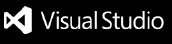AtCoder Run - VSCodeThis VSCode Extension enhances your AtCoder experience. Works with Features
Commands
Task specificationTo run the test, you need to specify the Contest ID (abc266, arc032 ...) and Task Index (a, b, c ...).
Why is login information required?The reason why login information is required is that we need to login when accessing the task URL of the ongoing contests. Your information is stored securely using secret storage, and we never use it for any other purposes. Release NotesSee CHANGELOG. |