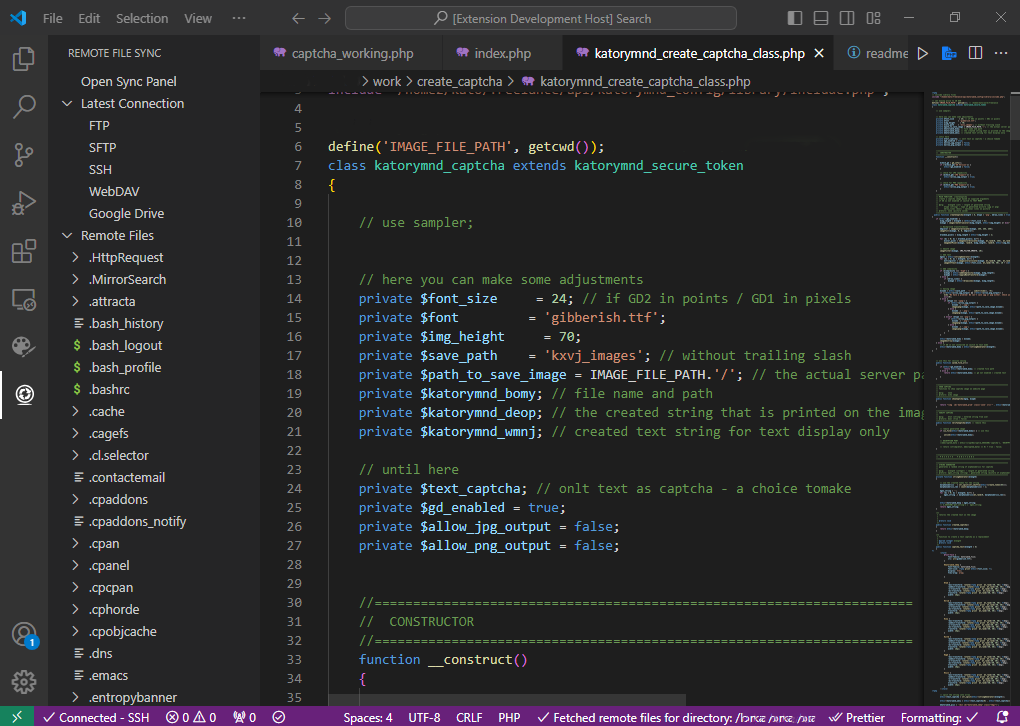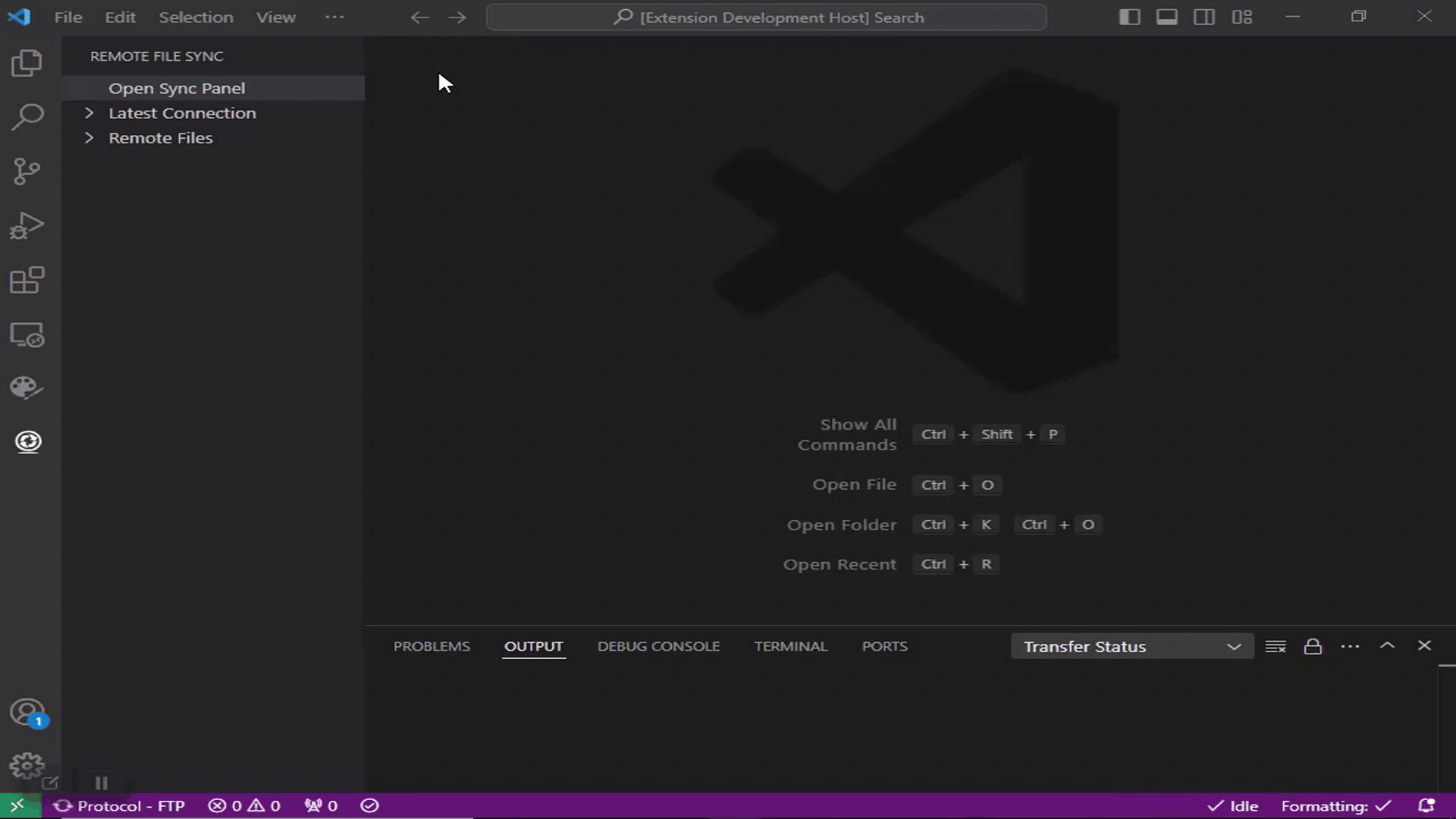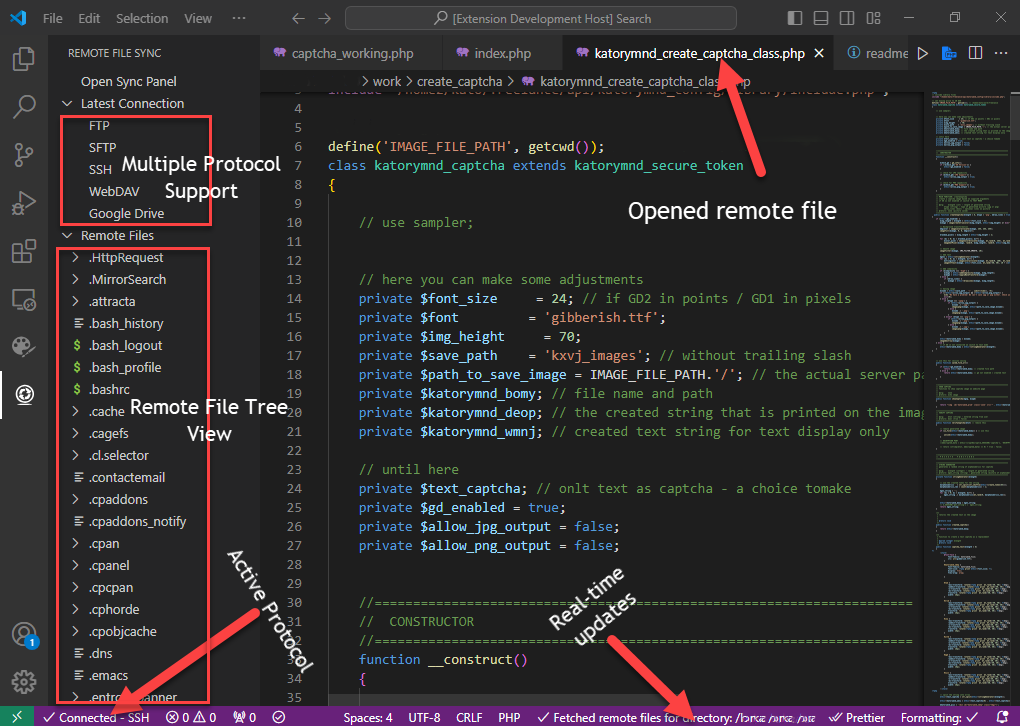Remote File Sync
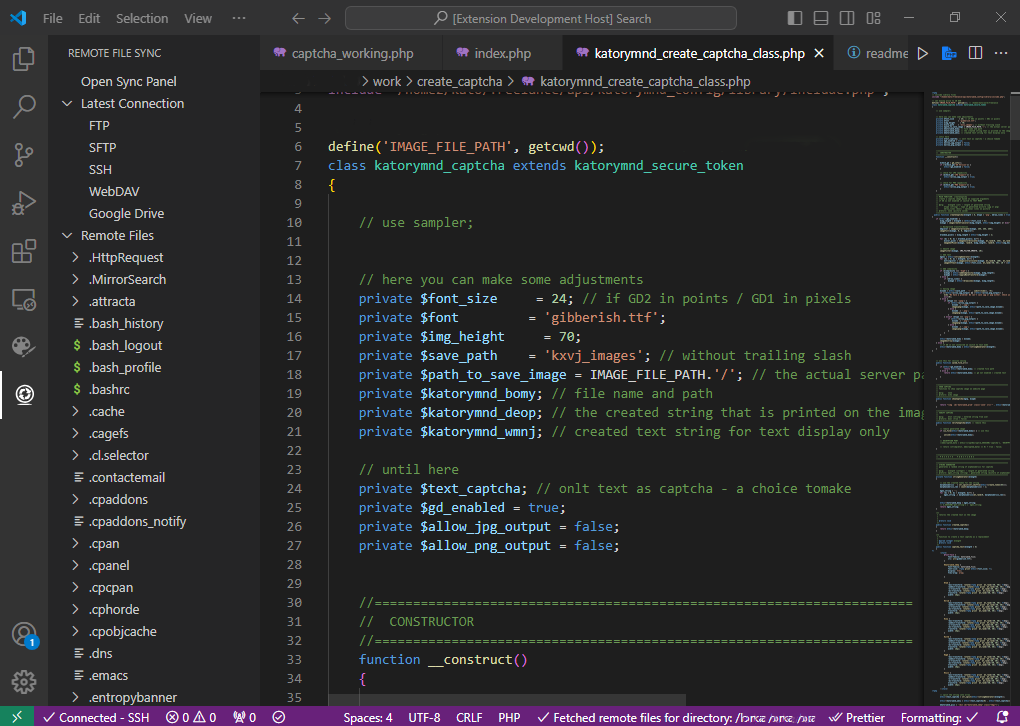
Welcome to the "Remote File Sync" extension for Visual Studio Code. This extension provides seamless file synchronization between your local workspace and remote servers, including FTP, SFTP, SSH, WebDAV, and Google Drive connections.
Features
Remote File Synchronization: Sync files between your local workspace and remote servers effortlessly.
Multiple Protocol Support: Works with FTP, SFTP, SSH, WebDAV, and Google Drive.
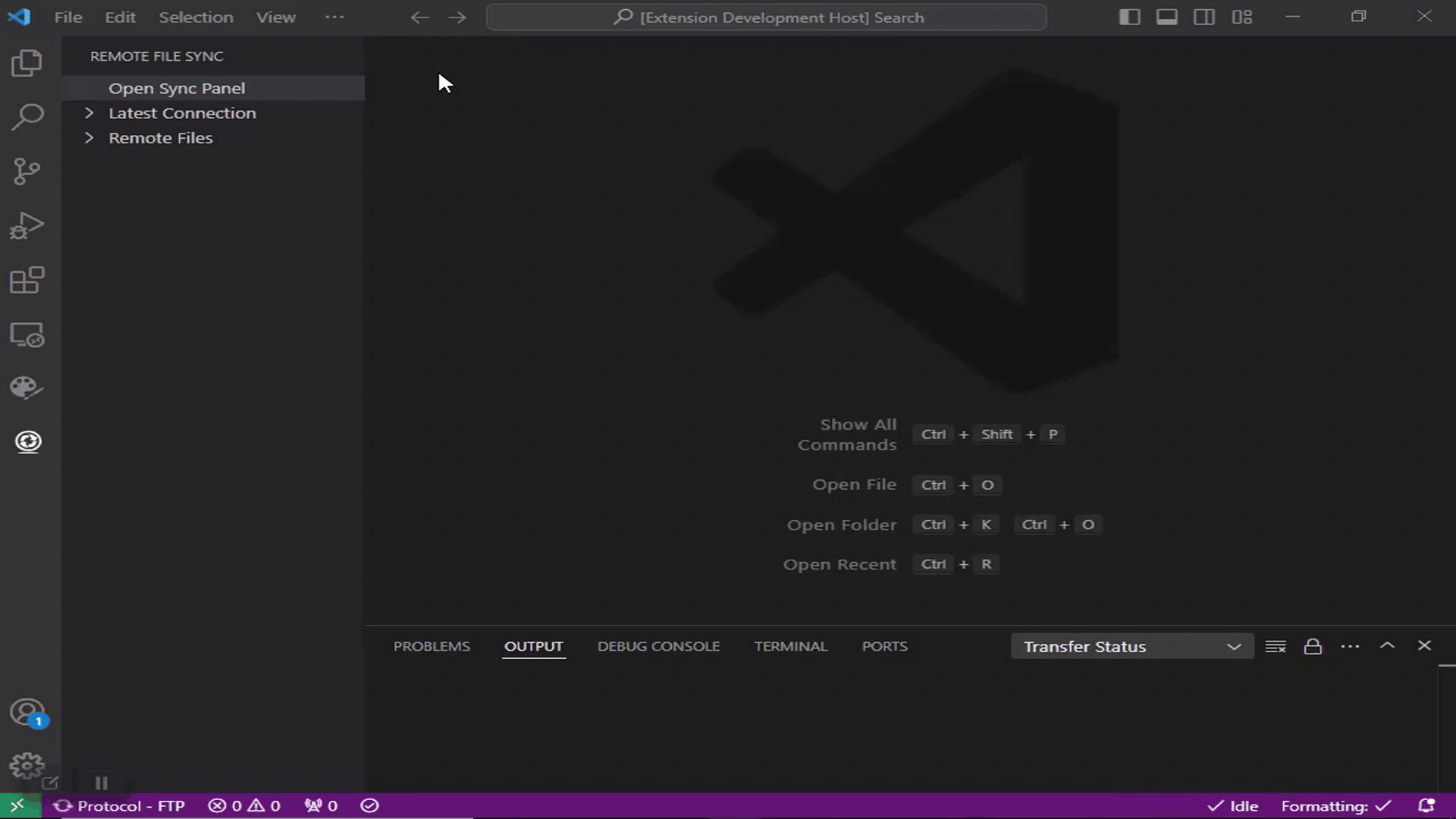
Connection Pooling: Efficiently manage multiple connections without compromising performance.
Remote File Tree View: Browse remote directories and files without cloning them locally.
Sync Panel: Monitor and manage file synchronization in real-time.
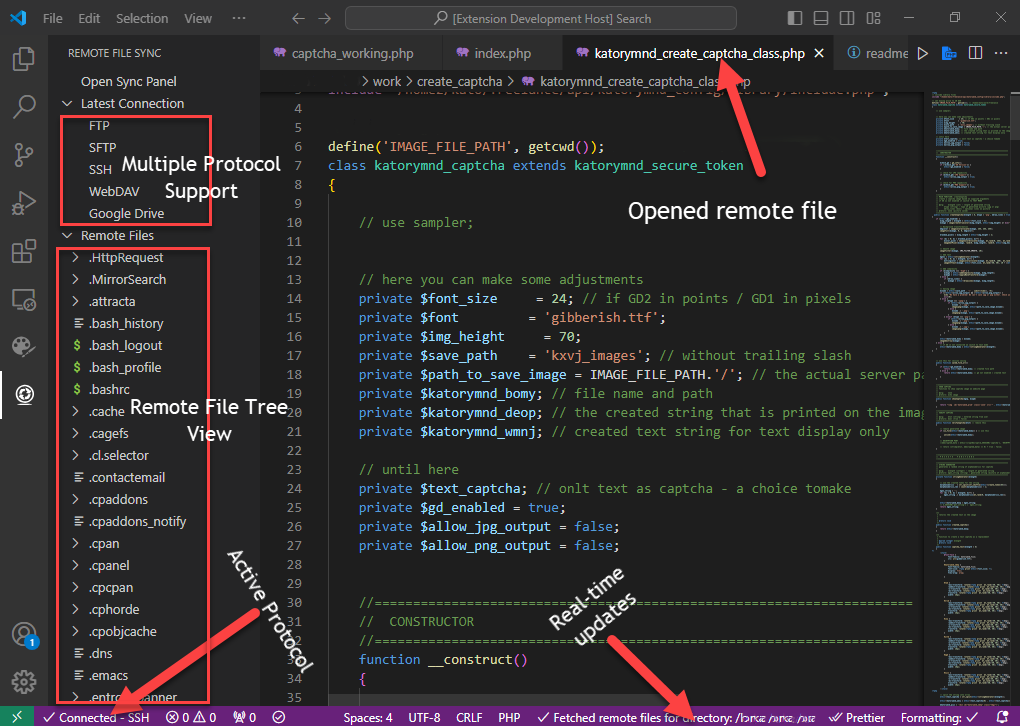
Tip: Use the Transfer Status to view real-time updates on file synchronization.
Requirements
Before using this extension, ensure you have the following installed:
- VS Code: Version 1.85.0 or newer.
- Supported Protocols: Ensure your remote servers support FTP, SFTP, SSH, WebDAV, or Google Drive API.
Extension Settings
This extension contributes the following settings:
remotefilesync.openSyncPanel: Opens the synchronization panel.remotefilesync.transferStatus: Shows the transfer status.
Known Issues
- Large File Handling: Synchronization of very large files (>1GB) may result in performance issues. Be aware, large files may take some time to open.
- Google Drive API Limits: Be mindful of Google Drive's API rate limits when syncing large numbers of files.
Unsupported Files
The following file types are not supported for synchronization:
Executable Files:
.exe (Windows Executable).dll (Dynamic Link Library).so (Shared Object file on Linux/Unix)
Image Files:
.jpg / .jpeg (JPEG Image).png (Portable Network Graphics).gif (Graphics Interchange Format).bmp (Bitmap Image).tiff / .tif (Tagged Image File Format)
Audio Files:
.mp3 (MPEG Layer 3 Audio).wav (Waveform Audio File).aac (Advanced Audio Coding).flac (Free Lossless Audio Codec)
Video Files:
.mp4 (MPEG-4 Video).avi (Audio Video Interleave).mkv (Matroska Video).mov (QuickTime Movie).wmv (Windows Media Video)
Document Files:
.pdf (Portable Document Format).doc / .docx (Microsoft Word Document).ppt / .pptx (Microsoft PowerPoint Presentation).xls / .xlsx (Microsoft Excel Spreadsheet)
Compressed Files:
.zip (ZIP Archive).rar (RAR Archive).tar (Tape Archive).gz (Gzip Compressed file)
Disk Image Files:
.iso (ISO Disk Image).img (Disk Image file).dmg (macOS Disk Image)
Tutorials and Guides
To help you get started with Remote File Sync, we've prepared several tutorials and guides:
Compatibility with Other Extensions
Remote File Sync opens remote files using the following custom URI schemes:
sftp://ftp://ssh://webdav://google_drive://
If you're a VS Code extension developer (e.g., for formatters, language servers, or linters) and would like your extension to support remote files, we recommend updating your document selector to include our schemes.
Why Update?
By default, many extensions only target file:// documents, which limits their features to local files. By explicitly including additional schemes, your extension can operate seamlessly on remote files opened by Remote File Sync — enabling formatting, validation, tooltips, code actions, and more.
Example Document Selector Update
const selector = [
{ language: "php", scheme: "file" },
{ language: "php", scheme: "sftp" },
{ language: "php", scheme: "ftp" },
{ language: "php", scheme: "ssh" },
{ language: "php", scheme: "webdav" },
{ language: "php", scheme: "google_drive" },
];
Alternatively, to match all schemes:
{ language: 'php', scheme: '*' }
Use workspace.fs.readFile Instead of fs.readFileSync
If your extension reads file contents, replace any Node.js file system calls like:
fs.readFileSync(document.uri.fsPath);
With the VS Code-native version:
vscode.workspace.fs.readFile(document.uri);
This ensures compatibility across all supported URI schemes — local and remote.
Enjoy using Remote File Sync! If you find it helpful, please share it with a friend or colleague to help them streamline their workflow as well!