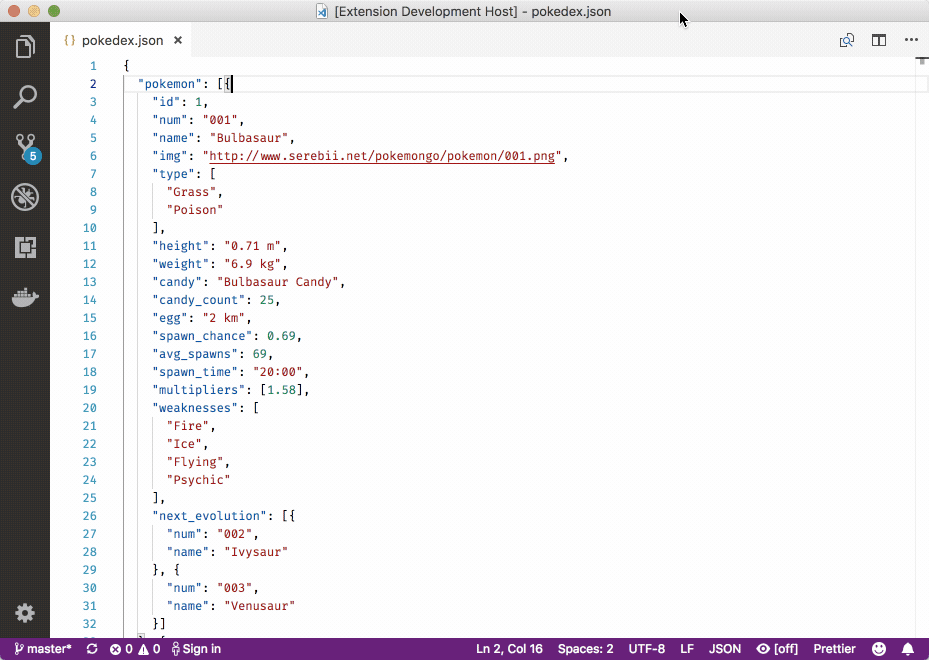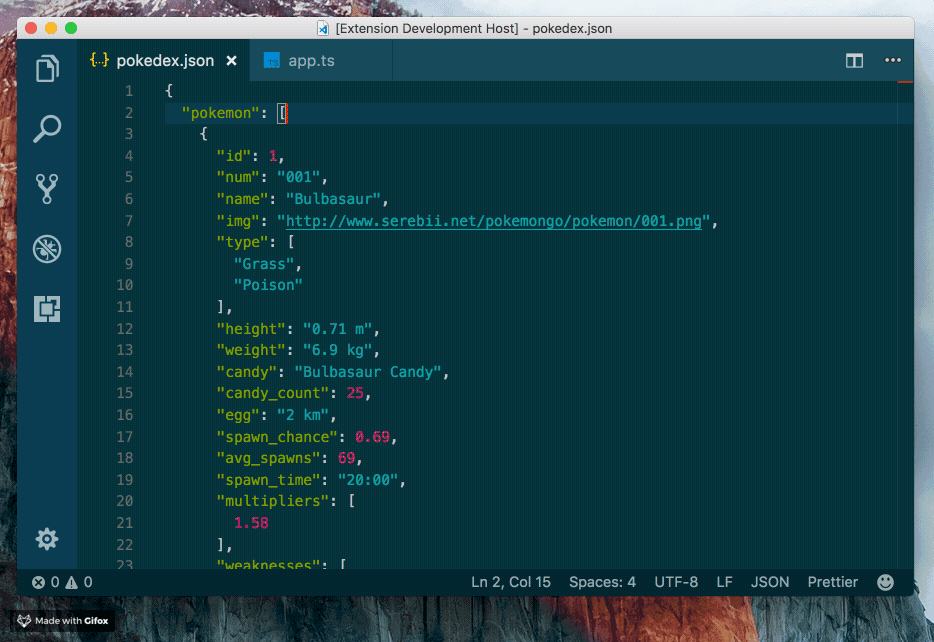FAQQ: There is already a Paste JSON as Code extension. Why do you publish a Refresh version of the same extension? A: This extension is originally from Paste JSON as Code extension. It because the original extension is not updating since 9/20/2018, 11:48:28 PM. Many of the already fixed bugs/issues are not released. That's why I published this extension with latest version from the quicktype/quicktype-vscode repo. IntroductionSupports
In any JSON file, use the command "Open quicktype for JSON" to summon quicktype, which will generate types from the JSON. Invoke "Change quicktype's target language" to pick a different language. There are similar "Open quicktype" commands for JSON Schema and TypeScript. Another way to use quicktype is to copy JSON into the clipboard and invoke "Paste JSON as code/types":
For a more powerful experience, including custom options and the ability to generate code from multiple JSON samples, try quicktype.io. InstallingThis extension is available for free in the Visual Studio Code Marketplace Customization
Contribute!quicktype is an open source project, and we're always happy about contributors. Due to the lack of maintainence of the original project, I forked a new one for further developments. If you can think of a way to improve this extension, or quicktype, please consider contributing, especially if you know TypeScript. Code is only one way to contribute, though: we're particularly short on documentation. If you find a bug, please report it on GitHub. 插件市场插件市场 https://marketplace.visualstudio.com/ 发布插件教程 https://liiked.github.io/VS-Code-Extension-Doc-ZH 发布插件,需要先注册账号,去获取 Personal Access Tokens https://azure.microsoft.com/zh-cn/products/devops/ |