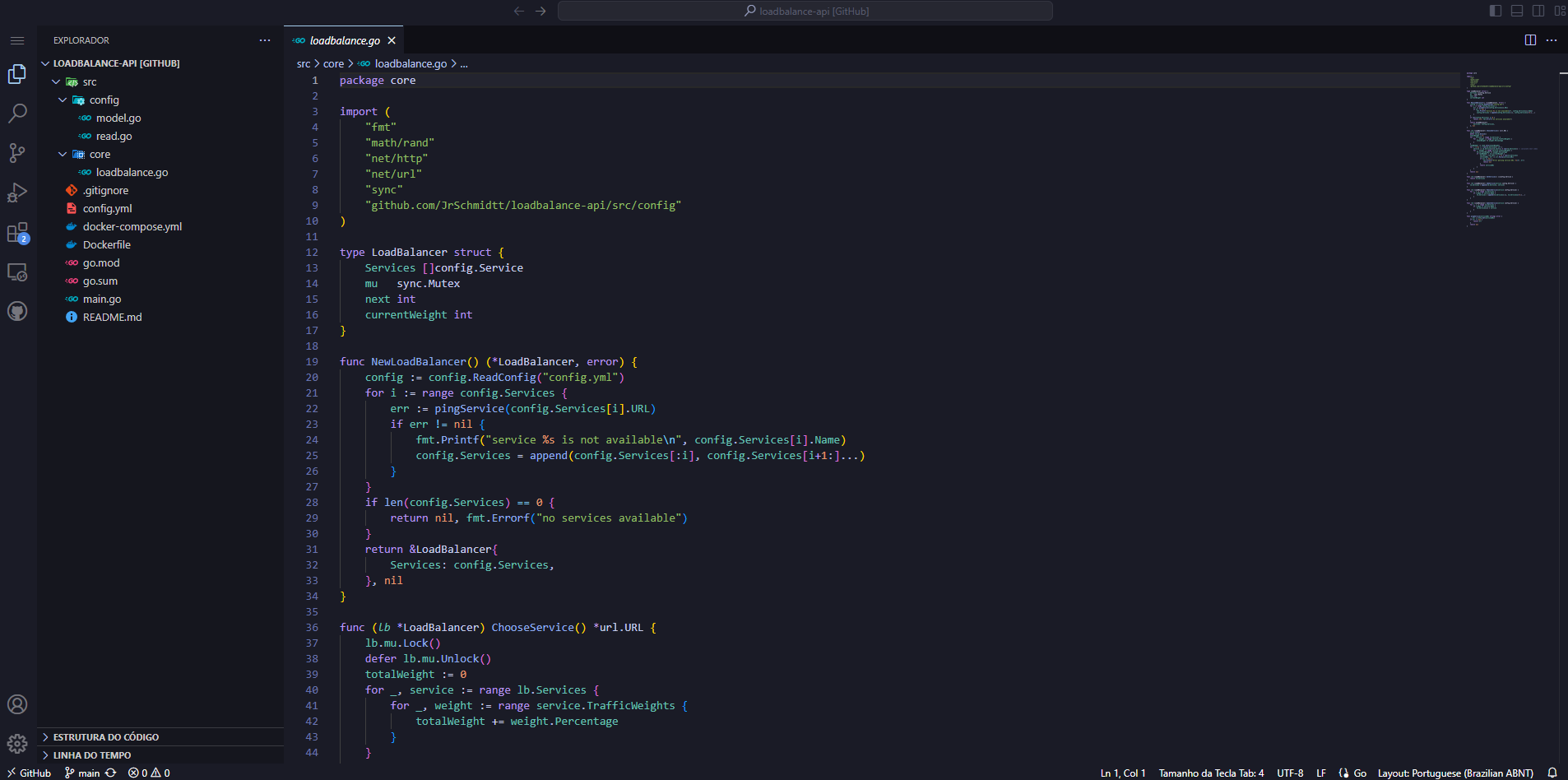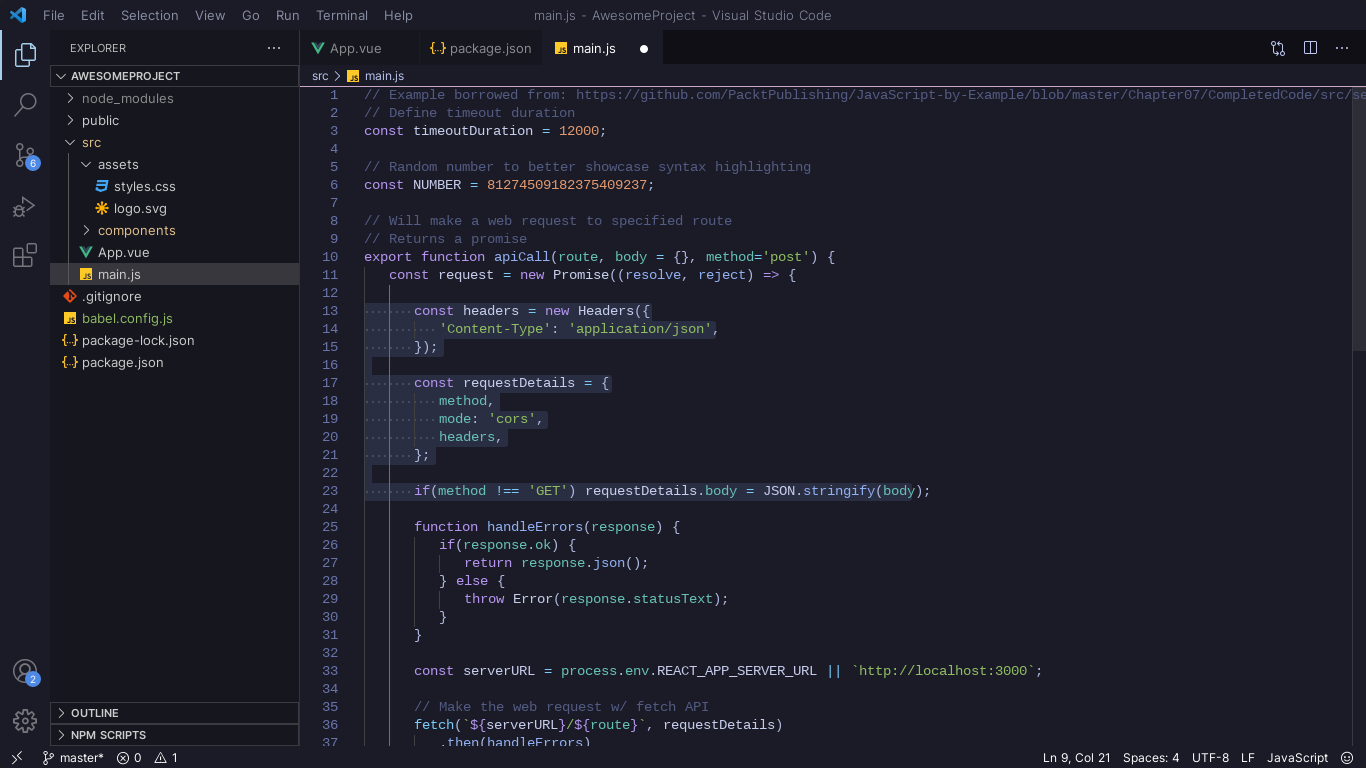LunarVim Theme for Visual Studio Code
Install Link: LunarVim Dark Theme - Visual Studio Marketplace DescriptionThe LunarVim Dark Theme is a sleek and stylish dark theme for Visual Studio Code. It draws inspiration from the elegant color scheme of the LunarVim project. If you appreciate LunarVim's aesthetics, you'll love this theme for your development environment. Features
InstallationYou can easily install the LunarVim Dark Theme via the Visual Studio Code extensions marketplace.
UsageOnce installed, follow these simple steps to activate the LunarVim Dark Theme:
That's it! Your Visual Studio Code editor will now be adorned with the elegant LunarVim Dark Theme. Screenshots
About the AuthorLunarVim Dark Theme is maintained by Junior Schmidt. If you have any feedback, suggestions, or issues to report, feel free to reach out. Your input is highly appreciated. ContributeIf you'd like to contribute to the development or improvement of the LunarVim Dark Theme, visit our GitHub repository. Thank you for choosing the LunarVim Dark Theme for Visual Studio Code. We hope it enhances your coding experience and makes your development environment more pleasant. If you enjoy the theme, please consider leaving a review or rating it in the Visual Studio Code marketplace. Your support is invaluable. Happy coding! 🚀 |