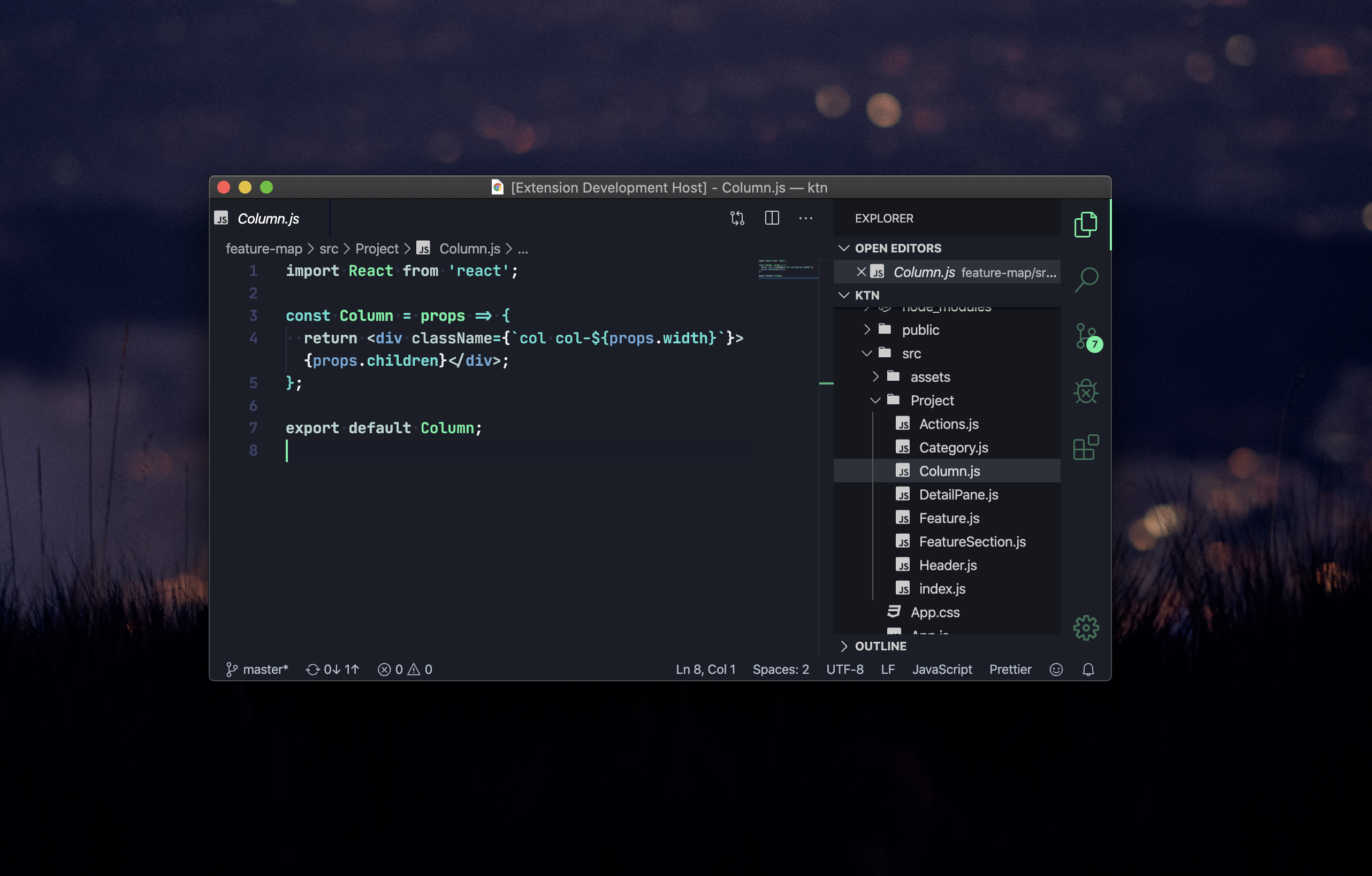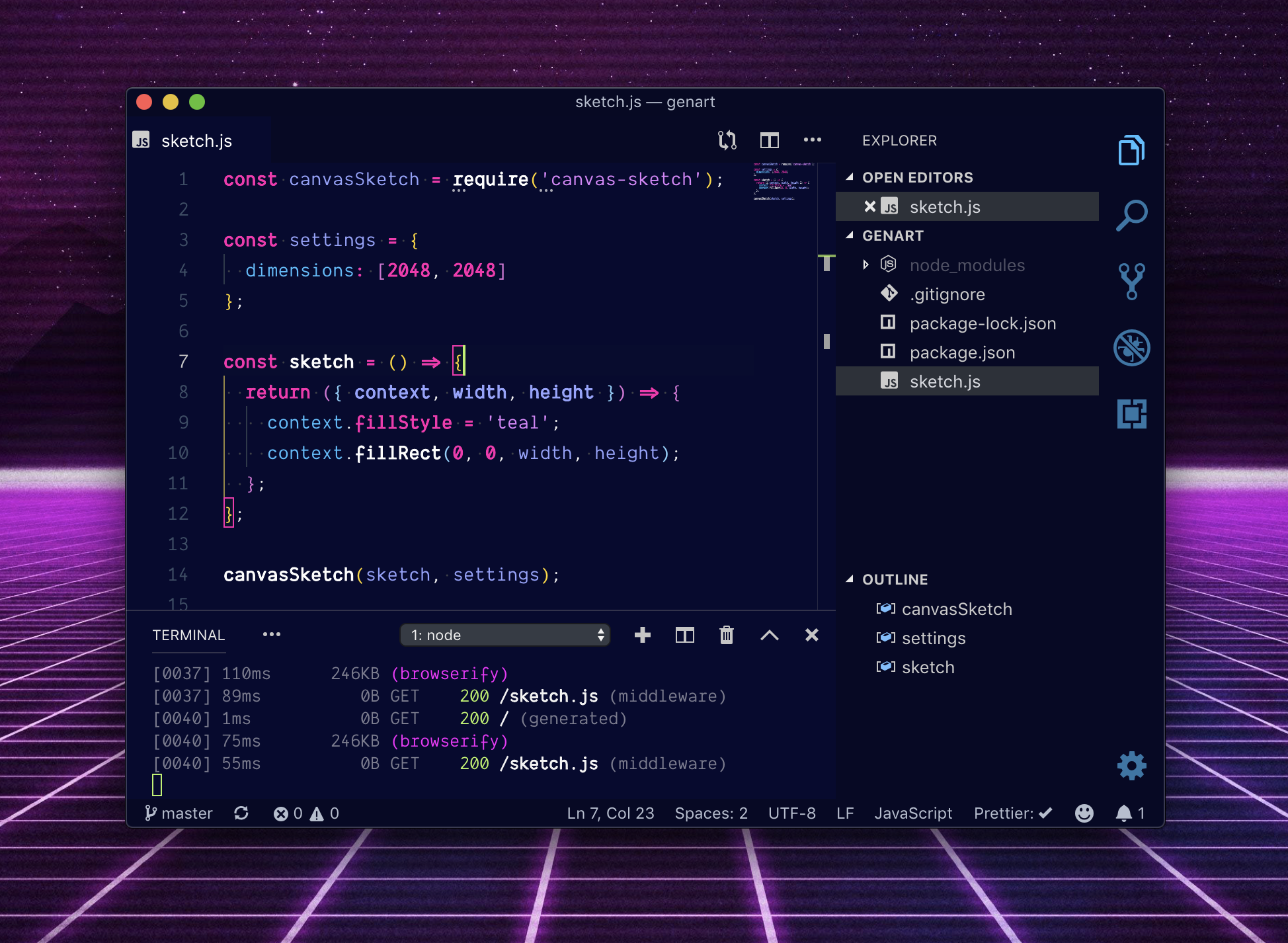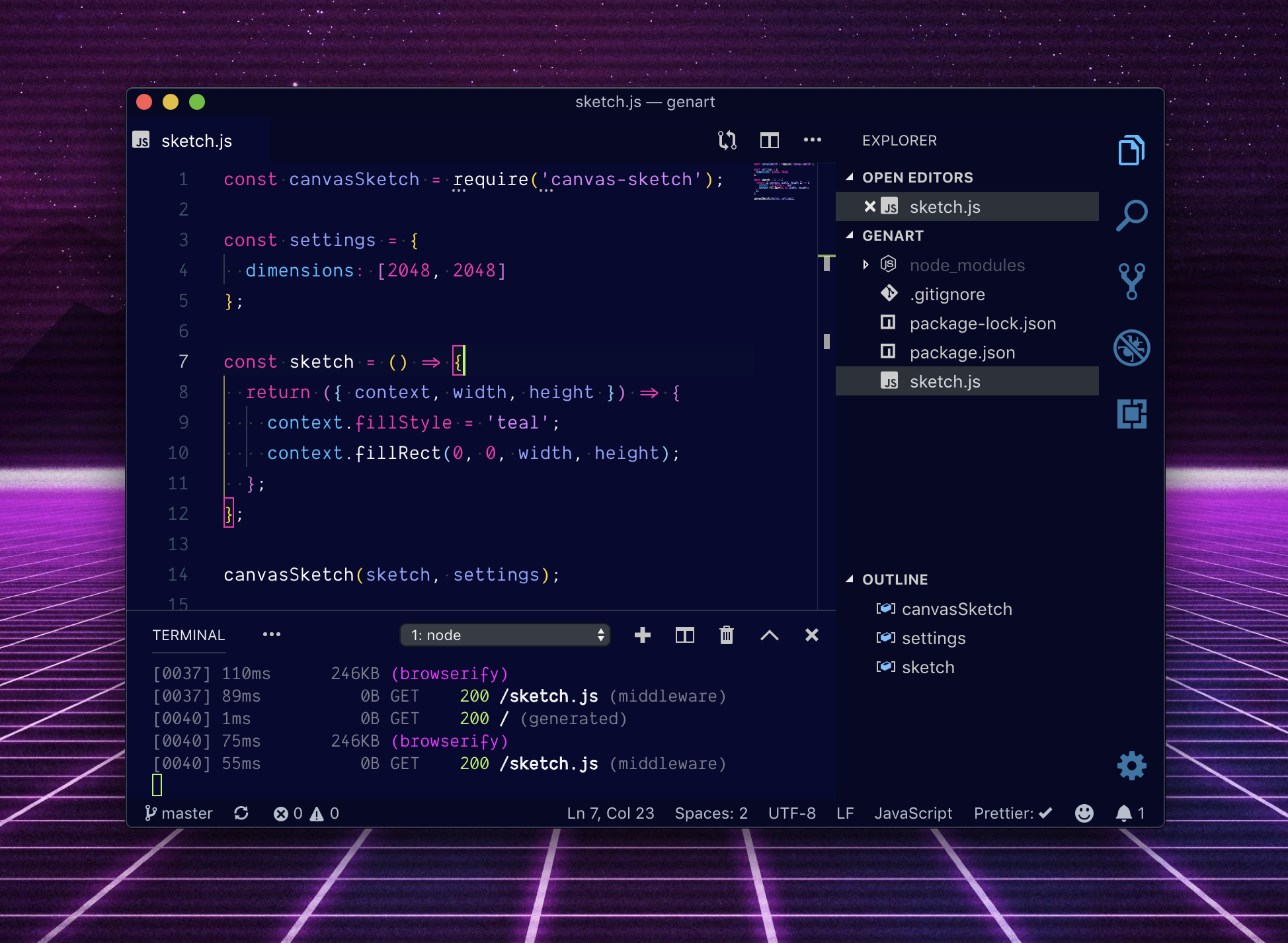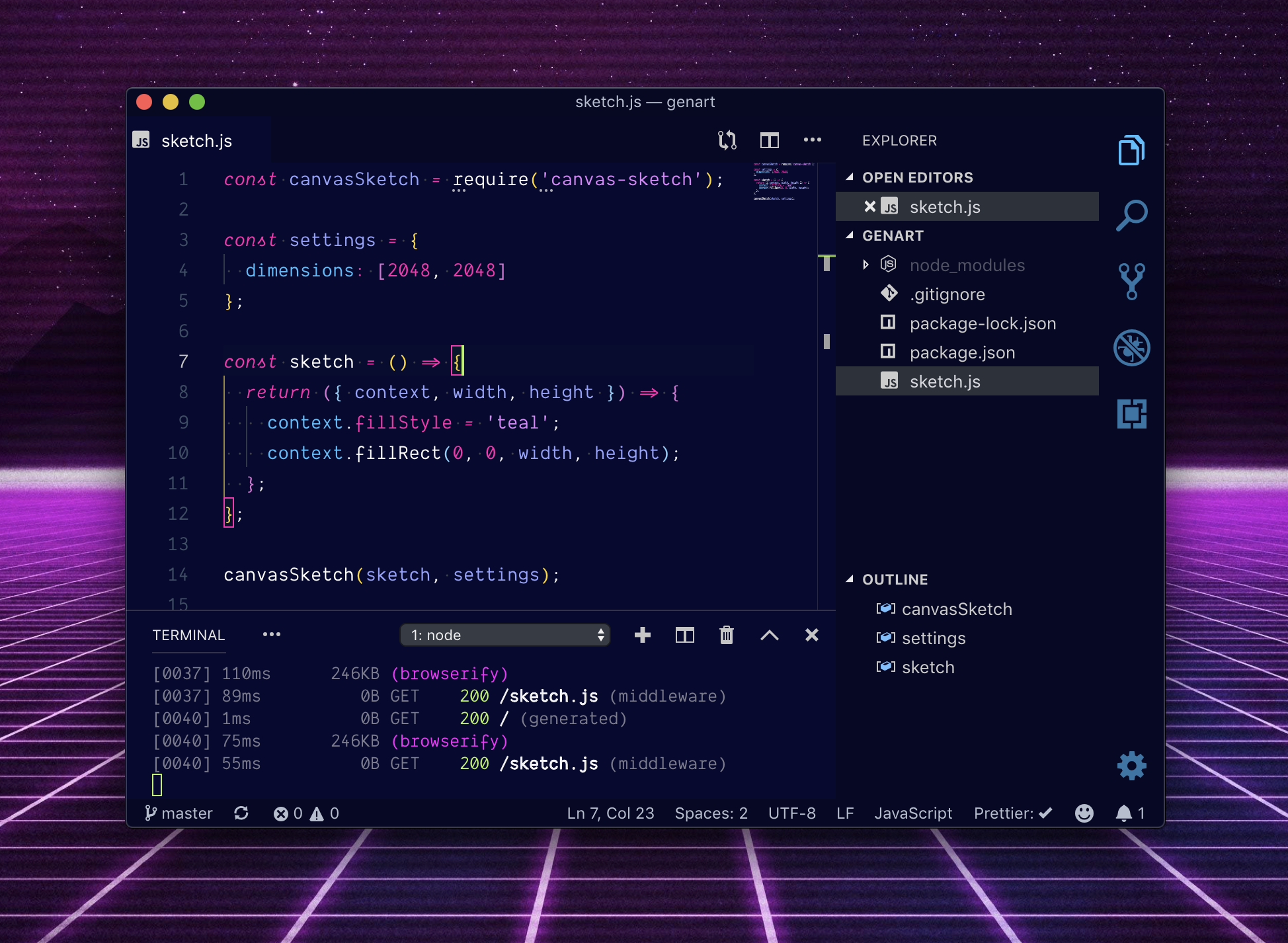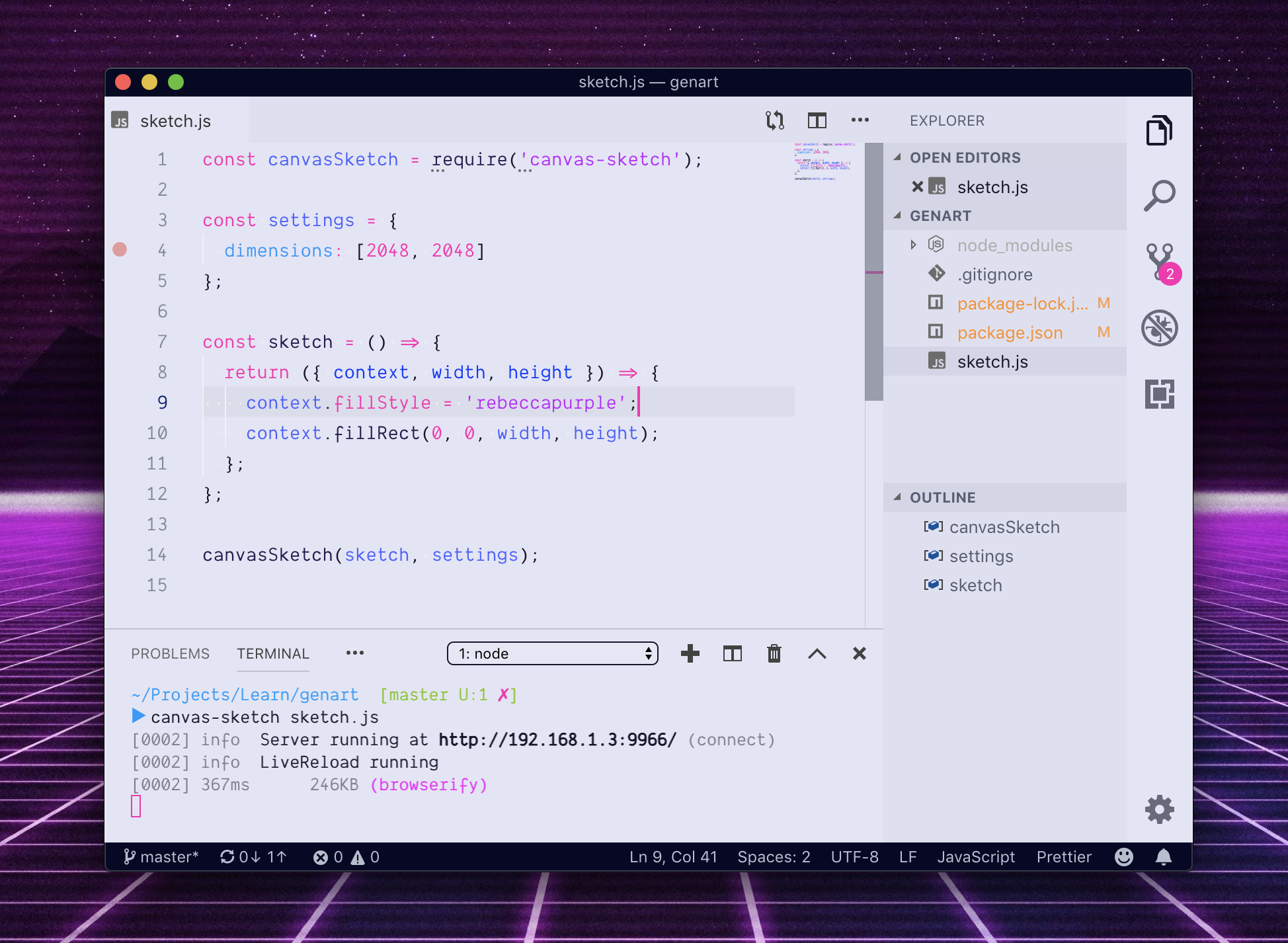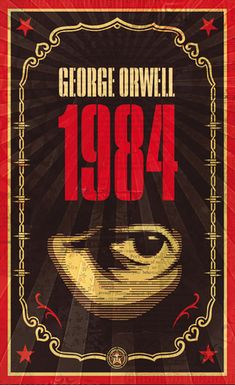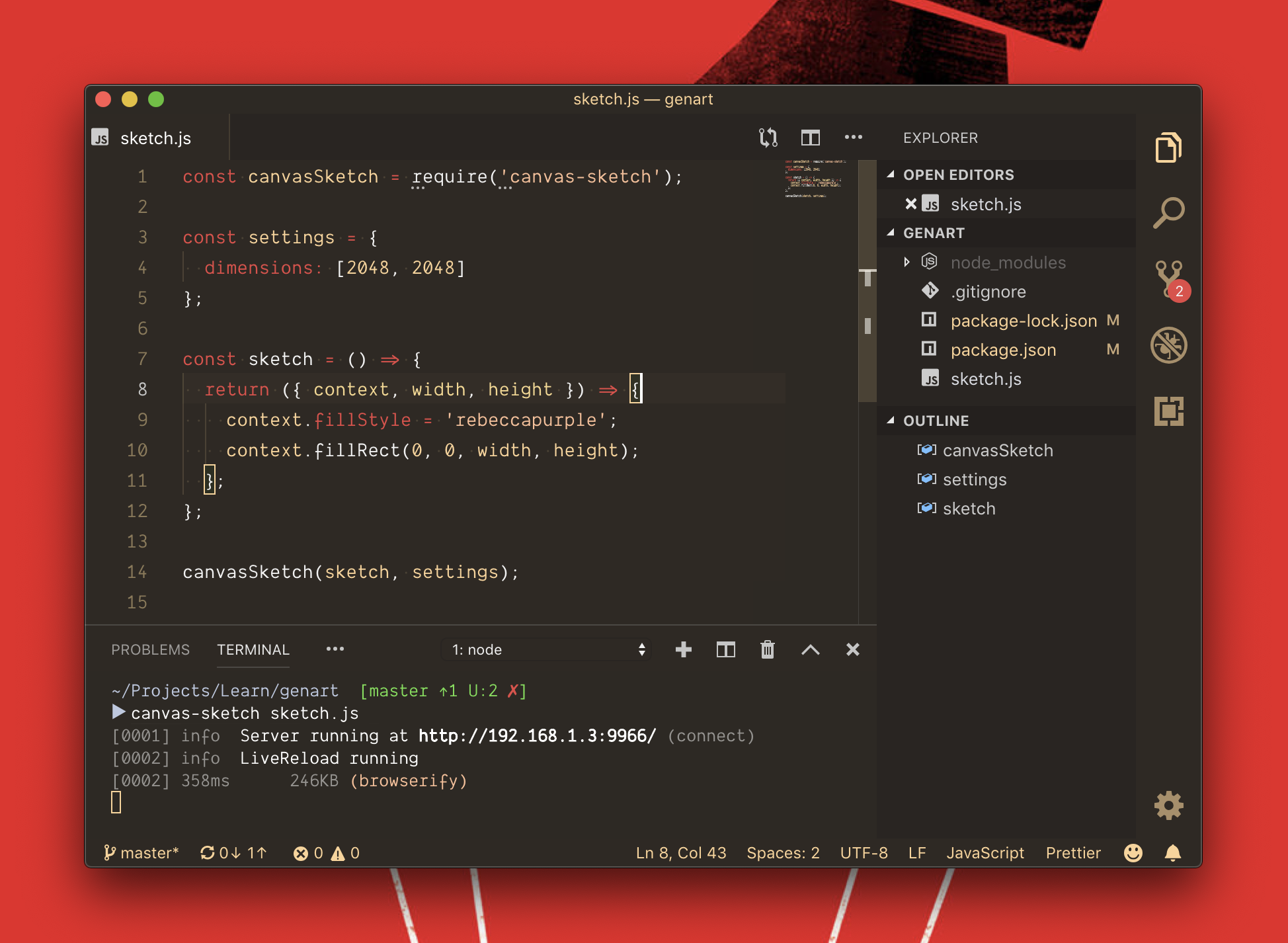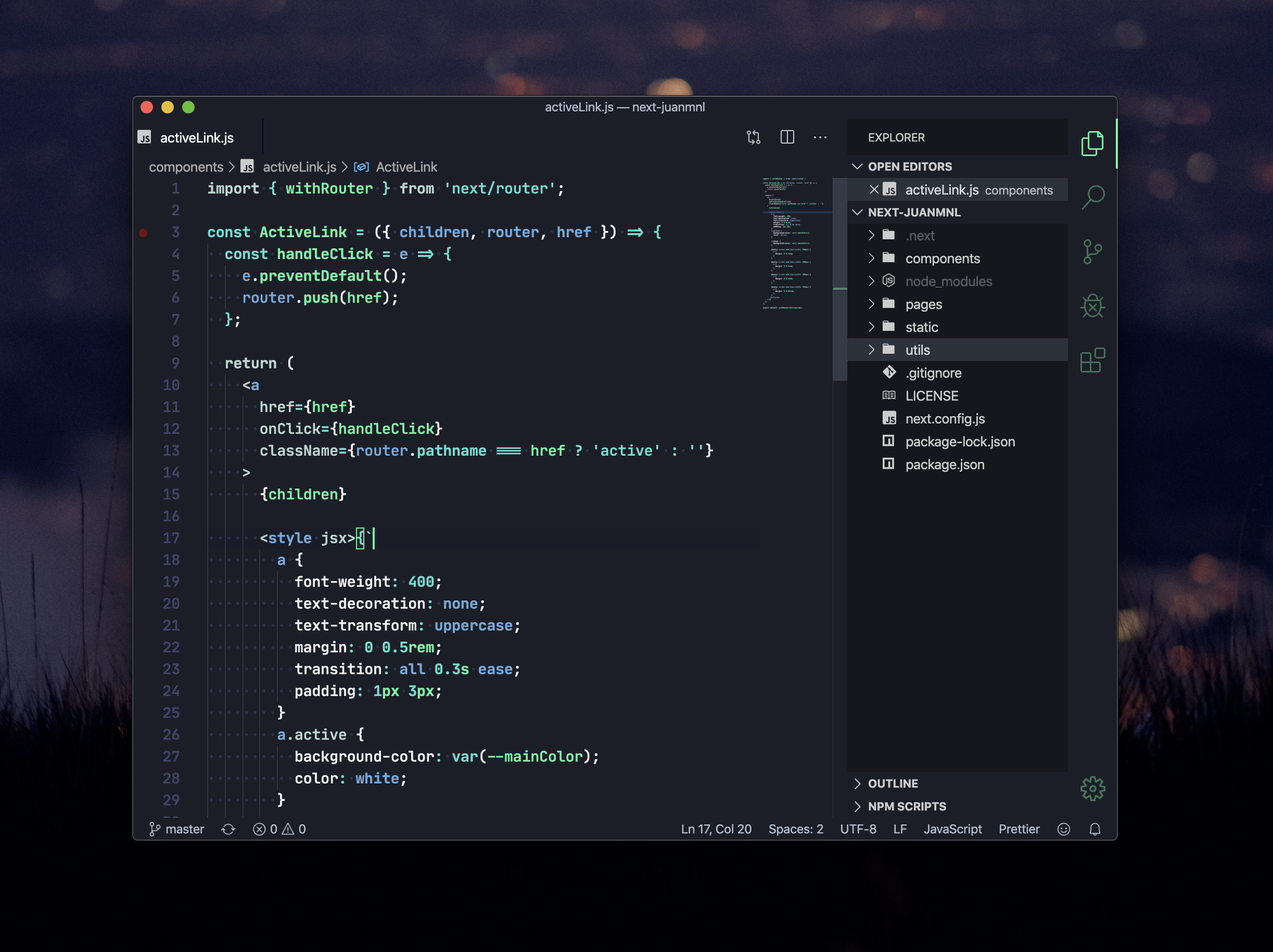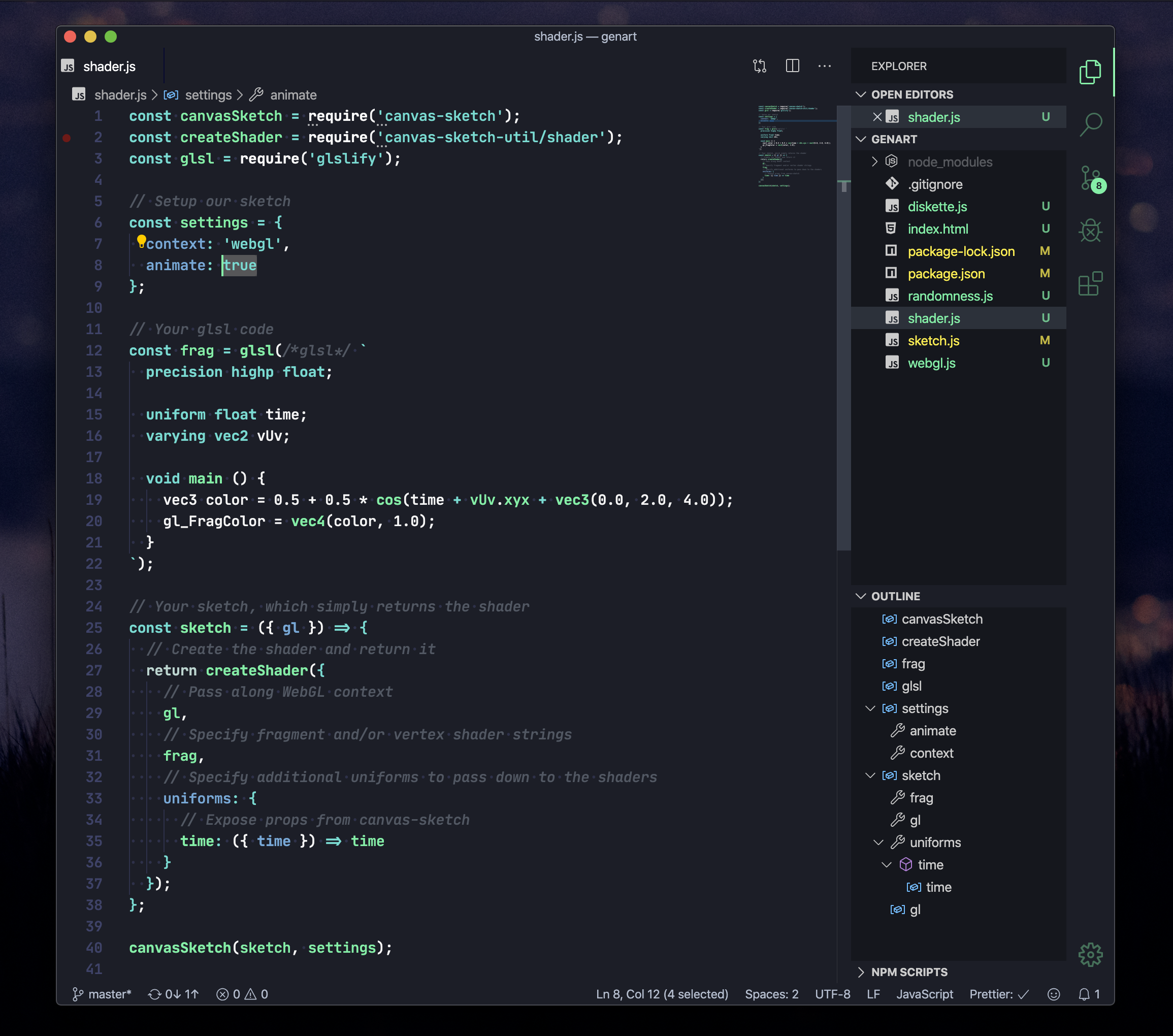📺 Welcome to 1984 📺DISCLAIMER: This theme was not designed for long-term usage. I made this for fun. If you are looking for something specifically designed with eyesight in mind, you may want to try: Hydra Syntax Theme or Untitled Theme CYBERPUNK MODE IS MADE FOR LONG-TERM USAGE 80's Neon-Styles + Bonus Editions
For the screenshots, I'm using (except CYBERPUNK): From the community:
For Cyberpunk Mode, I'm using:
NEW CYBERPUNK MODE!!
3 flavors: 1984: Regular + Bold font weights
1984 Unbolded: Only Regular font weight
1984 Fancy: Regular + Italic font weights (recommended for long term usage)
1984 Light: Regular font weights (Works better w/o bracket pair colorizer)
Enjoy! And don't forget to say hi! Bonus:Orwellian Edition
Cyberpunk Edition
|