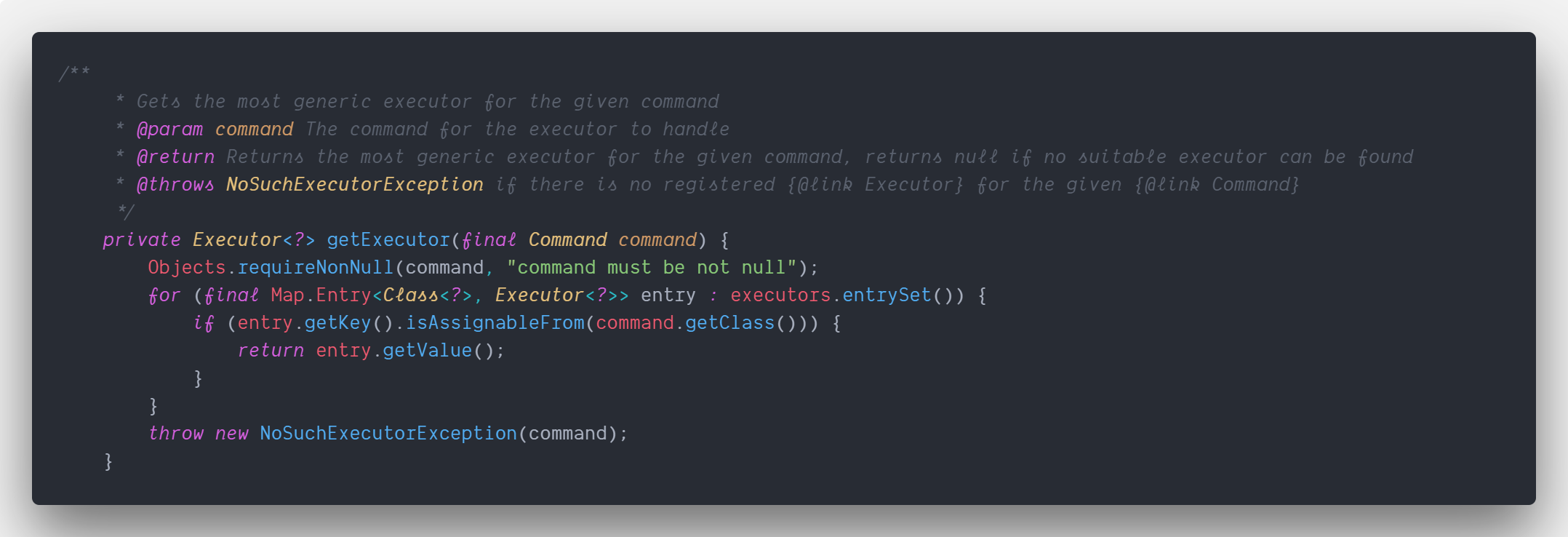OneDark Pro Italic-VividAtom's iconic One Dark theme, and one of the most downloaded themes for VS Code. Italic-Vivid Theme (Added 6/10/2018)This repository has been modified from the forked version by markypython to include an italic version with the vivid colouring. Screenshot - Java
Italic Theme (Added 1/28/2018)This repository has been modified from it's original to include an italic version of the theme. The italic settings have been taken from the Operator Mono Dark Theme. CHANGELOGDocs & ContributeThis document (https://binaryify.github.io/OneDark-Pro/) includes instructions on how to install and edit the theme. To help with documentation, first fork and clone this repository. ScreenShot
Tweaks & Workbench themingIf you want to play around with new colors, use the setting
Please check the official documentation, Theme Color Reference, for more helpful information. User definable syntax highlighting colorsYou also can custom your syntax highlighting in "setting.json"
|