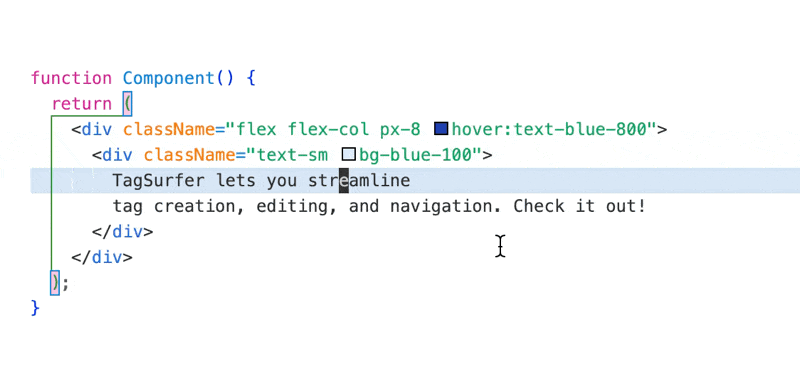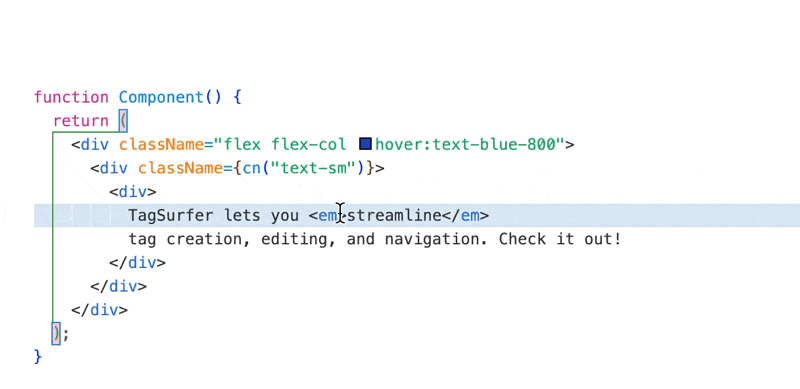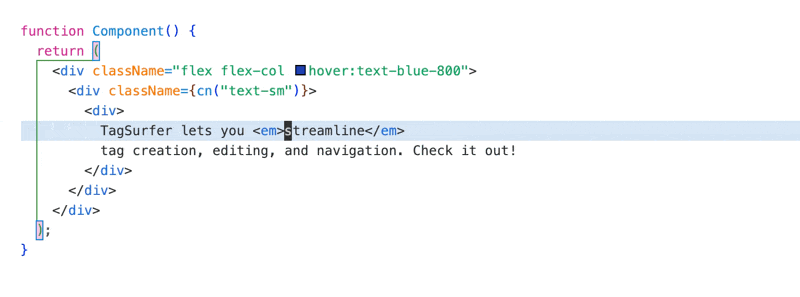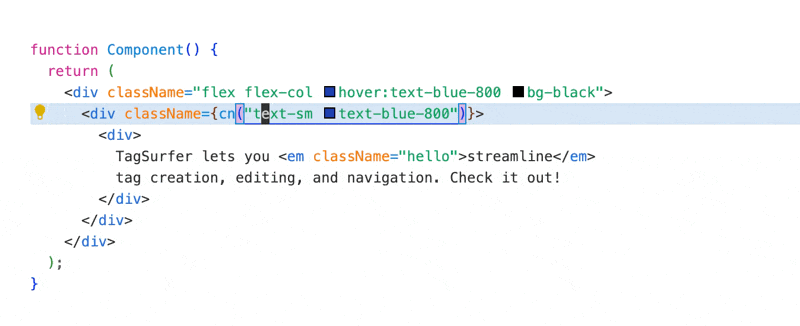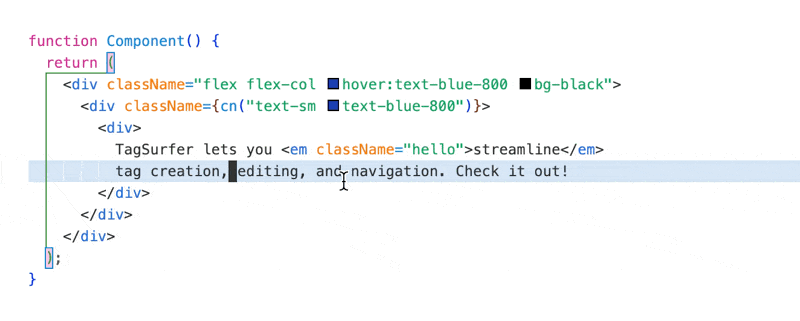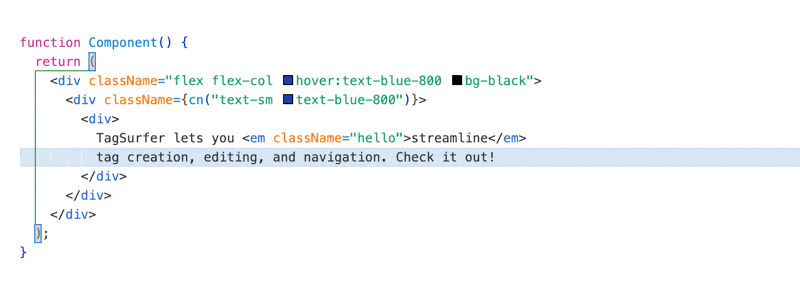TagSurfer for VSCode
Streamline tag creation and navigation in HTML, JSX, and more.
Commands
Surround with Tag
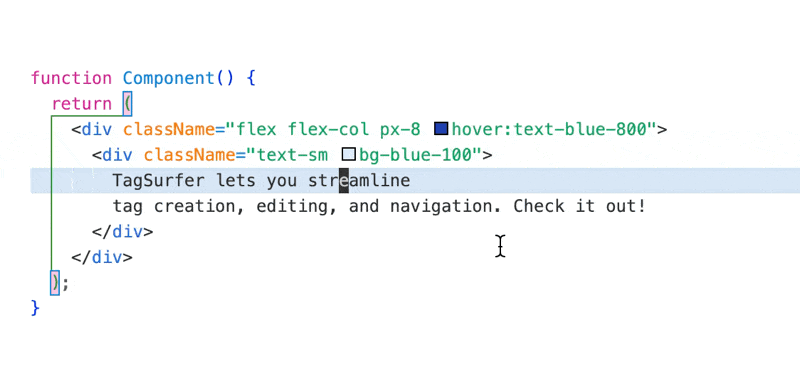
Surrounds the selected text with a new tag.
- When surrounding an inline selection, the tag defaults to a
<span> and surrounds selected text directly.
- When surrounding a block selection, the tag defaults to a
<div> and surrounds selected text on surrounding lines.
The cursor will be placed at the start of the name of the new opening tag, so it can be easily edited. I recommend using this alongside the Auto Rename Tag extension.
Jump to Matching Pair
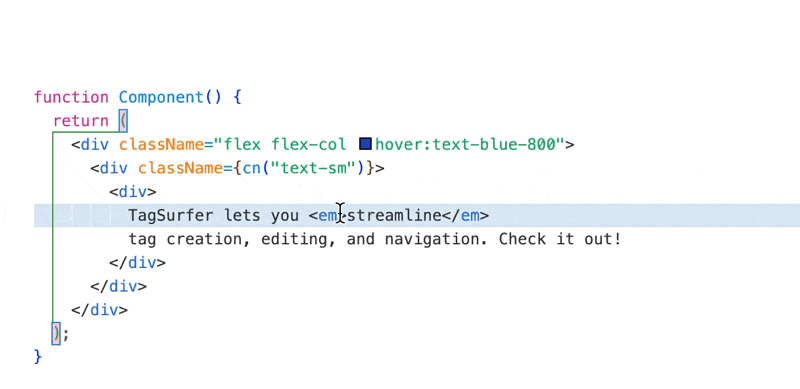
This combines the functionality of the Go to Matching Pair command from Emmet or Vim's '%' command.
- When the cursor is on some kind of bracket, it will jump to the matching bracket.
- When the cursor is inside a tag, it will jump to the matching closing tag.
Additional notes:
- If there is no bracket or tag under the cursor, it will use the bracket at the end of the line. This allows, for example, jumping to the end of a function while hovering over its name.
- If you have a full line selected, it will also jump as if you were hovering over the end of the line. This allows you to very easily select entire functions.
Focus className
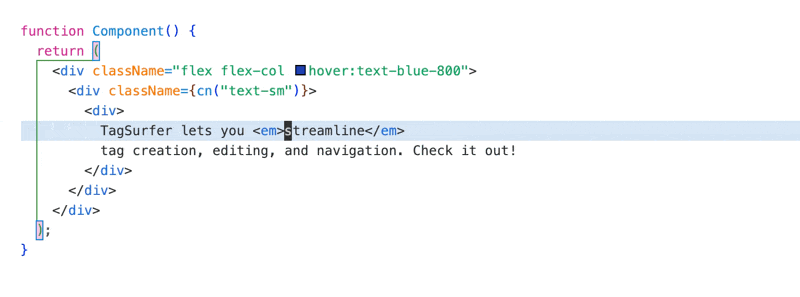
Focuses the cursor at the end of the list of class names for the surrounding tag.
- If there is no className property, it will create one automatically.
- Supports matching for
class="", className=, or className={cn("")}
Delete Selection with Matching Pairs
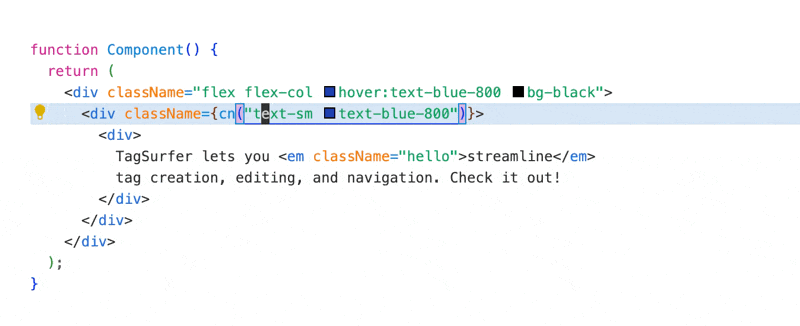
Deletes current selection along with any matching tags or brackets. Will also clean up any empty lines from the pair delections.
Delete Surrounding Tag Pair
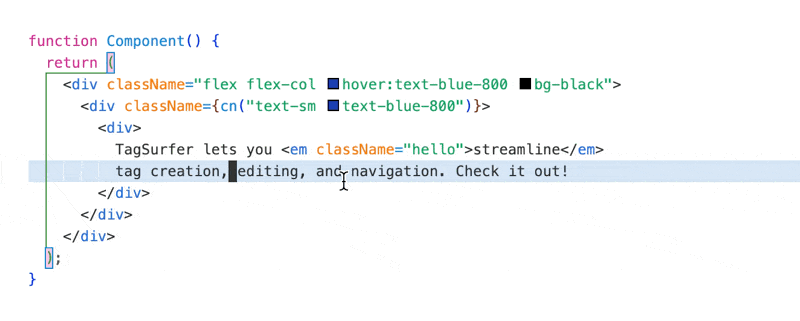
Deletes the tag pair surrounding the cursor and cleans up any leftover empty lines.
Insert Self-Closing Tag
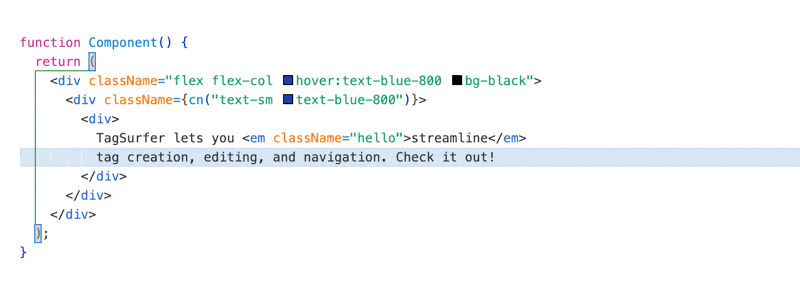
Inserts a self-closing tag at the cursor position.
Configuration
tagSurfer.defaultInlineTag: Default tag for surrounding inline selections (string, default: "span")tagSurfer.defaultBlockTag: Default tag for surrounding block selections (string, default: "div")tagSurfer.defaultSelfClosingTag: Default tag for inserting self-closing tags (string, default: "div")tagSurfer.autoRename: If true, will automatically open rename prompt after creating tags. (boolean, default: false)
- I prefer to leave this off and change the tag type manually so that I can have intellisense.
Don't other extensions already do these things?
There are plenty of extensions that provide tag surrounding functionality, such as Surround with Tag, htmltagwrap, or Wrap It. I made this extension to avoid the following:
- Awkward formatting when creating tags
- Incompatibility with VSCode's Vim extension
- Clunky workflow when creating empty JSX tags
TagSurfer solves all of these problems.
Similarly, I created the Jump to Matching Pair feature to avoid having seperate keybinds for Vim's '%' command and Emmet's 'Go to Matching Pair' command.