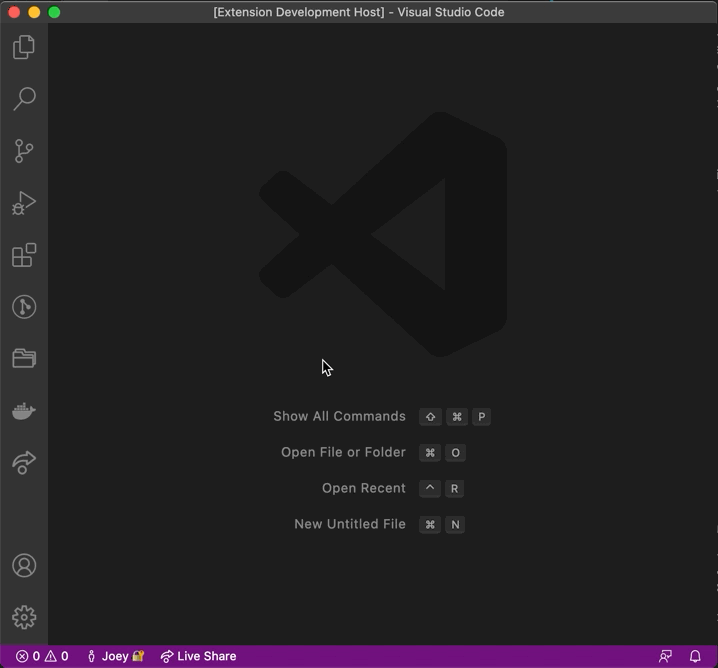[VS Code] JSON: Set Syntax and FormatProvides a single command to set active tab's language to JSON and format it.
Why?As a dev, I often find myself having to human-parse random JSON (from server logs, Chrome network inspects, etc) as part of everyday debugging processes. Usually, I have to run 2 separate commands - set language to JSON, then format document. I've always wanted an extension which does exactly these two steps as one. Finally, after many months, I decided to build one which works! Release Notes1.0.0Initial release! 🎉 |