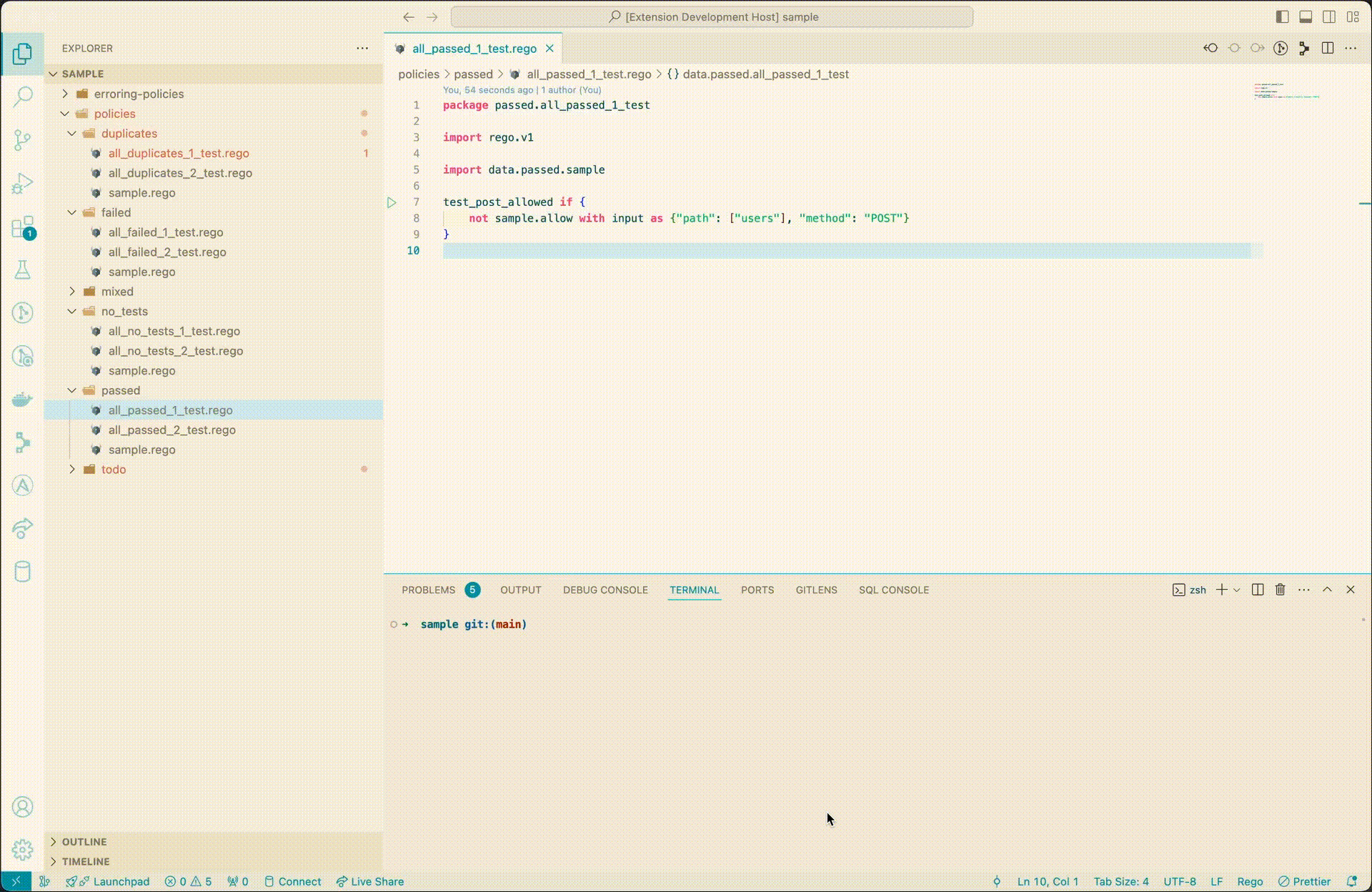Rego Test Runner for VS Code
Run Rego tests for Open Policy Agent within VS Code.
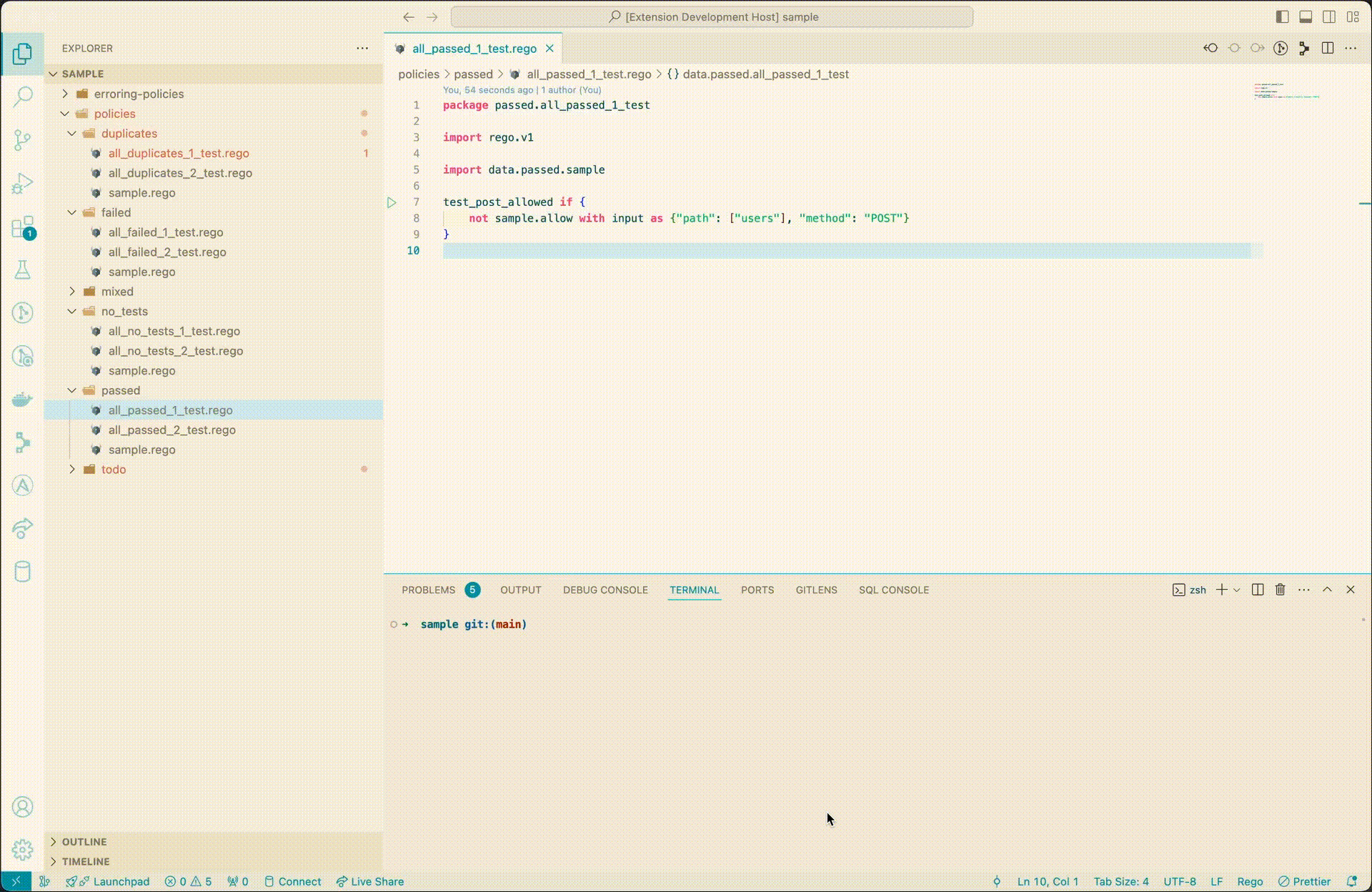
Features
Simple way to run OPA Rego tests from within VS Code. Tests are policies which begin with test_ or todo_test_.
Requirements
This plugin requires the Open Policy Agent executable (opa) to be installed in your $PATH.
Installation
To install the extension, visit the Visual Studio Code Marketplace or search for "Rego Test Runner" in the 'Extensions' panel.
Configuration
| Field |
Default |
Description |
regoTest.policyTestDir |
${workspaceFolder} |
Relative folder from which to load the policy tests, defaults to the current working directory |
regoTest.testFilePatterns |
["**/*_test.rego"] |
List of patterns which identify files as policy tests |
regoTest.opaCommand |
opa or opa.exe |
The name, or full path to the opa command on your system, defaults to opa (or opa.exe on windows) |
regoTest.showEnhancedErrors |
true |
Shows errors by running tests in text output mode, rather than JSON. This is preferred as it gives error details for failing tests |
Features
- [x] Automatic test discovery upon activation
- [x] Manually discover tests via the Refresh Tests feature
- [x] Watch tests - all tests, all tests within a file, and individual tests
- [x] View verbose test failure message next to the failed test and in the Test Results pane
- [x] Run all tests within a file
- [x] Run tests individually
- [x] Run individual tests directly from within the test file
- [x] Run on either Mac, Linux or Windows
- [x] Handles todo tests, those prefixed with
todo_test_, and skips them
- [x] Display tests in a nested tree structure matching the filesystem location
Planned features
Other feature ideas
- [ ] Failed test assertion surfacing (when tests are written with rego-test-assertions)
- [ ] Code coverage
Troubleshooting
All tests are failing
Make sure you have the Open Policy Agent executable (opa) installed in your $PATH.
Try setting the regoTest.policyTestDir in your project's .vscode/settings.json file to the relative path where your policies are, e.g. policies. By default this is ..
Try setting the regoTest.testFilePatterns in your project's .vscode/settings.json file to an array of globs to describe where to find your test files. By default this is ["**/*_test.rego"].
Try setting the regoTest.opaCommand in your application's settings.json file to the full path where your opa executable is, e.g. /opt/homebrew/bin/opa or C:\\Users\\me\\opa_windows_amd64.exe.
Development
Testing
Run the tests with the usual command:
npm test
This will run the tests with a coverage report (requires 100% across the board to pass), which you can view with:
open coverage/lcov-report/index.html
Integration testing
NB. Requires vsce to be installed and for you to be logged in with it using a publisher access token from Visual Studio Marketplace.
Build the vsix package:
vsce package
Uninstall the previous build (if necessary), and install the new one:
code --uninstall-extension jondarrer.vscode-rego-test-runner
code --install-extension /path/to/vscode-rego-test-runner-<version>.vsix
Debugging
Run the Run Extension task in VS Code to debug the extension.