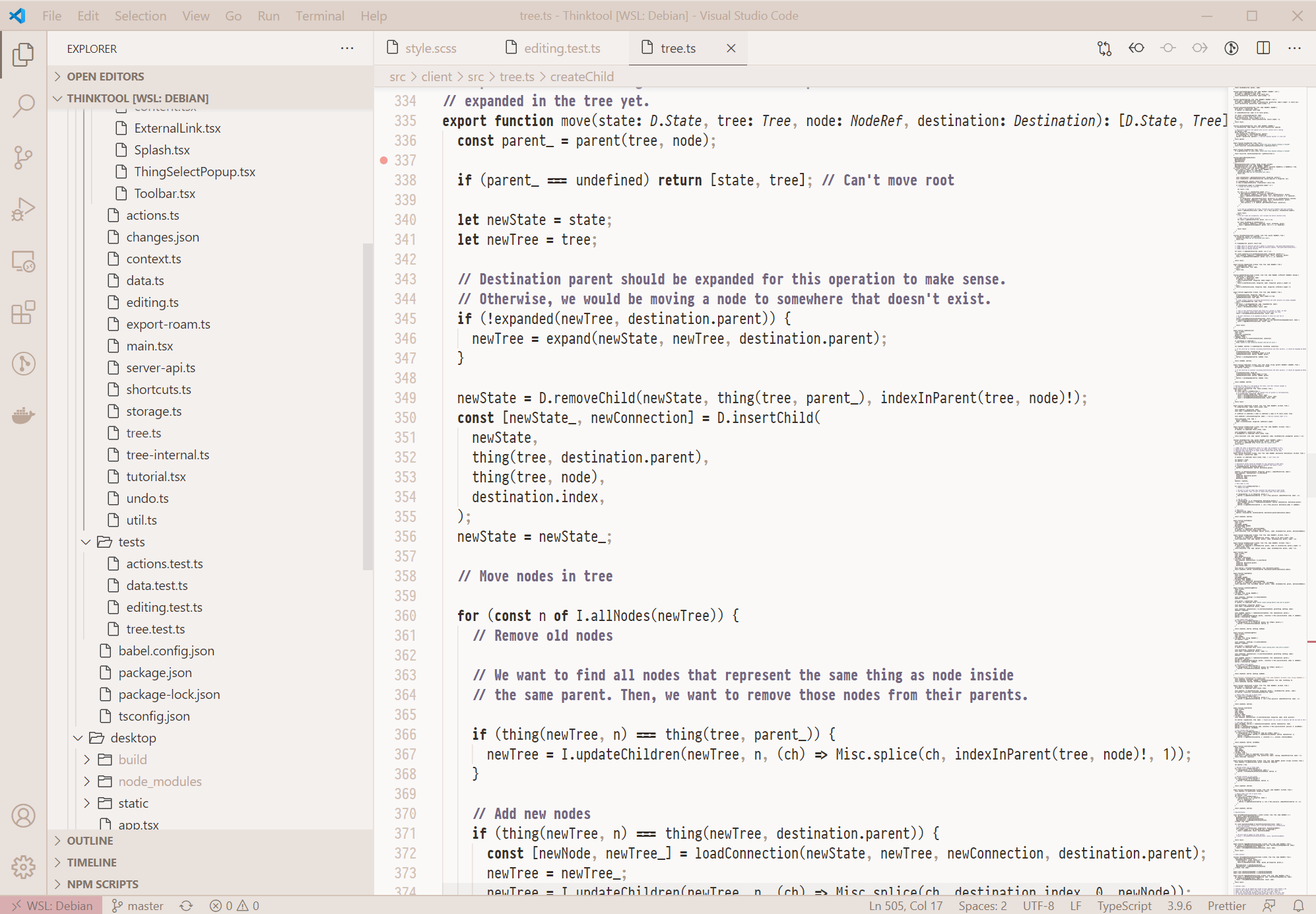Parchment themes for Visual Studio Code
Parchment is a family of four themes for Visual Studio Code that makes limited use of colors for syntax highlighting. Comments are highlighted to stand out, and some colors are used in places where they make sense – for example in diffs. The themes are:
Inspired in part by Your syntax highlighter is wrong. BuildingThe code generating the theme is written in Python, not JavaScript, so you'll need to build it before installing it. Run To install the built extension, run the command Developer: Install extension from location... in Visual Studio Code, and then select the |