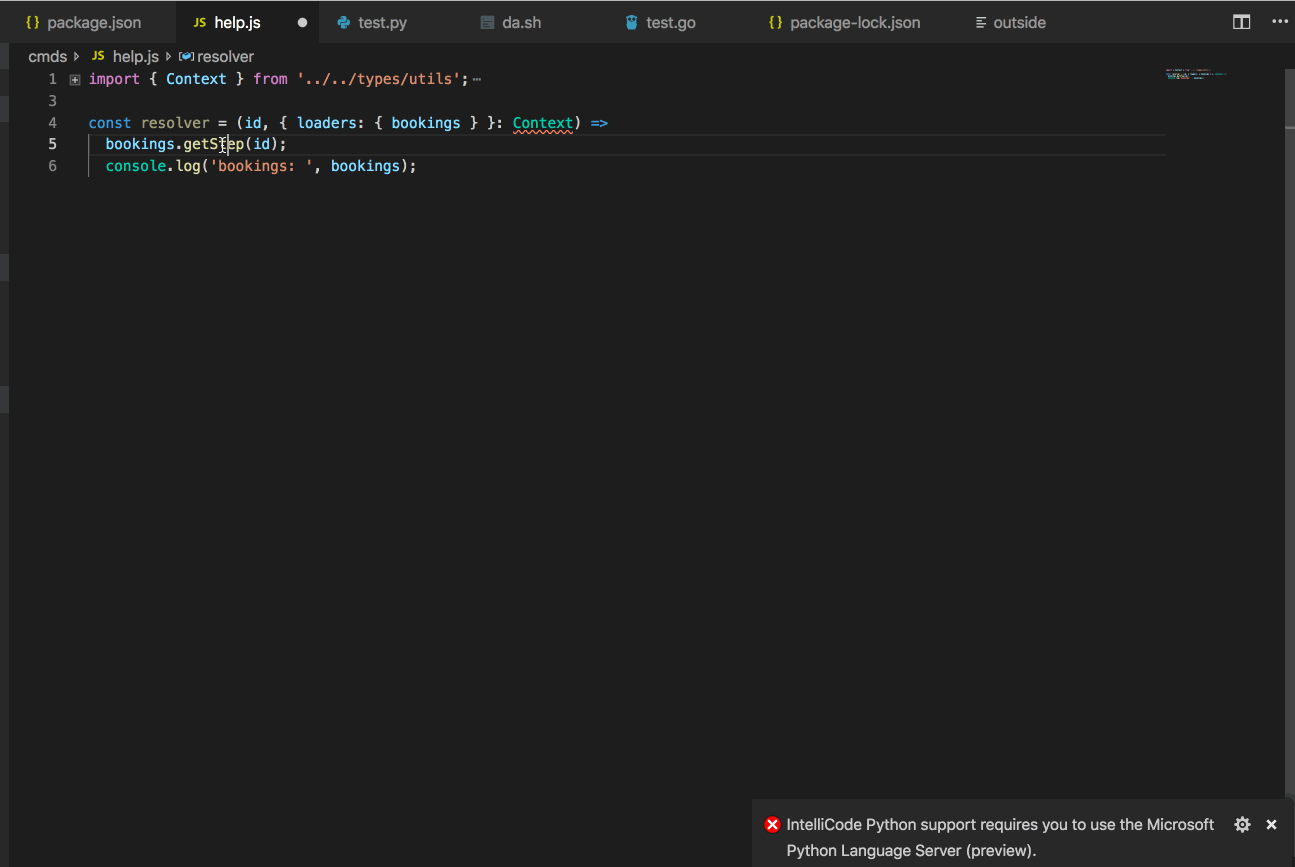Fast Printer
A VS Code plugin to help insert print statements in different languages.
Usage
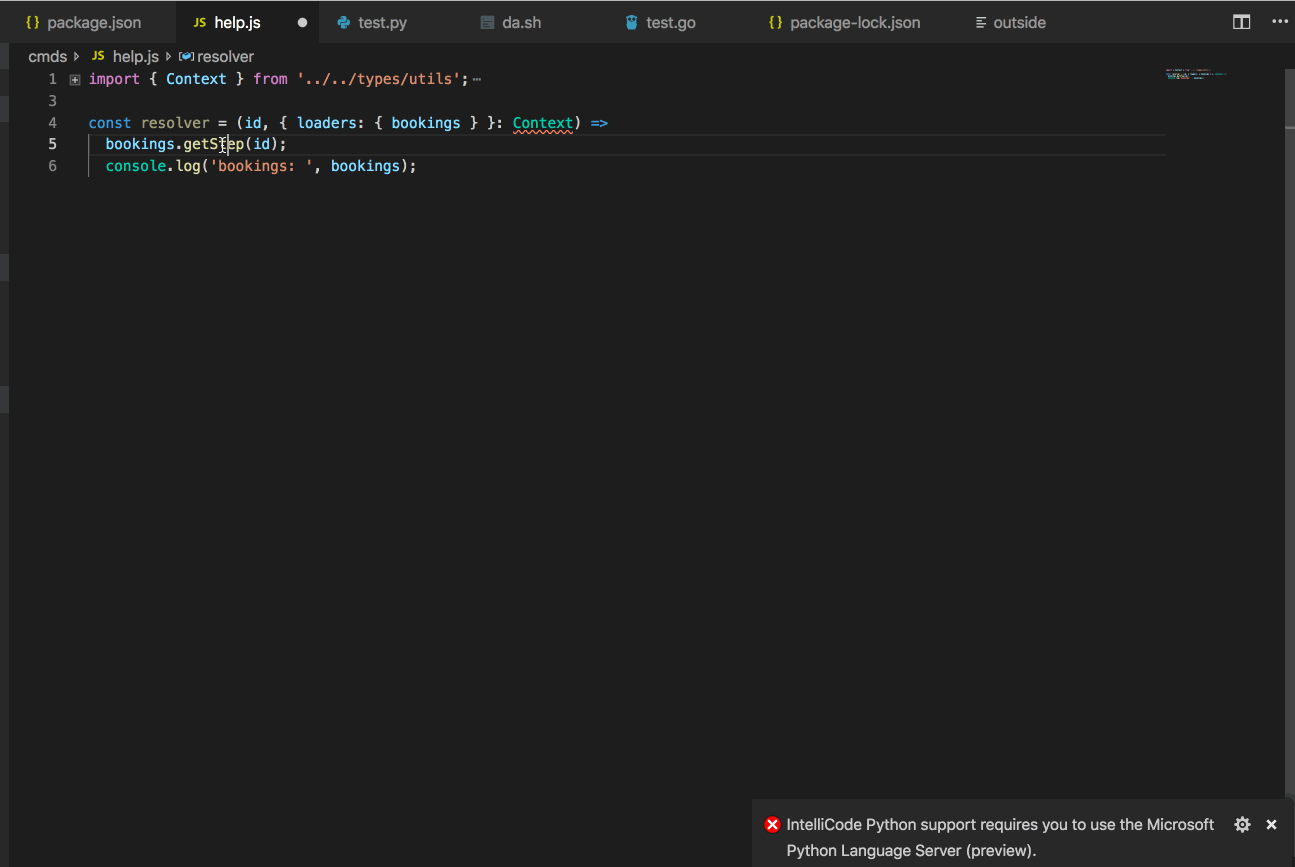
Insert print statement
Click or select the text(usually a variable name) and press shift+command+; at the same time.
It will insert a print statement like:
// .js | .ts | .jsx
console.log("variable: ", variable)
# .py | .rb
print("variable: ", variable)
// .go
fmt.Println("variable: ", variable)
Remove all print statements
shift+command+'
Support languages
- Javascript(
.js|.jsx)
- TypeScript(
.ts)
- Ruby(
.rb)
- Python(
.py)
- Java(
.java)
- Go(
.go)
- Bash(
.sh)
Note: Fast printer discover language by file suffix.
Issues
- The hotkey not work
- Make sure
insertPrintStatement has been placed at Preference => Keybords Shortcut and has no other conflict.
TODO
- More languages support.
- Customized config for auto select word.
| |