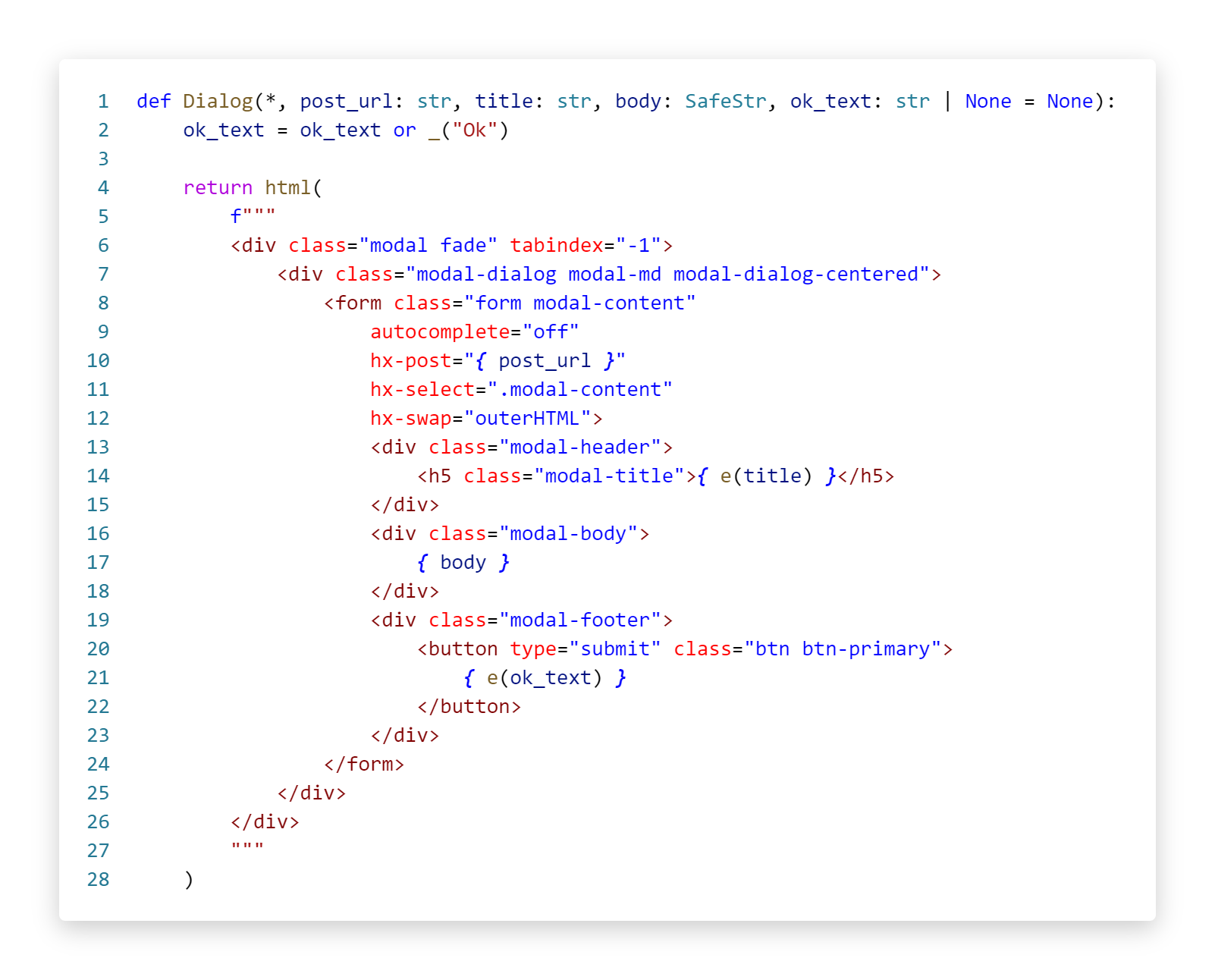vscode-python-fstring-dsl
VSCode syntax highlighting for HTML, SQL, JS, CSS in Python f-strings
Usage
The syntax highlighting is triggered by wrapping the DSL-string in a
specific function call:
html(...)sql(...)js(...)css(...)
This function may be a noop like the Python's typing.cast(). Perhaps it could do something useful, e.g. trimming whitespaces or logging.
If the string is the template (f-string), the internal f-expressions will be syntax highlighted too.
Sample
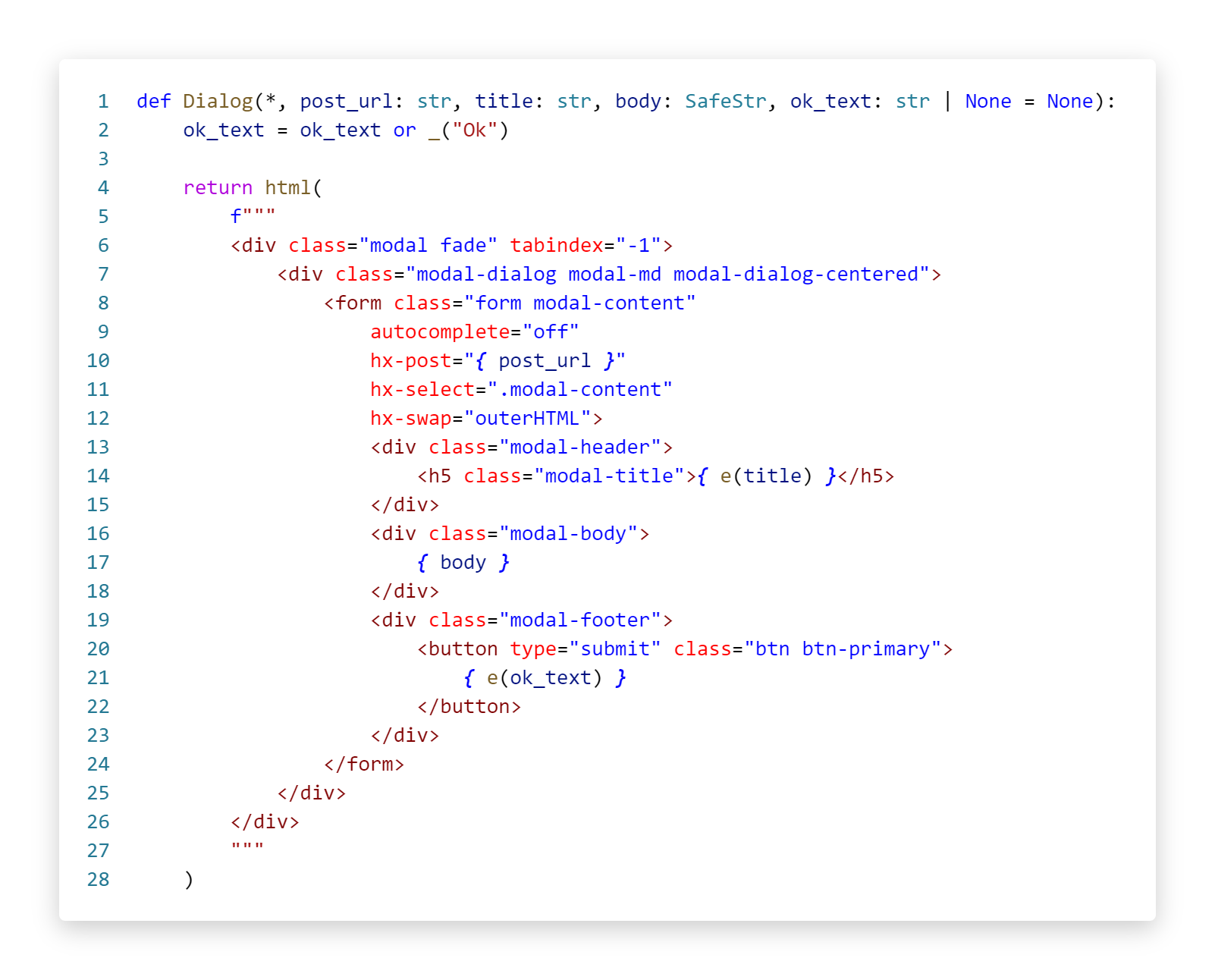
This sample shows the well-typed server-side Dialog component with
bootsrap styling, htmx magic, and text escaping.
Configuration
The trigger functions names may be configured to suit your project.
Navigate to Highlight f-strings settings in VSCode or edit the settings.json:
"python-fstring-dsl.grammar.triggers": {
"html": "html|template\\.render", // html or template.render
"css": "css_\\d", // css_0, css_1, etc
"sql": false // disable the sql
// js is not defined, use the default
}
The values are regexps. They are inlined inside the larger regexps so don't use capturing groups.
The changes are not applied automatically. Run (Ctrl-Shift-P) Highlight f-string: Generate grammar command to regenerate the internal grammar file of extension and reload VSCode.
More
The syntax matching is naive. It will work only for the simple common cases. If something don't color the way it should, the best workaround will be the template simplification.
This extension deals with the highlighting only, so no Intellisence, hovers, etc.
f-strings are not very useful with CSS and JS. These languages are brace-heavy - too many braces to be escaped.
Add these lines to the VSCode settings.json to style the f-expression braces italic as in the sample above:
"editor.tokenColorCustomizations": {
"textMateRules": [
{
"scope": "meta.embedded.inline.f-expression constant.character.format.placeholder.other.python",
"settings": {
"fontStyle": "italic bold",
},
},
// ... or maybe underline the full expression ?
// {
// "scope": "meta.embedded.inline.f-expression",
// "settings": {
// "fontStyle": "underline",
// },
// },
]
},