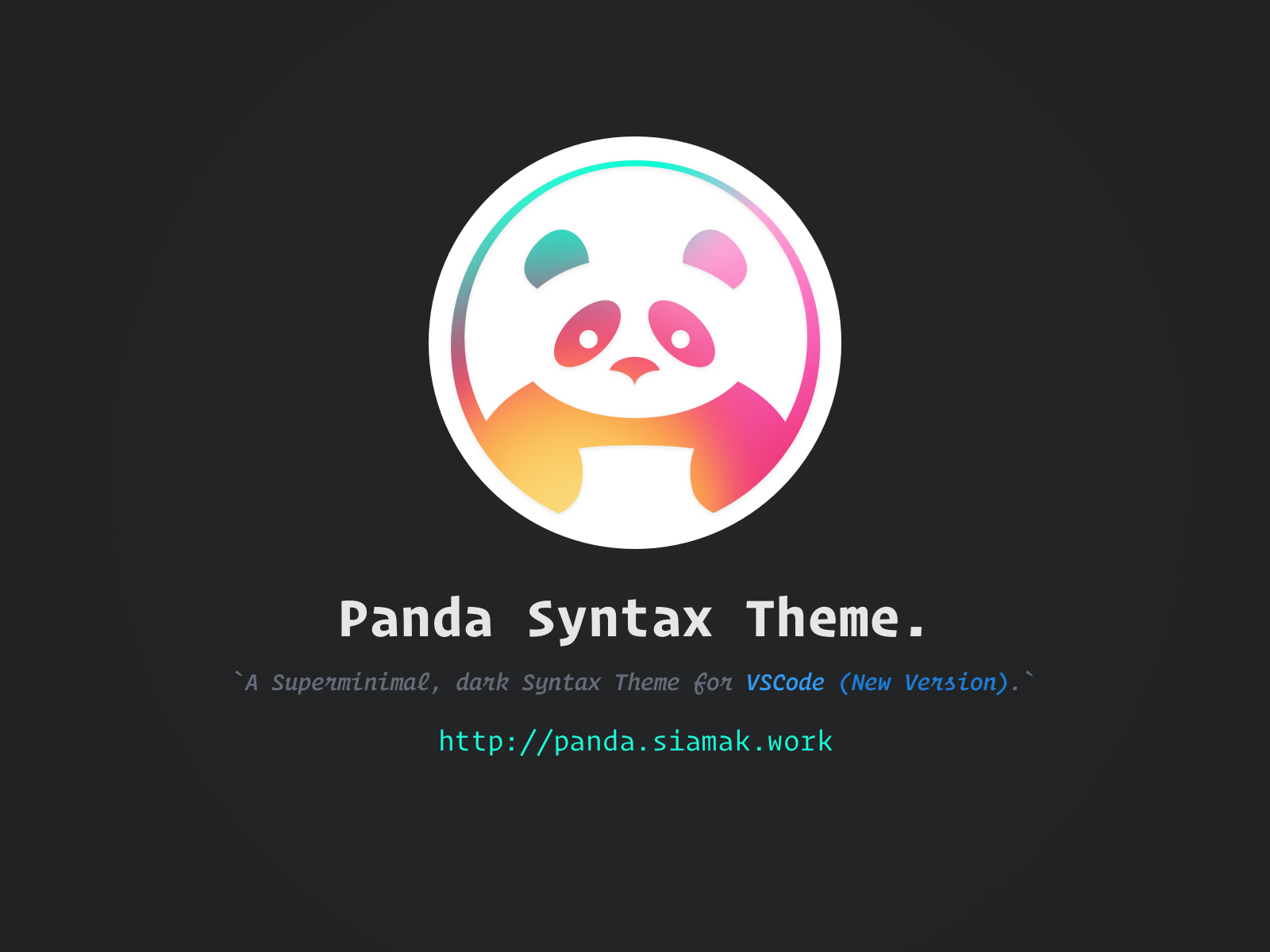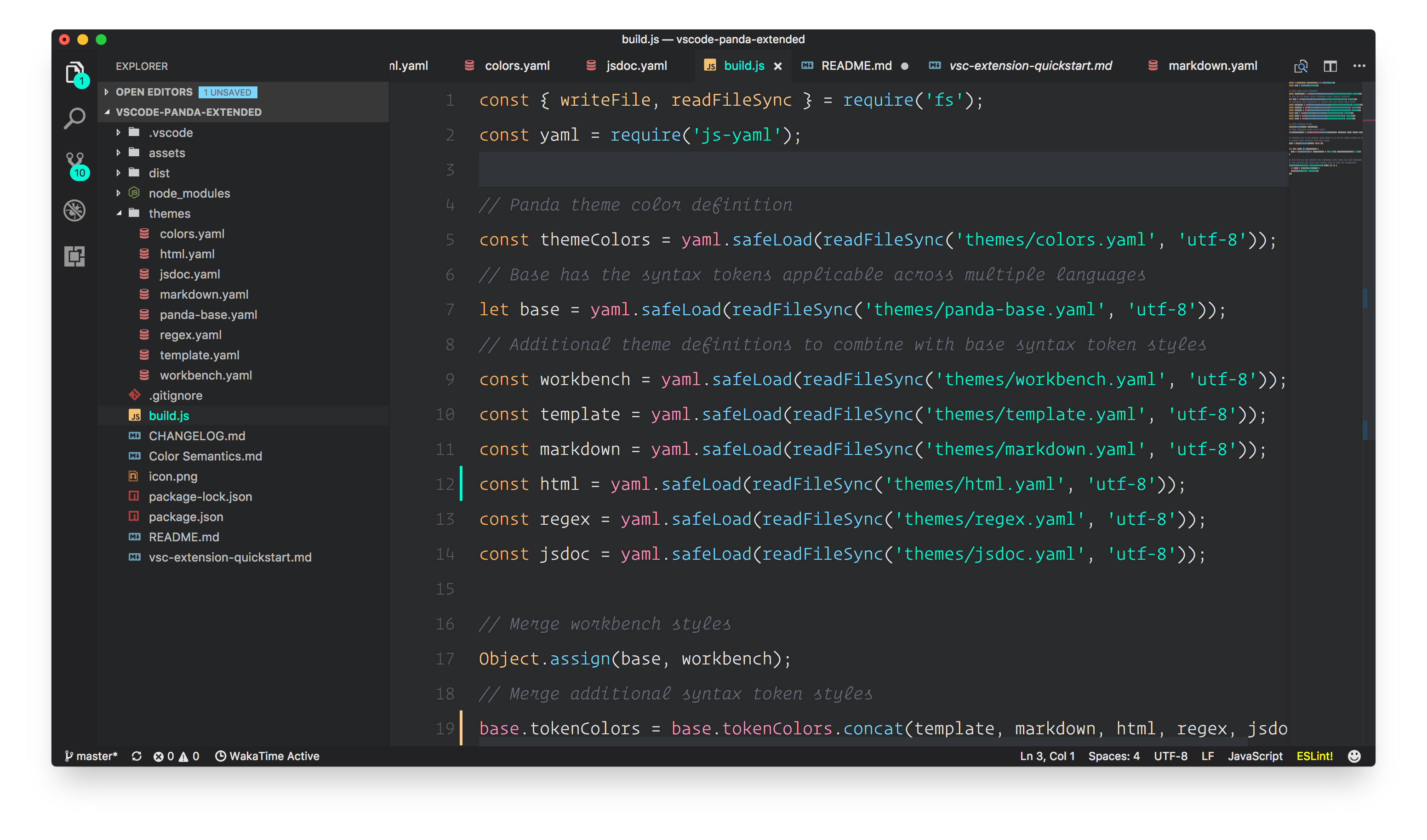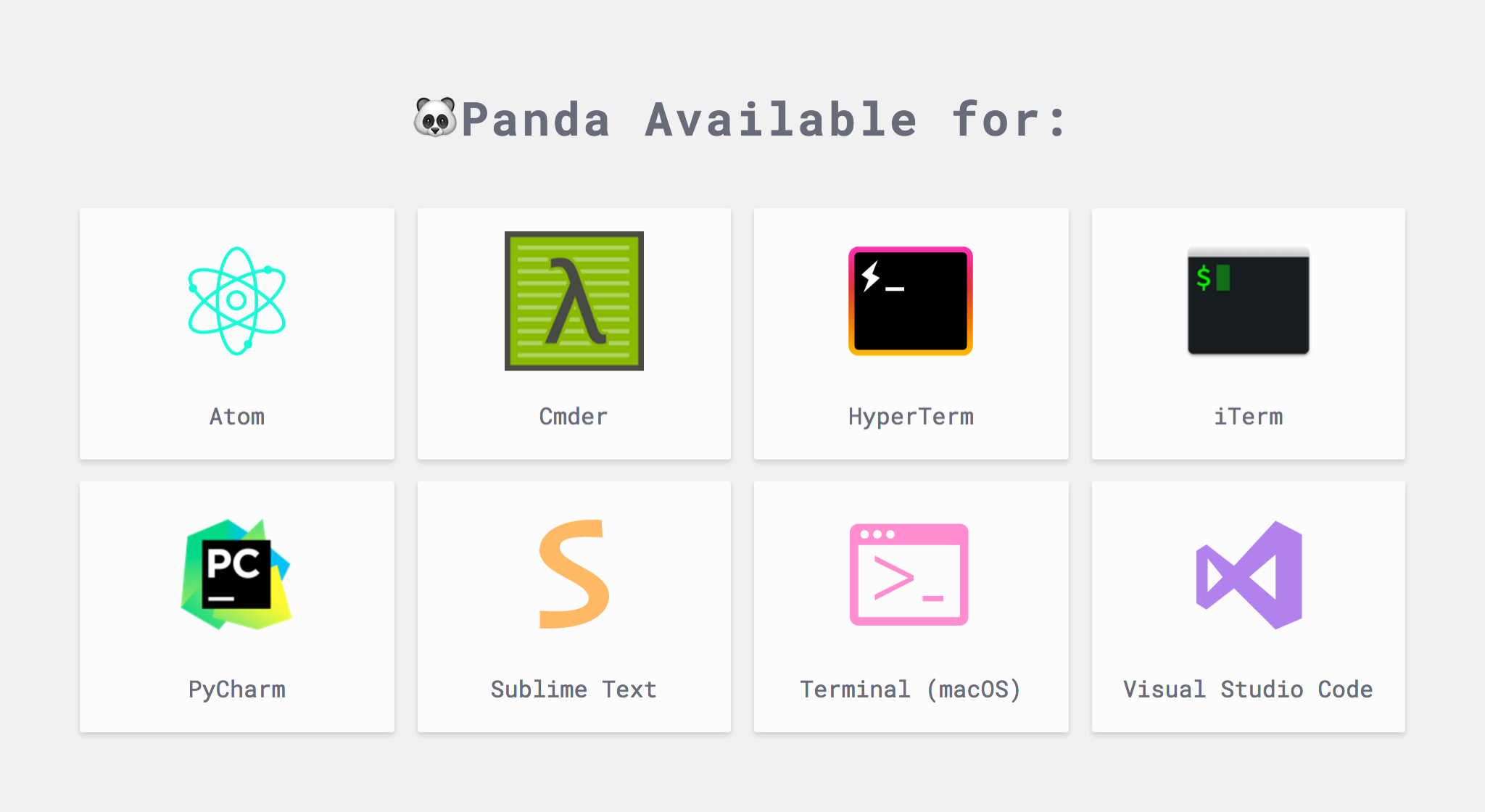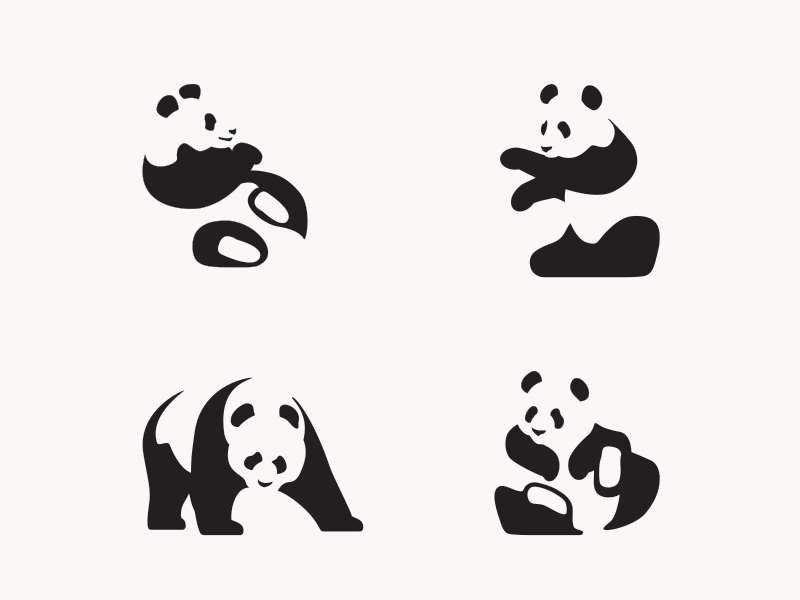Overview Version History Q & A Rating & Review
更改了标签,资源管理器的选中对比度 vsce package,使得选中更加直观
十分好用的配色,向原作者致敬
A Superminimal , dark Syntax Theme. This is the latest version of the Panda Syntax theme. It's a dark syntax theme crafted especially for Visual Studio Code [New Version], with subtle colors that are meant to be easy on the eyes.
The font in the screenshot is Operator Mono. From $199, exclusively at H&Co. http://www.typography.com/blog/introducing-operator
⌨️ Installation
Preferences:
Go to Extensions
Search for Panda and install it.
Go to Color Themes and choose Panda Syntax as the color theme or CMD + Shift + P and enter Command > color theme and choose Panda Syntax.
唥 Language support
Panda Syntax Theme Supported Packages language-* and optimized for many languages:
Markup: HTML, MarkDown(.md), jsdoc.CSS: Sass, SCSS, LESS.JavaScript: JS, ES6, JSX, CoffeeScript.Regex .
📞 Recommended
Panda Created for Editors and Terminals. Panda Project .
🐛 Issues and contributing
If you would like to create a new Issue or PR, please do so in:
This repo if it's about color changes, first read Color Semantics and Change themes files.
🐼 About Pandas
Sleep 12-14 hours per day
Eat 12-14 hours per day
Consume 10 to 18 kilos of raw bamboo per day
Poop 10 to 18 kilos of processed bamboo per day.
Panda sex is awkward. Naps are much more fun.
Picture & Contents from: https://dribbble.com/shots/2354579-Panda-Icon-Party .