配置
| 属性 |
说明 |
默认值 |
cecw-code-tool.bsGatewayUrl |
业务服务 网关服务地址 |
|
cecw-code-tool.bsOauthUrl |
业务服务 token获取地址 |
/oauth2/token |
cecw-code-tool.bsClientId |
业务服务 客服端Id |
|
cecw-code-tool.bsClientSecret |
业务服务 客户端密钥 |
|
cecw-code-tool.modules |
代码生成模块集合 ,分割 |
|
cecw-code-tool.removePrefix |
代码生成移除前缀 |
cecw_ |
客户端Id、密钥 获取
进入业务系统 打开菜单系统管理 > 系统配置 > 开发设置 > Oauth2 新建客户端
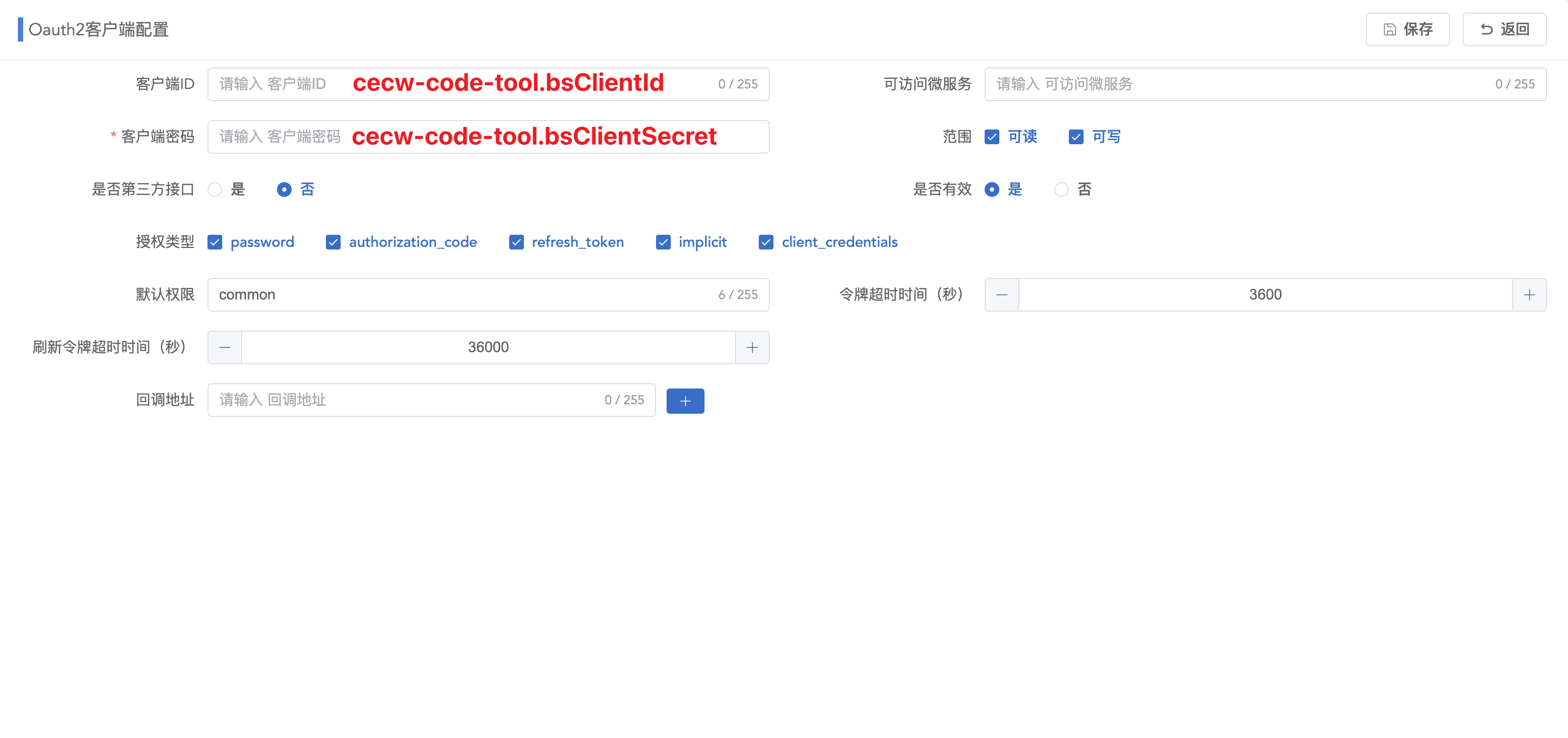
windows 使用
在 windows 使用命令 【拾贝云】 创建项目 之前,需要将 vscode 的默认终端由 powershell 改为 cmd
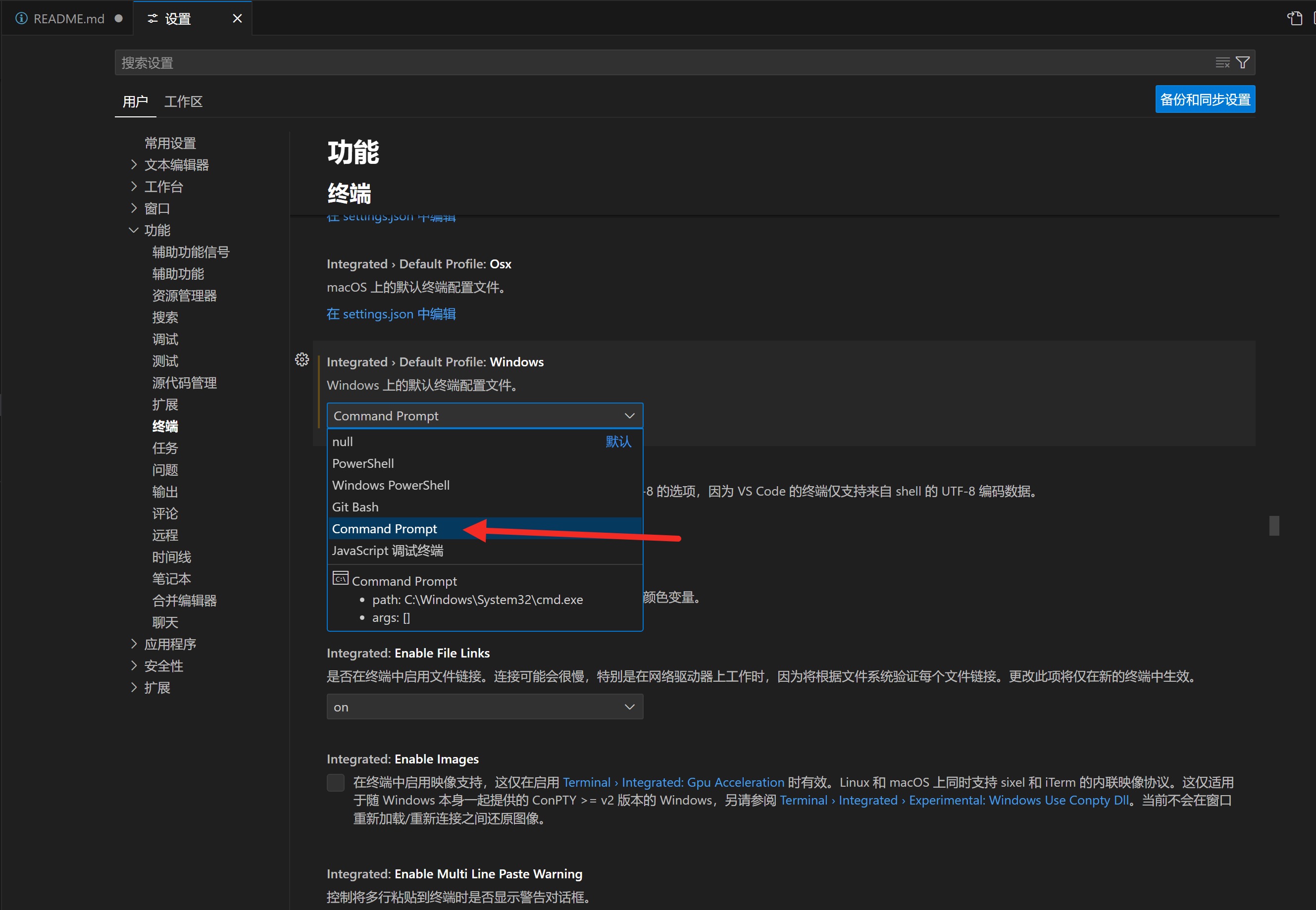
菜单说明
新建项目
在系统资源管理器中,新建一个空白文件夹,然后使用 vscode 打开这个文件夹,在 vscode 资源目录区域打开右键菜单,点击【拾贝云】新建项目,等待命令执行完成即可。
新建模块
在 vscode 中打开拾贝云前端项目,并在 vscode 资源目录区域打开右键菜单,点击 【拾贝云】新建模块,等待命令执行完成即可。
新建功能
在 vscode 中打开拾贝云前端项目,并在 vscode 资源目录区域打开右键菜单,点击 【拾贝云】新建功能,选择对应模板进行业务功能生成。
覆写文件
可以覆写 node_modules/@whjxtech/ 目录下的文件,不可覆写文件夹
| |