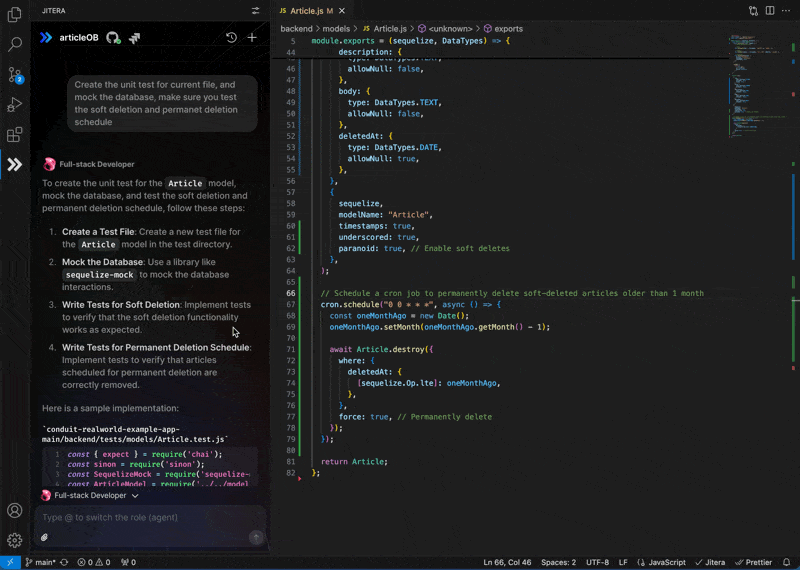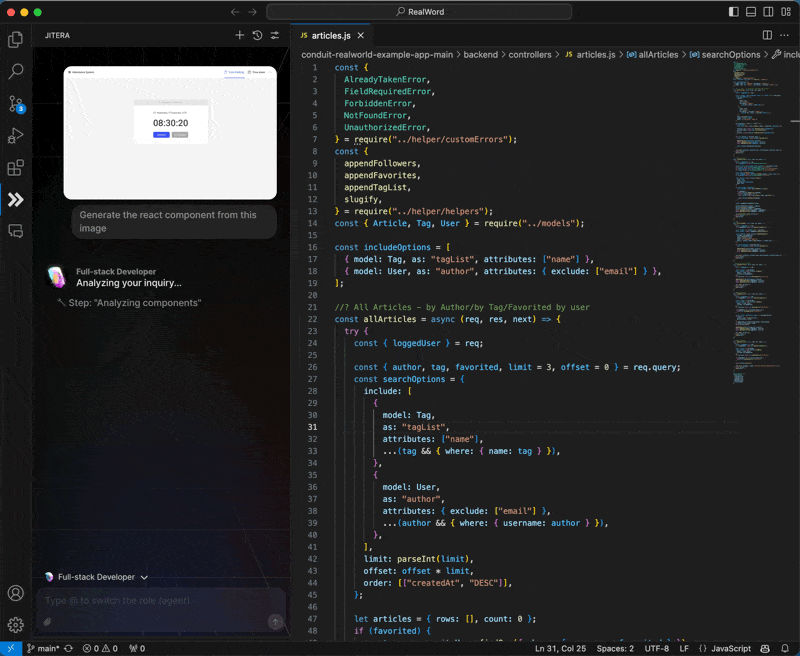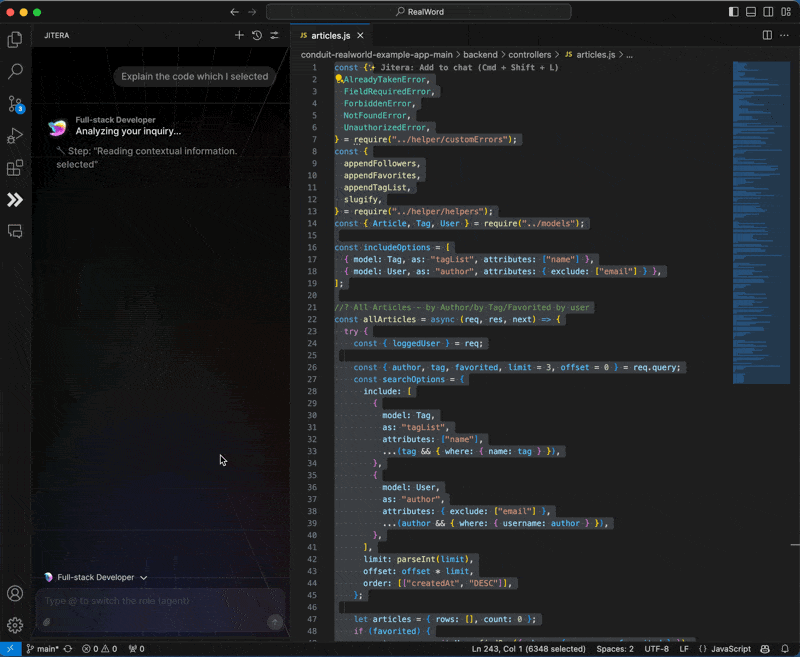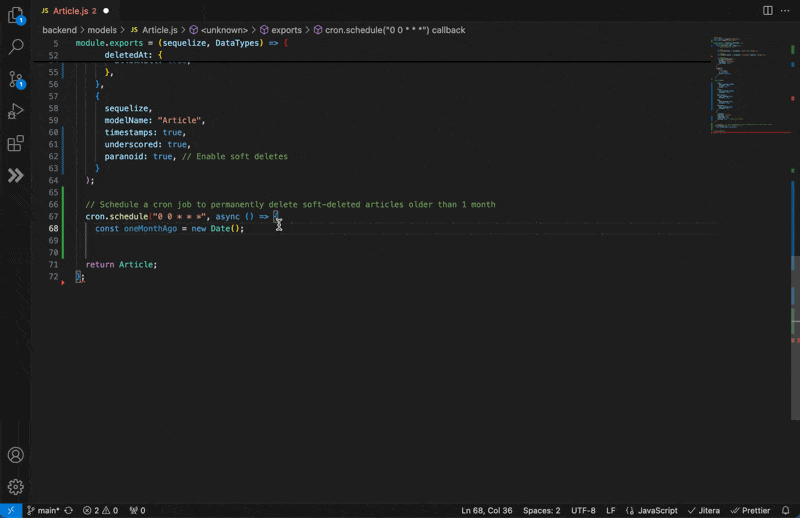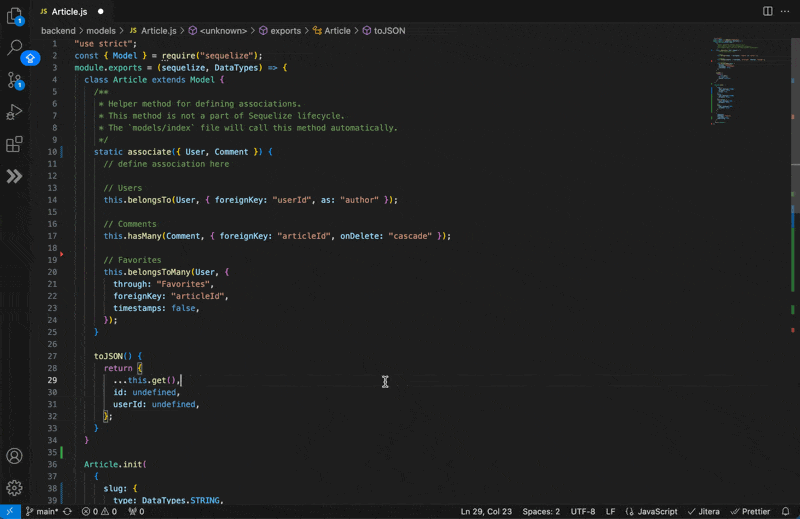Jitera is an AI-powered programming context system that accelerates development by understanding your codebase. It automates code generation, testing, and debugging while ensuring quality—streamlining the entire development workflow. Jiteraは、コードベースを理解して開発を加速するAI搭載のプログラミングコンテキストシステムです。コード生成、テスト、デバッグを自動化しながら品質を担保し、開発ワークフロー全体を効率化します。 Get StartedSign up from here. Simply import your repository, connect your project, and supercharge your development workflow instantly. こちらからユーザー登録可能。リポジトリを連携するだけで、開発効率が即座にアップします。 Key features 主な機能Smart Programming Agent プログラミングエージェントEngage in natural conversations with an AI that understands your codebase from multiple agents - frontend, backend, or full-stack. Simply ask questions and get intelligent responses: フロントエンド、バックエンド、フルスタック - 複数のエージェントを通じて、コードベースを理解しているAIと自然に会話しながら開発業務を進められます。コードベースを理解済なので、質問するだけで精度の高い回答が得られます。
Intelligent Code Completion コード補完Accept context-aware code suggestions by tab, tab, tab! コンテキストに基づいてAIが作成したコード提案をタブ連打で受け入れましょう!
AI-Powered Inline Editing インライン編集Transform your code effortlessly using natural language commands:
人間に話しかけるようなプロンプトで素早くコードを修正・生成できます。
Resources リソースDocuments For more information about Jitera, please check our user guide and FAQs. Support For any further assistance, please reach out to our support team at support@jitera.com. Terms of Service and Privacy Policy By using Jitera you agree to Terms of Service and Privacy Policy. ドキュメント Jiteraに関する詳細情報については、ユーザーガイドとFAQsをご確認ください。 サポート アプリや請求に関してさらにサポートが必要な場合は、サポートチーム (support_jp@jitera.com) までご連絡いただけますようお願い申し上げます。 利用規約とプライバシーポリシー Jiteraをご利用いただくことで、利用規約とプライバシーポリシーに同意したものとみなされます。 |