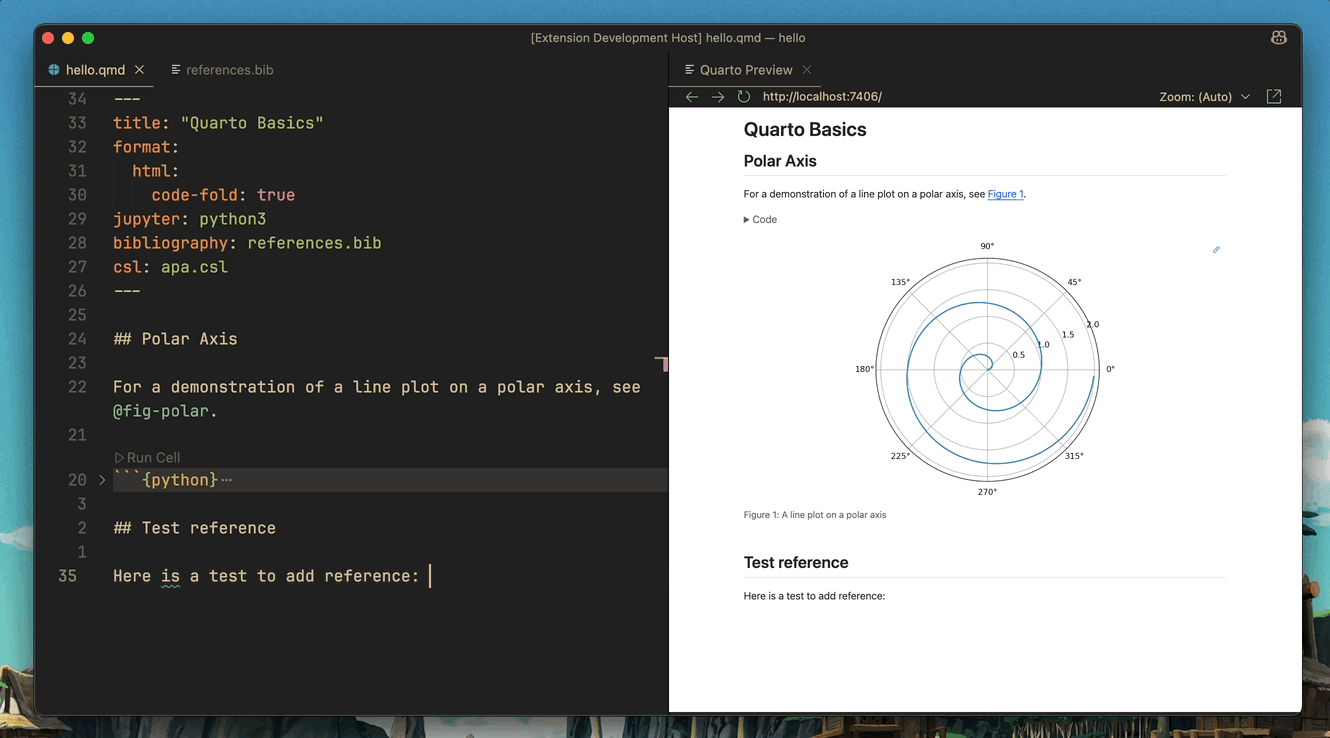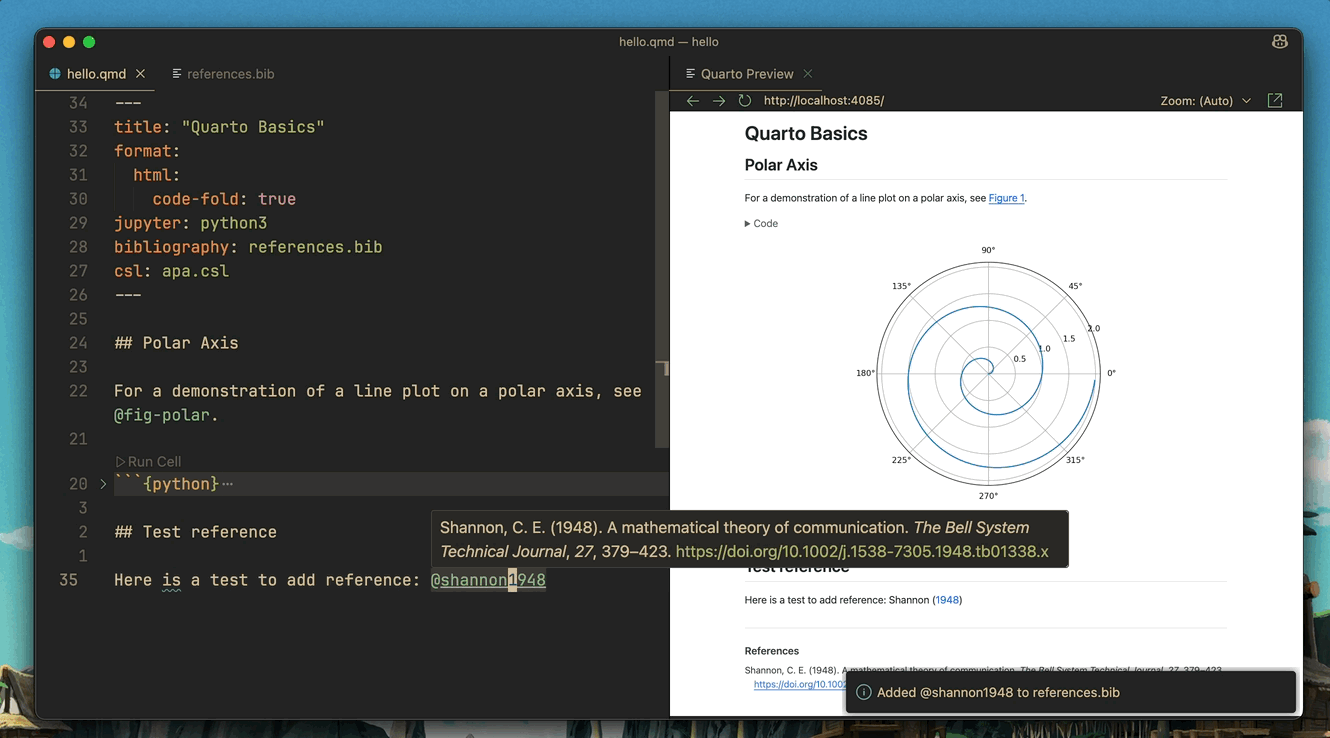VSCode Zotero
An extension to insert reference from Zotero library and add them to a bib file.
The problems
Currently available Zotero extensions for VSCode are not useful for inserting citations from Zotero library. They either:
- Rely on Zotero's citation picker, which can be slow and aesthetically inconsistent with VSCode.
- Require you to first export your Zotero library to a Bibtex file, which is not convenient.
- Do not support
quarto files.
- Has not been updated for a long time.
Also, the official Quarto extension for VSCode only supports Zotero citations in visual mode.
Requirements
- Zotero
- Zotero Better Bibtex
- Zotero needs to be running to add Bib(La)Tex entries.
Features
At the moment, the extension supports quarto and latex for inserting citation from Zotero library.
Insert citation (zotero.searchLibrary)
(macOS: ctrl + cmd + r, Windows/Linux: ctrl + alt + r).
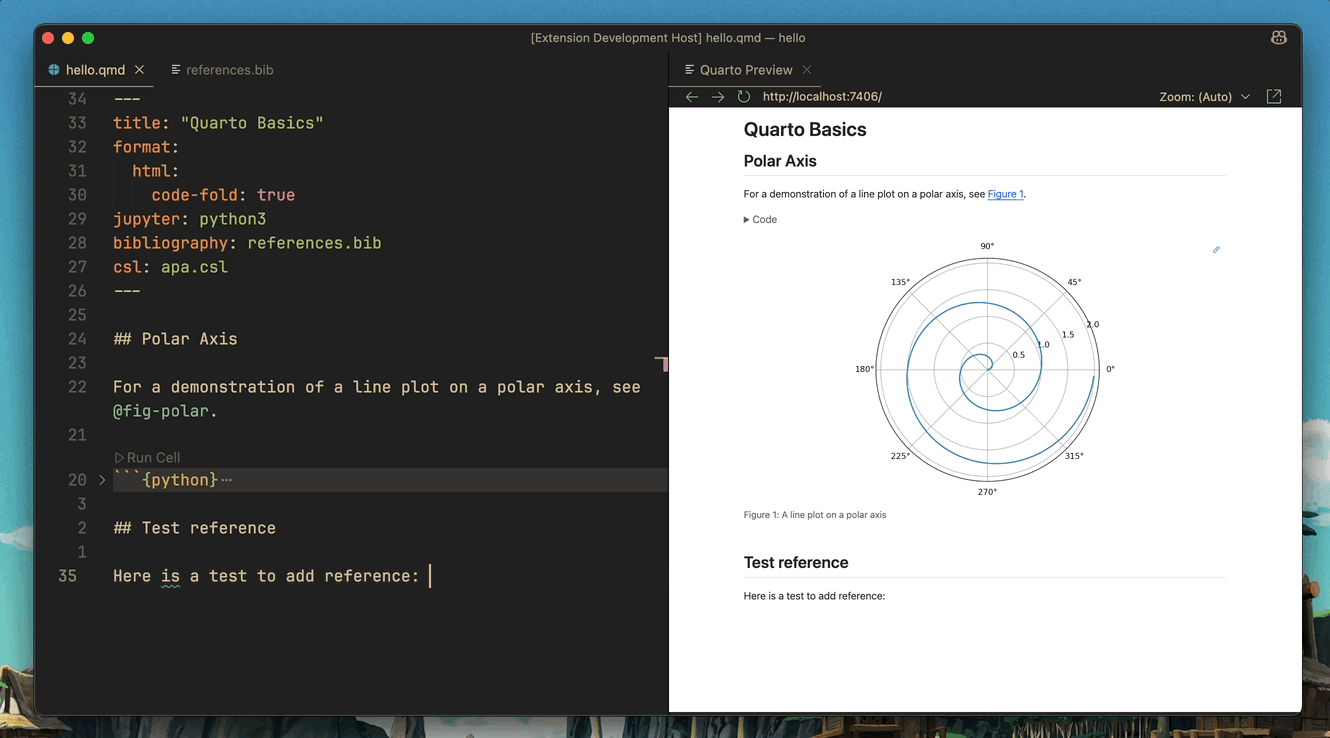
Items in local Zotero database with Bibtex citation key will be shown in Quick Picks.
If you sellect an item, it will automatically add to *.bib file of your project. The extension searches *.bib file in the following order:
*.bib file in quarto or latex file header (for quarto, this includes _quarto.yml)bibliography.bib or references.bib file in the workspace root directory- Any
*.bib file in the workspace root directory.
- If none of above is available, ask user to provide path, or create a new one (you still need to add the file to
quarto or latex header).
Open PDF/Zotero entry/DOI of citation item under cursor (zotero.openItem)
(macOS: ctrl + cmd + o, Windows/Linux: ctrl + alt + o).
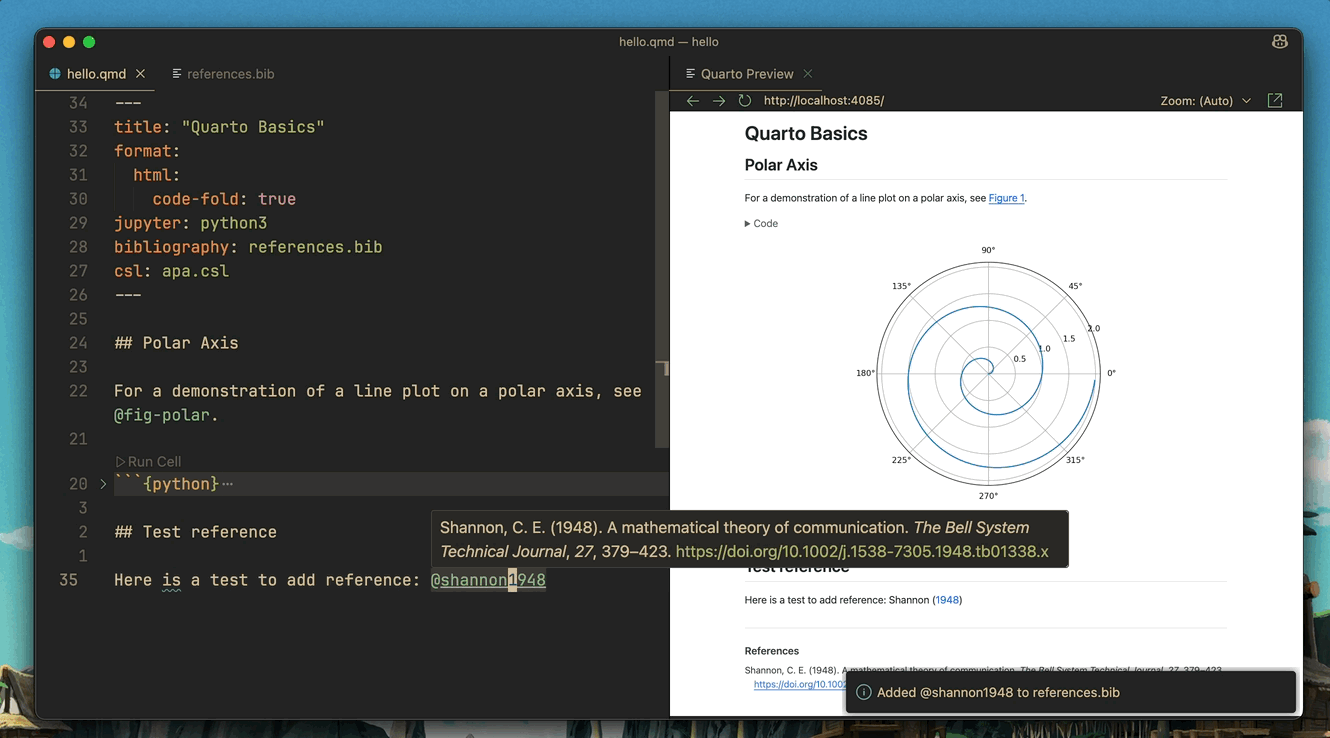
For any citations that were inserted using this extension, you can:
- PDF file of the item using Zotero PDF viewer.
- Open and show the item in Zotero library
- Open DOI link using the default browser
Extension Settings
zotero.zoteroDbPath: Path to Zotero database file (default: ~/Zotero/zotero.sqlite).zotero.betterBibtexDbPath: Path to Better BibTex database file (default: ~/Zotero/better-bibtex.sqlite).zotero.betterBibtexTranslator: Better BibTeX translator to use for exporting entries (default: Better BibLaTeX).
Release Notes
See CHANGELOG.md
VSCodium Users
If you are using VSCodium (or any other VSCode fork that does not have Marketplace access), you can obtain the extension by either:
WSL Users
If your TeX environment is set up in WSL, you can still use this plugin by using mirrored networking mode (see here; thanks to @mirinae3145).
Todo
- [x] Performance optimization
- [x] Rewrite
.bib reader/writer so that it does not require Better Bibtex database.
- [x] Support both bibtex and biblatex formats.
- [x] Better handling of multiple Zotero libraries
- [ ] Code cleanup
- [ ] Better handling of appending citation to existing list of citations [e.g., automatically convert
@item1 to @item1, @item2 when inserting second citation]
Notes
This extension began as a fork of telescope-zotero.nvim, which is an excellent Zotero extension using Neovim to edit quarto documents. The only reason kept me from migrating to VSCode for editing quarto documents was the lack of a good Zotero extension.
The code is heavily inspired by it, but rewritten in TypeScript for VSCode. I do not speak TypeScript, so I drafted the code using Claude and manually fixed the code to make it work. Hence, if you think I did something wrong, you're probably right.
Has not been tested on Windows or linux. If you find any issues, please let me know.
I'm working on this project as a PhD student in my spare time (which is very, very limited, during the semester). So I apologize in advance if I cannot respond to issues or feature requests in a timely manner.