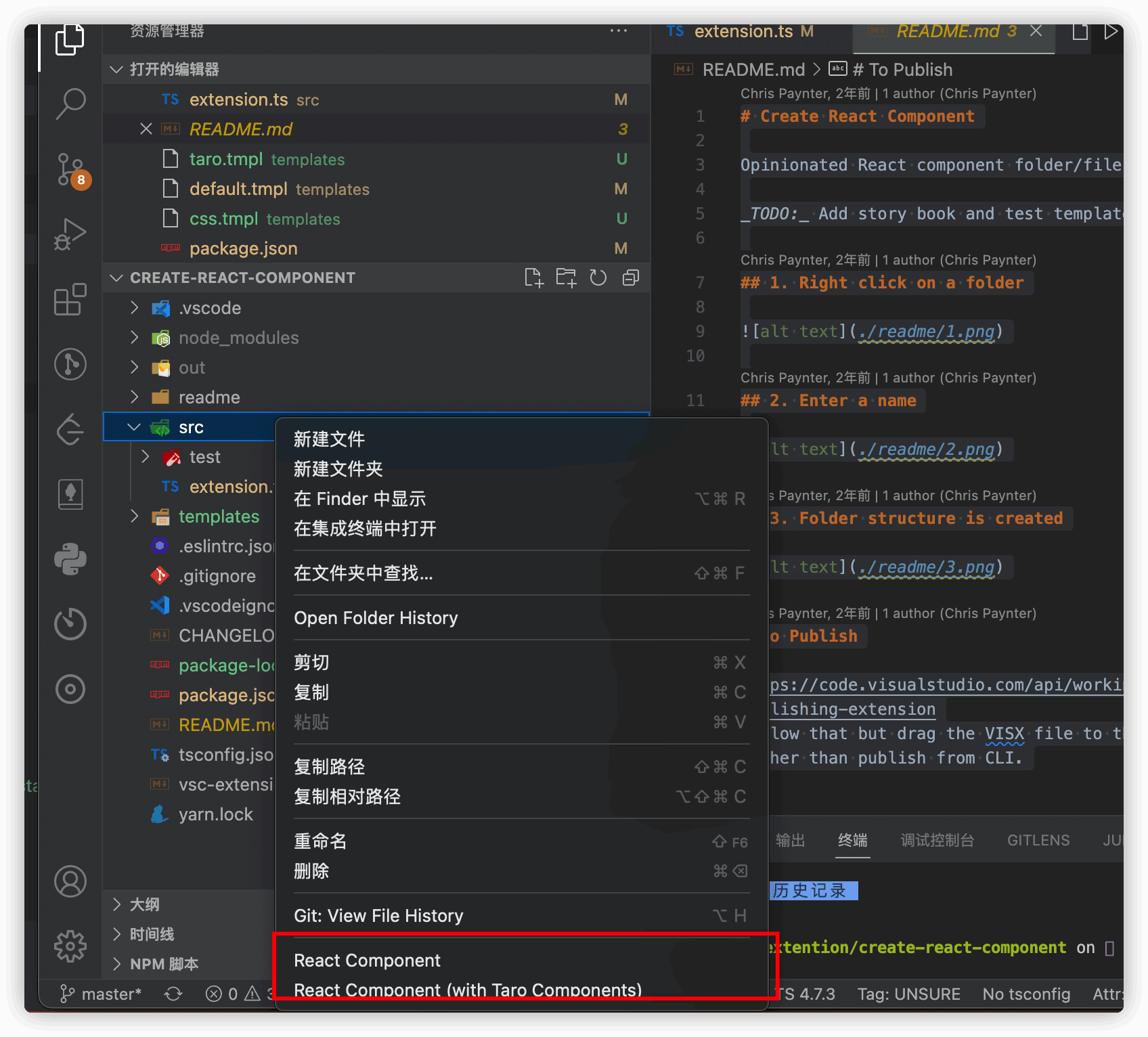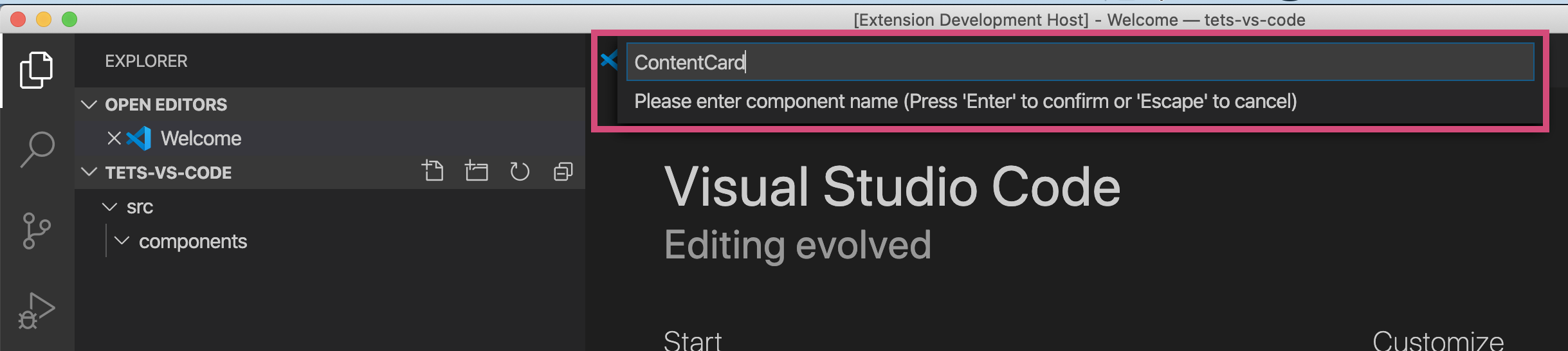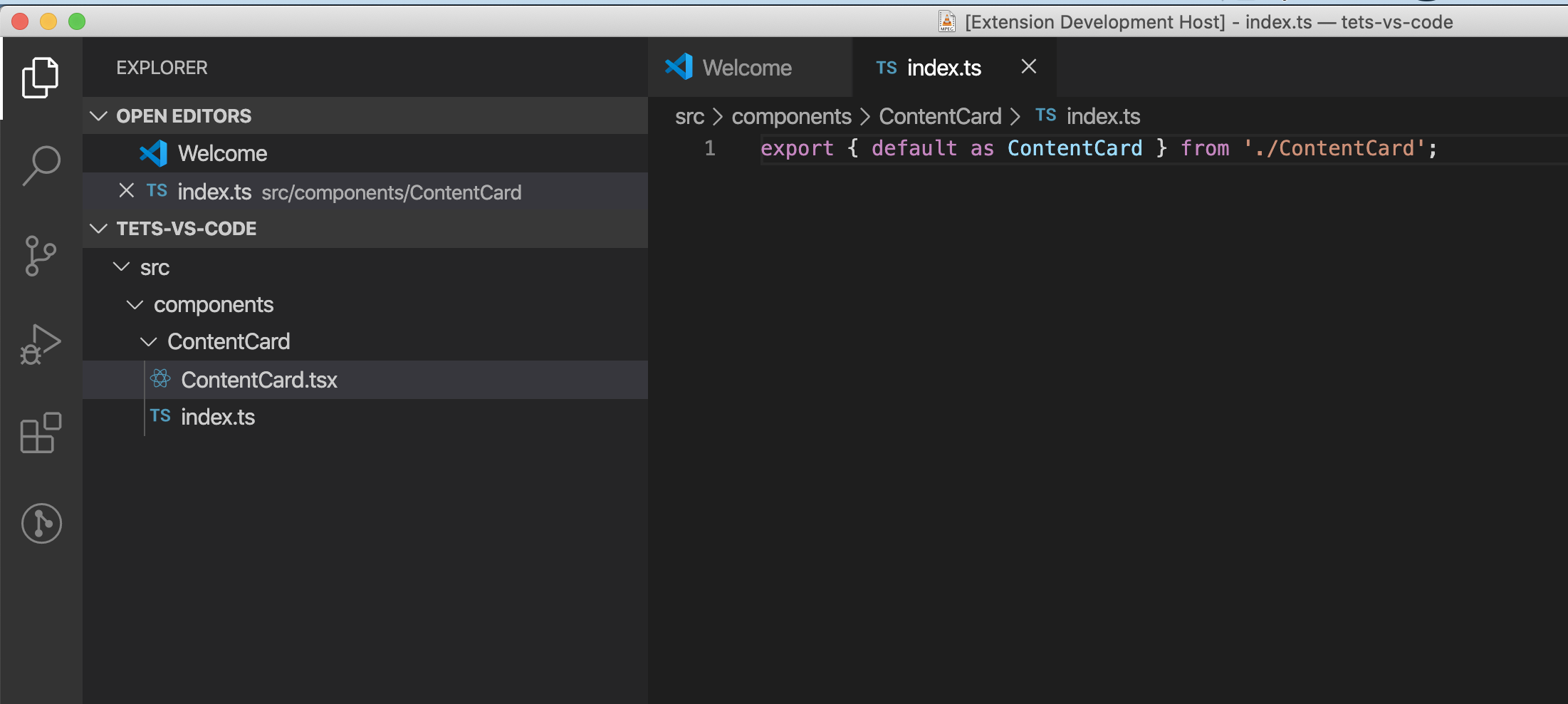Create React ComponentOpinionated React component folder/file creation. TODO: Add story book and test templates. 1. Right click on a folder
2. Enter a name
3. Folder structure is created
To Publishhttps://code.visualstudio.com/api/working-with-extensions/publishing-extension Follow that but drag the VISX file to the web console rather than publish from CLI. |