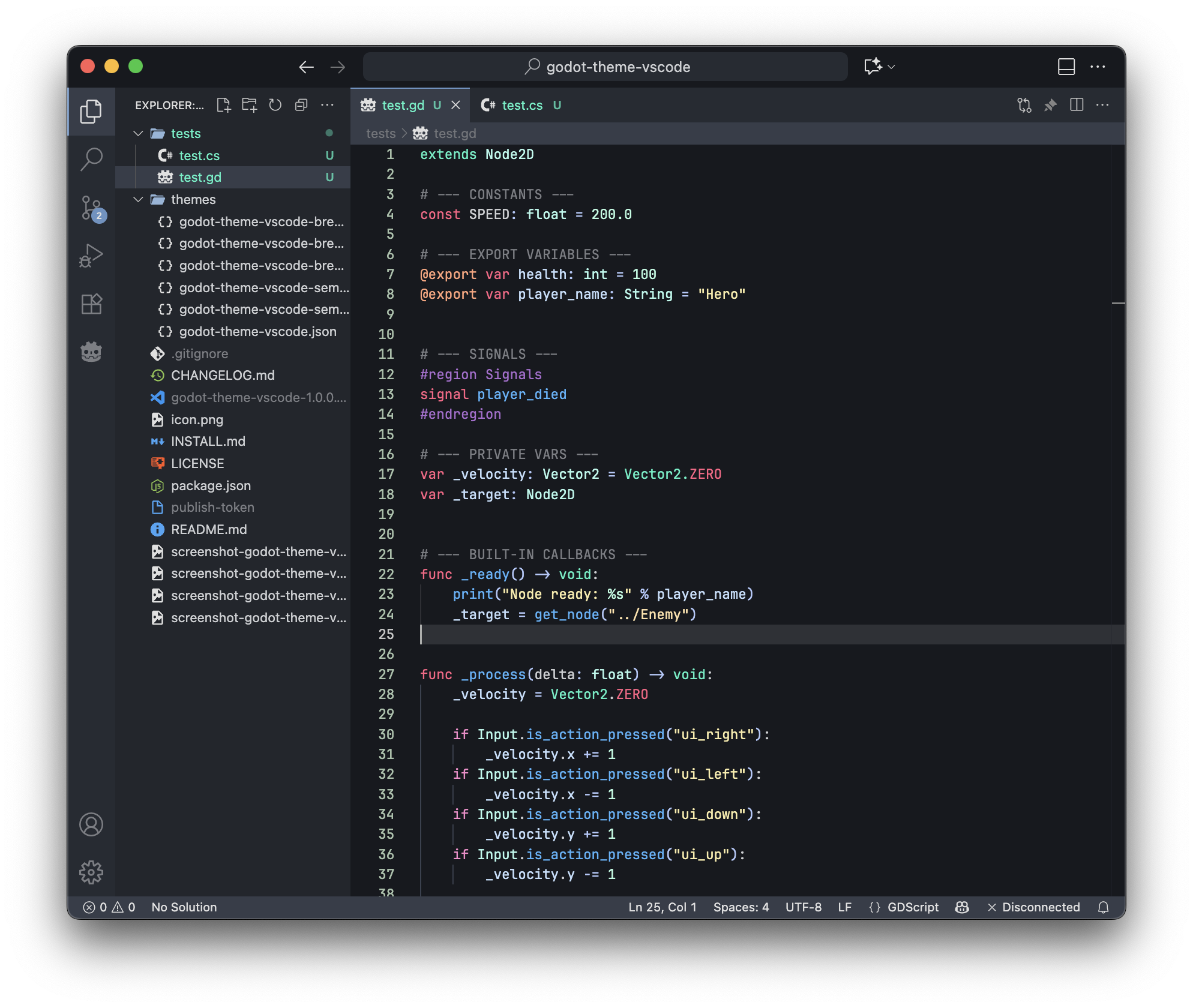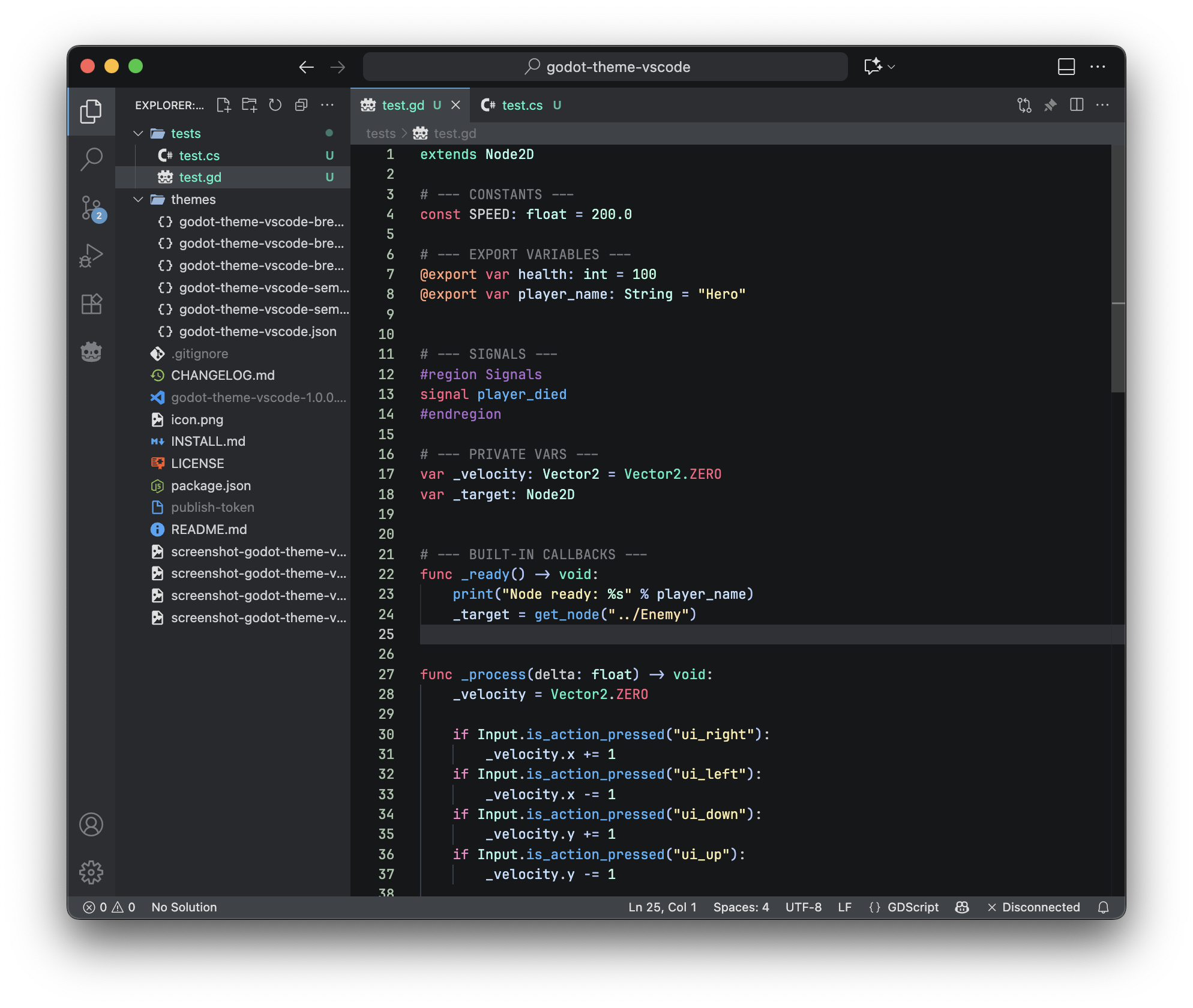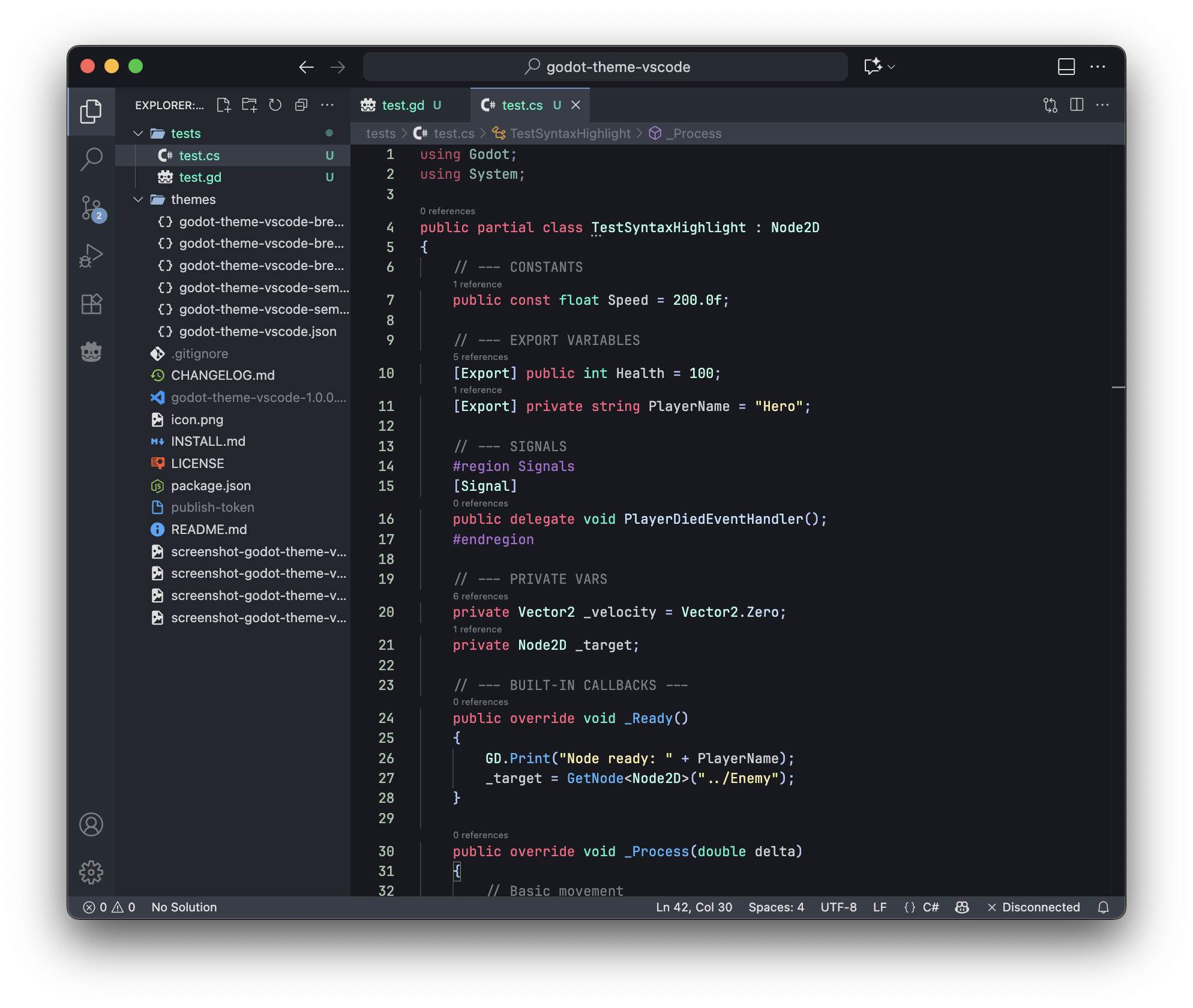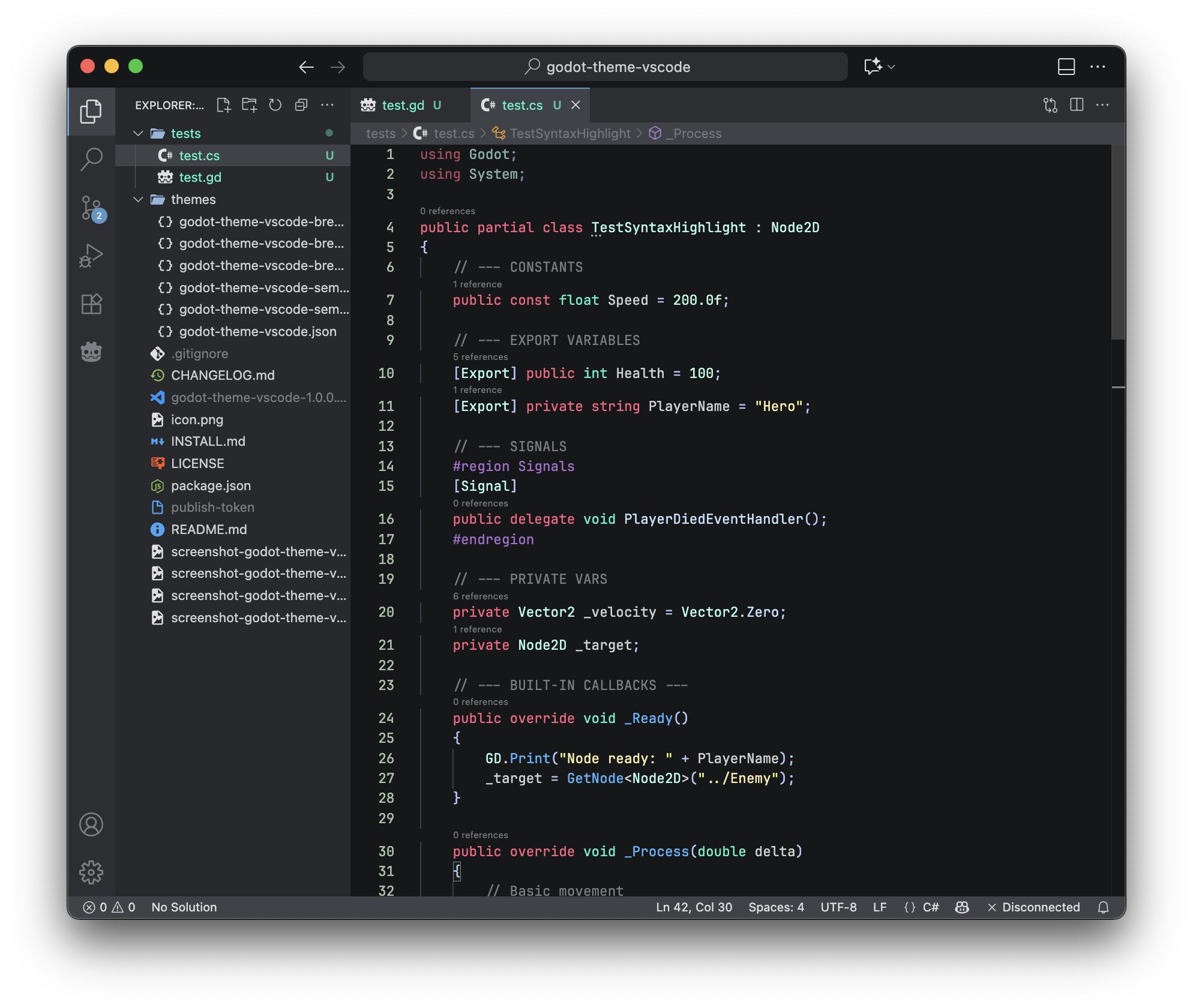Godot Theme VSCode for Visual Studio Code
Powerful color themes to focus on creating the best games
6 Themes included:
RecommendedFontsExtensionsFor GDScript Support: IconsTeamThis theme is maintained by the following person(s):
More screenshotsGodot Theme VSCode Breeze Dark:
Godot Theme VSCode (C#):
Godot Theme VSCode Breeze Dark (C#):
License |