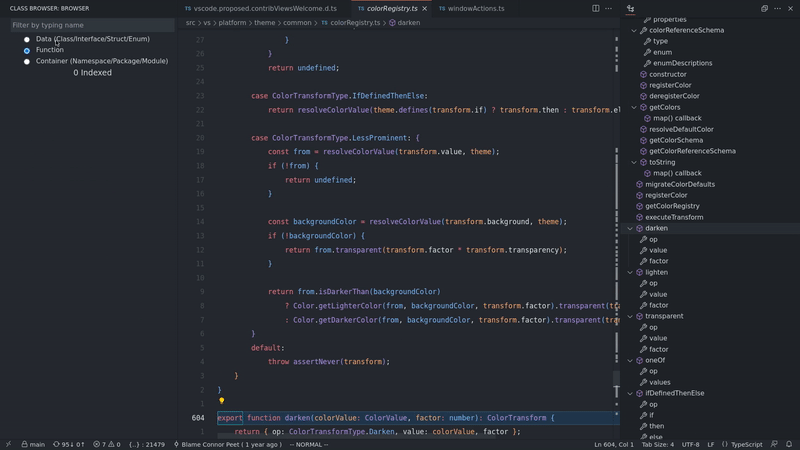Class BrowserA vscode extension which indexes
Showcase
RecommendationIt pairs up really well with Outline view so if you do plan to use it, I recommend use it along with the outline view. I also recommend you set shortcuts for Class Browser and Outline view. I have set Ctrl-Shfit-[ for Class Browser and Ctrl-Shift-] for Outline. LimitationsIt needs a file open for it to work. For eg. If you want indexing for php It will need a php file open. I do not know how to fix it. It will index files which are not in project path. For eg It will index all the java symbols even though they are not in the path and its source code cannot be read unless its decompiled. I have a way to fix this and will do it soon. While switching between types the results could overlap. ~~Performance issues may arise from excessive indexing.~~ Lazy fetching has been added to fix this. Done
Todo
Release Notes1.0.2Change fetch interval from 1s to 100ms 1.0.0Added lazy fetching. Symbols are fetched every 1 second. This will fix the performance issue. UI enhancements
0.0.6Added filtering by types 0.0.5Fix showcase path 0.0.4Added color coding to types Interface - Yellow Class - Blue Struct - Red When an item is clicked, the focus will shift to outline view after 1 second. 0.0.3Added gif & removed console.logs 0.0.2Added icons 0.0.1
Enjoy! |