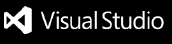Serverize - One step Docker deploymentServerize facilitates the creation of development, testing, and preview environments, each tailored to empower different phases of the product lifecycle without unnecessary complexity. It uses Docker to package your application and deploy it to a unique URL, allowing you to share your work with others or test it in a production-like environment. Zero Config DeploymentServerize is built to be as simple as possible and aspires to simplify the deployment process for developers. It can be used with any framework or language, as long as you have a Dockerfile that exposes a HTTP port. Core part of Serverize is the implicit auto setup feature, which can detect the framework you are using and try to set the project up. The logic is encapsulated in the following command. That is being said, only number of frameworks are supported at the moment including:
Bear in mind that you still can customize the Dockerfile to fit your needs. Auto SetupBuilding on the zero config concept you can use the setup command to choose the framework you are using and let Serverize write the Dockerfile for that can be customized later. Where Example:
This command will add Dockerfile as well as dockerignore to your project.
Project structure
|