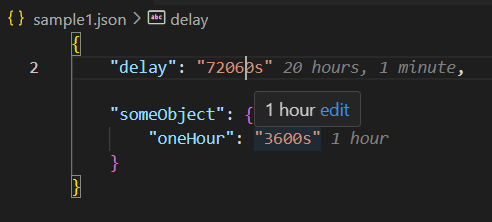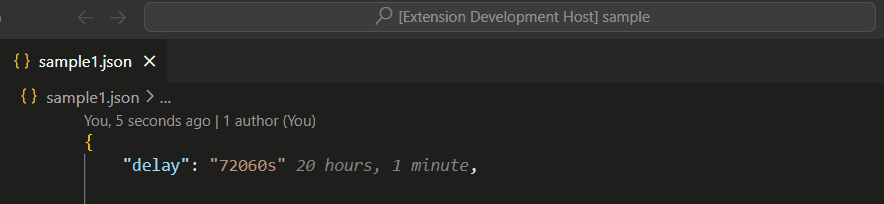Protobuf Duration value viewing and editing in JSONThe Google Protobuf Duration message value gets serialized to JSON as a string showing number of seconds. This is not readable, nor editable.
This extension shows a decoration next to the A link in the hover invokes a user friendly way of editing the value in days/hours/minutes/seconds.
Debugging the extension
|