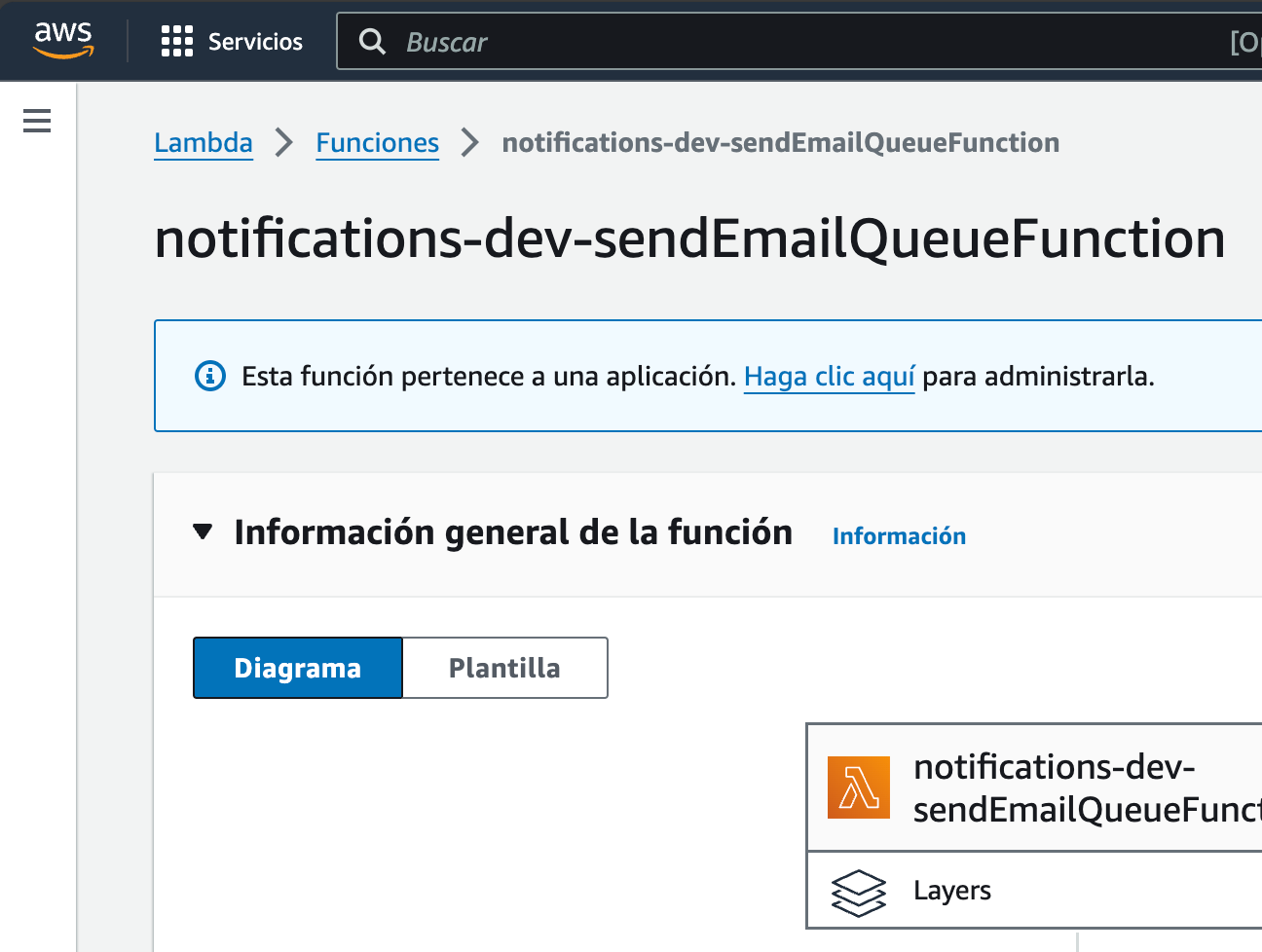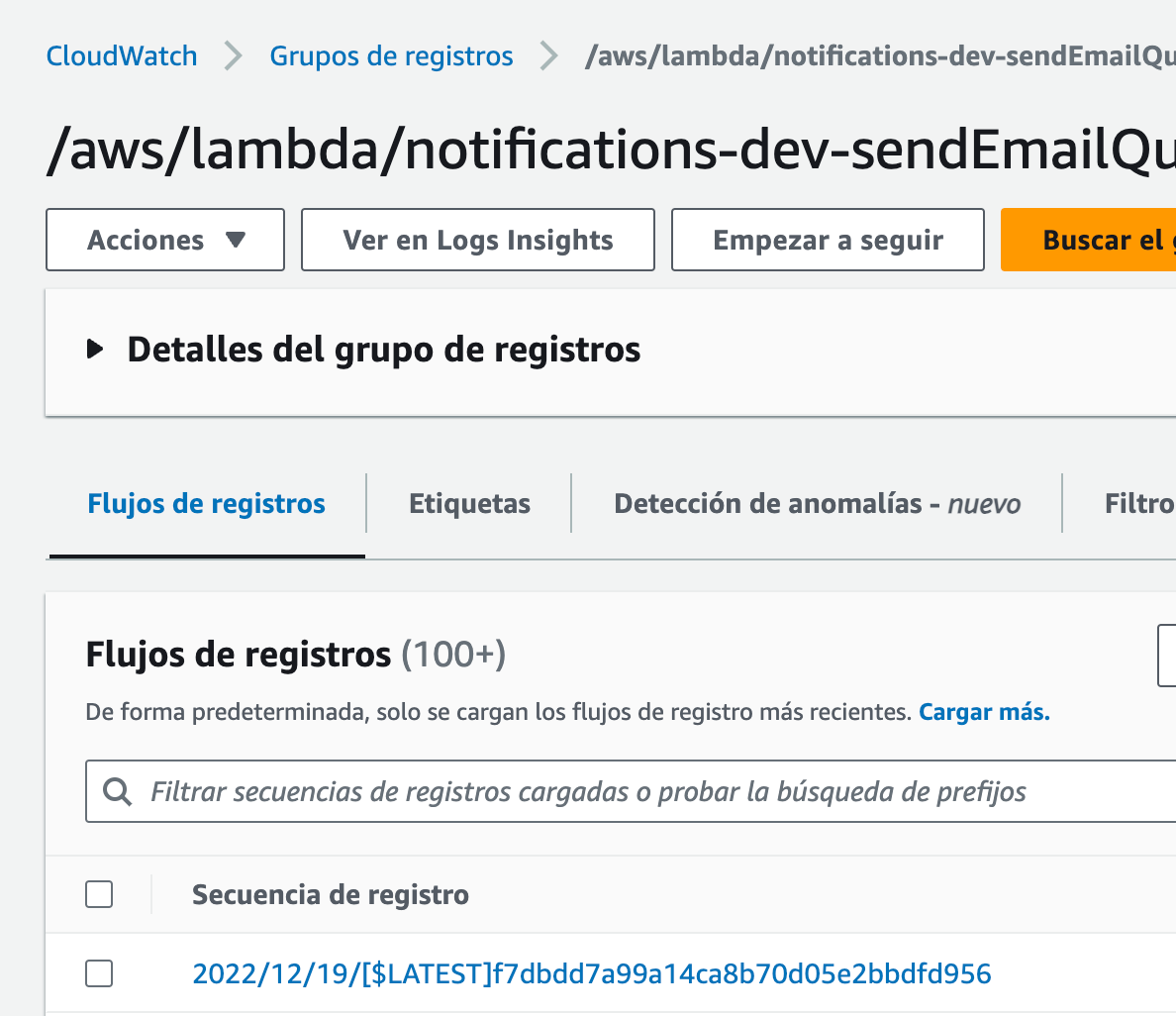DD360 Handler shortcutsSimple VS code extension to open AWS Console links of Lambda & Cloudwatch dashboards directly from lambda Yaml declarations of serverless framework. FeaturesThis extension let you right click a lambda delcaration on Yaml file, then open the AWS dashboards in the default web browser: 1. Right click on lambda name: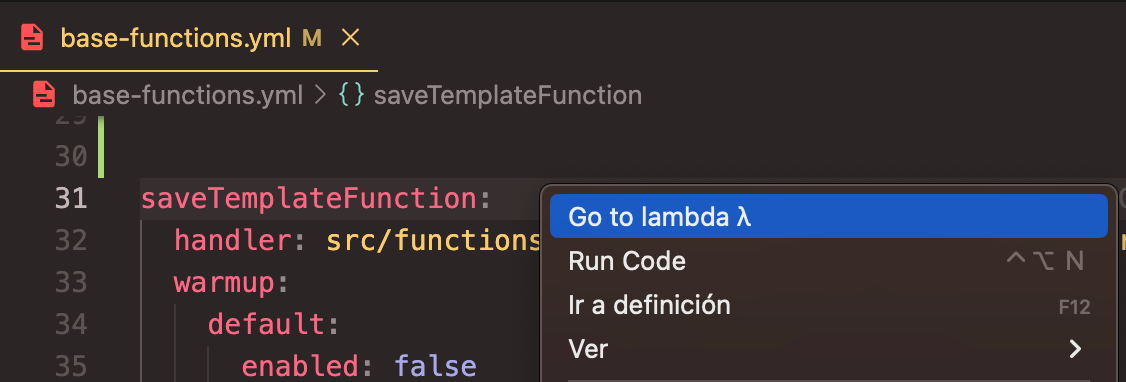
2. Automatically opens both Lambda & Cloudwatch:
ConsiderationsThis functionality supports search the
Only works on Extension SettingsComing soon 🚧 For now, we have static deafult Release Notes0.0.1Initial release with basic features. |