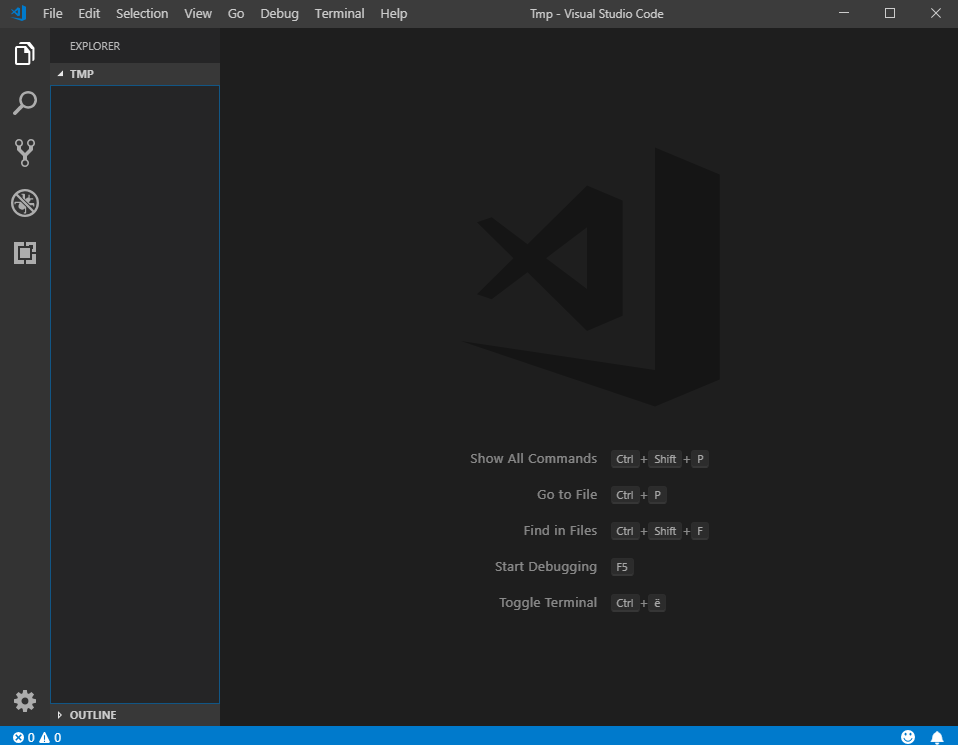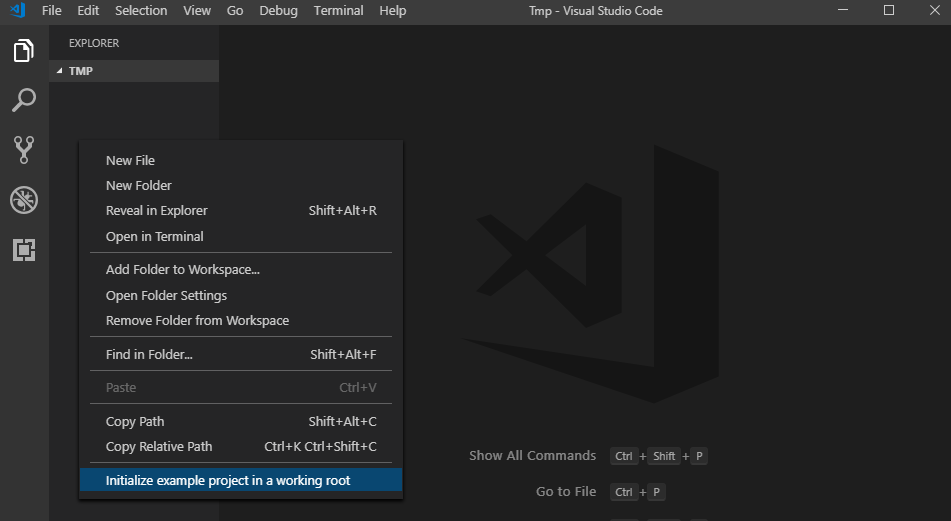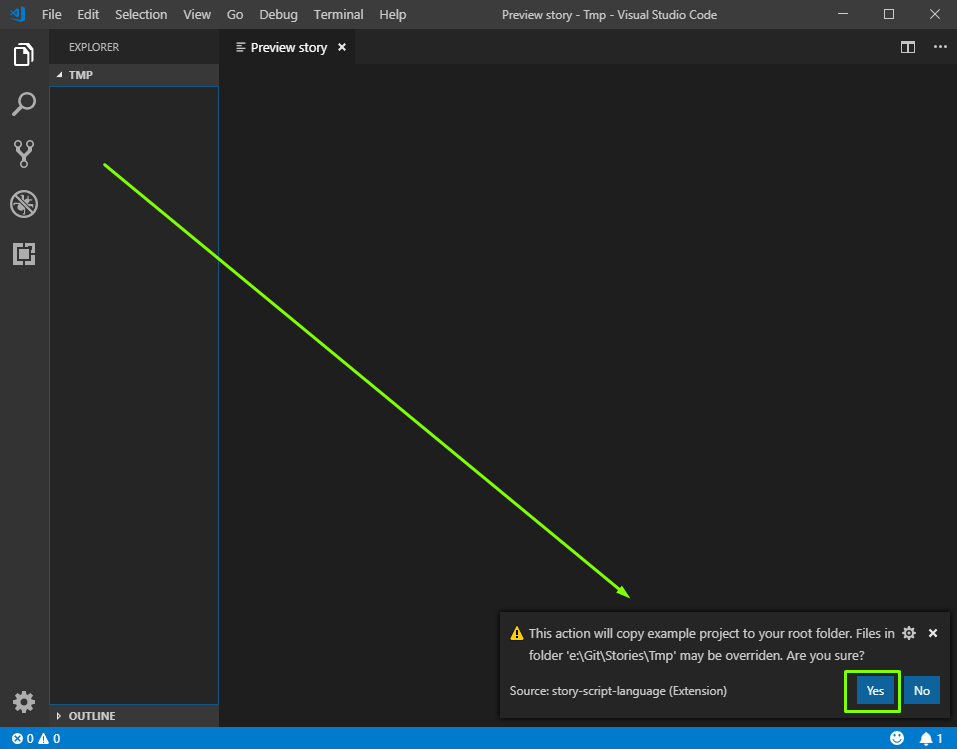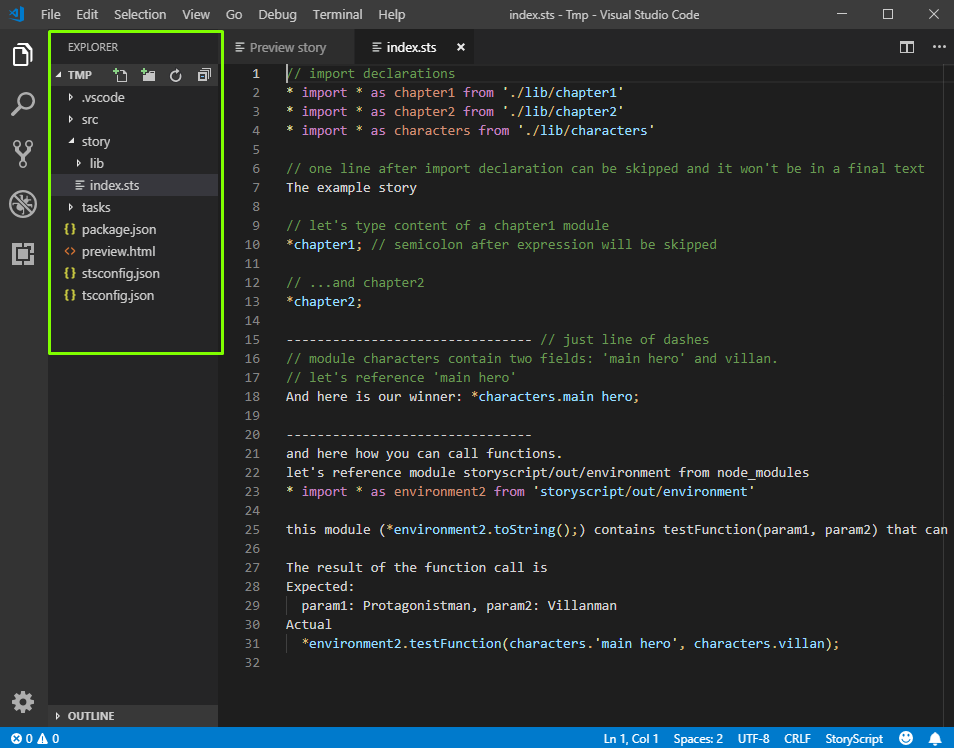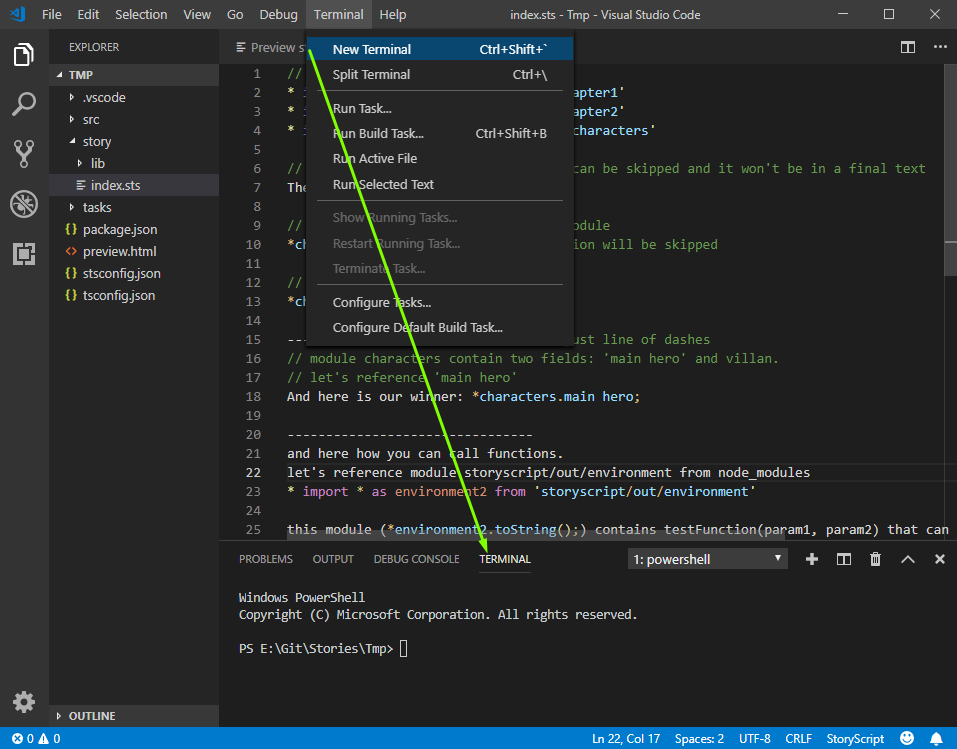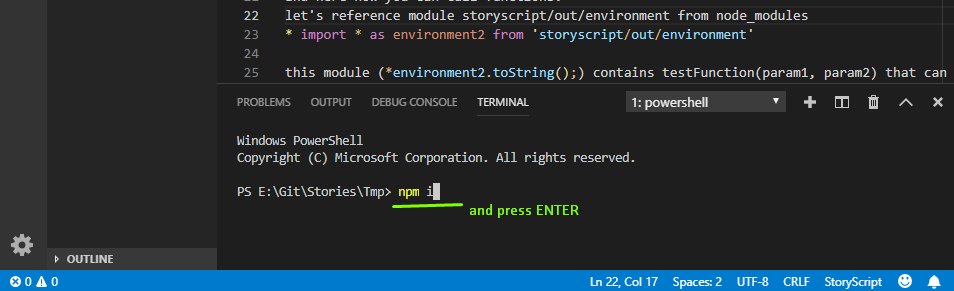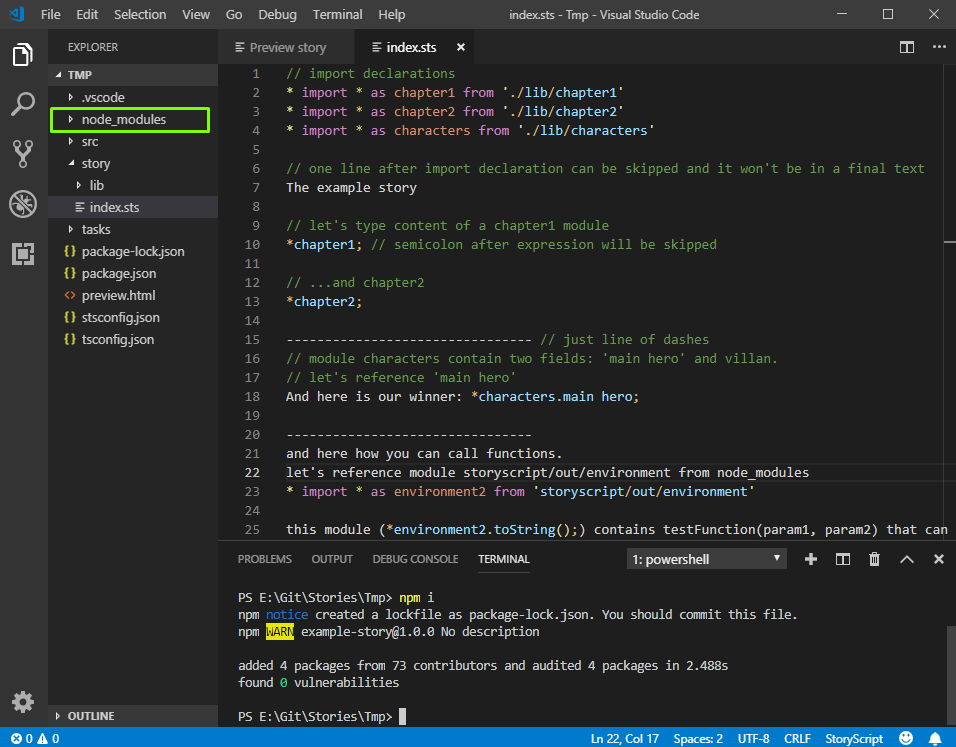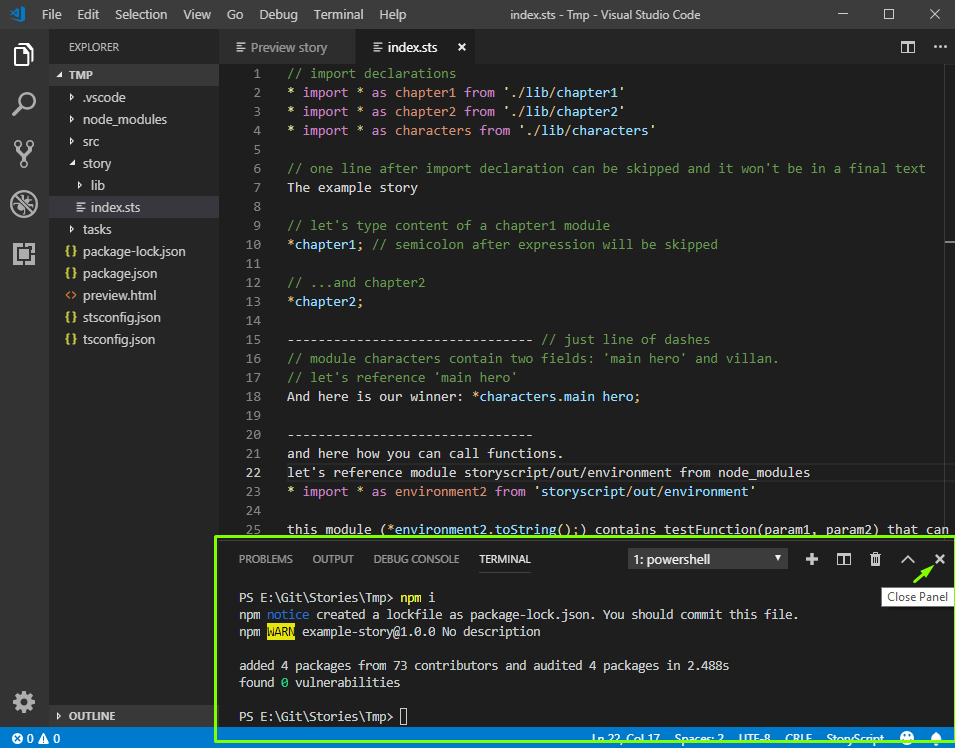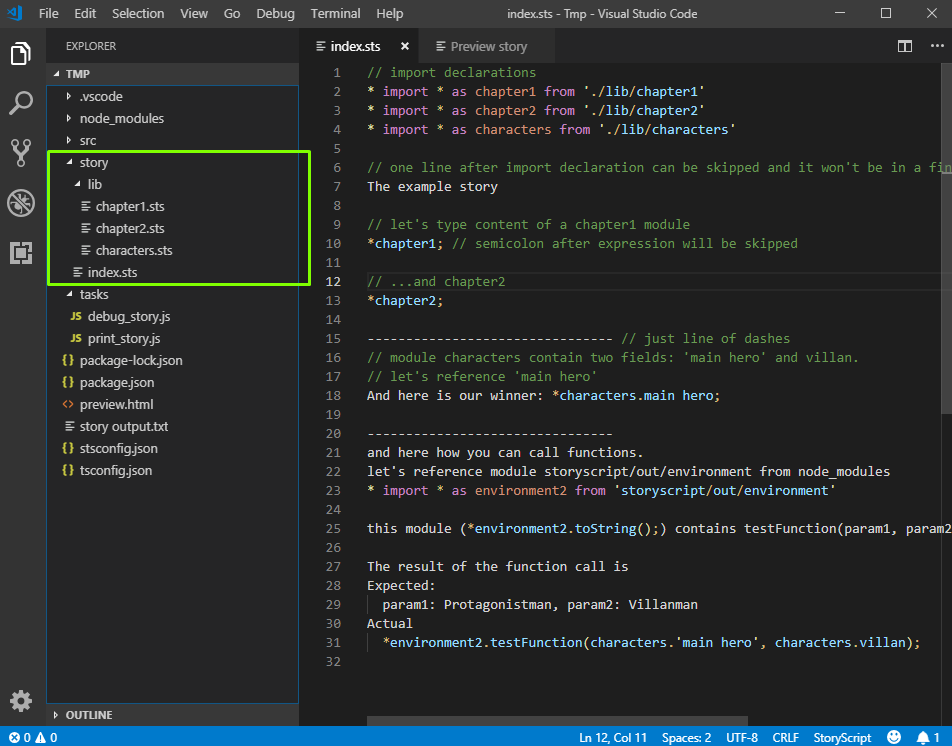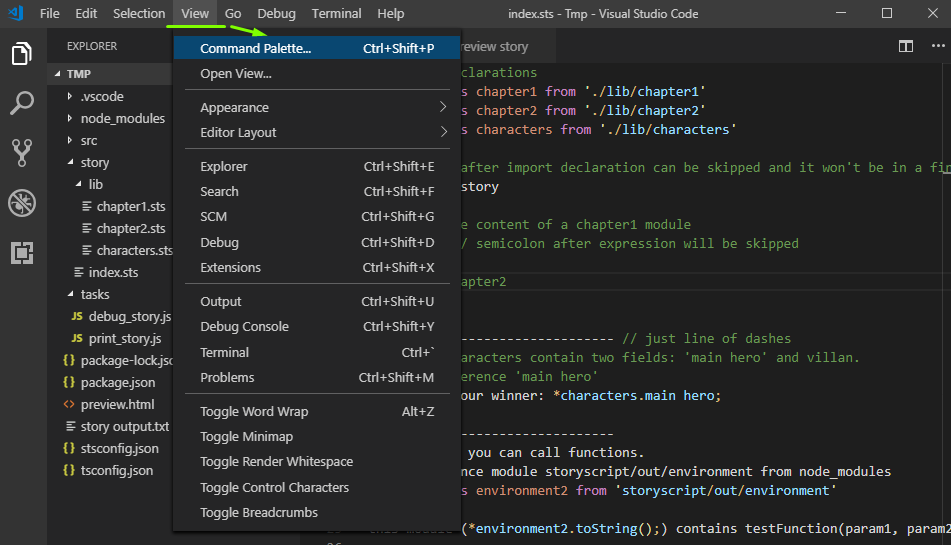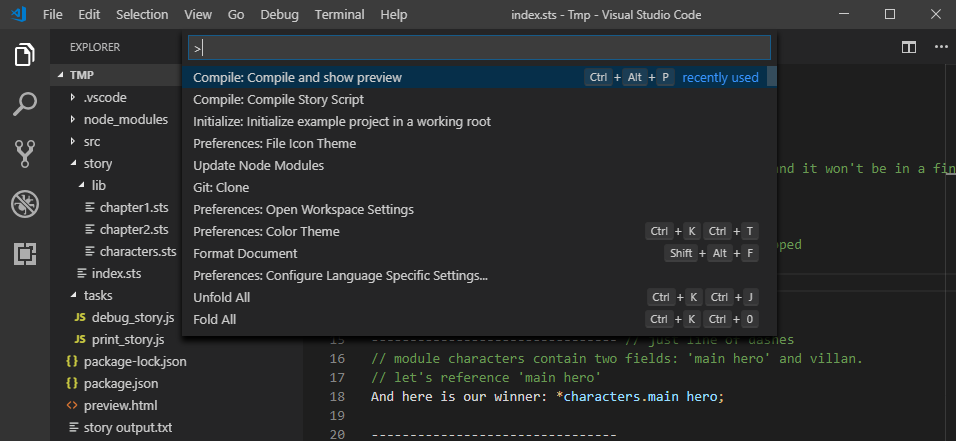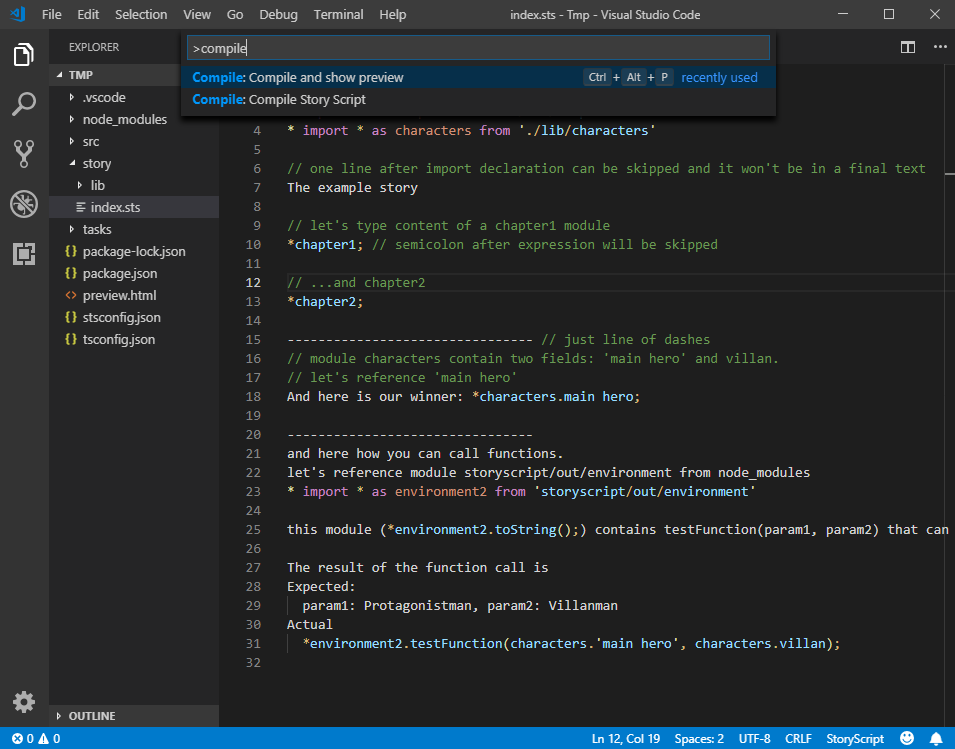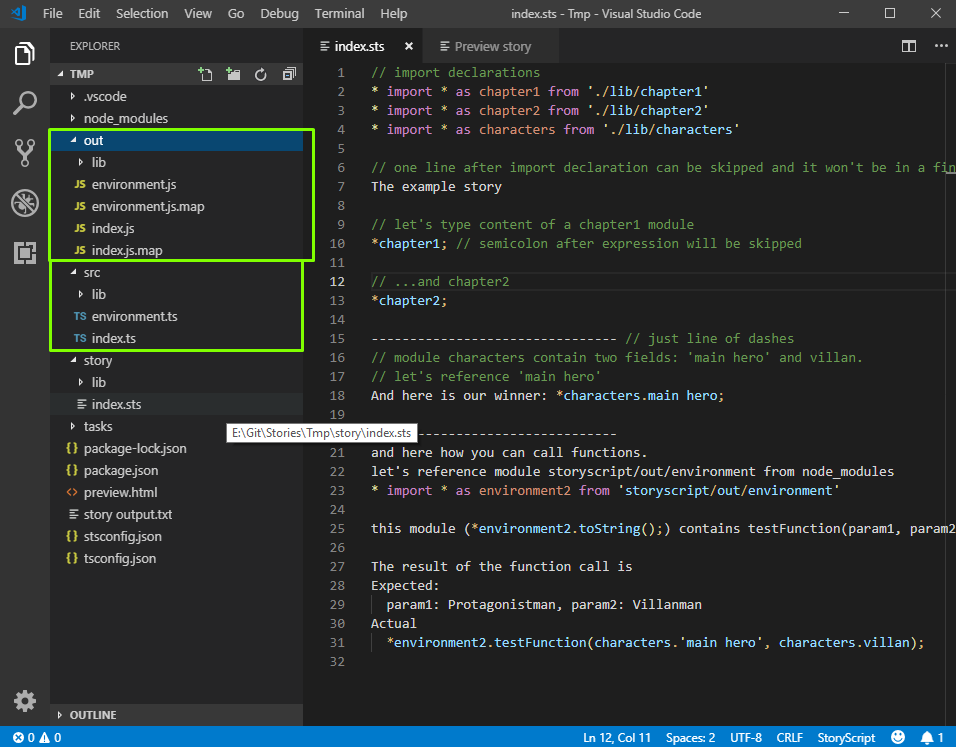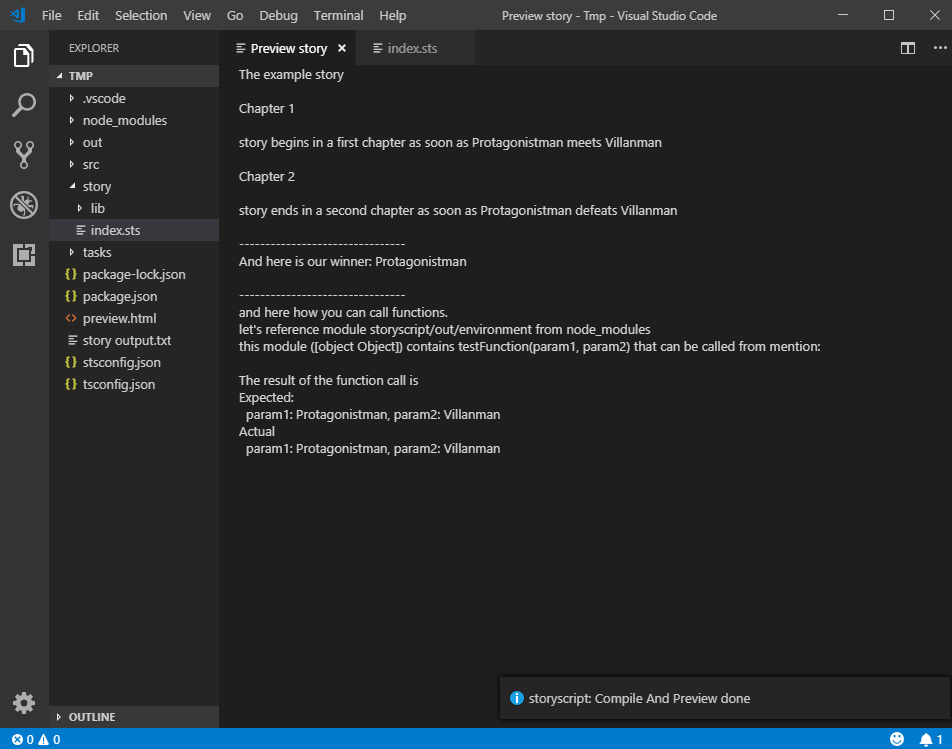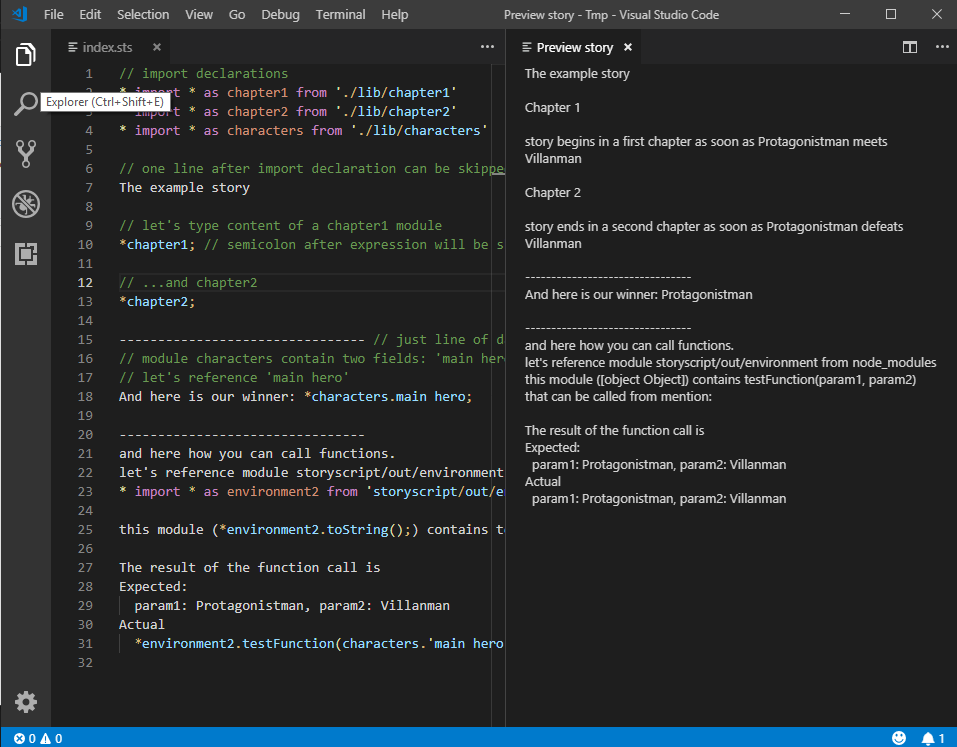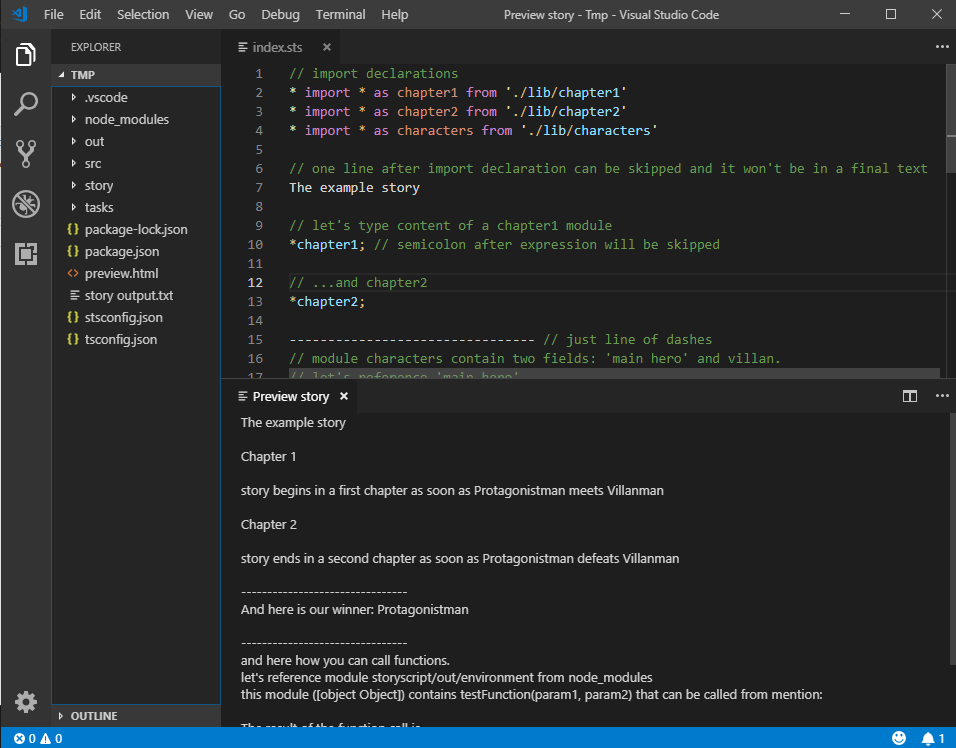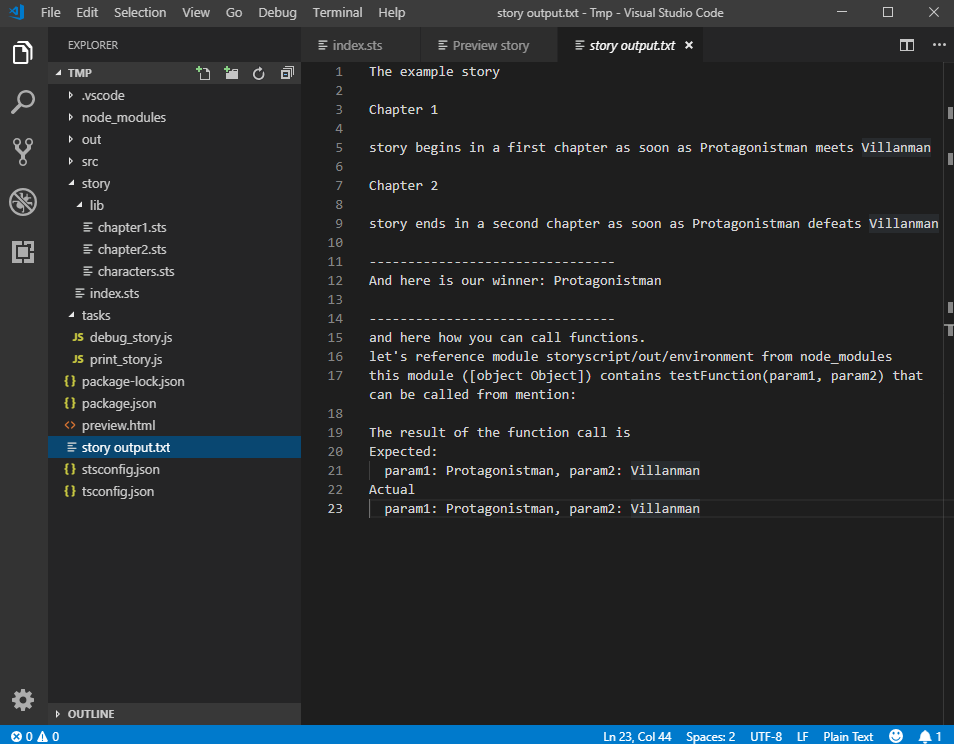storytailor-vscodeextension for vscode that provides support for the storytailor programming language note that this is an experimental build, so some rules may change ###This readme file was written on storytailor Getting startedThe easiest way to start working is to open empty folder inside vscode and copy to that folder example project. To do that Open empty folder
Right-click on your project root folder and choose "Initialize example project in a working root" from dropdown menu
This operation copies example project to your root folder. Keep in mind that this command will override corresponding files if any. Confirm copying
Test project has been copied to your root folder. Structure of your project should look similar to this:
Install node modules. To do that Open terminal
Type command "npm install" or "npm i" into terminal and press "ENTER"
Node modules are installed
Now you can close terminal
Source files are in projectRoot/story folder (*.sts)
Project preparation is done. This is it's working state Now it's time to build projectOpen file with story source. For instance, projectRoot/story/index.sts Open Command Palette (Menu View -> Command Palette or Ctrl+Shift+P hotkey)
Choose command "Compile: Compile and show preview" (Ctrl+Alt+P by default)
Story compiled to typescript are saved to projectRoot/src. typescript files compiled to javascript are saved to projectRoot/out folder.
When story build is done, storytailor preview opens
Preview window can be placed as you wish
Text that is shown in preview window is saved to projectRoot/story output.txt file
|