简介
tea 组件的代码片段,支持绝大部份的组件
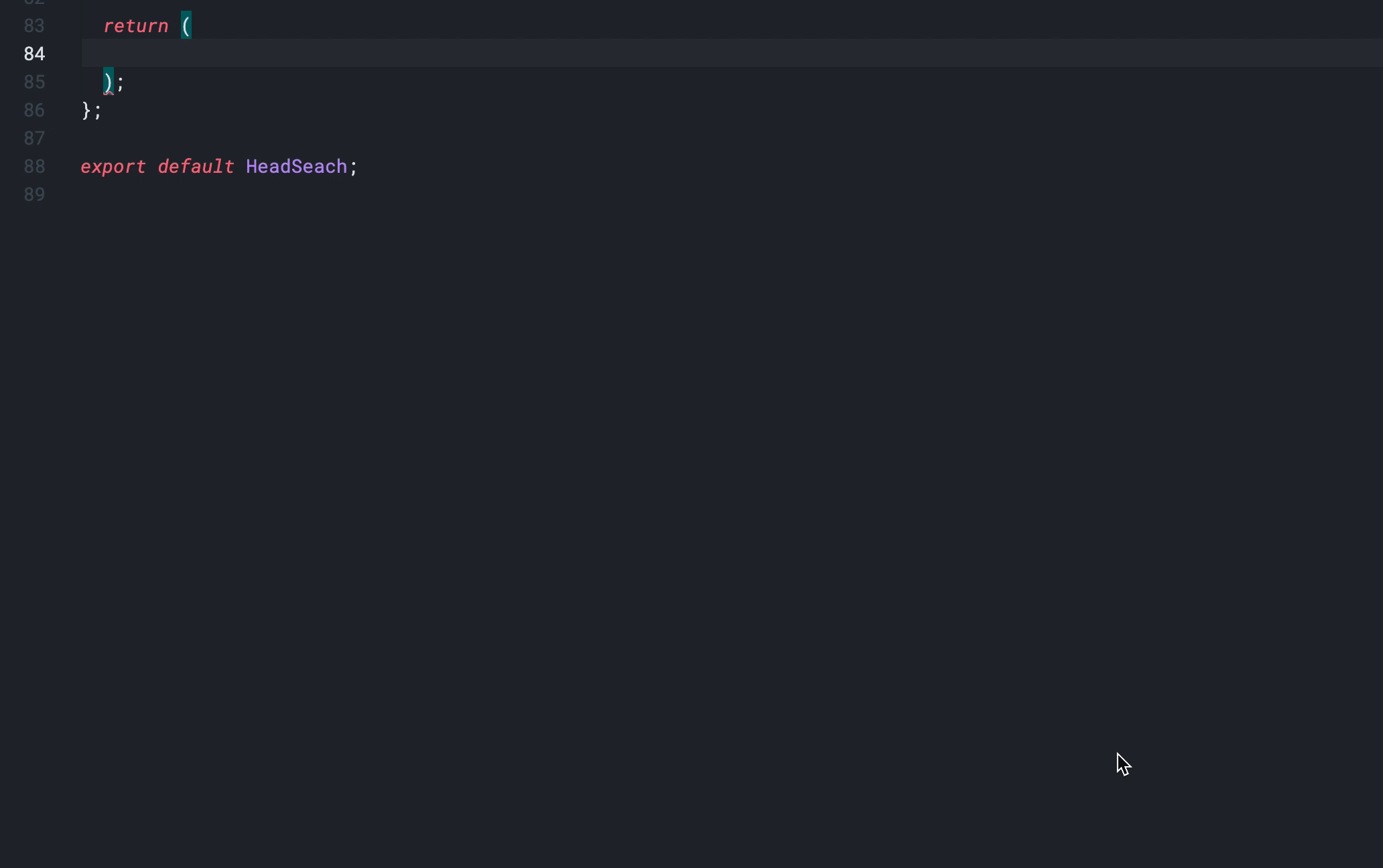
使用方法
可以使用「tea-组件名」的方式来调用,例如:tea-button
支持的组件
- row
- col
- calendar(日历)
- form(表单)
- collapse(折叠面板)
- card(卡片)
- navmenu(导航菜单)
- menu(左侧菜单)
- link(链接)
- jumper(跳转)
- breadcrumb(面包屑)
- justify(端对齐)
- input(输入框)
- button(按钮)
- alert(警示)
- badge(徽章)
- status(状态)
- statustip(加载状态提示)
- tabs(选项卡)
- pagination(分页)
- list(列表)
- progress(条形进度条)
- text(文本)
- stepper(步骤)
- popConfirm(就地确认)
- layout(布局)
- table(表格)
- tag(标签)
- tree(树形控件)
- autocomplete(自动补全)
- checkbox(多选)
- cascader(级联选择)
- datepicker(日期选择)
- inputAdornment(输入装饰)
- inputNumber(数字输入)
- radio(单选)
- searchBox(搜索)
- segment(分段选择)
- select(下拉选择)
- slider(滑块)
- switch(开关)
- tagSelect(标签选择)
- timePicker(时间选择)
- upload(上传)
- bubble(气泡)
- drawer(抽屉)
- dropdown(下拉)
- imagePreview(图片预览)
- message(提示)
- modal(对话框)
- popover(就地弹出)
- tooltip(文本解释)
- transfer(穿梭框)
- video(视频)
| |