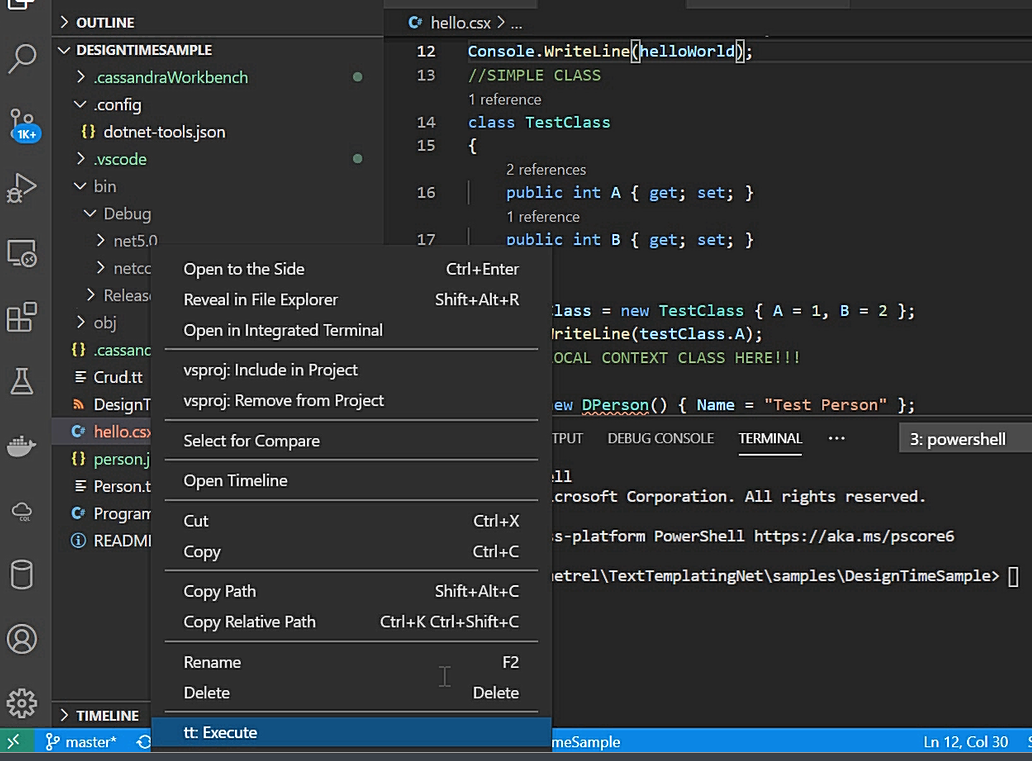TextTemplatingCSX (C# script, cs script) and T4 from vscode via .net cli command - design time transformation and possibility to use engine class for runtime transformation. Execute from context menu from VSCode! One of the very few tools that supports reflection and web projects! Compatible with .NET Core 7+ cs projects Scaffolding for .NET Core without IDE. Command line tool and designtime transformation tool, based on roslyn, no mono or 3rdparty dependencies. Support this projectFeaturesGenerate any text, any code or script template, any language from your domain c# code, include it in your continous integration... very useful stuff! See DesignTimeSample etc.
Requirements
Install locally - inside project folderor Install globallyAdd nuget package to csproj, if used with cs project Usagetransform template on the fly Now you can use the How to UseRun |