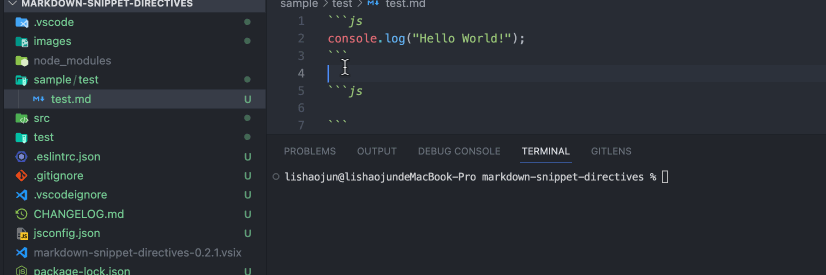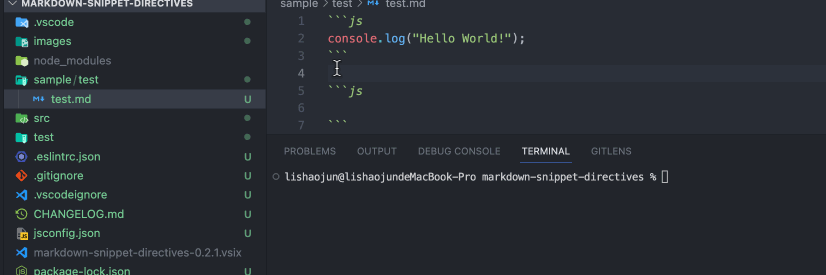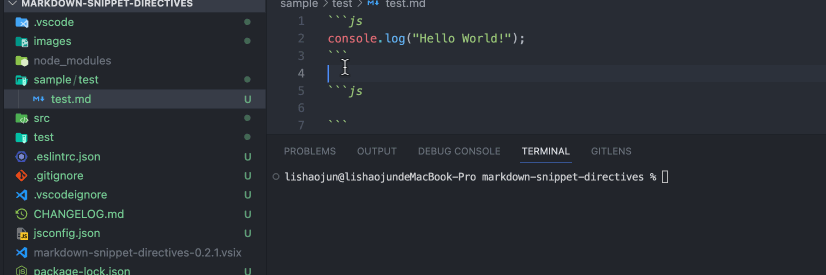Markdown Snippet Directives - Visual Studio Code Extension
Features:
en:You can customize directives for the Markdown snippet, click on the bottom button of the snippet to execute the directive.
zh:您可以自定义 Markdown 代码段中的指令,然后单击代码片段的底部按钮来执行指令。
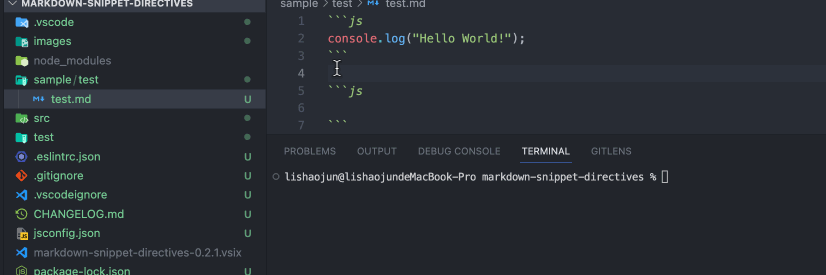
Variable:
en:Variables will replace the contents of directive.
zh:变量会替换指令里的内容。
Default variable
| Default variable |
describe |
| $$filName |
en:Full file name
zh:有后缀的完整文件名 |
| $$rootPathWithoutTrailingSlash |
en:Workspace root path without trailing slash
zh:不带尾斜杠的工作空间根路径 |
Configuration:
markdown-snippet-directives.variables
Global variable:
en:Add an entry in auto rename tag activationOnLanguage to set global variables.
zh:在 markdown-snippet-directives.variables 中添加条目,以设置全局变量。
"markdown-snippet-directives.variables": [
["$$directive", "node"]
]
markdown-snippet-directives.languages
en:Configuring snippet Instructions in Markdown.You can click Execute in the snippet.
zh:配置在 Markdown 代码片段里的指令,可以在代码片段中点击执行.
"markdown-snippet-directives.languages": [
[
"javascript|js",
{
"langExt": ".js",
"directivesMap": [
["run", "node $$rootPathWithoutTrailingSlash/$$fileName"]
]
}
]
]
Local variable
en:Local variables have higher priority than global and default variables.
zh:局部变量的优先级高于全局变量和默认变量。
Define Rules:
//== $$myVariableName=myVariableValue ==//
Example:
//== $$rootPathWithoutTrailingSlash=. ==//
//== $$fileName=1.js ==//
console.log("Hello World!");