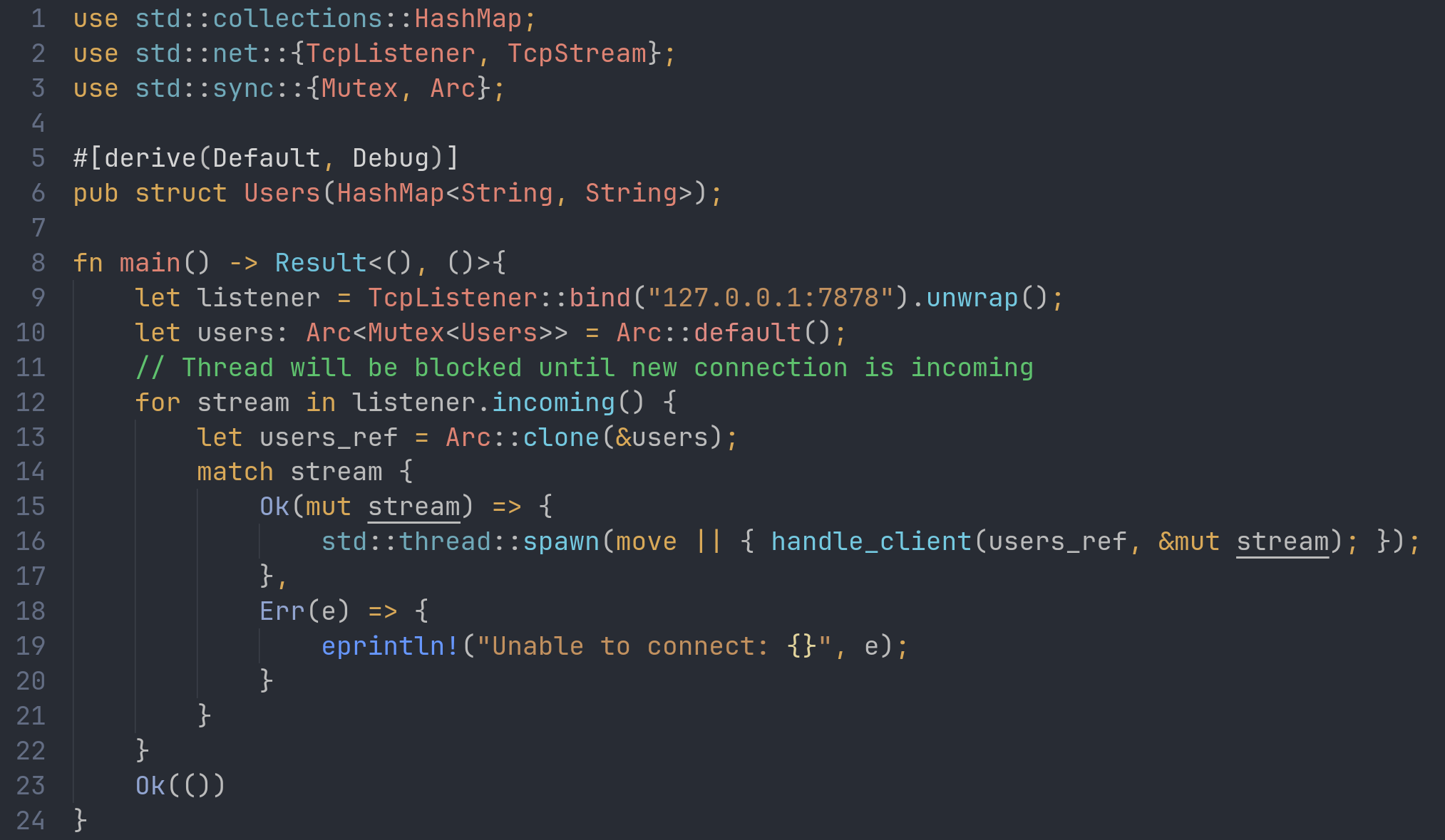Rusty Colors
A VSCode theme with calm, soft colors.
This theme is a perfect fit for Rust language.
Includes semantic highlighting & full support for Rust, C++, TypeScript and other languages listed below.
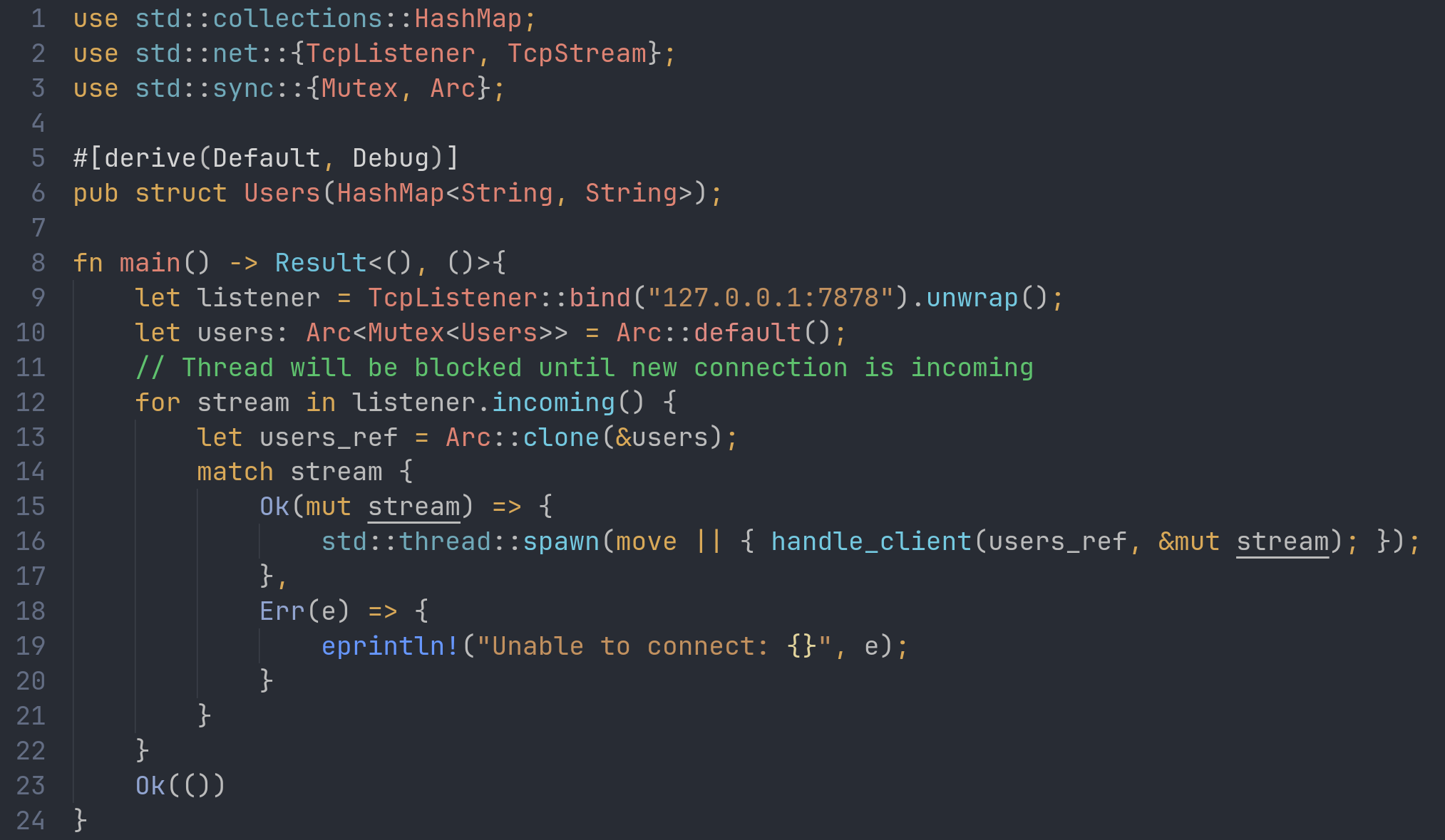
Each language in this list has hand-crafted, fine-tuned support. Each language uses same colors for same things (functions, structs, keywords, etc. each have same color in each language).
- Rust
- C, C++, C#, Java
- JavaScript, TypeScript
- Go
- Python
- Json, TOML, HTML, Markdown, XML
- Shell
Customization
If you are using VSCode 1.12+ versions you can customize the colors to your liking, overriding the ones provided by this theme.
To do so, open command palette and type Open User Settings (JSON). In this file you can override colors of this theme by adding this at the end of your settings object:
// file: settings.json
{
// your settings
"editor.tokenColorCustomizations": {
"[Rusty Colors]": {
"textMateRules": [
// put textMateRules here, for example:
{
"scope": "string.quoted",
"settings": { "foreground": "#5fc26e" }
}
]
}
}
}
Some useful textMateRules overrides you might like:
// Make Strings green like comments (default strings are brown):
{
"scope": "string.quoted",
"settings": { "foreground": "#5fc26e" }
}
// Make all punctuation & parenthesis gold
{
"scope": [
"punctuation.brackets.round", "punctuation",
"punctuation.brackets.angle", "punctuation.brackets.curly"
],
"settings": { "foreground": "#d9a958" }
}
More info here.
Credits
Support
You can request color tweaks at GitHub.
If you want to support another language using existing colors & templates from this theme, you can do it by submitting a PR. If the color is missing, you can discover what token it is by using Developer: Inspect Editor Tokens and Scopes and adding this token scope in PR at GitHub.