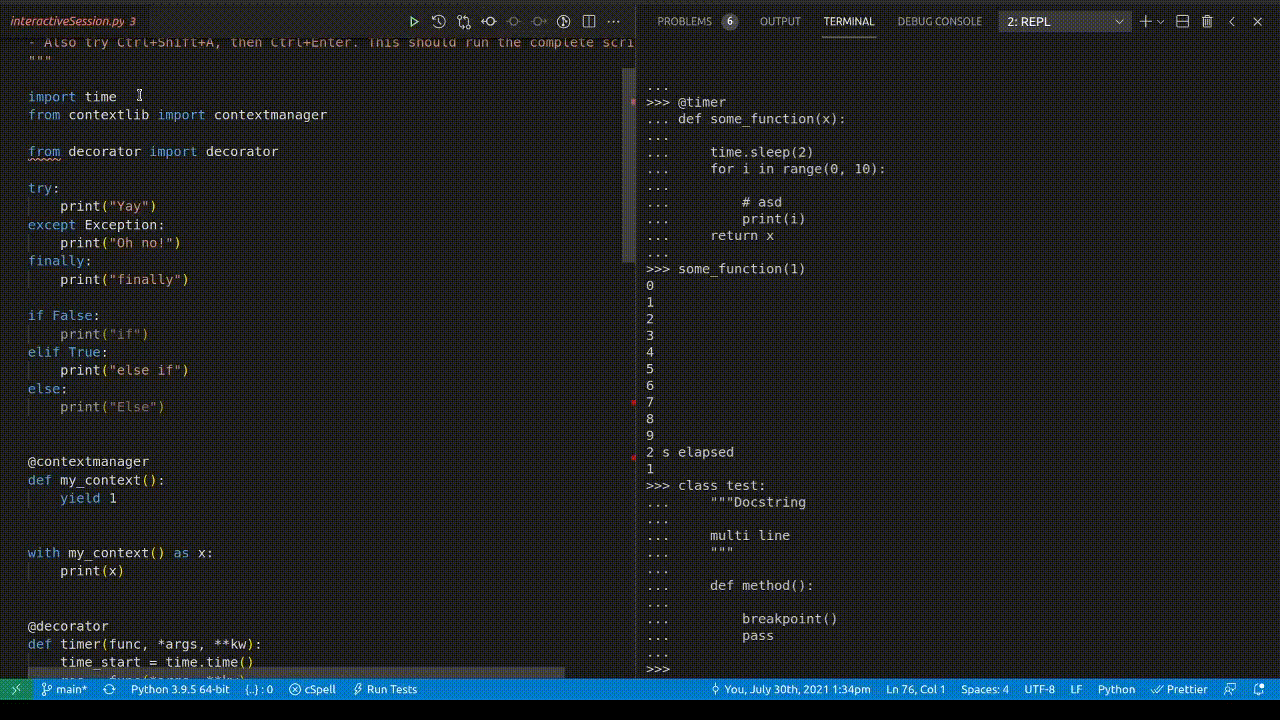Python Smart ExecuteDescriptionThis is a send to REPL implementation which solves the following problems with the current behavior of the Python extension in VSCode:
Smart execute means that when you hit Ctrl+Enter we look at the line your cursor is currently in and make a decision if we think you better execute the complete block in the REPL instead of just that line.
Keybindings
|